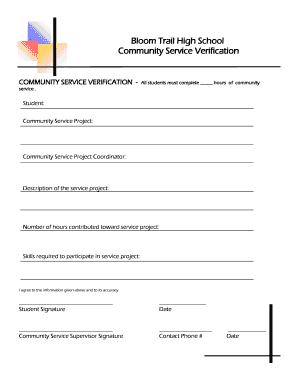
Community Service Verification Form PDF Bloom Trail High School


What is the service verification form pdf?
The service verification form pdf is a crucial document used to confirm the completion of community service hours. This form is often required by educational institutions, employers, or organizations to validate that an individual has fulfilled their service obligations. Typically, it includes details such as the name of the individual, the organization where the service was performed, the dates of service, and the number of hours completed. The form may also require a signature from a supervisor or representative of the organization to authenticate the information provided.
How to use the service verification form pdf
Using the service verification form pdf involves several straightforward steps. First, download the form from a reliable source. Fill in the required fields, ensuring that all information is accurate and complete. After completing the form, it should be signed by an authorized representative of the organization where the service was performed. Once signed, the form can be submitted to the requesting party, whether that be a school, employer, or another entity. It is essential to keep a copy of the completed form for personal records.
Steps to complete the service verification form pdf
Completing the service verification form pdf requires careful attention to detail. Here are the steps to follow:
- Download the service verification form pdf from a trusted source.
- Enter your full name and contact information at the top of the form.
- Provide the name and contact details of the organization where you completed your service.
- List the dates during which you performed your community service.
- Indicate the total number of hours served.
- Have a supervisor or authorized representative sign the form to validate the information.
- Save a copy for your records before submitting it to the requesting organization.
Key elements of the service verification form pdf
The service verification form pdf contains several key elements that ensure its effectiveness and validity. These elements typically include:
- Name of the individual: The person who completed the service.
- Organization name: The entity where the service was performed.
- Service dates: The specific timeframe during which the service took place.
- Total hours: The cumulative hours of service completed.
- Signature: An authorized signature from a representative of the organization.
Legal use of the service verification form pdf
The service verification form pdf is legally binding when completed correctly. For it to hold legal weight, it must include accurate information and the necessary signatures. This ensures that the document can be used as proof of service in various contexts, such as academic credit or employment verification. It is important to comply with any local or state regulations that may apply to the use of such forms to ensure their acceptance.
Examples of using the service verification form pdf
There are several scenarios where the service verification form pdf can be utilized. For instance, students may need to submit this form to their schools to receive credit for community service hours required for graduation. Employers may request this form from job applicants to verify their commitment to community involvement. Additionally, organizations may use the form to document volunteer hours for grant applications or community recognition programs.
Quick guide on how to complete service verification form pdf
Complete service verification form pdf effortlessly on any device
Online document management has become increasingly popular with businesses and individuals. It offers an ideal eco-friendly alternative to conventional printed and signed documents, allowing you to access the needed form and securely save it online. airSlate SignNow equips you with all the tools necessary to create, modify, and electronically sign your documents swiftly without delays. Handle service verification form pdf on any device using airSlate SignNow's Android or iOS applications and enhance any document-related process today.
The easiest method to modify and electronically sign service verification certificate without stress
- Find service verification form pdf and click Get Form to begin.
- Utilize the tools we offer to complete your document.
- Mark important sections of your documents or redact sensitive information with the features that airSlate SignNow provides specifically for that purpose.
- Create your electronic signature using the Sign tool, which takes mere seconds and carries the same legal validity as a traditional handwritten signature.
- Review all the details and click on the Done button to save your changes.
- Choose how you'd like to send your form, whether by email, SMS, or invitation link, or download it to your computer.
Eliminate concerns about lost or misplaced documents, tedious form searches, or errors that require printing new copies. airSlate SignNow meets all your document management needs in just a few clicks from any device of your preference. Alter and electronically sign service verification certificate to ensure excellent communication at every phase of the form preparation process with airSlate SignNow.
Create this form in 5 minutes or less
Related searches to service verification form pdf
Create this form in 5 minutes!
How to create an eSignature for the service verification certificate
How to create an electronic signature for a PDF online
How to create an electronic signature for a PDF in Google Chrome
How to create an e-signature for signing PDFs in Gmail
How to create an e-signature right from your smartphone
How to create an e-signature for a PDF on iOS
How to create an e-signature for a PDF on Android
People also ask service verification certificate
-
What is a service verification certificate and how does it work?
A service verification certificate is a document that authenticates the completion of services provided. It includes essential details like service type, date, and provider information. Utilizing airSlate SignNow, you can electronically sign and send these certificates seamlessly.
-
How can airSlate SignNow help me with service verification certificates?
airSlate SignNow streamlines the process of creating, sending, and signing service verification certificates. With its intuitive interface and powerful automation features, you can manage documentation efficiently, ensuring quick turnaround times and enhanced accuracy.
-
What are the pricing options for using airSlate SignNow for service verification certificates?
airSlate SignNow offers flexible pricing plans tailored to meet different organizational needs. You can choose from various subscription options, ensuring you only pay for features relevant to your service verification certificate management requirements.
-
Are there any benefits to using electronic service verification certificates?
Yes, electronic service verification certificates signNowly reduce paper usage, streamline workflows, and enhance security. By using airSlate SignNow, you can ensure that your certificates are easily accessible, securely stored, and can be verified by all parties involved.
-
What features does airSlate SignNow offer for managing service verification certificates?
airSlate SignNow provides features like templates for service verification certificates, customizable fields, and automated reminders for signing. These features help ensure compliance and keep process delays to a minimum while enhancing overall efficiency.
-
How do I integrate airSlate SignNow with my current systems for service verification certificates?
Integrating airSlate SignNow with your existing systems is simple and efficient. It offers a range of integration options with popular CRMs, document management systems, and cloud storage services, enabling you to automate the generation of service verification certificates seamlessly.
-
Can I track the status of service verification certificates sent through airSlate SignNow?
Absolutely! airSlate SignNow allows you to track the status of every service verification certificate you send. You’ll receive notifications and updates as recipients view and sign the documents, enhancing accountability and communication within your workflow.
Get more for service verification form pdf
- How to transfer a deed in a living trustlegalzoom legal info form
- State laws and regulations relating to safe schools south form
- Control number il 027 77 form
- Standing vehicle permit renewal application illinois dnr form
- Control number il 029 78 form
- Including but not limited to any implied warranty of fitness implied form
- The grantors and two form
- Unmarried of the of county of form
Find out other service verification certificate
- Can I Electronic signature New York Car Dealer Document
- How To Electronic signature North Carolina Car Dealer Word
- How Do I Electronic signature North Carolina Car Dealer Document
- Can I Electronic signature Ohio Car Dealer PPT
- How Can I Electronic signature Texas Banking Form
- How Do I Electronic signature Pennsylvania Car Dealer Document
- How To Electronic signature South Carolina Car Dealer Document
- Can I Electronic signature South Carolina Car Dealer Document
- How Can I Electronic signature Texas Car Dealer Document
- How Do I Electronic signature West Virginia Banking Document
- How To Electronic signature Washington Car Dealer Document
- Can I Electronic signature West Virginia Car Dealer Document
- How Do I Electronic signature West Virginia Car Dealer Form
- How Can I Electronic signature Wisconsin Car Dealer PDF
- How Can I Electronic signature Wisconsin Car Dealer Form
- How Do I Electronic signature Montana Business Operations Presentation
- How To Electronic signature Alabama Charity Form
- How To Electronic signature Arkansas Construction Word
- How Do I Electronic signature Arkansas Construction Document
- Can I Electronic signature Delaware Construction PDF