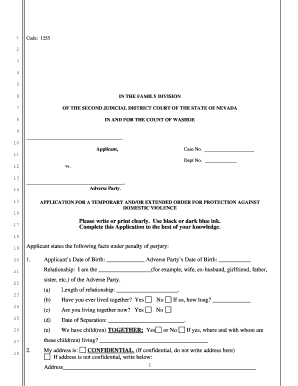
TPO Application Second Judicial District Court Form


What is the TPO Application Second Judicial District Court
The TPO Application for the Second Judicial District Court is a legal document used to request a Temporary Protection Order (TPO). This application is crucial for individuals seeking immediate protection from harassment, stalking, or domestic violence. The TPO serves to provide a temporary legal barrier against the alleged perpetrator, ensuring the safety of the applicant while further legal proceedings are initiated.
How to use the TPO Application Second Judicial District Court
To effectively use the TPO Application, individuals must first understand the specific requirements set forth by the Second Judicial District Court. The application typically involves filling out personal information, detailing the incidents that prompted the request, and specifying the type of protection needed. It is essential to provide accurate and comprehensive information to support the case. After completing the application, it must be submitted to the court for review.
Steps to complete the TPO Application Second Judicial District Court
Completing the TPO Application involves several key steps:
- Gather necessary documentation, including identification and any evidence of threats or harassment.
- Fill out the application form, ensuring all sections are completed accurately.
- Review the application for completeness and clarity.
- Submit the application to the appropriate court office, either online or in person.
- Attend any scheduled hearings related to the application.
Legal use of the TPO Application Second Judicial District Court
The legal use of the TPO Application is governed by state laws and regulations. It is designed to provide immediate relief to individuals facing threats or harm. Once filed, the court will review the application and may issue a temporary order to protect the applicant. It is important to follow all legal procedures to ensure the TPO is enforceable and recognized by law enforcement.
Required Documents
When submitting the TPO Application, applicants must provide specific documents to support their case. These may include:
- A valid form of identification.
- Evidence of the incidents leading to the request, such as police reports or photographs.
- Any previous court orders related to the case, if applicable.
Eligibility Criteria
Eligibility for filing a TPO Application in the Second Judicial District Court typically requires the applicant to demonstrate a credible fear of harm. This may include situations involving domestic violence, stalking, or harassment. The applicant must also be a resident of the jurisdiction where the application is filed, and the alleged perpetrator must be identifiable.
Quick guide on how to complete tpo application second judicial district court
Effortlessly Prepare TPO Application Second Judicial District Court on Any Device
Digital document management has become increasingly favored by companies and individuals alike. It serves as an ideal environmentally-friendly alternative to conventional printed and signed documents, allowing you to locate the correct form and securely save it online. airSlate SignNow provides all the features necessary to create, modify, and electronically sign your documents quickly and efficiently. Manage TPO Application Second Judicial District Court across any platform with airSlate SignNow's Android or iOS applications and simplify your document-related tasks today.
How to Edit and Electronically Sign TPO Application Second Judicial District Court with Ease
- Find TPO Application Second Judicial District Court and click on Get Form to begin.
- Utilize our tools to complete your document.
- Emphasize important sections of the documents or obscure private information with tools that airSlate SignNow specifically offers for that purpose.
- Create your electronic signature using the Sign feature, which takes just seconds and carries the same legal validity as a traditional handwritten signature.
- Review the details and then click on the Done button to save your changes.
- Select your preferred method for sharing your form, whether by email, text message (SMS), invite link, or download it to your computer.
Forget about lost or misplaced documents, exhausting form searches, or errors that require reprinting new copies. airSlate SignNow fulfills all your document management needs with just a few clicks from any device you choose. Edit and electronically sign TPO Application Second Judicial District Court and ensure excellent communication at every step of the document preparation process with airSlate SignNow.
Create this form in 5 minutes or less
Create this form in 5 minutes!
How to create an eSignature for the tpo application second judicial district court
How to create an electronic signature for a PDF online
How to create an electronic signature for a PDF in Google Chrome
How to create an e-signature for signing PDFs in Gmail
How to create an e-signature right from your smartphone
How to create an e-signature for a PDF on iOS
How to create an e-signature for a PDF on Android
People also ask
-
What is a TPO Application for the Second Judicial District Court?
A TPO Application for the Second Judicial District Court is a legal document used to request a Temporary Protective Order. This application is crucial for individuals seeking immediate protection from harassment or threats. By utilizing airSlate SignNow, you can efficiently complete and eSign your TPO Application for the Second Judicial District Court, ensuring your documents are handled with care.
-
How does airSlate SignNow help with TPO Applications for the Second Judicial District Court?
airSlate SignNow streamlines the process of preparing and submitting TPO Applications for the Second Judicial District Court. Our platform offers easy document creation, secure eSigning, and cloud storage. This ensures that your application is both legally valid and easily accessible whenever you need it.
-
What features does airSlate SignNow offer for handling TPO Applications?
airSlate SignNow provides features like customizable templates, real-time collaboration, and secure cloud storage for your TPO Applications. These tools help you save time and eliminate the hassle of cumbersome paperwork. Additionally, our platform supports electronic signatures, making it simpler to get necessary approvals for your Second Judicial District Court applications.
-
Is there a cost associated with using airSlate SignNow for TPO Applications?
Yes, airSlate SignNow offers various pricing plans to accommodate different user needs for TPO Applications for the Second Judicial District Court. Our subscription models are budget-friendly and include features that enhance your document handling experience. Additionally, we provide a free trial for you to explore our offerings without any commitment.
-
Can I track the status of my TPO Application with airSlate SignNow?
Absolutely! With airSlate SignNow, you can easily track the status of your TPO Application submitted to the Second Judicial District Court. Our platform notifies you of any updates and allows you to monitor the document's journey, ensuring transparency and peace of mind during the application process.
-
Are there integration options available for airSlate SignNow?
Yes, airSlate SignNow offers several integrations with other software applications to enhance your experience with TPO Applications for the Second Judicial District Court. You can connect with popular tools such as Google Drive, Microsoft Office, and CRM systems. This integration capability simplifies your workflow and ensures that all your important documents are in one place.
-
How secure is the airSlate SignNow platform for TPO Applications?
Security is a top priority at airSlate SignNow. Our platform employs advanced encryption protocols and complies with industry standards to protect your TPO Application for the Second Judicial District Court. You can confidently eSign and store your documents, knowing that your information is safeguarded from unauthorized access.
Get more for TPO Application Second Judicial District Court
- Denvergov org courts form
- Order maintain open status form
- Order for genetic testing by agreement courts state co form
- Child over 12 form
- Jdf 120 form
- Order to change venue juvenile dependency and neglect courts state co form
- Juvenile delinquency change of custody order courts state co form
- How edit adams county form 2021 105
Find out other TPO Application Second Judicial District Court
- How Can I Electronic signature Alabama Finance & Tax Accounting Document
- How To Electronic signature Delaware Government Document
- Help Me With Electronic signature Indiana Education PDF
- How To Electronic signature Connecticut Government Document
- How To Electronic signature Georgia Government PDF
- Can I Electronic signature Iowa Education Form
- How To Electronic signature Idaho Government Presentation
- Help Me With Electronic signature Hawaii Finance & Tax Accounting Document
- How Can I Electronic signature Indiana Government PDF
- How Can I Electronic signature Illinois Finance & Tax Accounting PPT
- How To Electronic signature Maine Government Document
- How To Electronic signature Louisiana Education Presentation
- How Can I Electronic signature Massachusetts Government PDF
- How Do I Electronic signature Montana Government Document
- Help Me With Electronic signature Louisiana Finance & Tax Accounting Word
- How To Electronic signature Pennsylvania Government Document
- Can I Electronic signature Texas Government PPT
- How To Electronic signature Utah Government Document
- How To Electronic signature Washington Government PDF
- How Can I Electronic signature New Mexico Finance & Tax Accounting Word