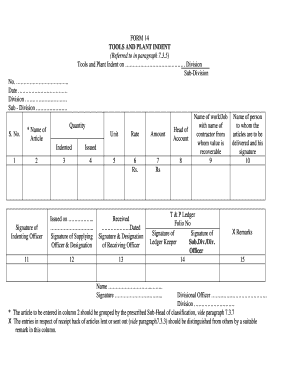
FORM 14 TOOLS and PLANT INDENT Referred to in Paragraph


What is the indent form?
The indent form is a document used primarily in business and legal contexts to formally request the supply of tools and equipment. It serves as a record of the items needed and can include details such as quantities, specifications, and delivery requirements. This form is essential for ensuring that all parties involved have a clear understanding of the request, which helps prevent misunderstandings and disputes.
Key elements of the indent form
An indent form typically includes several critical components:
- Requester Information: The name and contact details of the individual or organization making the request.
- Supplier Information: The name and contact details of the supplier or vendor providing the tools or equipment.
- Item Description: A detailed list of the items requested, including specifications and quantities.
- Delivery Instructions: Specific instructions regarding where and when the items should be delivered.
- Approval Signatures: Signatures from authorized personnel to validate the request.
How to use the indent form
Using the indent form involves several straightforward steps:
- Fill Out the Form: Start by entering all necessary details, including requester and supplier information, item descriptions, and delivery instructions.
- Review for Accuracy: Ensure that all information is correct and complete to avoid any issues during processing.
- Obtain Necessary Approvals: Have the form signed by authorized personnel to confirm the request.
- Submit the Form: Send the completed indent form to the supplier via the preferred method, whether electronically or in hard copy.
Legal use of the indent form
The indent form is legally binding when completed correctly and signed by authorized individuals. It serves as evidence of the request and can be used in legal contexts to resolve disputes related to the supply of goods. To ensure its legal validity, it is essential to comply with relevant laws and regulations, including those governing contracts and procurement.
Steps to complete the indent form
Completing the indent form requires attention to detail. Here are the steps to follow:
- Gather Information: Collect all relevant details about the items needed and the supplier.
- Complete the Form: Accurately fill in all sections of the form, ensuring clarity and precision.
- Verify Compliance: Check that the form meets any specific organizational or legal requirements.
- Sign and Date: Ensure that the form is signed and dated by all necessary parties before submission.
Examples of using the indent form
Indent forms can be utilized in various scenarios, such as:
- A construction company requesting tools and materials from a supplier for a project.
- An educational institution ordering laboratory equipment for a new science program.
- A manufacturing firm procuring machinery parts to maintain production efficiency.
Quick guide on how to complete form 14 tools and plant indent referred to in paragraph
Prepare FORM 14 TOOLS AND PLANT INDENT Referred To In Paragraph effortlessly on any device
Online document management has gained traction among businesses and individuals. It serves as an excellent environmentally friendly alternative to conventional printed and signed documents, as you can easily locate the appropriate form and securely keep it online. airSlate SignNow equips you with all the tools necessary to create, modify, and eSign your documents swiftly without delays. Manage FORM 14 TOOLS AND PLANT INDENT Referred To In Paragraph on any device using airSlate SignNow apps for Android or iOS and enhance any document-centric process today.
The simplest way to modify and eSign FORM 14 TOOLS AND PLANT INDENT Referred To In Paragraph with ease
- Obtain FORM 14 TOOLS AND PLANT INDENT Referred To In Paragraph and click Get Form to begin.
- Utilize the tools we offer to complete your document.
- Highlight signNow sections of the documents or redact sensitive information using tools that airSlate SignNow provides specifically for that purpose.
- Create your signature with the Sign tool, which takes just seconds and holds the same legal validity as a conventional wet ink signature.
- Review all the details and click the Done button to save your modifications.
- Select your preferred method to send your form, whether by email, SMS, an invitation link, or download it to your computer.
Forget about lost or misplaced documents, tedious form searches, or errors that necessitate printing new document copies. airSlate SignNow addresses all your document management needs in just a few clicks from your chosen device. Modify and eSign FORM 14 TOOLS AND PLANT INDENT Referred To In Paragraph to ensure excellent communication at every stage of your form preparation process with airSlate SignNow.
Create this form in 5 minutes or less
Create this form in 5 minutes!
How to create an eSignature for the form 14 tools and plant indent referred to in paragraph
How to create an electronic signature for a PDF online
How to create an electronic signature for a PDF in Google Chrome
How to create an e-signature for signing PDFs in Gmail
How to create an e-signature right from your smartphone
How to create an e-signature for a PDF on iOS
How to create an e-signature for a PDF on Android
People also ask
-
What is an indent form and how can it benefit my business?
An indent form is a document used to request items, often seen in procurement. Utilizing an indent form helps streamline your ordering process, ensuring accuracy and reducing potential errors. By integrating an e-signature solution like airSlate SignNow, you can quickly send and sign indent forms, enhancing your workflow efficiency.
-
How does airSlate SignNow handle indent forms?
airSlate SignNow offers a seamless platform to create, send, and manage indent forms. With customizable templates, you can easily design indent forms that meet your specific needs. The easy-to-use interface allows for quick e-signatures, speeding up the approval process and reducing turnaround times.
-
Is there a free trial available for using indent forms on airSlate SignNow?
Yes, airSlate SignNow offers a free trial that allows you to explore the features related to indent forms without any commitment. This trial gives you the opportunity to test the functionality of sending and signing indent forms. Sign up today to experience our user-friendly interface and efficient workflows.
-
What pricing plans are offered for managing indent forms?
airSlate SignNow provides several pricing plans to cater to businesses of all sizes, making it economical to manage indent forms. Each plan includes features tailored to your needs, such as unlimited document signing and automatic reminders. Visit our pricing page for detailed information and choose the best plan for your business.
-
Can I integrate airSlate SignNow with other applications for handling indent forms?
Absolutely! airSlate SignNow integrates with a variety of applications, enhancing your ability to manage indent forms. By connecting with platforms like Google Drive, Microsoft Office, and more, you can streamline your documentation process and improve overall efficiency in handling business operations.
-
What security measures are in place for my indent forms?
With airSlate SignNow, your indent forms are secured through robust encryption protocols and strict access controls. We prioritize your data security by following industry standards and regulations. You can confidently send and sign indent forms knowing your sensitive information is well-protected.
-
How can I customize my indent form in airSlate SignNow?
Customizing your indent form in airSlate SignNow is straightforward and user-friendly. You can add fields, modify text, and incorporate your branding elements, such as logos and colors, to personalize your indent forms. This flexibility ensures that the forms align with your organization's unique identity and requirements.
Get more for FORM 14 TOOLS AND PLANT INDENT Referred To In Paragraph
- Connecticut divorce papers and divorce forms
- Form fl 640 s aviso y peticion para cancelar la orden de
- Fl 350s form
- 2018 2020 form ca jv 421 fill online printable fillable
- Childs attorney form
- Renuncia de la confidencialidad de una audiencia y form
- Complete items 1 and 2 only form
- House counsel application authorization and release form
Find out other FORM 14 TOOLS AND PLANT INDENT Referred To In Paragraph
- eSignature Tennessee Real Estate Cease And Desist Letter Myself
- How To eSignature New Mexico Sports Executive Summary Template
- Can I eSignature Utah Real Estate Operating Agreement
- eSignature Vermont Real Estate Warranty Deed Online
- eSignature Vermont Real Estate Operating Agreement Online
- eSignature Utah Real Estate Emergency Contact Form Safe
- eSignature Washington Real Estate Lease Agreement Form Mobile
- How Can I eSignature New York Sports Executive Summary Template
- eSignature Arkansas Courts LLC Operating Agreement Now
- How Do I eSignature Arizona Courts Moving Checklist
- eSignature Wyoming Real Estate Quitclaim Deed Myself
- eSignature Wyoming Real Estate Lease Agreement Template Online
- How Can I eSignature Delaware Courts Stock Certificate
- How Can I eSignature Georgia Courts Quitclaim Deed
- Help Me With eSignature Florida Courts Affidavit Of Heirship
- Electronic signature Alabama Banking RFP Online
- eSignature Iowa Courts Quitclaim Deed Now
- eSignature Kentucky Courts Moving Checklist Online
- eSignature Louisiana Courts Cease And Desist Letter Online
- How Can I Electronic signature Arkansas Banking Lease Termination Letter