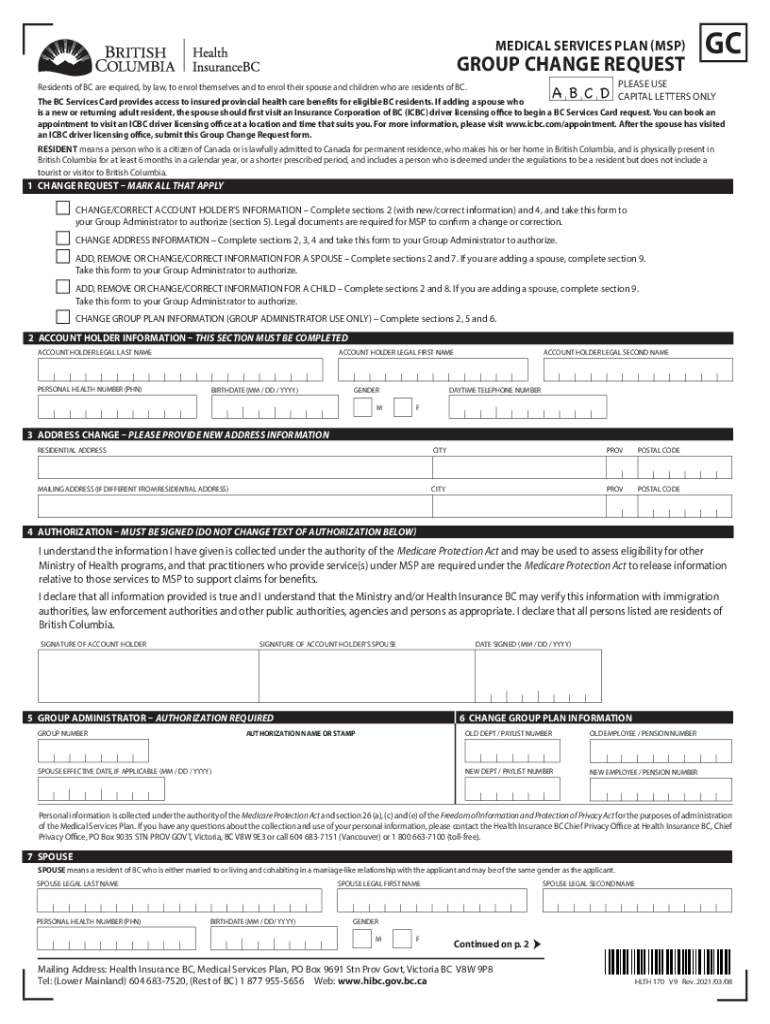
Msp 170 Form


What is the MSP 170?
The MSP 170 form, also known as the Canada British Columbia 170 form, is a critical document used for medical services registration in British Columbia. This form is specifically designed for residents to apply for the Medical Services Plan (MSP), which provides essential health coverage. The MSP 170 is vital for ensuring that individuals and families receive necessary medical care without incurring prohibitive costs. Understanding the MSP 170 is essential for anyone looking to navigate the healthcare system in British Columbia effectively.
How to Obtain the MSP 170
Obtaining the MSP 170 form is a straightforward process. Residents can access the form through the official British Columbia government website or visit local health authority offices. It is essential to ensure that you have the most current version of the form, as updates may occur. Additionally, individuals may inquire about the form at community health centers or through healthcare providers who can assist in the application process.
Steps to Complete the MSP 170
Completing the MSP 170 form involves several key steps. First, gather all necessary personal information, including your health number, date of birth, and contact details. Next, carefully fill out each section of the form, ensuring accuracy to avoid delays in processing. After completing the form, review it for any errors or omissions. Finally, submit the form according to the provided instructions, either online, by mail, or in person at designated locations.
Legal Use of the MSP 170
The MSP 170 form is legally binding once it is completed and submitted according to the guidelines set by the British Columbia government. This means that any information provided must be accurate and truthful, as false statements can lead to penalties or denial of coverage. It is crucial to understand the legal implications of submitting the MSP 170, including compliance with healthcare regulations and eligibility requirements.
Key Elements of the MSP 170
The MSP 170 form contains several key elements that applicants must understand. These include personal identification information, residency status, and details about dependents, if applicable. Additionally, the form may require information about previous health coverage and any existing medical conditions. Each section is designed to ensure that the applicant meets the eligibility criteria for the Medical Services Plan.
Form Submission Methods
There are multiple methods for submitting the MSP 170 form. Applicants can choose to submit the form online through the British Columbia government portal, which offers a convenient option for many. Alternatively, individuals may opt to mail the completed form to the designated address or deliver it in person to a local health authority office. Each submission method has its own processing times, so applicants should choose the one that best suits their needs.
Eligibility Criteria
To qualify for the Medical Services Plan through the MSP 170 form, applicants must meet specific eligibility criteria. Generally, this includes being a resident of British Columbia and having a valid health number. Additionally, individuals must not have any other conflicting health coverage. Understanding these criteria is crucial for ensuring a smooth application process and timely access to medical services.
Quick guide on how to complete msp 170
Effortlessly prepare Msp 170 on any device
Online document management has surged in popularity among businesses and individuals. It offers an ideal eco-friendly substitute for traditional printed and signed documents, allowing you to access the desired form and securely store it online. airSlate SignNow equips you with all the necessary tools to create, modify, and electronically sign your documents quickly without delays. Manage Msp 170 on any device using the airSlate SignNow Android or iOS applications and simplify any document-related task today.
The easiest way to edit and eSign Msp 170 with ease
- Find Msp 170 and click on Get Form to begin.
- Utilize the tools we offer to fill out your document.
- Emphasize pertinent sections of your documents or redact sensitive information with tools that airSlate SignNow provides specifically for that purpose.
- Generate your electronic signature using the Sign feature, which takes seconds and holds the same legal validity as a conventional wet ink signature.
- Review the details and then click on the Done button to save your modifications.
- Choose how you want to send your form, via email, SMS, or invite link, or download it to your computer.
Say goodbye to lost or misplaced documents, tedious form searches, or errors that require printing new document copies. airSlate SignNow meets your document management needs in just a few clicks from any device of your choice. Edit and eSign Msp 170 while ensuring effective communication throughout your form preparation process with airSlate SignNow.
Create this form in 5 minutes or less
Create this form in 5 minutes!
People also ask
-
What is the CA British Columbia form MSP and why do I need it?
The CA British Columbia form MSP is an essential document for residents seeking medical services in British Columbia. Completing this form ensures you have access to the province's medical services plan, which is vital for your healthcare coverage.
-
How can airSlate SignNow help me with the CA British Columbia form MSP?
airSlate SignNow provides a user-friendly platform that allows you to easily fill out and eSign the CA British Columbia form MSP. Our solution streamlines the process, ensuring that your document is signed and submitted efficiently.
-
Is there a cost associated with using airSlate SignNow for the CA British Columbia form MSP?
While airSlate SignNow offers a range of pricing plans, it is cost-effective for businesses needing to manage documents like the CA British Columbia form MSP. We provide various subscription options to suit different needs and budgets.
-
What features does airSlate SignNow offer for the CA British Columbia form MSP?
Our platform includes features such as document templates, eSignatures, and tracking capabilities specifically for the CA British Columbia form MSP. These tools facilitate a smooth and efficient signing process.
-
Can I integrate airSlate SignNow with other tools for managing the CA British Columbia form MSP?
Yes, airSlate SignNow supports integration with various third-party applications, enhancing your workflow for the CA British Columbia form MSP. This ensures you can manage your documents seamlessly across different platforms.
-
What benefits does using airSlate SignNow provide for the CA British Columbia form MSP?
Using airSlate SignNow for the CA British Columbia form MSP accelerates the documentation process and improves accuracy through electronic signatures. It allows for quick access and sharing, enhancing your overall efficiency.
-
Is airSlate SignNow compliant with regulations for the CA British Columbia form MSP?
Absolutely! airSlate SignNow adheres to strict compliance standards, ensuring that your handling of the CA British Columbia form MSP is secure and meets legal requirements. Your documents are protected throughout the process.
Get more for Msp 170
- Motion for evaluation pursuant to health general 8 505 mdcourts form
- University college recommendation letter sample form
- Qualifications assessment assoc amp staff tox associate and staff toxicologist qualification assessment form
- Acdi 2522f demande dapprobation achats et services sp ciaux form
- Acdi 2523f demande damp39approbation des traitements et form
- Huston tillotson university transcript request form
- Educational employer disclosure form applicant release pa 16 67 sde ct
- Canada diabetes risk form
Find out other Msp 170
- eSign Oregon Government Business Plan Template Easy
- How Do I eSign Oklahoma Government Separation Agreement
- How Do I eSign Tennessee Healthcare / Medical Living Will
- eSign West Virginia Healthcare / Medical Forbearance Agreement Online
- eSign Alabama Insurance LLC Operating Agreement Easy
- How Can I eSign Alabama Insurance LLC Operating Agreement
- eSign Virginia Government POA Simple
- eSign Hawaii Lawers Rental Application Fast
- eSign Hawaii Lawers Cease And Desist Letter Later
- How To eSign Hawaii Lawers Cease And Desist Letter
- How Can I eSign Hawaii Lawers Cease And Desist Letter
- eSign Hawaii Lawers Cease And Desist Letter Free
- eSign Maine Lawers Resignation Letter Easy
- eSign Louisiana Lawers Last Will And Testament Mobile
- eSign Louisiana Lawers Limited Power Of Attorney Online
- eSign Delaware Insurance Work Order Later
- eSign Delaware Insurance Credit Memo Mobile
- eSign Insurance PPT Georgia Computer
- How Do I eSign Hawaii Insurance Operating Agreement
- eSign Hawaii Insurance Stock Certificate Free