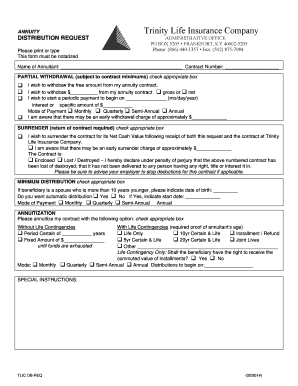
Security Administration Withdrawal Form


What is the Security Administration Withdrawal
The Security Administration Withdrawal form is a crucial document for individuals seeking to withdraw from certain security programs or benefits administered by the government. This form allows users to officially request the cessation of their participation in programs related to security administration. Understanding the purpose of this form is essential for ensuring that withdrawals are processed smoothly and in compliance with legal requirements.
Steps to complete the Security Administration Withdrawal
Completing the Security Administration Withdrawal form involves several key steps to ensure accuracy and compliance. First, gather all necessary personal information, including your full name, address, and Social Security number. Next, clearly indicate the reason for your withdrawal, as this information is vital for processing your request. After filling out the form, review it carefully for any errors or omissions. Finally, submit the completed form through the designated method, whether online, by mail, or in person, depending on the guidelines provided by the relevant authority.
Legal use of the Security Administration Withdrawal
The legal use of the Security Administration Withdrawal form is governed by specific regulations that ensure its validity. To be considered legally binding, the form must be completed accurately and submitted according to established protocols. Compliance with federal and state laws regarding withdrawals is essential. This includes understanding the implications of your withdrawal, such as potential impacts on benefits or obligations. Ensuring that the form is executed in accordance with legal standards protects your rights and interests.
Required Documents
When completing the Security Administration Withdrawal form, certain documents may be required to support your request. Typically, you will need to provide proof of identity, such as a government-issued ID or Social Security card. Additionally, any relevant documentation that substantiates your reason for withdrawal should be included. This may involve financial statements, medical records, or other pertinent information. Having these documents ready will facilitate a smoother processing experience.
Form Submission Methods
The Security Administration Withdrawal form can generally be submitted through various methods, allowing for flexibility based on individual preferences. Common submission methods include online submission via a secure portal, mailing the completed form to the appropriate address, or delivering it in person to a designated office. Each method has its own processing times and requirements, so it is important to choose the one that best fits your needs while ensuring compliance with submission guidelines.
Penalties for Non-Compliance
Failing to comply with the requirements associated with the Security Administration Withdrawal form can result in significant penalties. Non-compliance may lead to delays in processing your withdrawal request or, in some cases, denial of the withdrawal altogether. Additionally, individuals may face legal repercussions if the withdrawal is not executed in accordance with established regulations. Understanding these potential penalties underscores the importance of adhering to the guidelines when completing and submitting the form.
Quick guide on how to complete security administration withdrawal
Effortlessly Prepare Security Administration Withdrawal on Any Device
Digital document management has become increasingly favored by organizations and individuals alike. It serves as an ideal eco-friendly substitute for traditional printed and signed documents, allowing you to access the needed form and securely store it online. airSlate SignNow provides all the tools necessary to create, modify, and electronically sign your documents quickly and without hold-ups. Manage Security Administration Withdrawal on any device with airSlate SignNow's Android or iOS applications and enhance any document-driven process today.
Effortlessly Edit and eSign Security Administration Withdrawal
- Locate Security Administration Withdrawal and click on Get Form to begin.
- Utilize the tools we offer to complete your form.
- Highlight necessary sections of the documents or redact sensitive information using the tools specifically designed by airSlate SignNow for that purpose.
- Create your electronic signature with the Sign tool, which takes just seconds and holds the same legal validity as a conventional pen-and-ink signature.
- Review all the details and click on the Done button to save your modifications.
- Choose your preferred method for submitting your form, whether by email, SMS, invitation link, or download it to your computer.
Eliminate concerns about lost or misplaced documents, tedious form searches, or the need to print new document copies due to errors. airSlate SignNow meets all your document management requirements with just a few clicks from any device of your preference. Modify and eSign Security Administration Withdrawal to ensure excellent communication at any stage of your document preparation workflow with airSlate SignNow.
Create this form in 5 minutes or less
Create this form in 5 minutes!
How to create an eSignature for the security administration withdrawal
How to create an electronic signature for a PDF online
How to create an electronic signature for a PDF in Google Chrome
How to create an e-signature for signing PDFs in Gmail
How to create an e-signature right from your smartphone
How to create an e-signature for a PDF on iOS
How to create an e-signature for a PDF on Android
People also ask
-
How do I track changes form date in my documents?
With airSlate SignNow, you can easily track changes form date by accessing the document history. This feature allows you to see any modifications made to the document alongside their corresponding dates, ensuring transparency and accountability for all users.
-
What features does airSlate SignNow offer for managing changes form date?
airSlate SignNow provides robust features for managing changes form date, including version control, timestamps, and notifications whenever updates are made. These features help you stay organized and informed about any alterations affecting your documents.
-
Can I set alerts for changes form date on my documents?
Yes, airSlate SignNow allows you to set alerts for changes form date. You can configure notifications to be sent to your email or through the app whenever a document is modified, ensuring you are always updated with the latest information.
-
Is there a cost associated with tracking changes form date?
Tracking changes form date is included in all airSlate SignNow plans, making it a cost-effective solution for businesses. You can easily manage document changes without incurring additional fees, simplifying your budgeting for essential document management tools.
-
How do changes form date affect document signing?
Changes form date can impact the signing process in airSlate SignNow, as any modifications may necessitate a new review by signers. The platform ensures that all parties are notified of changes, helping to maintain the integrity and clarity of the signing workflow.
-
What integrations support tracking changes form date?
airSlate SignNow integrates seamlessly with various platforms such as Google Drive, Salesforce, and Microsoft 365, allowing for effective tracking of changes form date across all your business tools. These integrations enhance workflow efficiency and ensure all document versions remain synchronized.
-
Can I revert to a previous changes form date in airSlate SignNow?
Yes, you can revert to a previous changes form date in airSlate SignNow using the version control feature. This allows you to access earlier document versions, providing the flexibility to undo changes and restore essential information when needed.
Get more for Security Administration Withdrawal
Find out other Security Administration Withdrawal
- eSignature Georgia Shareholder Agreement Template Mobile
- Help Me With eSignature Arkansas Cooperative Agreement Template
- eSignature Maryland Cooperative Agreement Template Simple
- eSignature Massachusetts Redemption Agreement Simple
- eSignature North Carolina Redemption Agreement Mobile
- eSignature Utah Equipment Rental Agreement Template Now
- Help Me With eSignature Texas Construction Contract Template
- eSignature Illinois Architectural Proposal Template Simple
- Can I eSignature Indiana Home Improvement Contract
- How Do I eSignature Maryland Home Improvement Contract
- eSignature Missouri Business Insurance Quotation Form Mobile
- eSignature Iowa Car Insurance Quotation Form Online
- eSignature Missouri Car Insurance Quotation Form Online
- eSignature New Jersey Car Insurance Quotation Form Now
- eSignature Hawaii Life-Insurance Quote Form Easy
- How To eSignature Delaware Certeficate of Insurance Request
- eSignature New York Fundraising Registration Form Simple
- How To Integrate Sign in Banking
- How To Use Sign in Banking
- Help Me With Use Sign in Banking