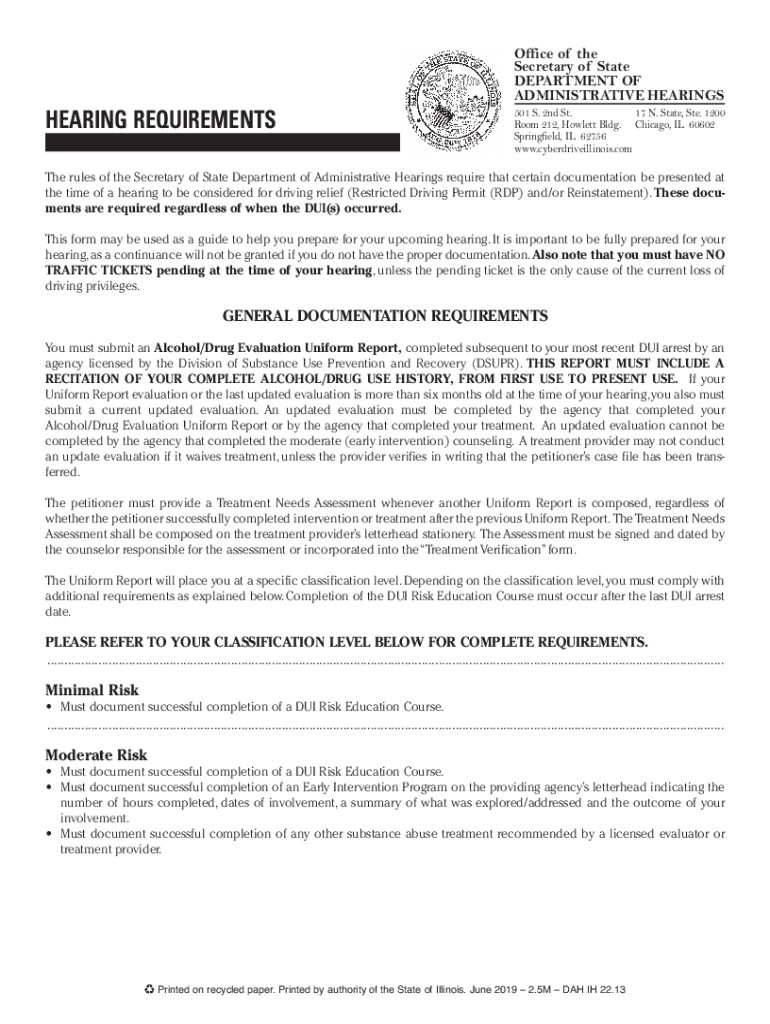
Hearings Illinois Secretary of State 2019-2026


Understanding the Illinois Secretary of State Administrative Hearings
The Illinois Secretary of State administrative hearings are formal processes that address disputes or issues related to various administrative matters, such as licensing, vehicle registration, and more. These hearings provide individuals the opportunity to present their case and seek resolution through a structured legal framework. The decisions made during these hearings can have significant implications, making it essential to understand the process and requirements involved.
Steps to Complete the Illinois Secretary of State Administrative Hearings Forms
Completing the Illinois Secretary of State administrative hearings forms involves several key steps:
- Identify the specific form required for your hearing type, such as the hearing requirement administrative form.
- Gather necessary information and documentation that supports your case, including any relevant evidence.
- Fill out the form carefully, ensuring all required fields are completed accurately.
- Review the form for any errors or omissions before submission.
- Submit the completed form through the designated method, whether online, by mail, or in person, as specified by the Secretary of State.
Legal Use of the Illinois Secretary of State Administrative Hearings Forms
The forms used for Illinois Secretary of State administrative hearings are legally binding documents. It is crucial to comply with all legal requirements when completing these forms. This includes providing accurate information, adhering to submission deadlines, and understanding the implications of the information provided. Failure to comply with these legal standards may result in delays or unfavorable outcomes in your hearing.
Required Documents for Illinois Secretary of State Administrative Hearings
When preparing for an administrative hearing, several documents may be required to support your case. Commonly needed documents include:
- Proof of identity, such as a driver's license or state ID.
- Any correspondence related to the matter at hand.
- Evidence supporting your claims, such as photographs or witness statements.
- Completed hearing requirement administrative form.
Ensure all documents are organized and readily available for submission during the hearing process.
Form Submission Methods for Illinois Secretary of State Administrative Hearings
Submitting your Illinois Secretary of State administrative hearings forms can be done through various methods. The options typically include:
- Online submission through the official Secretary of State website.
- Mailing the completed forms to the designated office.
- In-person submission at the local Secretary of State office.
Each method has its own guidelines and timelines, so it is important to choose the one that best suits your needs and to ensure timely submission.
State-Specific Rules for Illinois Secretary of State Administrative Hearings
Illinois has specific rules governing administrative hearings that must be followed. These rules outline procedures, timelines, and requirements for both parties involved in the hearing. Understanding these state-specific regulations is essential for a successful hearing experience. Key aspects include:
- Notification requirements for all parties involved.
- Deadlines for submitting forms and evidence.
- Rules regarding representation, including whether legal counsel is permitted.
Familiarity with these rules can significantly impact the outcome of your hearing.
Quick guide on how to complete hearings illinois secretary of state
Complete Hearings Illinois Secretary Of State effortlessly on any gadget
Web-based document management has gained signNow traction among businesses and individuals. It offers an ideal environmentally friendly alternative to traditional printed and signed documents, allowing you to obtain the necessary form and securely keep it online. airSlate SignNow equips you with all the resources required to create, modify, and electronically sign your documents swiftly without delays. Manage Hearings Illinois Secretary Of State on any gadget using the airSlate SignNow Android or iOS applications and streamline any document-oriented procedure today.
How to modify and electronically sign Hearings Illinois Secretary Of State with ease
- Locate Hearings Illinois Secretary Of State and click Get Form to initiate the process.
- Utilize the tools we offer to complete your document.
- Emphasize pertinent sections of the documents or redact sensitive information using tools specifically designed for this purpose by airSlate SignNow.
- Generate your electronic signature with the Sign tool, which takes mere seconds and holds the same legal validity as a conventional wet ink signature.
- Verify all the details and click on the Done button to save your modifications.
- Select your preferred method to share your form, whether by email, SMS, invitation link, or download it to your computer.
Eliminate concerns about lost or misfiled documents, tedious form searching, or errors that necessitate printing new document versions. airSlate SignNow addresses all your needs in document management within a few clicks from any device you choose. Modify and electronically sign Hearings Illinois Secretary Of State to ensure excellent communication at every stage of the form preparation process with airSlate SignNow.
Create this form in 5 minutes or less
Find and fill out the correct hearings illinois secretary of state
Create this form in 5 minutes!
How to create an eSignature for the hearings illinois secretary of state
How to generate an electronic signature for your PDF in the online mode
How to generate an electronic signature for your PDF in Chrome
The way to generate an electronic signature for putting it on PDFs in Gmail
The way to generate an electronic signature from your smart phone
How to make an electronic signature for a PDF on iOS devices
The way to generate an electronic signature for a PDF file on Android OS
People also ask
-
What are Illinois Secretary of State administrative hearings forms?
Illinois Secretary of State administrative hearings forms are official documents required for administrative hearings within the state of Illinois. These forms facilitate legal proceedings and ensure compliance with state regulations. Using airSlate SignNow, you can easily handle these forms electronically, streamlining the process with eSignature capabilities.
-
How can airSlate SignNow help with Illinois Secretary of State administrative hearings forms?
AirSlate SignNow provides a user-friendly platform for creating, managing, and signing Illinois Secretary of State administrative hearings forms. Our solution ensures compliance and security while reducing the time it takes to process these forms. By digitalizing your workflow, you can improve both accuracy and efficiency.
-
What features does airSlate SignNow offer for managing forms?
AirSlate SignNow offers a variety of features tailored for managing Illinois Secretary of State administrative hearings forms, including customizable templates, bulk sending options, and automated workflows. Additionally, the platform offers real-time tracking and notifications to keep you updated on document status. These features collectively enhance the usability and efficiency of form management.
-
Is airSlate SignNow cost-effective for businesses dealing with administrative hearings?
Yes, airSlate SignNow is designed to be a cost-effective solution for businesses handling Illinois Secretary of State administrative hearings forms. Our competitive pricing plans ensure that even small businesses can access advanced features without a hefty investment. By digitizing your form management, you can save money on paper, printing, and mailing costs.
-
Can I integrate airSlate SignNow with other applications?
Absolutely! AirSlate SignNow seamlessly integrates with various applications that businesses commonly use, such as CRM systems, project management tools, and cloud storage services. These integrations help streamline your workflow when dealing with Illinois Secretary of State administrative hearings forms, allowing for greater efficiency and data consistency.
-
What are the benefits of using eSignatures for Illinois Secretary of State administrative hearings forms?
Using eSignatures for Illinois Secretary of State administrative hearings forms offers numerous benefits, including enhanced security, reduced processing time, and improved document tracking. ESignatures ensure that all parties can sign documents from anywhere at any time, making it easier to manage hearings remotely. This flexibility can lead to quicker resolution of administrative matters.
-
How do I get started with airSlate SignNow for administrative hearings forms?
Getting started with airSlate SignNow for managing Illinois Secretary of State administrative hearings forms is straightforward. Simply sign up for an account, and you can start creating, sending, and signing forms in minutes. Our user-friendly interface and helpful resources make the onboarding process smooth and efficient.
Get more for Hearings Illinois Secretary Of State
- Cm sec 4 19 earthwork caltrans cagov form
- Basement floor form
- Scope of work demolition is the process of using wrecking machinery including form
- Contract by and between the texas facilities commission form
- Texas promulgated contract forms ampampamp addenda final exams
- First attempt at contracts flashcardsquizlet form
- Include foundation pad preparation compacting and soil boring form
- Gas pipe outlets form
Find out other Hearings Illinois Secretary Of State
- How To Sign Alaska Insurance Promissory Note Template
- Sign Arizona Insurance Moving Checklist Secure
- Sign New Mexico High Tech Limited Power Of Attorney Simple
- Sign Oregon High Tech POA Free
- Sign South Carolina High Tech Moving Checklist Now
- Sign South Carolina High Tech Limited Power Of Attorney Free
- Sign West Virginia High Tech Quitclaim Deed Myself
- Sign Delaware Insurance Claim Online
- Sign Delaware Insurance Contract Later
- Sign Hawaii Insurance NDA Safe
- Sign Georgia Insurance POA Later
- How Can I Sign Alabama Lawers Lease Agreement
- How Can I Sign California Lawers Lease Agreement
- Sign Colorado Lawers Operating Agreement Later
- Sign Connecticut Lawers Limited Power Of Attorney Online
- Sign Hawaii Lawers Cease And Desist Letter Easy
- Sign Kansas Insurance Rental Lease Agreement Mobile
- Sign Kansas Insurance Rental Lease Agreement Free
- Sign Kansas Insurance Rental Lease Agreement Fast
- Sign Kansas Insurance Rental Lease Agreement Safe