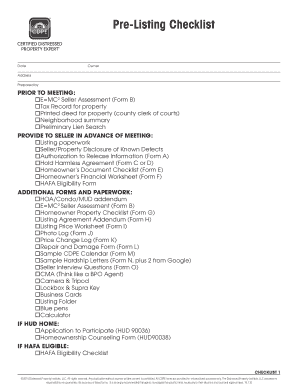
Pre Listing Checklist PDF Form


What is the Pre Listing Checklist PDF
The pre listing checklist for sellers PDF is a comprehensive document designed to assist property sellers in preparing their homes for sale. This checklist outlines essential tasks and considerations that sellers should address before listing their property on the market. It covers various aspects, including home repairs, staging tips, and necessary documentation, ensuring that sellers are well-prepared to attract potential buyers. By following this checklist, sellers can enhance the appeal of their property and streamline the selling process.
How to Use the Pre Listing Checklist PDF
Using the pre listing checklist PDF involves several straightforward steps. First, download the document from a trusted source. Next, review each item on the checklist and mark those that apply to your specific situation. This may include tasks such as decluttering, making necessary repairs, or gathering important documents like title deeds and inspection reports. As you complete each task, check it off to track your progress. This organized approach helps ensure that no critical steps are overlooked, making your selling experience smoother.
Key Elements of the Pre Listing Checklist PDF
The pre listing checklist PDF includes several key elements vital for a successful home sale. These elements typically encompass:
- Home repairs and maintenance tasks
- Staging and curb appeal enhancements
- Gathering necessary documents, such as property disclosures
- Setting a competitive listing price based on market analysis
- Preparing for open houses and showings
By addressing these elements, sellers can significantly improve their chances of a quick and profitable sale.
Steps to Complete the Pre Listing Checklist PDF
Completing the pre listing checklist PDF involves a systematic approach. Start by reviewing the entire checklist to understand all required tasks. Prioritize items based on urgency and importance. For instance, repairs that could affect the sale price should be completed first. Next, gather all necessary documents and information, such as recent appraisals or inspection reports. As you finish each task, make sure to update the checklist to reflect your progress. This methodical process helps maintain focus and ensures that all aspects of the home-selling process are addressed.
Legal Use of the Pre Listing Checklist PDF
The legal use of the pre listing checklist PDF is crucial for ensuring compliance with real estate regulations. Sellers should be aware that certain disclosures may be legally required when listing a property. Utilizing the checklist helps ensure that all necessary legal documents are prepared and submitted correctly. Additionally, the use of electronic signatures through a trusted platform can enhance the legitimacy of the documents, ensuring they meet the legal standards set forth by the ESIGN Act and other relevant laws.
Examples of Using the Pre Listing Checklist PDF
Examples of using the pre listing checklist PDF can illustrate its practical application. For instance, a seller may use the checklist to identify necessary repairs, such as fixing leaky faucets or repainting walls. Another example is preparing for an open house by ensuring the home is clean and well-staged, as outlined in the checklist. These practical examples demonstrate how the checklist can guide sellers through the preparation process, ultimately leading to a successful sale.
Quick guide on how to complete pre listing checklist pdf
Complete Pre Listing Checklist Pdf easily on any device
Internet document management has gained popularity among businesses and individuals alike. It serves as an ideal environmentally-friendly substitute for traditional printed and signed documents, allowing you to locate the necessary form and securely store it online. airSlate SignNow provides all the resources you need to create, modify, and electronically sign your documents quickly without interruptions. Manage Pre Listing Checklist Pdf on any platform with airSlate SignNow's Android or iOS applications and enhance any document-driven task today.
How to modify and electronically sign Pre Listing Checklist Pdf effortlessly
- Find Pre Listing Checklist Pdf and click on Get Form to begin.
- Make use of the tools available to fill out your form.
- Mark important sections of your documents or obscure sensitive information with tools specifically provided by airSlate SignNow for that purpose.
- Generate your eSignature using the Sign feature, which only takes a few seconds and holds the same legal validity as an ink signature.
- Review all the details and click on the Done button to save your changes.
- Select your preferred method for sending your form—via email, text (SMS), invitation link, or download it to your computer.
Eliminate concerns about lost or misplaced documents, tedious form searching, or mistakes that necessitate printing new copies of documents. airSlate SignNow addresses your document management needs in just a few clicks from your chosen device. Modify and electronically sign Pre Listing Checklist Pdf while ensuring excellent communication throughout the entire document preparation process with airSlate SignNow.
Create this form in 5 minutes or less
Create this form in 5 minutes!
How to create an eSignature for the pre listing checklist pdf
How to create an electronic signature for a PDF online
How to create an electronic signature for a PDF in Google Chrome
How to create an e-signature for signing PDFs in Gmail
How to create an e-signature right from your smartphone
How to create an e-signature for a PDF on iOS
How to create an e-signature for a PDF on Android
People also ask
-
What is a pre listing checklist for sellers pdf?
A pre listing checklist for sellers pdf is a comprehensive guide designed to assist home sellers in preparing their properties for listing. It includes essential steps and considerations to maximize the sale price and streamline the process. Utilizing this checklist can help sellers ensure they are fully prepared before engaging with potential buyers.
-
How can I access the pre listing checklist for sellers pdf?
You can easily access the pre listing checklist for sellers pdf by downloading it from our website after signing up for airSlate SignNow. This resource is included as part of our commitment to empower sellers with the tools they need for effective property listing. Simply follow the prompts to download your checklist.
-
Is the pre listing checklist for sellers pdf customizable?
Yes, the pre listing checklist for sellers pdf is fully customizable to fit your unique selling situation. You can add personal notes, specific tasks, or additional considerations that are relevant to your property. This flexibility ensures that the checklist meets your exact needs.
-
Are there any costs associated with the pre listing checklist for sellers pdf?
The pre listing checklist for sellers pdf is provided free of charge as part of the airSlate SignNow subscription. We believe in offering valuable resources that help sellers effectively prepare for their listing without unnecessary costs. You can access it once you sign up for our services.
-
How does the pre listing checklist for sellers pdf improve the selling process?
By using the pre listing checklist for sellers pdf, you can organize and prioritize important tasks that need to be completed before listing your property. This organized approach can save you time and reduce stress, ultimately leading to a smoother selling process and potentially a higher sales price. It serves as a roadmap for success.
-
Can I use the pre listing checklist for sellers pdf with other tools?
Absolutely! The pre listing checklist for sellers pdf can be easily integrated with other tools you may be using, such as project management applications or digital planners. This compatibility allows you to sync your tasks and ensure everything is in one accessible location for efficient tracking.
-
What features make the pre listing checklist for sellers pdf a valuable resource?
The pre listing checklist for sellers pdf is filled with actionable steps, tips for staging, and advice on necessary repairs or upgrades. This comprehensive resource not only prepares you for listing but also helps position your property competitively in the market. The checklist enhances your understanding of the selling process.
Get more for Pre Listing Checklist Pdf
- Oregon e payroll form
- Certificate of service oregon form
- Berks application form
- Pa state tax forms schedule sp
- Pennsylvania state police surcharge remittance continuation form sp4 134a11 2003 surcharge remittance continuation form
- Recurring cash contribution verification phfa phfa form
- Pa state fish form
- Pfbc 701 pennsylvania fish and boat commission fish state pa form
Find out other Pre Listing Checklist Pdf
- eSignature Nebraska Limited Power of Attorney Free
- eSignature Indiana Unlimited Power of Attorney Safe
- Electronic signature Maine Lease agreement template Later
- Electronic signature Arizona Month to month lease agreement Easy
- Can I Electronic signature Hawaii Loan agreement
- Electronic signature Idaho Loan agreement Now
- Electronic signature South Carolina Loan agreement Online
- Electronic signature Colorado Non disclosure agreement sample Computer
- Can I Electronic signature Illinois Non disclosure agreement sample
- Electronic signature Kentucky Non disclosure agreement sample Myself
- Help Me With Electronic signature Louisiana Non disclosure agreement sample
- How To Electronic signature North Carolina Non disclosure agreement sample
- Electronic signature Ohio Non disclosure agreement sample Online
- How Can I Electronic signature Oklahoma Non disclosure agreement sample
- How To Electronic signature Tennessee Non disclosure agreement sample
- Can I Electronic signature Minnesota Mutual non-disclosure agreement
- Electronic signature Alabama Non-disclosure agreement PDF Safe
- Electronic signature Missouri Non-disclosure agreement PDF Myself
- How To Electronic signature New York Non-disclosure agreement PDF
- Electronic signature South Carolina Partnership agreements Online