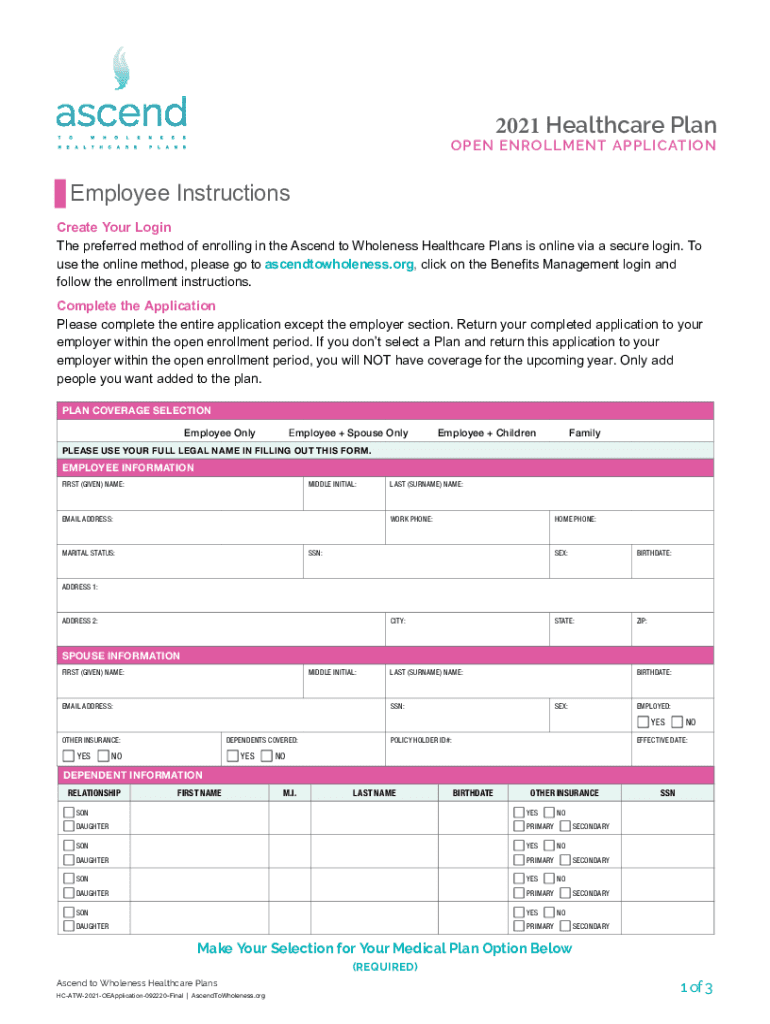
Medical City PlanoMedical City Healthcare 2021-2026


What is the Medical City Plano Medical Records?
The Medical City Plano medical records refer to the comprehensive documentation of a patient's medical history, treatments, and care provided at Medical City Plano. These records are essential for ensuring continuity of care, allowing healthcare providers to make informed decisions based on a patient's past medical history. The records typically include information such as diagnoses, treatment plans, medications, lab results, and notes from healthcare professionals. Accessing these records is crucial for both patients and providers to facilitate effective healthcare delivery.
How to Obtain the Medical City Plano Medical Records
To obtain your medical records from Medical City Plano, you will need to follow a specific process. First, you should contact the medical records department of the facility. This can usually be done via phone or through their official website. You may be required to fill out a request form, providing necessary details such as your name, date of birth, and the specific records you need. Additionally, you may need to present identification to verify your identity. Depending on the facility's policies, there may be a fee for processing your request.
Steps to Complete the Medical City Plano Medical Records Request
Completing a request for your medical records involves several key steps:
- Contact the Medical City Plano medical records department to inquire about the request process.
- Fill out the required request form, ensuring all information is accurate and complete.
- Submit the form either online, via mail, or in person, depending on the options provided by the facility.
- Provide valid identification to confirm your identity.
- Pay any applicable fees associated with the request.
- Wait for the processing of your request, which may take several days to weeks.
Legal Use of the Medical City Plano Medical Records
The legal use of medical records from Medical City Plano is governed by various regulations, including the Health Insurance Portability and Accountability Act (HIPAA). This federal law ensures that patient information is kept confidential and secure. Patients have the right to access their medical records and request corrections if necessary. Additionally, healthcare providers must obtain consent before sharing a patient's medical records with third parties, ensuring that patient privacy is maintained at all times.
Key Elements of the Medical City Plano Medical Records
Key elements included in the Medical City Plano medical records are vital for comprehensive patient care. These elements typically encompass:
- Patient Identification: Basic information such as name, date of birth, and contact details.
- Medical History: A detailed account of past illnesses, surgeries, and treatments.
- Current Medications: A list of medications currently prescribed to the patient.
- Lab Results: Findings from tests conducted during visits.
- Progress Notes: Documentation from healthcare providers regarding patient visits and treatment plans.
Digital vs. Paper Version of Medical City Plano Medical Records
Medical City Plano offers both digital and paper versions of medical records. The digital version is typically more accessible and can be requested online, allowing for quicker retrieval. Digital records often come with enhanced security features, such as encryption and access controls, ensuring patient confidentiality. Conversely, paper records may be requested for those who prefer physical documentation, but they can take longer to process and may involve additional fees for copying and mailing. Patients should consider their needs and preferences when deciding between digital and paper records.
Quick guide on how to complete medical city planomedical city healthcare
Effortlessly prepare Medical City PlanoMedical City Healthcare on any device
Online document management has become increasingly favored by businesses and individuals alike. It offers an excellent eco-friendly alternative to traditional printed and signed documents, allowing you to locate the necessary form and securely keep it online. airSlate SignNow provides you with all the tools required to create, modify, and eSign your documents quickly and without hindrances. Manage Medical City PlanoMedical City Healthcare on any platform using the airSlate SignNow Android or iOS applications and streamline any document-related task today.
The easiest way to modify and eSign Medical City PlanoMedical City Healthcare with ease
- Locate Medical City PlanoMedical City Healthcare and click on Get Form to begin.
- Utilize the tools we offer to complete your form.
- Emphasize pertinent sections of your documents or redact sensitive information using the tools that airSlate SignNow provides for this purpose.
- Create your eSignature with the Sign tool, which takes mere seconds and carries the same legal validity as a traditional handwritten signature.
- Review the information and click on the Done button to save your modifications.
- Choose how you would like to share your form, whether by email, SMS, invitation link, or download it to your PC.
Eliminate concerns about lost or misplaced documents, tedious form searches, or mistakes that require printing new copies. airSlate SignNow addresses all your document management needs in just a few clicks from any device you prefer. Modify and eSign Medical City PlanoMedical City Healthcare while ensuring excellent communication at every stage of your form preparation process with airSlate SignNow.
Create this form in 5 minutes or less
Find and fill out the correct medical city planomedical city healthcare
Create this form in 5 minutes!
How to create an eSignature for the medical city planomedical city healthcare
The best way to make an electronic signature for a PDF file online
The best way to make an electronic signature for a PDF file in Google Chrome
The best way to create an electronic signature for signing PDFs in Gmail
The best way to create an electronic signature from your mobile device
How to generate an eSignature for a PDF file on iOS
The best way to create an electronic signature for a PDF file on Android devices
People also ask
-
What features does airSlate SignNow offer for managing medical city plano medical records?
airSlate SignNow provides various features tailored for handling medical city plano medical records, including secure electronic signatures, document templates, and real-time tracking. These features simplify the process of signing and managing medical documents, ensuring compliance with healthcare regulations. Additionally, users can easily share and store documents within a secure cloud-based system.
-
How does airSlate SignNow ensure the security of medical city plano medical records?
Security is a top priority for airSlate SignNow, especially when dealing with sensitive medical city plano medical records. The platform employs robust encryption protocols and compliance with industry standards, like HIPAA, to safeguard user information. Regular security audits and user access controls further enhance the protection of medical documents.
-
What is the pricing structure for using airSlate SignNow for medical city plano medical records?
airSlate SignNow offers a competitive pricing structure that is flexible to accommodate different user needs for managing medical city plano medical records. There are various plans available, ranging from basic to advanced features, allowing organizations to choose a solution that fits their budget. Additionally, users can take advantage of a free trial to evaluate the service before committing.
-
Can airSlate SignNow integrate with other systems for managing medical city plano medical records?
Yes, airSlate SignNow offers integrations with multiple platforms that are commonly used in managing medical city plano medical records. This includes popular EMR and EHR systems, ensuring seamless data exchange and improved workflow. The integration capabilities enhance efficiency by allowing users to manage their records within their existing systems.
-
How can airSlate SignNow help streamline the process of obtaining medical city plano medical records?
airSlate SignNow streamlines the process of obtaining medical city plano medical records by simplifying document signing and sharing. With its user-friendly interface, healthcare professionals can quickly send records for signature and receive them electronically, reducing delays. This ultimately improves the overall patient experience and facilitates timely access to important medical information.
-
Is airSlate SignNow compliant with regulations for medical city plano medical records?
Yes, airSlate SignNow is fully compliant with various regulations governing the handling of medical city plano medical records, including HIPAA and HITECH. This compliance ensures that healthcare organizations can use the platform without risk of violating patient confidentiality. Regular updates and adherence to industry standards help maintain the integrity of the records management process.
-
What are the benefits of using airSlate SignNow for medical city plano medical records?
Using airSlate SignNow for medical city plano medical records offers numerous benefits, including increased efficiency, reduced paperwork, and improved compliance. The platform allows for quick document turnaround, which is essential in the healthcare industry. Additionally, features like audit trails and customizable templates further enhance the management of medical records.
Get more for Medical City PlanoMedical City Healthcare
- Pursuant to 8 43 501 c form
- Dime examiners summary sheet coloradogov form
- Workers compensation is your injury or illness work related form
- Nrs chapter 616c industrial insurance benefits for form
- Notice of dime negotiations form
- Colorado last will and testamentlegal will formsus
- Get the north carolina will instructions pdffiller form
- Type the name of person your partner form
Find out other Medical City PlanoMedical City Healthcare
- How To Sign Pennsylvania Car Dealer Quitclaim Deed
- How Can I Sign Pennsylvania Car Dealer Quitclaim Deed
- Sign Rhode Island Car Dealer Agreement Safe
- Sign South Dakota Car Dealer Limited Power Of Attorney Now
- Sign Wisconsin Car Dealer Quitclaim Deed Myself
- Sign Wisconsin Car Dealer Quitclaim Deed Free
- Sign Virginia Car Dealer POA Safe
- Sign Wisconsin Car Dealer Quitclaim Deed Fast
- How To Sign Wisconsin Car Dealer Rental Lease Agreement
- How To Sign Wisconsin Car Dealer Quitclaim Deed
- How Do I Sign Wisconsin Car Dealer Quitclaim Deed
- Sign Wyoming Car Dealer Purchase Order Template Mobile
- Sign Arizona Charity Business Plan Template Easy
- Can I Sign Georgia Charity Warranty Deed
- How To Sign Iowa Charity LLC Operating Agreement
- Sign Kentucky Charity Quitclaim Deed Myself
- Sign Michigan Charity Rental Application Later
- How To Sign Minnesota Charity Purchase Order Template
- Sign Mississippi Charity Affidavit Of Heirship Now
- Can I Sign Nevada Charity Bill Of Lading