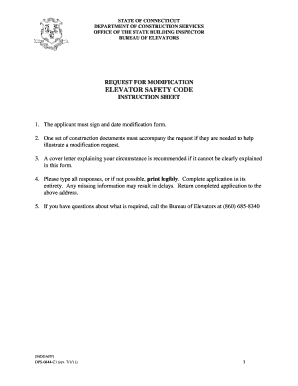
Request for Modification CT Gov Ct Form


What is the Request For Modification CT gov Ct
The Request For Modification CT gov Ct form is a legal document used in Connecticut to request changes to existing court orders, particularly in family law cases such as child support, custody, or visitation. This form allows individuals to formally ask the court to modify the terms of a previous ruling based on changes in circumstances or new evidence. Understanding the specific requirements and implications of this form is crucial for ensuring that modifications are appropriately addressed by the court.
How to use the Request For Modification CT gov Ct
Using the Request For Modification CT gov Ct form involves several steps. First, you need to complete the form accurately, providing all required information, including the case number and details of the existing order. Next, you should gather any supporting documentation that justifies the requested modification, such as financial statements or evidence of changes in circumstances. Once completed, the form must be filed with the appropriate court, and copies should be served to all involved parties. Utilizing a reliable electronic signature platform can streamline this process, ensuring that your submission is both secure and compliant with legal standards.
Steps to complete the Request For Modification CT gov Ct
Completing the Request For Modification CT gov Ct form requires careful attention to detail. Follow these steps to ensure accuracy:
- Obtain the form: Download the latest version of the Request For Modification from the official Connecticut government website.
- Fill out the form: Enter your personal information, case number, and the specific modifications you are requesting.
- Attach supporting documents: Include any evidence that supports your request, such as income statements or changes in living conditions.
- Review for accuracy: Double-check all entries for completeness and correctness to avoid delays.
- File the form: Submit the completed form to the appropriate court, either online or in person, as per local guidelines.
- Serve copies: Ensure that all parties involved in the case receive copies of the filed request.
Legal use of the Request For Modification CT gov Ct
The legal use of the Request For Modification CT gov Ct form is governed by specific state laws and regulations. It is essential to understand that this form must be used in accordance with Connecticut family law. The request is typically considered valid if it is based on substantial changes in circumstances, such as a significant change in income or a change in the needs of the child. Courts require that all modifications adhere to established legal standards to ensure fairness and compliance with existing orders.
Eligibility Criteria
To file a Request For Modification CT gov Ct form, individuals must meet certain eligibility criteria. Generally, the person requesting the modification must be a party to the original court order. Additionally, there must be a demonstrable change in circumstances that justifies the modification. This could include changes in income, employment status, health issues, or changes in the needs of children involved. It is advisable to consult with a legal professional to assess eligibility before proceeding with the request.
Form Submission Methods
The Request For Modification CT gov Ct form can be submitted through various methods, depending on the court's requirements. Common submission methods include:
- Online submission: Many courts in Connecticut allow electronic filing through their online systems, which can expedite the process.
- Mail: The completed form can be mailed to the appropriate court, ensuring that it is sent to the correct address and within any specified deadlines.
- In-person filing: Individuals may also choose to file the form in person at the courthouse, where court staff can assist with the process.
Quick guide on how to complete request for modification ct gov ct
Complete Request For Modification CT gov Ct seamlessly on any device
Online document management has become increasingly popular among businesses and individuals. It serves as an ideal eco-friendly alternative to traditional printed and signed documents, allowing you to access the correct form and securely store it online. airSlate SignNow provides you with all the tools necessary to create, edit, and eSign your documents quickly without interruptions. Manage Request For Modification CT gov Ct on any device with the airSlate SignNow Android or iOS applications and enhance any document-driven task today.
How to modify and eSign Request For Modification CT gov Ct effortlessly
- Obtain Request For Modification CT gov Ct and click Get Form to begin.
- Utilize the tools we offer to complete your document.
- Mark relevant sections of your documents or redact sensitive information with tools that airSlate SignNow specifically provides for that purpose.
- Create your electronic signature using the Sign tool, which takes just seconds and holds the same legal validity as a conventional wet ink signature.
- Review the details and click the Done button to save your changes.
- Choose how you wish to share your form, via email, SMS, or invite link, or download it to your computer.
Eliminate the worries of lost or misplaced documents, tedious form searches, or errors that require printing new document copies. airSlate SignNow manages all your document needs in just a few clicks from any device of your choosing. Modify and eSign Request For Modification CT gov Ct to ensure excellent communication at every stage of your form preparation process with airSlate SignNow.
Create this form in 5 minutes or less
Create this form in 5 minutes!
How to create an eSignature for the request for modification ct gov ct
How to create an electronic signature for a PDF online
How to create an electronic signature for a PDF in Google Chrome
How to create an e-signature for signing PDFs in Gmail
How to create an e-signature right from your smartphone
How to create an e-signature for a PDF on iOS
How to create an e-signature for a PDF on Android
People also ask
-
What is the process to submit a Request For Modification CT gov Ct?
To submit a Request For Modification CT gov Ct, you need to fill out the appropriate form available on the CT government website. Ensure that all necessary information is included, and then electronically sign and submit the document through the airSlate SignNow platform for an efficient process.
-
What features does airSlate SignNow offer for managing Requests For Modification CT gov Ct?
airSlate SignNow provides a variety of features, including customizable templates, automated workflows, and secure eSigning. These tools streamline the submission of Requests For Modification CT gov Ct, making it faster and more user-friendly.
-
Is airSlate SignNow cost-effective for handling Requests For Modification CT gov Ct?
Absolutely! airSlate SignNow offers competitive pricing plans tailored for businesses of all sizes, making it a cost-effective solution for managing Requests For Modification CT gov Ct. You can choose a plan that fits your needs without compromising on features.
-
Can I track the status of my Request For Modification CT gov Ct with airSlate SignNow?
Yes, airSlate SignNow allows you to track the progress of your Requests For Modification CT gov Ct in real-time. You'll receive notifications and updates, ensuring you're always informed about the status of your document.
-
What integrations does airSlate SignNow support for handling Requests For Modification CT gov Ct?
airSlate SignNow seamlessly integrates with popular applications like Google Drive, Salesforce, and Microsoft Office. This makes it easier to manage your Requests For Modification CT gov Ct alongside your existing tools, enhancing your workflow and productivity.
-
How secure is airSlate SignNow for submitting Requests For Modification CT gov Ct?
Security is a top priority for airSlate SignNow, which employs industry-standard encryption and authentication measures. Your Requests For Modification CT gov Ct are protected, ensuring that sensitive information remains confidential during submission and storage.
-
How user-friendly is airSlate SignNow for submitting Requests For Modification CT gov Ct?
airSlate SignNow is designed with user-friendliness in mind, enabling users to easily navigate the platform. Submitting Requests For Modification CT gov Ct is straightforward and intuitive, making it accessible even for those with limited technical expertise.
Get more for Request For Modification CT gov Ct
- Inv 172a rev dmv ca form
- Bmv wooster power of attorney form 2004
- Form 362 chp 1999
- Department of california highway patrol application for terminal inspection 2007 form
- Google reg 227 form
- Owneramp39s request to purge a manufactured home title coloradogov colorado form
- Co driver handbook form
- Co dr2219 form denvergov
Find out other Request For Modification CT gov Ct
- eSign Nebraska Charity LLC Operating Agreement Secure
- How Do I eSign Nevada Charity Lease Termination Letter
- eSign New Jersey Charity Resignation Letter Now
- eSign Alaska Construction Business Plan Template Mobile
- eSign Charity PPT North Carolina Now
- eSign New Mexico Charity Lease Agreement Form Secure
- eSign Charity PPT North Carolina Free
- eSign North Dakota Charity Rental Lease Agreement Now
- eSign Arkansas Construction Permission Slip Easy
- eSign Rhode Island Charity Rental Lease Agreement Secure
- eSign California Construction Promissory Note Template Easy
- eSign Colorado Construction LLC Operating Agreement Simple
- Can I eSign Washington Charity LLC Operating Agreement
- eSign Wyoming Charity Living Will Simple
- eSign Florida Construction Memorandum Of Understanding Easy
- eSign Arkansas Doctors LLC Operating Agreement Free
- eSign Hawaii Construction Lease Agreement Mobile
- Help Me With eSign Hawaii Construction LLC Operating Agreement
- eSign Hawaii Construction Work Order Myself
- eSign Delaware Doctors Quitclaim Deed Free