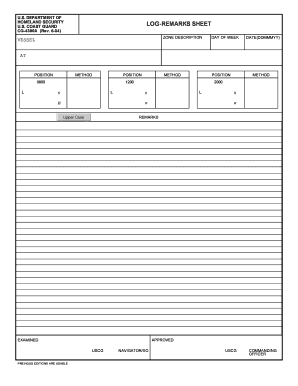
Remarks Sheet Form


What is the Remarks Sheet
The Remarks Sheet, often referred to as CG 4380A, is a crucial document used primarily in various administrative processes. This form serves as a record-keeping tool that allows individuals and organizations to provide important notes or comments regarding specific transactions or situations. It is particularly relevant in contexts where detailed explanations or clarifications are necessary, ensuring that all parties involved have a clear understanding of the circumstances surrounding a particular matter.
How to Obtain the Remarks Sheet
Obtaining the Remarks Sheet is a straightforward process. Individuals can typically access this form through designated government agencies or official websites that handle relevant administrative functions. In many cases, it may also be available at local offices or through specific request channels. It is advisable to ensure that you are using the most current version of the form, as updates may occur periodically.
Steps to Complete the Remarks Sheet
Completing the Remarks Sheet requires careful attention to detail to ensure accuracy and compliance. Here are the essential steps:
- Gather all necessary information relevant to the remarks you wish to document.
- Fill out the form clearly, ensuring that each section is completed as required.
- Review your entries for any errors or omissions before finalizing the document.
- Sign and date the form where indicated, confirming its authenticity.
- Submit the completed Remarks Sheet according to the specified submission guidelines.
Legal Use of the Remarks Sheet
The legal use of the Remarks Sheet is governed by specific regulations that ensure its validity in various contexts. When completed accurately, this form can serve as a legally binding document, provided it meets the necessary criteria established by relevant authorities. It is important to understand the legal implications of the information provided on the sheet, as it may be used in administrative reviews or legal proceedings.
Key Elements of the Remarks Sheet
Several key elements must be included in the Remarks Sheet to ensure its effectiveness and compliance. These elements typically include:
- The date of completion and submission.
- The names and contact information of the parties involved.
- A detailed description of the remarks or comments being made.
- Any relevant reference numbers or identifiers associated with the transaction.
- Signatures of the individuals completing the form, affirming the accuracy of the information.
Examples of Using the Remarks Sheet
There are various scenarios where the Remarks Sheet can be effectively utilized. For instance, it can be used in tax-related matters to clarify discrepancies in reported income or deductions. Additionally, businesses may use the form to document important communications or decisions made during meetings. By providing a written record, the Remarks Sheet helps to ensure transparency and accountability in various processes.
Quick guide on how to complete remarks sheet
Complete Remarks Sheet effortlessly on any device
Web-based document management has become increasingly popular among businesses and individuals. It offers a perfect eco-friendly alternative to traditional printed and signed documents, allowing you to locate the right form and securely save it online. airSlate SignNow equips you with all the tools necessary to create, modify, and eSign your documents quickly without delays. Manage Remarks Sheet on any device using airSlate SignNow Android or iOS applications and enhance any document-centric process today.
The simplest way to modify and eSign Remarks Sheet with ease
- Obtain Remarks Sheet and click on Get Form to begin.
- Utilize the tools we offer to fill out your form.
- Emphasize important parts of your documents or conceal sensitive information with tools that airSlate SignNow offers specifically for that purpose.
- Generate your eSignature using the Sign tool, which takes mere seconds and holds the same legal validity as a conventional wet ink signature.
- Review the information and click on the Done button to save your modifications.
- Choose how you wish to send your form, via email, text message (SMS), or invite link, or download it to your computer.
No more worries about lost or mislaid documents, tedious form searching, or mistakes that require printing new document copies. airSlate SignNow meets all your document management needs in just a few clicks from any device of your preference. Edit and eSign Remarks Sheet and ensure outstanding communication at any time during your form preparation process with airSlate SignNow.
Create this form in 5 minutes or less
Create this form in 5 minutes!
How to create an eSignature for the remarks sheet
How to create an electronic signature for a PDF online
How to create an electronic signature for a PDF in Google Chrome
How to create an e-signature for signing PDFs in Gmail
How to create an e-signature right from your smartphone
How to create an e-signature for a PDF on iOS
How to create an e-signature for a PDF on Android
People also ask
-
What is the cg 4380a and how does it work?
The cg 4380a is a powerful feature of airSlate SignNow that enables users to optimize their document signing process. It simplifies the eSign process by providing a user-friendly interface where you can upload, sign, and send documents securely. With cg 4380a, businesses can streamline operations and enhance efficiency.
-
How much does the cg 4380a feature cost?
The cg 4380a feature is included in the various pricing plans of airSlate SignNow, making it a cost-effective choice for businesses of all sizes. The pricing is designed to cater to different needs, ensuring that you can find a plan that fits your budget while leveraging the benefits of cg 4380a. To get precise pricing, visit our website or contact our sales team.
-
What are the key features of cg 4380a in airSlate SignNow?
The cg 4380a offers numerous key features that enhance document management, including unlimited document signing, customizable templates, and real-time tracking for your eSigned documents. These features help businesses to efficiently manage their signing processes, ensuring that no important detail is overlooked. Additionally, cg 4380a integrates seamlessly with existing workflows.
-
What benefits does cg 4380a provide to businesses?
By utilizing cg 4380a, businesses can experience improved operational efficiency, reduced turnaround times, and enhanced compliance with legal requirements. This feature also signNowly minimizes paperwork, allowing teams to focus on their core tasks instead of administrative burdens. Overall, cg 4380a empowers businesses to maintain a competitive edge in their respective industries.
-
Can my existing applications integrate with cg 4380a?
Yes, cg 4380a supports integration with a wide range of applications, including CRM systems, document management tools, and more. This flexibility ensures that your existing workflows can be enhanced without disruption. The integration capabilities of cg 4380a allow for a seamless transition to a more efficient document signing process.
-
Is cg 4380a secure for sensitive documents?
Absolutely, cg 4380a is designed with security as a top priority. It uses advanced encryption protocols to protect your documents during transmission and storage. This commitment to security ensures that sensitive information remains confidential and that eSignatures are legally binding.
-
How does cg 4380a improve the user experience?
cg 4380a enhances user experience through its intuitive design and easy navigation. Users can quickly understand how to upload documents and send them for signing, which reduces training time and increases user satisfaction. The straightforward workflow helps even the least tech-savvy individuals to adopt the platform effortlessly.
Get more for Remarks Sheet
Find out other Remarks Sheet
- How Can I Sign Maine Real Estate Separation Agreement
- How Do I Sign Massachusetts Real Estate LLC Operating Agreement
- Can I Sign Massachusetts Real Estate LLC Operating Agreement
- Sign Massachusetts Real Estate Quitclaim Deed Simple
- Sign Massachusetts Sports NDA Mobile
- Sign Minnesota Real Estate Rental Lease Agreement Now
- How To Sign Minnesota Real Estate Residential Lease Agreement
- Sign Mississippi Sports Confidentiality Agreement Computer
- Help Me With Sign Montana Sports Month To Month Lease
- Sign Mississippi Real Estate Warranty Deed Later
- How Can I Sign Mississippi Real Estate Affidavit Of Heirship
- How To Sign Missouri Real Estate Warranty Deed
- Sign Nebraska Real Estate Letter Of Intent Online
- Sign Nebraska Real Estate Limited Power Of Attorney Mobile
- How Do I Sign New Mexico Sports Limited Power Of Attorney
- Sign Ohio Sports LLC Operating Agreement Easy
- Sign New Jersey Real Estate Limited Power Of Attorney Computer
- Sign New Mexico Real Estate Contract Safe
- How To Sign South Carolina Sports Lease Termination Letter
- How Can I Sign New York Real Estate Memorandum Of Understanding