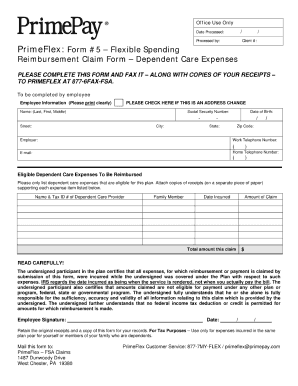
Primeflex Spending Forms


What is the Primeflex Spending Forms
The Primeflex Spending Forms are essential documents used to manage and report eligible expenses for flexible spending accounts (FSAs). These forms allow employees to submit claims for reimbursement of qualified medical and dependent care expenses. They play a crucial role in ensuring that funds allocated to these accounts are utilized effectively and in compliance with IRS regulations.
How to use the Primeflex Spending Forms
Using the Primeflex Spending Forms involves several straightforward steps. First, gather all necessary receipts and documentation for eligible expenses. Next, complete the form by accurately detailing the expenses incurred, including dates and amounts. Ensure that you sign and date the form before submission. Finally, submit the completed form along with the required documentation to your employer or the designated benefits administrator for processing.
Steps to complete the Primeflex Spending Forms
Completing the Primeflex Spending Forms requires careful attention to detail. Follow these steps for successful completion:
- Collect all relevant receipts and documentation for eligible expenses.
- Fill out your personal information, including your name, employee ID, and contact details.
- List each expense, providing the date, description, and amount for each item.
- Attach copies of receipts that substantiate your claims.
- Review the form for accuracy and completeness before signing.
- Submit the form as directed by your employer, either online or via mail.
Legal use of the Primeflex Spending Forms
The Primeflex Spending Forms must be used in accordance with IRS guidelines to ensure legal compliance. This includes adhering to the rules governing eligible expenses and maintaining proper documentation. When filled out correctly, these forms serve as a legal record of expenses reimbursed from your flexible spending account, which can be crucial for tax purposes.
Key elements of the Primeflex Spending Forms
Key elements of the Primeflex Spending Forms include personal identification information, a detailed list of expenses, and supporting documentation. Each form typically requires the following:
- Employee's name and identification number
- Details of each claim, including dates and amounts
- Signatures and dates to validate the claims
- Attachments of receipts or other proof of payment
Who Issues the Form
The Primeflex Spending Forms are typically issued by employers or third-party administrators managing flexible spending accounts. Employers provide these forms to employees as part of their benefits package, ensuring that all employees have access to the necessary documentation for submitting claims.
Quick guide on how to complete primeflex spending forms
Complete Primeflex Spending Forms effortlessly on any device
Online document management has become increasingly popular among businesses and individuals. It serves as an ideal eco-friendly alternative to traditional printed and signed documents, as you can obtain the necessary form and securely store it online. airSlate SignNow equips you with all the tools required to create, modify, and eSign your documents quickly without delays. Manage Primeflex Spending Forms on any device with the airSlate SignNow Android or iOS applications and streamline any document-related process today.
The easiest way to modify and eSign Primeflex Spending Forms seamlessly
- Locate Primeflex Spending Forms and then click Get Form to begin.
- Utilize the tools we offer to complete your document.
- Emphasize important sections of your documents or obscure sensitive information with tools specifically provided by airSlate SignNow for that purpose.
- Create your signature using the Sign tool, which takes mere seconds and holds the same legal standing as a conventional wet ink signature.
- Review the details and then click on the Done button to save your modifications.
- Choose your preferred method of sending your form, whether by email, text message (SMS), invite link, or download it to your PC.
Eliminate worries about lost or misplaced files, tedious form searches, or errors that necessitate printing new document copies. airSlate SignNow meets your document management needs in just a few clicks from any device you prefer. Modify and eSign Primeflex Spending Forms to ensure excellent communication at every stage of your form preparation process with airSlate SignNow.
Create this form in 5 minutes or less
Create this form in 5 minutes!
How to create an eSignature for the primeflex spending forms
How to create an electronic signature for a PDF online
How to create an electronic signature for a PDF in Google Chrome
How to create an e-signature for signing PDFs in Gmail
How to create an e-signature right from your smartphone
How to create an e-signature for a PDF on iOS
How to create an e-signature for a PDF on Android
People also ask
-
What is a primeflex tutorial?
A primeflex tutorial is a comprehensive guide designed to help users navigate and maximize the potential of the primeflex platform. It covers everything from initial setup to advanced features, ensuring you can utilize the platform effectively. By following a primeflex tutorial, you'll gain insights into best practices for document management and eSigning.
-
How much does the primeflex service cost?
Pricing for the primeflex service varies based on the plan you choose. Typically, airSlate SignNow offers several pricing tiers to accommodate the needs of different businesses. For specific pricing details accessible through a primeflex tutorial, we recommend checking the official website or contacting their sales team for tailored options.
-
What features are included in the primeflex tutorial?
The primeflex tutorial includes detailed instructions on essential features such as document uploading, template creation, and electronic signatures. Additionally, it covers advanced functionalities, like integration with other software tools and workflow automation. This ensures users can make the most out of the primeflex services offered by airSlate SignNow.
-
How can I benefit from the primeflex tutorial?
By utilizing the primeflex tutorial, users can streamline their document signing process, saving time and reducing manual errors. The tutorial offers insights into automation and efficiencies that can enhance business productivity. Overall, leveraging the primeflex tutorial empowers users to take full advantage of the airSlate SignNow features.
-
Is the primeflex tutorial suitable for beginners?
Yes, the primeflex tutorial is designed to cater to all skill levels, including beginners. It starts with fundamental concepts before advancing to more complex topics, ensuring that everyone can follow along. With clear instructions and visual aids, beginners will feel confident navigating the platform.
-
Can I integrate other applications using the primeflex tutorial?
Absolutely! The primeflex tutorial provides guidance on how to integrate various applications to enhance your workflow. This includes popular tools like Google Drive, Salesforce, and others, allowing you to create a seamless document management system. Integration is covered in detail, making it easy for users to connect their favorite platforms.
-
What support is available if I have questions about the primeflex tutorial?
If you have questions while following the primeflex tutorial, airSlate SignNow offers robust customer support options. Users can access FAQs, live chat, and detailed documentation for assistance. Additionally, community forums provide a space to connect with other users and share insights or ask for specific advice.
Get more for Primeflex Spending Forms
- Application letter for not attending exam form
- Certificate of completion of limited appearance connecticut judicial form
- Interstate compact for juvenilestake into custody application and orderdelinquent child form
- Eeoc sues ccc group for racial harassmentus equal form
- Aoc int 6 form
- Code pj or form
- Self help forms kentucky justice online
- Form aoc jv 29 download fillable pdf or fill online order
Find out other Primeflex Spending Forms
- Electronic signature Indiana Sponsorship Agreement Free
- Can I Electronic signature Vermont Bulk Sale Agreement
- Electronic signature Alaska Medical Records Release Mobile
- Electronic signature California Medical Records Release Myself
- Can I Electronic signature Massachusetts Medical Records Release
- How Do I Electronic signature Michigan Medical Records Release
- Electronic signature Indiana Membership Agreement Easy
- How Can I Electronic signature New Jersey Medical Records Release
- Electronic signature New Mexico Medical Records Release Easy
- How Can I Electronic signature Alabama Advance Healthcare Directive
- How Do I Electronic signature South Carolina Advance Healthcare Directive
- eSignature Kentucky Applicant Appraisal Form Evaluation Later
- Electronic signature Colorado Client and Developer Agreement Later
- Electronic signature Nevada Affiliate Program Agreement Secure
- Can I Electronic signature Pennsylvania Co-Branding Agreement
- Can I Electronic signature South Dakota Engineering Proposal Template
- How Do I Electronic signature Arizona Proforma Invoice Template
- Electronic signature California Proforma Invoice Template Now
- Electronic signature New York Equipment Purchase Proposal Now
- How Do I Electronic signature New York Proforma Invoice Template