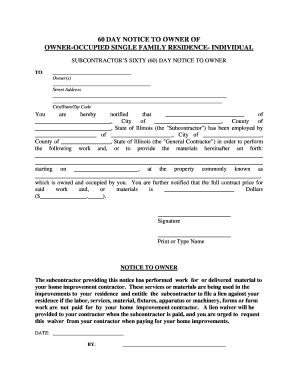
Notice to Owner Form


What is the Notice to Owner?
The Notice to Owner form serves as a critical document in the construction industry, particularly in the United States. It is designed to notify property owners that a contractor or subcontractor is providing labor or materials for a project on their property. This form is essential for establishing the right to file a lien against the property if payment is not received. By sending a Notice to Owner, contractors ensure that property owners are aware of their involvement in the project, which helps protect their legal rights and financial interests.
How to Use the Notice to Owner
Using the Notice to Owner form involves several straightforward steps. First, identify the property owner and the project details, including the address and description of the work being performed. Next, fill out the form with accurate information, ensuring that all required fields are completed. Once the form is filled, it should be delivered to the property owner, either via certified mail or in person, to ensure proper documentation of receipt. This process helps establish a clear line of communication and protects the rights of all parties involved.
Steps to Complete the Notice to Owner
Completing the Notice to Owner form requires attention to detail to ensure its validity. Follow these steps:
- Gather necessary information, including the property owner's name, address, and the details of the work being performed.
- Obtain the official Notice to Owner template, which can typically be found online or through legal resources.
- Fill out the form accurately, providing all required details, including dates and signatures.
- Review the completed form for any errors or omissions to ensure it meets legal requirements.
- Deliver the form to the property owner using a reliable method, such as certified mail, to maintain a record of delivery.
Legal Use of the Notice to Owner
The legal use of the Notice to Owner form is crucial for protecting the rights of contractors and subcontractors. In many states, failing to provide this notice can result in the loss of the right to file a lien. The form must be sent within a specific time frame, often before the completion of the project, to be legally effective. Understanding the legal implications and requirements of the Notice to Owner is essential for anyone involved in construction or renovation projects.
Key Elements of the Notice to Owner
Several key elements must be included in the Notice to Owner form to ensure its effectiveness:
- The name and address of the property owner.
- The name and address of the contractor or subcontractor providing the notice.
- A description of the work being performed or materials supplied.
- The property address where the work is taking place.
- The date the work commenced or will commence.
State-Specific Rules for the Notice to Owner
Each state in the U.S. may have unique rules and regulations regarding the Notice to Owner form. It is essential to familiarize yourself with state-specific requirements, such as deadlines for sending the notice, the format of the form, and any additional information that may be required. These rules can vary significantly, so consulting with a legal professional or local authority can help ensure compliance and protect your rights.
Quick guide on how to complete notice to owner
Effortlessly Create Notice To Owner on Any Device
Digital document management has gained traction among companies and individuals. It serves as an excellent environmentally-friendly substitute for traditional printed and signed documents, as you can locate the appropriate form and securely save it online. airSlate SignNow equips you with all the necessary tools to create, edit, and eSign your documents promptly and without delays. Handle Notice To Owner on any device with airSlate SignNow’s Android or iOS applications and enhance any document-related task today.
How to Edit and eSign Notice To Owner with Ease
- Locate Notice To Owner and select Get Form to begin.
- Utilize the tools we offer to complete your form.
- Emphasize relevant sections of the documents or obscure sensitive information with tools provided by airSlate SignNow designed specifically for that purpose.
- Create your signature using the Sign feature, which only takes seconds and holds the same legal significance as a conventional wet ink signature.
- Review the details and click on the Done button to save your changes.
- Choose how you wish to send your form, whether by email, SMS, invitation link, or download it to your computer.
Forget about lost or misfiled documents, tedious form searching, or errors that necessitate printing new copies. airSlate SignNow fulfills all your document management requirements in just a few clicks from any device you prefer. Modify and eSign Notice To Owner to ensure outstanding communication at every stage of your form preparation process with airSlate SignNow.
Create this form in 5 minutes or less
Create this form in 5 minutes!
How to create an eSignature for the notice to owner
How to create an electronic signature for a PDF online
How to create an electronic signature for a PDF in Google Chrome
How to create an e-signature for signing PDFs in Gmail
How to create an e-signature right from your smartphone
How to create an e-signature for a PDF on iOS
How to create an e-signature for a PDF on Android
People also ask
-
What is a notice to owner form?
A notice to owner form is a legal document that is sent to inform property owners about a potential lien or claim against their property. This form is essential for contractors, subcontractors, and suppliers to secure their right to payment. Understanding how to properly complete a notice to owner form can protect your business interests.
-
How can airSlate SignNow help with the notice to owner form?
airSlate SignNow provides an easy-to-use platform for creating, sending, and eSigning your notice to owner form. With its intuitive interface, you can quickly fill out the necessary information and ensure that the notice is delivered promptly. This streamlined process saves time and reduces the risk of errors.
-
What features does airSlate SignNow offer for managing notice to owner forms?
airSlate SignNow offers features like customizable templates, automated reminders, and real-time tracking for notice to owner forms. These tools ensure that you never miss a deadline and keep your document workflow efficient. You can also store your forms securely and access them at any time.
-
Is there a free trial available for airSlate SignNow's notice to owner form service?
Yes, airSlate SignNow offers a free trial that allows you to explore its features, including the notice to owner form capabilities. During the trial, you can assess how the platform can improve your document management processes. This is a great opportunity to determine if it meets your business needs.
-
What are the pricing options for airSlate SignNow?
airSlate SignNow offers various pricing plans to accommodate businesses of all sizes, allowing you to choose a plan that fits your budget and requirements for handling notice to owner forms. Each plan offers robust features, including unlimited document signing and access to customizable templates. Be sure to review the details on their pricing page for the best option.
-
Can I integrate airSlate SignNow with other software tools?
Absolutely! airSlate SignNow integrates seamlessly with various popular software tools, enhancing your ability to manage notice to owner forms alongside your existing workflows. You can connect it with CRM systems, accounting software, and more to ensure a cohesive document management experience.
-
What are the benefits of using airSlate SignNow for notice to owner forms?
Using airSlate SignNow for your notice to owner forms provides benefits such as increased efficiency, enhanced security, and compliance with legal requirements. The platform ensures that your documents are safely stored and easily accessible. This can lead to faster payment cycles and improved cash flow for your business.
Get more for Notice To Owner
- Mental health assessment pdf form
- Form 500 ctr inland revenue division
- Particle board waiver for moving form
- Form employee call
- Borang 346 kanun tanah negara form
- Articles of confederation vs constitution worksheet form
- Authorisation crossword clue form
- Purbrook youth football club player membership form 2009 2010
Find out other Notice To Owner
- Sign Non-Profit Document New Mexico Mobile
- Sign Alaska Orthodontists Business Plan Template Free
- Sign North Carolina Life Sciences Purchase Order Template Computer
- Sign Ohio Non-Profit LLC Operating Agreement Secure
- Can I Sign Ohio Non-Profit LLC Operating Agreement
- Sign South Dakota Non-Profit Business Plan Template Myself
- Sign Rhode Island Non-Profit Residential Lease Agreement Computer
- Sign South Carolina Non-Profit Promissory Note Template Mobile
- Sign South Carolina Non-Profit Lease Agreement Template Online
- Sign Oregon Life Sciences LLC Operating Agreement Online
- Sign Texas Non-Profit LLC Operating Agreement Online
- Can I Sign Colorado Orthodontists Month To Month Lease
- How Do I Sign Utah Non-Profit Warranty Deed
- Help Me With Sign Colorado Orthodontists Purchase Order Template
- Sign Virginia Non-Profit Living Will Fast
- How To Sign Virginia Non-Profit Lease Agreement Template
- How To Sign Wyoming Non-Profit Business Plan Template
- How To Sign Wyoming Non-Profit Credit Memo
- Sign Wisconsin Non-Profit Rental Lease Agreement Simple
- Sign Wisconsin Non-Profit Lease Agreement Template Safe