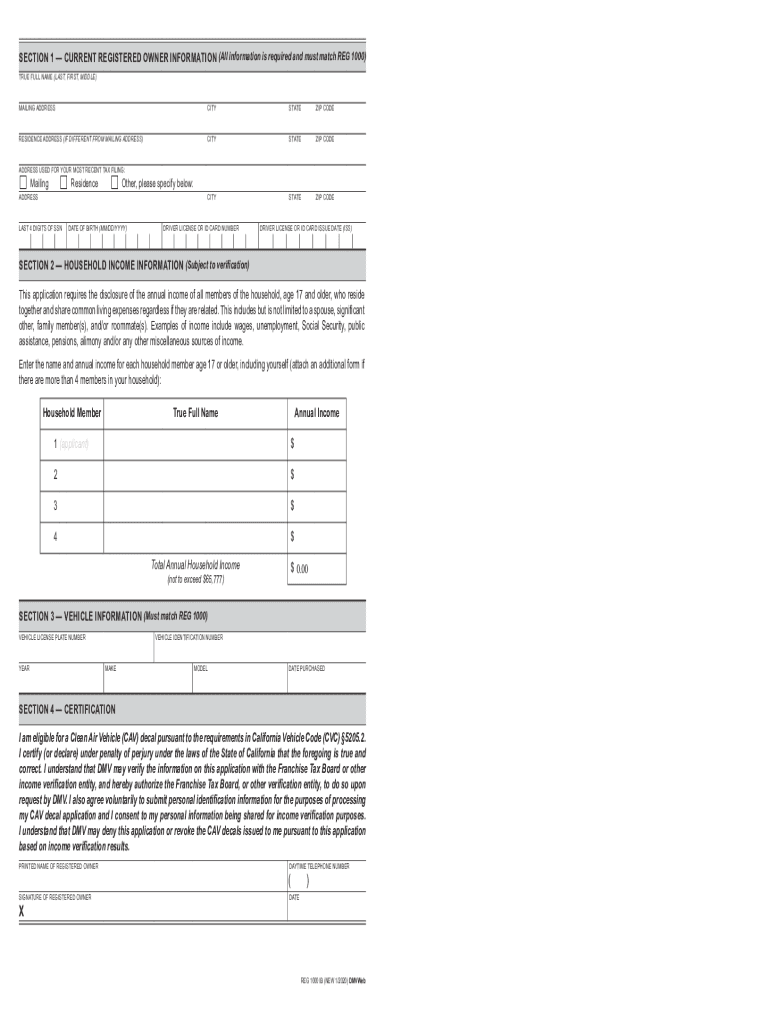
Reg 1000 Ib Form


What is the Reg 1000 IB?
The Reg 1000 IB form is a crucial document for individuals and businesses participating in the clean air vehicle decal program in California. This form serves as an application for obtaining a clean air vehicle decal, which allows eligible vehicles to access carpool lanes and other benefits designed to promote environmentally friendly transportation. The form captures essential information about the vehicle, including its make, model, and year, ensuring compliance with state regulations aimed at reducing air pollution.
How to obtain the Reg 1000 IB
To obtain the Reg 1000 IB form, individuals can visit the California Department of Motor Vehicles (DMV) website or their local DMV office. The form is typically available for download online, allowing users to fill it out before submission. It is important to gather all necessary documentation, such as proof of vehicle eligibility and identification, to ensure a smooth application process. Once completed, the form can be submitted either online or in person at a DMV location.
Steps to complete the Reg 1000 IB
Completing the Reg 1000 IB form involves several key steps:
- Gather required documents, including proof of vehicle eligibility and identification.
- Download the Reg 1000 IB form from the California DMV website.
- Fill out the form with accurate information about your vehicle.
- Review the completed form for any errors or omissions.
- Submit the form online or in person at your local DMV office.
Legal use of the Reg 1000 IB
The legal use of the Reg 1000 IB form is governed by California state laws related to the clean air vehicle decal program. This program is designed to encourage the use of low-emission vehicles, and the form must be filled out accurately to ensure compliance with these laws. Misrepresentation or failure to provide required information may result in penalties, including the denial of the decal application.
Eligibility Criteria
Eligibility for the clean air vehicle decal program, as outlined in the Reg 1000 IB form, includes criteria such as:
- The vehicle must be a qualified low-emission or zero-emission vehicle.
- The vehicle must be registered in California.
- The applicant must provide proof of ownership and identification.
Meeting these criteria is essential for a successful application and to enjoy the benefits of the clean air vehicle decal program.
Form Submission Methods
The Reg 1000 IB form can be submitted through various methods, ensuring convenience for applicants. The available submission options include:
- Online submission through the California DMV website.
- Mailing the completed form to the designated DMV address.
- In-person submission at local DMV offices.
Each method has specific requirements and processing times, so applicants should choose the option that best suits their needs.
Quick guide on how to complete reg 1000 ib
Complete Reg 1000 Ib seamlessly on any device
Online document management has become increasingly popular among organizations and individuals. It offers an ideal eco-friendly substitute to conventional printed and signed documents, allowing you to access the appropriate form and securely store it online. airSlate SignNow equips you with all the necessary tools to create, edit, and eSign your documents quickly without delays. Manage Reg 1000 Ib on any platform using airSlate SignNow's Android or iOS applications and simplify any document-based task today.
The simplest method to modify and eSign Reg 1000 Ib effortlessly
- Find Reg 1000 Ib and click Get Form to begin.
- Utilize the tools we provide to complete your form.
- Emphasize pertinent sections of your documents or obscure sensitive data with the tools that airSlate SignNow offers specifically for that purpose.
- Generate your signature with the Sign feature, which takes mere seconds and carries the same legal validity as a conventional handwritten signature.
- Review all the details and click on the Done button to save your modifications.
- Select how you want to send your form, via email, text message (SMS), invite link, or download it to your computer.
Eliminate the hassle of lost or misfiled documents, tedious form searching, or errors that necessitate printing new copies. airSlate SignNow addresses all your document management needs in just a few clicks from your preferred device. Revise and eSign Reg 1000 Ib to ensure excellent communication at any stage of the form preparation process with airSlate SignNow.
Create this form in 5 minutes or less
Create this form in 5 minutes!
How to create an eSignature for the reg 1000 ib
How to create an electronic signature for a PDF online
How to create an electronic signature for a PDF in Google Chrome
How to create an e-signature for signing PDFs in Gmail
How to create an e-signature right from your smartphone
How to create an e-signature for a PDF on iOS
How to create an e-signature for a PDF on Android
People also ask
-
What is the clean air vehicle decal program?
The clean air vehicle decal program is designed to promote the use of environmentally friendly vehicles by providing decals that allow certain privileges like access to carpool lanes. This program supports initiatives aimed at reducing emissions and encouraging the adoption of clean air vehicles. Participating in the clean air vehicle decal program can help you save time and contribute to a healthier environment.
-
How do I apply for the clean air vehicle decal program?
To apply for the clean air vehicle decal program, you need to visit your state's Department of Motor Vehicles (DMV) website and follow the application process outlined there. Typically, you'll need to provide vehicle information, proof of eligibility as a clean air vehicle, and any applicable fees. Make sure to gather all necessary documentation to ensure a smooth application process.
-
What are the benefits of the clean air vehicle decal program?
The clean air vehicle decal program provides several benefits, including access to carpool lanes, potential discounts on tolls, and reduced registration fees for clean air vehicles. Additionally, the program encourages the use of electric and hybrid vehicles, which helps to lower greenhouse gas emissions. Participating in this program can also enhance your vehicle's resale value as eco-friendly options are increasingly in demand.
-
Are there any fees associated with the clean air vehicle decal program?
Yes, there are usually application fees associated with the clean air vehicle decal program, which vary by state. It's important to check with your local DMV for the specific costs involved in obtaining the decal. In many cases, these fees are a one-time cost, making it an affordable option for those looking to benefit from clean air vehicle initiatives.
-
What types of vehicles qualify for the clean air vehicle decal program?
The clean air vehicle decal program typically qualifies electric vehicles, plug-in hybrids, and certain low-emission vehicles that meet the required standards set by your state. It's important to check the specific eligibility criteria provided by the DMV to ensure your vehicle qualifies. Keeping up to date on vehicle eligibility can help you make informed decisions about your transportation options.
-
How long is the clean air vehicle decal valid?
The validity period for the clean air vehicle decal varies by state, but it generally lasts for one to two years. After this period, you may need to renew the decal, which could involve re-evaluating your vehicle's eligibility for the clean air vehicle decal program. Always check your local regulations to stay informed about renewal requirements.
-
Can I transfer my clean air vehicle decal to a new vehicle?
In most cases, you can transfer your clean air vehicle decal to a new vehicle, provided the new vehicle also qualifies for the clean air vehicle decal program. You will need to notify the DMV and complete the necessary paperwork for the transfer. It’s advisable to review your state’s specific policies regarding decal transfers to ensure compliance.
Get more for Reg 1000 Ib
Find out other Reg 1000 Ib
- eSignature California Banking Warranty Deed Later
- eSignature Alabama Business Operations Cease And Desist Letter Now
- How To eSignature Iowa Banking Quitclaim Deed
- How To eSignature Michigan Banking Job Description Template
- eSignature Missouri Banking IOU Simple
- eSignature Banking PDF New Hampshire Secure
- How Do I eSignature Alabama Car Dealer Quitclaim Deed
- eSignature Delaware Business Operations Forbearance Agreement Fast
- How To eSignature Ohio Banking Business Plan Template
- eSignature Georgia Business Operations Limited Power Of Attorney Online
- Help Me With eSignature South Carolina Banking Job Offer
- eSignature Tennessee Banking Affidavit Of Heirship Online
- eSignature Florida Car Dealer Business Plan Template Myself
- Can I eSignature Vermont Banking Rental Application
- eSignature West Virginia Banking Limited Power Of Attorney Fast
- eSignature West Virginia Banking Limited Power Of Attorney Easy
- Can I eSignature Wisconsin Banking Limited Power Of Attorney
- eSignature Kansas Business Operations Promissory Note Template Now
- eSignature Kansas Car Dealer Contract Now
- eSignature Iowa Car Dealer Limited Power Of Attorney Easy