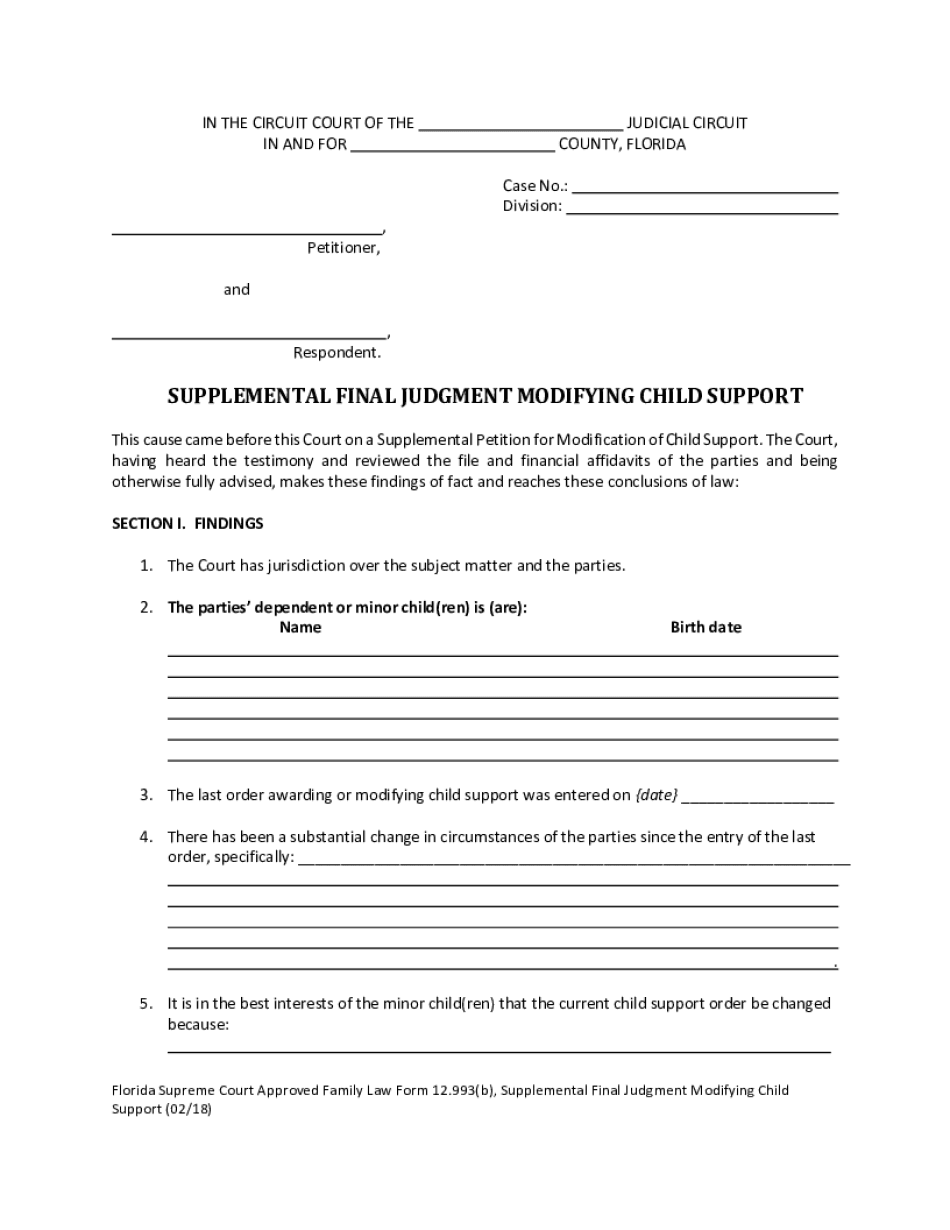
Supplemental Final Judgment Modifying Child Florida Courts 2018-2026


Understanding the Supplemental Final Judgment Modifying Child Support
The Supplemental Final Judgment Modifying Child Support is a legal document used in Florida courts to modify existing child support orders. This form is essential for parents seeking adjustments based on changes in circumstances, such as income alterations or changes in the child's needs. Understanding its purpose and implications can help ensure compliance with legal requirements and facilitate smoother proceedings.
Steps to Complete the Supplemental Final Judgment Modifying Child Support
Completing the Supplemental Final Judgment Modifying Child Support involves several key steps:
- Gather necessary documentation, including financial records and proof of changed circumstances.
- Fill out the form accurately, ensuring all required sections are completed.
- Review the form for any errors or omissions before submission.
- Submit the completed form to the appropriate court for review.
Key Elements of the Supplemental Final Judgment Modifying Child Support
Several critical elements must be included in the Supplemental Final Judgment Modifying Child Support to ensure its validity:
- Identification of parties: Clearly state the names and addresses of both parents.
- Details of the existing support order: Reference the original child support order being modified.
- Justification for modification: Provide a detailed explanation of the reasons for the requested changes.
- Proposed new support amount: Clearly outline the new child support figure being proposed.
Legal Use of the Supplemental Final Judgment Modifying Child Support
The legal use of the Supplemental Final Judgment Modifying Child Support is governed by Florida law. It is crucial that the form is used in accordance with state regulations to ensure that any modifications made are enforceable in court. This includes adhering to guidelines set forth by the Florida Department of Revenue and ensuring that all modifications are in the best interest of the child.
Filing Deadlines for the Supplemental Final Judgment Modifying Child Support
Filing deadlines for the Supplemental Final Judgment Modifying Child Support can vary based on individual circumstances. It is essential to file the form promptly to avoid delays in the modification process. Parents should be aware of any court-imposed deadlines and ensure that all required documents are submitted within the specified timeframe to maintain compliance.
Required Documents for the Supplemental Final Judgment Modifying Child Support
When submitting the Supplemental Final Judgment Modifying Child Support, several documents are typically required:
- Current financial statements for both parents.
- Proof of income changes, such as pay stubs or tax returns.
- Documentation supporting the child's needs, including medical or educational expenses.
Examples of Using the Supplemental Final Judgment Modifying Child Support
Examples of when to use the Supplemental Final Judgment Modifying Child Support include:
- A parent losing their job and needing to reduce their support payments.
- A significant increase in a child's medical expenses requiring additional support.
- Changes in custody arrangements that affect the financial responsibilities of each parent.
Quick guide on how to complete supplemental final judgment modifying child florida courts
Prepare Supplemental Final Judgment Modifying Child Florida Courts effortlessly on any device
Digital document management has become increasingly popular among businesses and individuals. It serves as an ideal eco-friendly alternative to conventional printed and signed documents, allowing you to access the necessary form and securely store it online. airSlate SignNow provides all the resources you require to create, modify, and eSign your documents quickly and without complications. Manage Supplemental Final Judgment Modifying Child Florida Courts on any platform with airSlate SignNow Android or iOS applications and enhance any document-centric process today.
How to modify and eSign Supplemental Final Judgment Modifying Child Florida Courts easily
- Find Supplemental Final Judgment Modifying Child Florida Courts and click Get Form to begin.
- Use the tools we offer to complete your document.
- Emphasize relevant sections of the documents or conceal sensitive information with tools that airSlate SignNow provides specifically for that purpose.
- Create your signature using the Sign feature, which takes just seconds and carries the same legal validity as a traditional ink signature.
- Review the details and then click on the Done button to save your modifications.
- Select your preferred method for sharing your form, whether by email, text message (SMS), or invitation link, or download it to your computer.
Eliminate concerns about lost or misplaced documents, tedious form searches, or errors that necessitate printing new document copies. airSlate SignNow addresses all your document management needs in just a few clicks from any device you choose. Modify and eSign Supplemental Final Judgment Modifying Child Florida Courts and ensure exceptional communication at every stage of the form preparation process with airSlate SignNow.
Create this form in 5 minutes or less
Find and fill out the correct supplemental final judgment modifying child florida courts
Create this form in 5 minutes!
How to create an eSignature for the supplemental final judgment modifying child florida courts
The best way to generate an e-signature for a PDF document in the online mode
The best way to generate an e-signature for a PDF document in Chrome
How to generate an e-signature for putting it on PDFs in Gmail
The way to create an e-signature from your mobile device
How to create an e-signature for a PDF document on iOS devices
The way to create an e-signature for a PDF file on Android devices
People also ask
-
What is a supplemental final judgment?
A supplemental final judgment is a legal document that adds to or clarifies an earlier judgment, ensuring that all parties understand the final terms. This type of judgment is essential when new evidence comes to light or additional claims need addressing. It's important for businesses to understand these judgments in order to avoid potential legal issues.
-
How does airSlate SignNow help with supplemental final judgments?
airSlate SignNow provides an efficient platform for creating, sending, and eSigning supplemental final judgments securely. The easy-to-use interface enables businesses to manage their legal documents seamlessly, ensuring that all parties can sign on time without complications. This helps in expediting the legal process, saving time and resources.
-
What features does airSlate SignNow offer for managing legal documents?
airSlate SignNow offers features like customizable templates, secure eSigning, and document tracking. Users can create and manage supplemental final judgments and other legal forms with ease, ensuring compliance and accuracy throughout the process. These features streamline the workflow and enhance productivity.
-
Is airSlate SignNow cost-effective for handling supplemental final judgments?
Yes, airSlate SignNow is designed to be a cost-effective solution for businesses of all sizes. With flexible pricing plans, organizations can choose a package that fits their budget while effectively managing supplemental final judgments. The investment in airSlate SignNow translates into signNow time and cost savings in the long run.
-
Can I integrate airSlate SignNow with other software for managing judgments?
Absolutely! airSlate SignNow offers integration capabilities with various CRM and document management software. This means you can seamlessly connect other tools to handle supplemental final judgments more effectively, ensuring a streamlined workflow across your organizational processes.
-
What are the benefits of using airSlate SignNow for legal documents?
Using airSlate SignNow provides several benefits, including improved efficiency, enhanced document security, and faster turnaround times for supplemental final judgments. The platform reduces paper usage and simplifies the signing process, allowing for quicker resolutions and better organization of your legal documents.
-
Is airSlate SignNow compliant with legal requirements for supplemental final judgments?
Yes, airSlate SignNow is compliant with various legal requirements and standards for electronic signatures. This compliance ensures that your supplemental final judgments are legally valid and recognized in court, providing peace of mind as you manage your legal documents online.
Get more for Supplemental Final Judgment Modifying Child Florida Courts
- The property at your death form
- Field 53 58 form
- Making a will in dcnolo form
- John schroeder pdf free download pdffoxcom form
- District of columbia passed away form
- Any agreements and decrees form
- Insurance carrierself insurerthird party adjuster form
- Department of labor and workforce developmentfrequently form
Find out other Supplemental Final Judgment Modifying Child Florida Courts
- How To eSign Vermont Non-Profit Presentation
- How Do I eSign Hawaii Orthodontists PDF
- How Can I eSign Colorado Plumbing PDF
- Can I eSign Hawaii Plumbing PDF
- How Do I eSign Hawaii Plumbing Form
- Can I eSign Hawaii Plumbing Form
- How To eSign Hawaii Plumbing Word
- Help Me With eSign Hawaii Plumbing Document
- How To eSign Hawaii Plumbing Presentation
- How To eSign Maryland Plumbing Document
- How Do I eSign Mississippi Plumbing Word
- Can I eSign New Jersey Plumbing Form
- How Can I eSign Wisconsin Plumbing PPT
- Can I eSign Colorado Real Estate Form
- How To eSign Florida Real Estate Form
- Can I eSign Hawaii Real Estate Word
- How Do I eSign Hawaii Real Estate Word
- How To eSign Hawaii Real Estate Document
- How Do I eSign Hawaii Real Estate Presentation
- How Can I eSign Idaho Real Estate Document