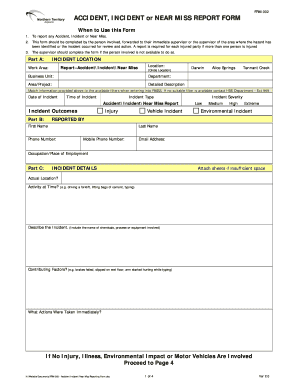
Near Miss Report in Word Format


What is the Near Miss Report in Word Format
The near miss report in Word format is a structured document used to record incidents that could have resulted in injury or damage but did not. This report serves as a critical tool for organizations to analyze potential hazards and improve safety protocols. It typically includes sections for describing the incident, identifying contributing factors, and suggesting preventive measures. By documenting these near misses, businesses can foster a culture of safety and proactively address risks before they lead to actual accidents.
How to Use the Near Miss Report in Word Format
Using the near miss report in Word format involves several straightforward steps. First, download the template from a reliable source. Next, fill in the necessary details such as the date of the incident, location, and a comprehensive description of what occurred. It is essential to identify any witnesses and document their statements. After completing the report, review it for accuracy and clarity. Finally, submit the report to the relevant department or safety committee for further analysis and action.
Key Elements of the Near Miss Report in Word Format
A well-structured near miss report in Word format should contain several key elements to ensure it is effective. These include:
- Date and time: When the near miss occurred.
- Location: Specific area where the incident took place.
- Description of the incident: Detailed account of what happened.
- Contributing factors: Any conditions or actions that led to the near miss.
- Witness statements: Accounts from individuals who observed the incident.
- Recommendations: Suggestions for preventing similar incidents in the future.
Steps to Complete the Near Miss Report in Word Format
Completing the near miss report in Word format involves a series of steps to ensure thorough documentation. Start by gathering all relevant information about the incident. Next, open the Word document and fill in the required fields, ensuring that you provide detailed descriptions. Include any witness information and their accounts. After completing the report, review it for completeness and accuracy. Finally, save the document securely and submit it to the appropriate personnel for review.
Legal Use of the Near Miss Report in Word Format
The near miss report in Word format can have legal implications, particularly in workplace safety contexts. While the report itself is not a legally binding document, it can be used as evidence in case of future incidents. Properly documenting near misses can demonstrate an organization's commitment to safety and compliance with regulations. It is crucial to ensure that the report is filled out accurately and submitted to the relevant authorities to maintain legal protection and accountability.
Digital vs. Paper Version of the Near Miss Report
Choosing between a digital and paper version of the near miss report in Word format depends on organizational needs and preferences. The digital version allows for easier sharing, storage, and retrieval, making it more efficient for tracking incidents over time. Additionally, digital reports can be integrated into safety management systems for better analysis. In contrast, paper versions may be preferred in environments with limited technology access. Regardless of the format, the essential information should remain consistent to ensure effective reporting.
Quick guide on how to complete near miss report in word format
Complete Near Miss Report In Word Format effortlessly on any device
Managing documents online has gained traction among businesses and individuals alike. It offers an ideal eco-friendly alternative to traditional printed and signed papers, allowing you to locate the necessary template and securely store it online. airSlate SignNow provides you with all the resources required to create, modify, and eSign your documents quickly without setbacks. Manage Near Miss Report In Word Format on any device using the airSlate SignNow Android or iOS applications and enhance any document-centric process today.
How to modify and eSign Near Miss Report In Word Format with ease
- Locate Near Miss Report In Word Format and click on Get Form to commence.
- Utilize the tools we provide to complete your document.
- Highlight important sections of the documents or conceal sensitive details with specialized tools that airSlate SignNow provides for that purpose.
- Create your signature using the Sign tool, which only takes seconds and carries the same legal authority as a conventional wet ink signature.
- Review the information and click on the Done button to preserve your changes.
- Choose your preferred method for sending your form, by email, text message (SMS), invitation link, or download it to your computer.
Eliminate concerns about lost or mislaid documents, tedious form searching, or errors that require printing new document copies. airSlate SignNow addresses all your document management needs in just a few clicks from any device of your choice. Alter and eSign Near Miss Report In Word Format to guarantee excellent communication at every stage of your form preparation workflow with airSlate SignNow.
Create this form in 5 minutes or less
Create this form in 5 minutes!
How to create an eSignature for the near miss report in word format
How to create an electronic signature for a PDF online
How to create an electronic signature for a PDF in Google Chrome
How to create an e-signature for signing PDFs in Gmail
How to create an e-signature right from your smartphone
How to create an e-signature for a PDF on iOS
How to create an e-signature for a PDF on Android
People also ask
-
What is a near miss report in word format?
A near miss report in word format is a documented account of an incident that could have resulted in an accident but didn't. This report helps businesses identify potential hazards and implement preventive measures. Using airSlate SignNow, you can easily create and eSign your near miss reports in an editable word format, making analysis and adjustments simple.
-
How can I create a near miss report in word format using airSlate SignNow?
To create a near miss report in word format using airSlate SignNow, simply access our document template library and choose a near miss report template. You can then fill in the relevant details, customize it as per your needs, and eSign it digitally for quick and efficient documentation. This process streamlines your reporting and enhances safety management.
-
Is there a cost associated with using airSlate SignNow for near miss reports?
airSlate SignNow offers flexible pricing plans, including a free trial, so you can test the service before committing. The cost will depend on the features you need, but it's generally considered a cost-effective solution for managing near miss reports in word format. Contact our sales team for detailed pricing information.
-
What are the benefits of using airSlate SignNow for near miss reporting?
Using airSlate SignNow for creating near miss reports in word format offers numerous benefits, including improved efficiency in documentation and enhanced compliance with reporting standards. The easy-to-use interface allows teams to collaborate seamlessly, and eSigning accelerates the approval process, leading to timely preventive actions.
-
Can I integrate airSlate SignNow with other software for reporting?
Yes, airSlate SignNow can be integrated with various software applications, making it easier to manage your near miss reports in word format alongside your existing workflows. Integrations with tools like Google Drive, Dropbox, and other popular applications enhance accessibility and collaboration, keeping all relevant documents in one place.
-
Are there any templates available for near miss reports in word format?
airSlate SignNow provides a variety of templates for near miss reports in word format, which can be customized to meet your business requirements. These templates are designed to streamline the reporting process, ensuring all necessary information is captured and formatted correctly. You can easily access these templates from our document template library.
-
How secure is my data when using airSlate SignNow?
Security is a top priority at airSlate SignNow. When creating and storing your near miss reports in word format, your data is protected through advanced encryption and secure cloud storage solutions. We adhere to industry standards to ensure that your documents remain confidential and safe from unauthorized access.
Get more for Near Miss Report In Word Format
- Dsar04 form
- How to file a freedom of information act request with
- Freedom of information act request bellwood illinois
- Consent form waiver amp release the city of naperville
- The us department of health and human services public form
- Fingerprinting locations state of nevada form
- Correction of birth record application warren county form
- 5118 2020 city of detroit resident income tax return 5118 2020 city of detroit resident income tax return form
Find out other Near Miss Report In Word Format
- Sign West Virginia Orthodontists Business Associate Agreement Simple
- How To Sign Wyoming Real Estate Operating Agreement
- Sign Massachusetts Police Quitclaim Deed Online
- Sign Police Word Missouri Computer
- Sign Missouri Police Resignation Letter Fast
- Sign Ohio Police Promissory Note Template Easy
- Sign Alabama Courts Affidavit Of Heirship Simple
- How To Sign Arizona Courts Residential Lease Agreement
- How Do I Sign Arizona Courts Residential Lease Agreement
- Help Me With Sign Arizona Courts Residential Lease Agreement
- How Can I Sign Arizona Courts Residential Lease Agreement
- Sign Colorado Courts LLC Operating Agreement Mobile
- Sign Connecticut Courts Living Will Computer
- How Do I Sign Connecticut Courts Quitclaim Deed
- eSign Colorado Banking Rental Application Online
- Can I eSign Colorado Banking Medical History
- eSign Connecticut Banking Quitclaim Deed Free
- eSign Connecticut Banking Business Associate Agreement Secure
- Sign Georgia Courts Moving Checklist Simple
- Sign Georgia Courts IOU Mobile