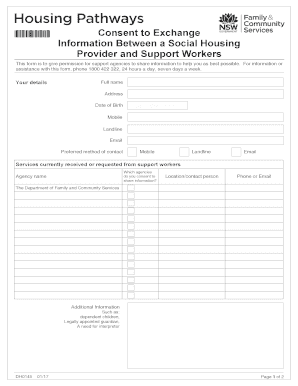
Housing Nsw Consent to Exchange Information


What is the housing consent form?
The housing consent form is a legal document that allows individuals to authorize the exchange of personal information related to housing services. This form is essential for ensuring that relevant organizations can access necessary data to provide support and assistance effectively. It typically includes details about the individual, such as their name, address, and the specific information that can be shared. Understanding this form is crucial for those navigating housing services in the United States.
How to use the housing consent form
Using the housing consent form involves several key steps. First, individuals must complete the form by providing accurate personal information and specifying the details of what information can be shared. Once filled out, the form must be signed, which can be done electronically for convenience. After signing, it should be submitted to the relevant housing authority or organization that requires the consent to proceed with services. Ensuring that the form is completed accurately is vital for effective communication between parties involved.
Key elements of the housing consent form
The housing consent form contains several important elements that must be included to be considered valid. These elements typically include:
- Personal Information: Full name, address, and contact details of the individual.
- Scope of Consent: A clear description of what information can be shared and with whom.
- Duration of Consent: The time period for which the consent is valid.
- Signature: The individual's signature, which can be electronic, indicating their agreement.
Each of these components plays a crucial role in ensuring that the consent form is legally binding and meets the requirements set forth by housing authorities.
Steps to complete the housing consent form
Completing the housing consent form involves a straightforward process. Follow these steps:
- Obtain the housing consent form from the relevant housing authority or organization.
- Fill in your personal information accurately, ensuring all fields are completed.
- Clearly specify the information you consent to share and identify the parties involved.
- Review the form for accuracy and completeness.
- Sign the form electronically or manually, as required.
- Submit the completed form to the appropriate organization.
By following these steps, individuals can ensure that their housing consent form is correctly filled out and submitted.
Legal use of the housing consent form
The legal use of the housing consent form is governed by various regulations that protect personal information. In the United States, compliance with laws such as the Fair Housing Act and privacy regulations is essential. The signed consent form serves as a legal agreement between the individual and the housing authority, allowing the latter to access necessary information while safeguarding the individual's rights. It is important to understand these legal implications to ensure that the form is used appropriately.
Examples of using the housing consent form
There are several scenarios in which the housing consent form is utilized. For instance:
- A tenant may need to provide consent for their landlord to share rental history with a prospective housing agency.
- An individual applying for housing assistance might authorize the sharing of their financial information with social services.
- Clients seeking support from non-profit organizations may need to allow these organizations to access their personal data for eligibility assessments.
These examples illustrate the practical applications of the housing consent form in facilitating communication and services in the housing sector.
Quick guide on how to complete housing nsw consent to exchange information
Effortlessly Prepare Housing Nsw Consent To Exchange Information on Any Device
Digital document management has become increasingly favored by both businesses and individuals. It serves as an ideal eco-friendly alternative to traditional printed and signed papers, enabling you to access the correct form and securely store it online. airSlate SignNow provides all the necessary tools to create, edit, and electronically sign your documents quickly without any delays. Manage Housing Nsw Consent To Exchange Information on any device using airSlate SignNow's Android or iOS applications and streamline your document-related processes today.
Edit and eSign Housing Nsw Consent To Exchange Information with Ease
- Locate Housing Nsw Consent To Exchange Information and click on Get Form to begin.
- Utilize the tools available to complete your document.
- Emphasize important sections of the documents or redact sensitive information with tools that airSlate SignNow specifically provides for this purpose.
- Generate your electronic signature using the Sign feature, which takes mere seconds and carries the same legal validity as a traditional handwritten signature.
- Verify all the details and click on the Done button to save your modifications.
- Choose how you wish to share your form—via email, text message (SMS), invitation link, or download it to your computer.
Say goodbye to lost or misfiled documents, tedious form searches, or errors that require printing new copies. airSlate SignNow fulfills all your document management needs in just a few clicks, from any device you prefer. Edit and eSign Housing Nsw Consent To Exchange Information and ensure exceptional communication at every stage of your form preparation process with airSlate SignNow.
Create this form in 5 minutes or less
Create this form in 5 minutes!
How to create an eSignature for the housing nsw consent to exchange information
How to create an electronic signature for a PDF online
How to create an electronic signature for a PDF in Google Chrome
How to create an e-signature for signing PDFs in Gmail
How to create an e-signature right from your smartphone
How to create an e-signature for a PDF on iOS
How to create an e-signature for a PDF on Android
People also ask
-
What is a housing consent form?
A housing consent form is a legal document that grants permission for specific actions related to housing, such as lease agreements or property modifications. It ensures that all parties involved understand their rights and obligations, making it an essential tool for property management.
-
How can airSlate SignNow help with housing consent forms?
airSlate SignNow simplifies the process of creating, sending, and eSigning housing consent forms. Our user-friendly platform makes it easy to ensure all necessary parties can securely sign the document, speeding up the approval process and enhancing efficiency.
-
Is there a cost associated with using airSlate SignNow for housing consent forms?
airSlate SignNow offers flexible pricing plans, starting with a free trial. Depending on your needs, you can choose a plan that suits your budget while providing full access to all features needed for managing housing consent forms effectively.
-
What features does airSlate SignNow offer for housing consent forms?
Our platform offers various features for housing consent forms, including customizable templates, real-time tracking, and automated reminders. Additionally, you can integrate it seamlessly with other applications to streamline your documentation workflow.
-
How secure is the signing process for housing consent forms?
The signing process for housing consent forms on airSlate SignNow is highly secure. We use advanced encryption and authentication measures to ensure that all documents are protected and that only authorized individuals can access and sign them.
-
Can I integrate airSlate SignNow with other tools for housing consent forms?
Yes, airSlate SignNow offers integrations with a variety of third-party applications, including CRM and project management tools. This allows you to manage your housing consent forms within your existing workflows, enhancing productivity and collaboration.
-
What are the benefits of using airSlate SignNow for housing consent forms?
Using airSlate SignNow for housing consent forms offers numerous benefits, including reduced paper usage, faster turnaround times, and improved document accuracy. The platform makes it easier for all stakeholders to engage in the signing process, fostering better communication and efficiency.
Get more for Housing Nsw Consent To Exchange Information
Find out other Housing Nsw Consent To Exchange Information
- How To Integrate Sign in Banking
- How To Use Sign in Banking
- Help Me With Use Sign in Banking
- Can I Use Sign in Banking
- How Do I Install Sign in Banking
- How To Add Sign in Banking
- How Do I Add Sign in Banking
- How Can I Add Sign in Banking
- Can I Add Sign in Banking
- Help Me With Set Up Sign in Government
- How To Integrate eSign in Banking
- How To Use eSign in Banking
- How To Install eSign in Banking
- How To Add eSign in Banking
- How To Set Up eSign in Banking
- How To Save eSign in Banking
- How To Implement eSign in Banking
- How To Set Up eSign in Construction
- How To Integrate eSign in Doctors
- How To Use eSign in Doctors