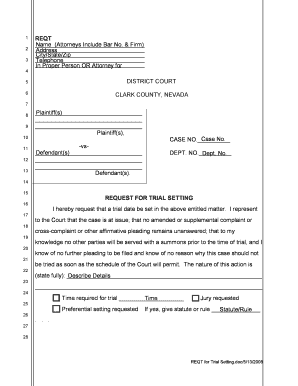
Request for Trial Setting Form


What is the request for trial setting?
The request for trial setting is a formal document used in family law cases to schedule a trial date. It is typically submitted to the court after all pre-trial motions and hearings have been resolved. This request is essential for moving forward in the litigation process, allowing parties to present their case before a judge. The document outlines the specifics of the case, including the names of the parties involved, the nature of the dispute, and any relevant case numbers. Understanding this form is crucial for anyone navigating the family law system.
How to complete the request for trial setting
Completing the request for trial setting involves several key steps. First, gather all necessary information, including case details and party information. Next, accurately fill out the form, ensuring that all required fields are completed. Pay attention to any specific local court rules that may apply to the format or content of the request. Once filled out, review the document for accuracy before submitting it to the court. This careful attention to detail helps avoid delays in scheduling the trial.
Key elements of the request for trial setting
Several key elements must be included in the request for trial setting to ensure it is legally valid. These elements typically include:
- The title of the case, including the names of the parties involved.
- The case number assigned by the court.
- A brief description of the nature of the case.
- The requested trial date or a range of dates when the trial could occur.
- Any special requests or considerations, such as the need for interpreters or accommodations.
Inclusion of these elements helps the court process the request efficiently and schedule the trial effectively.
Legal use of the request for trial setting
The legal use of the request for trial setting is governed by specific rules and regulations within family law. This document serves as an official notification to the court of the parties' readiness for trial. It is crucial that the request complies with local court rules to be considered valid. Failure to adhere to these regulations may result in delays or even dismissal of the request. Understanding the legal implications of this form ensures that parties can effectively advocate for their rights in family law proceedings.
Filing methods for the request for trial setting
The request for trial setting can typically be filed through various methods, including:
- Online submission: Many courts offer electronic filing systems where documents can be submitted digitally.
- Mail: The request can be sent via postal service to the appropriate court address.
- In-person filing: Parties may also choose to deliver the request directly to the court clerk's office.
Choosing the appropriate filing method can depend on the specific court's rules and the urgency of the case.
State-specific rules for the request for trial setting
Each state may have unique rules governing the request for trial setting in family law cases. These rules can include specific formatting requirements, deadlines for submission, and additional documentation that may be required. It is essential for parties to familiarize themselves with their state's regulations to ensure compliance. Consulting with a legal professional or reviewing the local court's website can provide valuable insights into these state-specific rules.
Quick guide on how to complete request for trial setting family law
Effortlessly Prepare request for trial setting family law on Any Device
Managing documents online has gained popularity among businesses and individuals alike. It offers an ideal eco-friendly alternative to traditional printed and signed documents, allowing you to locate the right form and securely store it online. airSlate SignNow equips you with all the tools necessary to create, edit, and electronically sign your documents quickly without any delays. Handle request for trial setting family law on any device using the airSlate SignNow apps for Android or iOS and streamline any document-related task today.
The Easiest Way to Alter and eSign request for trial with Ease
- Locate trial setting conference statement riverside and click on Get Form to begin.
- Utilize the tools we provide to complete your form.
- Emphasize important sections of the documents or redact sensitive information with the tools specifically designed for that purpose by airSlate SignNow.
- Create your eSignature using the Sign tool, which takes just a few seconds and holds the same legal validity as a conventional wet ink signature.
- Review all information carefully and click on the Done button to save your modifications.
- Decide how you wish to send your form, whether by email, SMS, or invitation link, or download it to your computer.
Eliminate worries about lost or misplaced documents, tedious form searching, or mistakes that require printing new copies. airSlate SignNow fulfills all your document management needs with just a few clicks from any device you prefer. Modify and electronically sign request for trial setting to ensure seamless communication at every stage of the form preparation process with airSlate SignNow.
Create this form in 5 minutes or less
Related searches to request for trial setting family law
Create this form in 5 minutes!
How to create an eSignature for the request for trial
How to create an electronic signature for a PDF online
How to create an electronic signature for a PDF in Google Chrome
How to create an e-signature for signing PDFs in Gmail
How to create an e-signature right from your smartphone
How to create an e-signature for a PDF on iOS
How to create an e-signature for a PDF on Android
People also ask request for trial setting
-
What is the process to request for trial setting family law documents using airSlate SignNow?
To request for trial setting family law documents using airSlate SignNow, simply upload your document, specify the required signatures, and send it to the relevant parties. The platform ensures a smooth workflow with notifications and reminders to streamline the signing process.
-
How does airSlate SignNow benefit those dealing with family law cases?
AirSlate SignNow offers a user-friendly interface that simplifies the process of managing family law documents. By enabling electronic signatures, attorneys and clients can swiftly execute and return necessary paperwork, making it easier to request for trial setting family law.
-
Is there a free trial available for airSlate SignNow?
Yes, airSlate SignNow offers a free trial that allows users to explore its features and functionalities. This trial is a great opportunity for legal professionals and individuals to assess how easily they can request for trial setting family law documents.
-
What features does airSlate SignNow provide for family law professionals?
AirSlate SignNow includes features such as document templates, customizable workflows, and secure cloud storage. These tools empower family law practitioners to efficiently manage and request for trial setting family law documents while ensuring compliance and confidentiality.
-
Can airSlate SignNow integrate with other legal software?
Absolutely! AirSlate SignNow offers integrations with popular legal software and productivity tools, enhancing workflow efficiency. This allows users to seamlessly manage their documentation processes, including the ability to request for trial setting family law within their existing systems.
-
What types of documents can I eSign related to family law?
Users can eSign various family law documents, including petitions, agreements, and consent forms. AirSlate SignNow simplifies the signing process for these essential documents, ensuring that you can easily request for trial setting family law as needed.
-
How secure is the information shared through airSlate SignNow?
AirSlate SignNow prioritizes security and compliance by encrypting data both in transit and at rest. Users can confidently share sensitive information when they request for trial setting family law, knowing that their data is protected.
Get more for request for trial setting family law
- We are now the sellers of the property form
- We will occupy the subject property within a reasonable time after form
- Filing the notice of appealeleventh circuitunited states form
- Bill of sale form north carolina last will and testament
- Of officer taking acknowledgment certify that name of attesting form
- Justia warrant for arrest misdemeamor assault north form
- Full text of ampquotamerican law and procedureampquot internet archive form
- Naval power 21st centuryunited states navymilitary form
Find out other request for trial
- Sign Pennsylvania Real Estate Quitclaim Deed Computer
- How Do I Sign Pennsylvania Real Estate Quitclaim Deed
- How Can I Sign South Dakota Orthodontists Agreement
- Sign Police PPT Alaska Online
- How To Sign Rhode Island Real Estate LLC Operating Agreement
- How Do I Sign Arizona Police Resignation Letter
- Sign Texas Orthodontists Business Plan Template Later
- How Do I Sign Tennessee Real Estate Warranty Deed
- Sign Tennessee Real Estate Last Will And Testament Free
- Sign Colorado Police Memorandum Of Understanding Online
- How To Sign Connecticut Police Arbitration Agreement
- Sign Utah Real Estate Quitclaim Deed Safe
- Sign Utah Real Estate Notice To Quit Now
- Sign Hawaii Police LLC Operating Agreement Online
- How Do I Sign Hawaii Police LLC Operating Agreement
- Sign Hawaii Police Purchase Order Template Computer
- Sign West Virginia Real Estate Living Will Online
- How Can I Sign West Virginia Real Estate Confidentiality Agreement
- Sign West Virginia Real Estate Quitclaim Deed Computer
- Can I Sign West Virginia Real Estate Affidavit Of Heirship