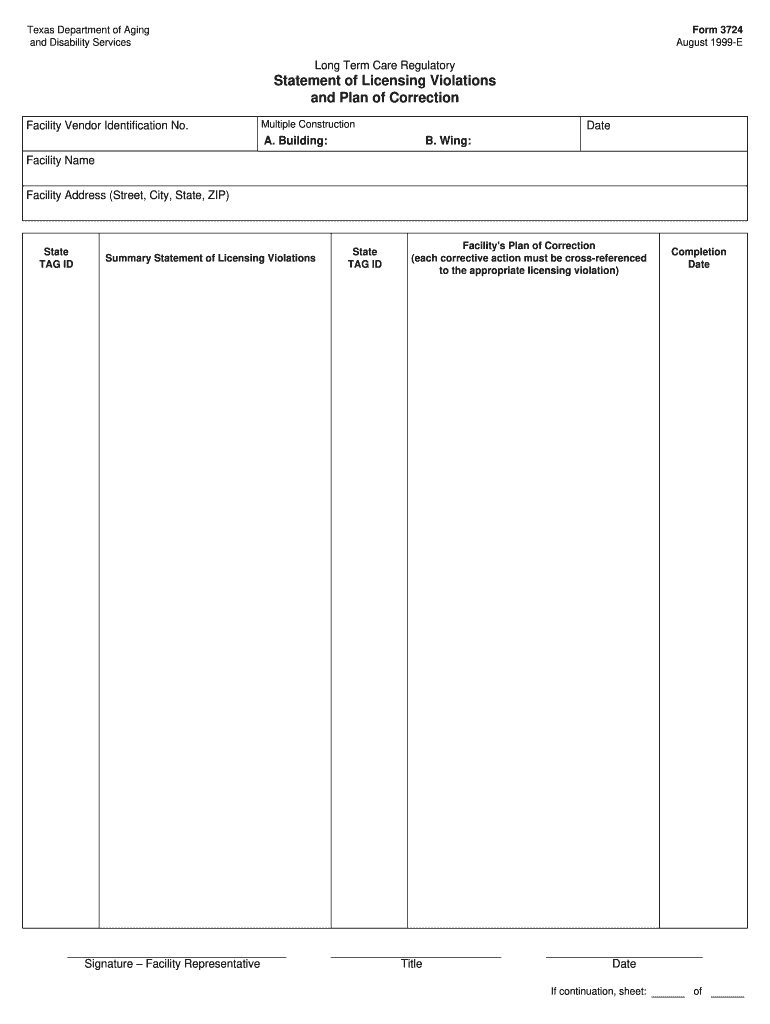
Statement of Licensing Violations and Plan of Correction Form 3724 Dads State Tx


What is the Statement of Licensing Violations and Plan of Correction Form 3724?
The Statement of Licensing Violations and Plan of Correction Form 3724 is a critical document used by organizations to address and rectify licensing violations. This form is particularly relevant for entities regulated by the Department of Family and Protective Services in Texas. It outlines specific violations and provides a structured plan for correction, ensuring compliance with state regulations. By completing this form, organizations demonstrate their commitment to maintaining high standards and protecting the welfare of those they serve.
How to use the Statement of Licensing Violations and Plan of Correction Form 3724
Using the Statement of Licensing Violations and Plan of Correction Form 3724 involves several key steps. First, organizations must accurately identify and document the violations they have encountered. Next, they should develop a detailed plan that outlines how they will correct these issues. This plan should include timelines, responsible parties, and specific actions to be taken. Once the form is completed, it must be submitted to the appropriate regulatory body for review and approval.
Steps to complete the Statement of Licensing Violations and Plan of Correction Form 3724
Completing the Statement of Licensing Violations and Plan of Correction Form 3724 requires careful attention to detail. The following steps can guide organizations through the process:
- Review the licensing violations thoroughly to ensure all issues are accurately captured.
- Draft a comprehensive plan of correction that addresses each violation, including specific actions and timelines.
- Gather any necessary supporting documentation that may be required to validate the plan.
- Complete the form with all required information, ensuring clarity and precision.
- Submit the form to the appropriate regulatory authority, following any specific submission guidelines provided.
Legal use of the Statement of Licensing Violations and Plan of Correction Form 3724
The legal use of the Statement of Licensing Violations and Plan of Correction Form 3724 is essential for organizations to maintain compliance with state regulations. This form serves as a formal acknowledgment of violations and outlines the steps taken to rectify them. When properly completed and submitted, it can protect organizations from further penalties and demonstrate their commitment to regulatory compliance. Additionally, it is important to ensure that all information provided is truthful and accurate, as any discrepancies may lead to legal repercussions.
Key elements of the Statement of Licensing Violations and Plan of Correction Form 3724
Several key elements must be included in the Statement of Licensing Violations and Plan of Correction Form 3724 to ensure its effectiveness:
- A clear description of each licensing violation encountered.
- A detailed plan of correction that specifies actions to be taken.
- Timelines for implementing corrective actions.
- The identification of responsible individuals or teams for each action.
- Supporting documentation that may include evidence of compliance efforts.
How to obtain the Statement of Licensing Violations and Plan of Correction Form 3724
Organizations can obtain the Statement of Licensing Violations and Plan of Correction Form 3724 through the official website of the Texas Department of Family and Protective Services. It is advisable to check for the most current version of the form to ensure compliance with any updates or changes in regulations. Additionally, organizations may contact their local regulatory office for assistance in acquiring the form and understanding any specific requirements related to its completion.
Quick guide on how to complete statement of licensing violations and plan of correction form 3724 dads state tx
Easily Prepare Statement Of Licensing Violations And Plan Of Correction Form 3724 Dads State Tx on Any Device
Digital document management has become increasingly popular among organizations and individuals. It offers a perfect eco-friendly alternative to traditional printed and signed papers, allowing you to access the necessary form and securely store it online. airSlate SignNow provides you with all the tools needed to create, modify, and electronically sign your documents quickly without any delays. Manage Statement Of Licensing Violations And Plan Of Correction Form 3724 Dads State Tx on any device with the airSlate SignNow applications for Android or iOS and streamline any document-related task today.
Effortlessly Edit and eSign Statement Of Licensing Violations And Plan Of Correction Form 3724 Dads State Tx
- Obtain Statement Of Licensing Violations And Plan Of Correction Form 3724 Dads State Tx and click Get Form to begin.
- Utilize the tools we provide to complete your form.
- Emphasize important sections of the documents or obscure confidential information with tools that airSlate SignNow specifically offers for this purpose.
- Generate your electronic signature with the Sign tool, which takes mere seconds and has the same legal validity as a traditional handwritten signature.
- Review the details and click on the Done button to save your changes.
- Choose your delivery method for the form, whether by email, text message (SMS), or invitation link, or download it to your computer.
Eliminate the worry of lost or misplaced documents, tedious form navigation, or errors that require printing new document copies. airSlate SignNow meets all your document management needs with just a few clicks from any device you choose. Edit and eSign Statement Of Licensing Violations And Plan Of Correction Form 3724 Dads State Tx and ensure clear communication throughout the form preparation process with airSlate SignNow.
Create this form in 5 minutes or less
Create this form in 5 minutes!
How to create an eSignature for the statement of licensing violations and plan of correction form 3724 dads state tx
How to create an electronic signature for a PDF online
How to create an electronic signature for a PDF in Google Chrome
How to create an e-signature for signing PDFs in Gmail
How to create an e-signature right from your smartphone
How to create an e-signature for a PDF on iOS
How to create an e-signature for a PDF on Android
People also ask
-
What is form 3724 and why is it important?
Form 3724 is a crucial document used for certain business transactions and processes. It is important because it ensures compliance with regulatory standards and facilitates efficient communication. Utilizing airSlate SignNow to manage form 3724 allows businesses to easily send and eSign documents securely.
-
How can I send form 3724 using airSlate SignNow?
To send form 3724 using airSlate SignNow, simply upload the document to our platform. Then, add the intended recipients' email addresses and customize the signing order if needed. Our user-friendly interface makes it easy to track the status of your form 3724 from start to finish.
-
Are there any fees associated with using form 3724 on airSlate SignNow?
Using form 3724 on airSlate SignNow comes with competitive pricing plans that cater to different needs. We offer a free trial so you can explore how our solution works without any upfront costs. Once you're ready, you can choose a plan that suits your business's volume of document processing.
-
What features does airSlate SignNow offer for managing form 3724?
airSlate SignNow offers a variety of features for managing form 3724, including eSignature, document templates, and automated reminders. Additionally, our platform supports real-time tracking and secure cloud storage for your documents. These features streamline your workflow and enhance efficiency.
-
Can I integrate form 3724 with other applications?
Yes, airSlate SignNow supports integrations with various applications, making it easy to use form 3724 within your existing workflows. You can connect with popular tools like Salesforce, Google Drive, and more. This flexibility ensures that you can manage your documents seamlessly across platforms.
-
What industries benefit from using form 3724 through airSlate SignNow?
Multiple industries can benefit from using form 3724 through airSlate SignNow, including finance, healthcare, and real estate. By leveraging our eSignature solution, businesses in these sectors can reduce paperwork and speed up the approval processes. This leads to improved productivity and compliance.
-
Is it safe to sign form 3724 digitally with airSlate SignNow?
Absolutely! Signing form 3724 digitally using airSlate SignNow is highly secure. We employ the latest encryption methods and adhere to industry standards to protect your sensitive information. You can trust that your signatures and documents are safe throughout the process.
Get more for Statement Of Licensing Violations And Plan Of Correction Form 3724 Dads State Tx
- Department of buildings guide to new york city form
- Scaling the response to climate changerequest pdf form
- Dtsc hazardous waste generator requirements fact sheet department of toxic substances control form
- Et 0547 report of transfermultiple enrollment form
- Alabama application competency form
- Iowa 2848 form
- Gas meter fix form
- 418 dispositional ca form
Find out other Statement Of Licensing Violations And Plan Of Correction Form 3724 Dads State Tx
- How To Sign Georgia Education Form
- How To Sign Iowa Education PDF
- Help Me With Sign Michigan Education Document
- How Can I Sign Michigan Education Document
- How Do I Sign South Carolina Education Form
- Can I Sign South Carolina Education Presentation
- How Do I Sign Texas Education Form
- How Do I Sign Utah Education Presentation
- How Can I Sign New York Finance & Tax Accounting Document
- How Can I Sign Ohio Finance & Tax Accounting Word
- Can I Sign Oklahoma Finance & Tax Accounting PPT
- How To Sign Ohio Government Form
- Help Me With Sign Washington Government Presentation
- How To Sign Maine Healthcare / Medical PPT
- How Do I Sign Nebraska Healthcare / Medical Word
- How Do I Sign Washington Healthcare / Medical Word
- How Can I Sign Indiana High Tech PDF
- How To Sign Oregon High Tech Document
- How Do I Sign California Insurance PDF
- Help Me With Sign Wyoming High Tech Presentation