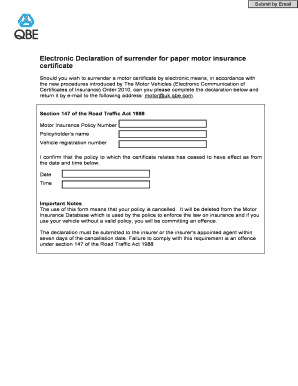
Electronic Declaration of Surrender Form for Certificates of Insurance


What is the Electronic Declaration Of Surrender Form For Certificates Of Insurance
The Electronic Declaration Of Surrender Form For Certificates Of Insurance is a legal document used by policyholders to formally surrender their insurance certificates. This form serves as a declaration that the policyholder no longer requires the insurance coverage associated with the certificates being surrendered. It is essential for ensuring that all parties are aware of the policyholder's intent to terminate the insurance and to prevent any future claims or liabilities associated with the surrendered certificates.
How to use the Electronic Declaration Of Surrender Form For Certificates Of Insurance
Using the Electronic Declaration Of Surrender Form For Certificates Of Insurance involves several straightforward steps. First, access the form through a secure digital platform. Fill in the required details, including your name, policy number, and the specific certificates you wish to surrender. Ensure that all information is accurate to avoid delays. Once completed, you can electronically sign the document, which adds a layer of authenticity and compliance. After signing, submit the form as directed, typically through the same platform, ensuring that all necessary parties receive a copy.
Steps to complete the Electronic Declaration Of Surrender Form For Certificates Of Insurance
Completing the Electronic Declaration Of Surrender Form For Certificates Of Insurance involves a series of clear steps:
- Access the electronic form through a trusted platform.
- Enter your personal information, including your full name and contact details.
- Provide your policy number and list the certificates you are surrendering.
- Review all entered information for accuracy.
- Sign the form electronically to validate your submission.
- Submit the completed form as instructed on the platform.
Legal use of the Electronic Declaration Of Surrender Form For Certificates Of Insurance
The Electronic Declaration Of Surrender Form For Certificates Of Insurance is legally binding when completed in accordance with applicable laws. In the United States, electronic signatures are recognized under the ESIGN Act and UETA, provided that certain conditions are met. This includes ensuring that the signer has consented to use electronic records and signatures. By using a compliant platform, you can ensure that your submission adheres to legal standards, making it valid and enforceable.
Key elements of the Electronic Declaration Of Surrender Form For Certificates Of Insurance
Several key elements must be included in the Electronic Declaration Of Surrender Form For Certificates Of Insurance to ensure its validity:
- Policyholder Information: Full name and contact details.
- Policy Number: The specific number associated with the insurance policy.
- Certificate Details: A list of the certificates being surrendered.
- Signature: An electronic signature to validate the form.
- Date: The date of submission.
Examples of using the Electronic Declaration Of Surrender Form For Certificates Of Insurance
There are various scenarios in which the Electronic Declaration Of Surrender Form For Certificates Of Insurance may be utilized. For instance, a business may decide to surrender an insurance certificate after selling a property or changing its insurance needs. Similarly, an individual may use this form when they no longer require coverage for a specific asset. Each instance underscores the importance of formally documenting the surrender to protect against future liabilities.
Quick guide on how to complete electronic declaration of surrender form for certificates of insurance
Complete Electronic Declaration Of Surrender Form For Certificates Of Insurance effortlessly on any device
Digital document management has gained traction among businesses and individuals alike. It serves as an ideal environmentally friendly substitute for traditional printed and signed documents, as you can access the correct form and securely store it online. airSlate SignNow equips you with all the tools necessary to create, adjust, and electronically sign your documents swiftly without delays. Handle Electronic Declaration Of Surrender Form For Certificates Of Insurance on any device using the airSlate SignNow Android or iOS applications and simplify any document-related tasks today.
The easiest way to modify and eSign Electronic Declaration Of Surrender Form For Certificates Of Insurance effortlessly
- Find Electronic Declaration Of Surrender Form For Certificates Of Insurance and click on Get Form to begin.
- Utilize the tools we provide to complete your document.
- Highlight important sections of the documents or redact sensitive information with tools that airSlate SignNow offers specifically for that purpose.
- Generate your signature using the Sign tool, which takes mere seconds and possesses the same legal validity as a handwritten signature.
- Review all the information and click on the Done button to save your changes.
- Select your preferred method for sending your form, whether by email, text message (SMS), invitation link, or download it to your computer.
Eliminate concerns about lost or misplaced documents, tedious form searches, or mistakes that necessitate printing new copies. airSlate SignNow fulfills all your document management requirements in just a few clicks from any device you choose. Modify and eSign Electronic Declaration Of Surrender Form For Certificates Of Insurance to ensure exceptional communication throughout your form preparation process with airSlate SignNow.
Create this form in 5 minutes or less
Create this form in 5 minutes!
How to create an eSignature for the electronic declaration of surrender form for certificates of insurance
How to create an electronic signature for a PDF online
How to create an electronic signature for a PDF in Google Chrome
How to create an e-signature for signing PDFs in Gmail
How to create an e-signature right from your smartphone
How to create an e-signature for a PDF on iOS
How to create an e-signature for a PDF on Android
People also ask
-
What is the Electronic Declaration Of Surrender Form For Certificates Of Insurance?
The Electronic Declaration Of Surrender Form For Certificates Of Insurance is a digital document used to formally surrender insurance certificates. It facilitates a clear and efficient process for both businesses and insurance providers. This form helps ensure compliance and reduces the risk of losing important documents during this process.
-
How can I create an Electronic Declaration Of Surrender Form For Certificates Of Insurance using airSlate SignNow?
Creating an Electronic Declaration Of Surrender Form For Certificates Of Insurance with airSlate SignNow is straightforward. Simply log in to your account, select the template, and customize the form as needed. Once you're satisfied, you can save and send it electronically for signatures.
-
What are the pricing options for using the Electronic Declaration Of Surrender Form For Certificates Of Insurance?
airSlate SignNow offers various pricing plans that cater to different business needs. These plans provide access to the Electronic Declaration Of Surrender Form For Certificates Of Insurance, among other features. You can choose a plan that fits your budget and requirements, ensuring you get the best value for your investment.
-
What features are included with the Electronic Declaration Of Surrender Form For Certificates Of Insurance?
The Electronic Declaration Of Surrender Form For Certificates Of Insurance includes features such as customizable templates, eSignature capabilities, real-time tracking, and document storage. These features streamline the process, making it easier for businesses to manage their insurance documentation effectively. Each of these tools is designed to improve efficiency and reduce turnaround times.
-
How does the Electronic Declaration Of Surrender Form For Certificates Of Insurance benefit my business?
Using the Electronic Declaration Of Surrender Form For Certificates Of Insurance can signNowly enhance your business operations. It simplifies the surrender process, reduces administrative burdens, and ensures quicker processing times. By going digital, you also contribute to sustainability efforts by reducing paper waste.
-
Is it possible to integrate the Electronic Declaration Of Surrender Form For Certificates Of Insurance with other software?
Yes, airSlate SignNow supports integrations with various third-party applications, allowing you to incorporate the Electronic Declaration Of Surrender Form For Certificates Of Insurance into your existing workflows. This flexibility ensures that you can enhance productivity while using the tools your team is already familiar with. Popular integrations include CRM systems, cloud storage, and project management tools.
-
Are there tutorials available for using the Electronic Declaration Of Surrender Form For Certificates Of Insurance?
Absolutely! airSlate SignNow offers comprehensive tutorials and resources to help you understand how to use the Electronic Declaration Of Surrender Form For Certificates Of Insurance effectively. These materials cover everything from setting up your account to tips for optimizing document workflows, making it easy for users at all levels of expertise.
Get more for Electronic Declaration Of Surrender Form For Certificates Of Insurance
- Appearance of attorney connecticut probate courts pc 183 form
- Verification of ownership on vehicles found abandoned form
- Inc251 application for extension of filing timeprepayment of individual income tax inc251 application for extension of filing form
- Franchise ampampamp excise tax forms tennessee
- Fillable tennessee department of revenue general affidavit form
- California form 3582 instructions esmart tax
- Form 540nr california nonresident or part year resident
- Charitable donation request form cdn2 assets servd host
Find out other Electronic Declaration Of Surrender Form For Certificates Of Insurance
- Sign Maine Construction Business Letter Template Secure
- Can I Sign Louisiana Construction Letter Of Intent
- How Can I Sign Maryland Construction Business Plan Template
- Can I Sign Maryland Construction Quitclaim Deed
- Sign Minnesota Construction Business Plan Template Mobile
- Sign Construction PPT Mississippi Myself
- Sign North Carolina Construction Affidavit Of Heirship Later
- Sign Oregon Construction Emergency Contact Form Easy
- Sign Rhode Island Construction Business Plan Template Myself
- Sign Vermont Construction Rental Lease Agreement Safe
- Sign Utah Construction Cease And Desist Letter Computer
- Help Me With Sign Utah Construction Cease And Desist Letter
- Sign Wisconsin Construction Purchase Order Template Simple
- Sign Arkansas Doctors LLC Operating Agreement Free
- Sign California Doctors Lease Termination Letter Online
- Sign Iowa Doctors LLC Operating Agreement Online
- Sign Illinois Doctors Affidavit Of Heirship Secure
- Sign Maryland Doctors Quitclaim Deed Later
- How Can I Sign Maryland Doctors Quitclaim Deed
- Can I Sign Missouri Doctors Last Will And Testament