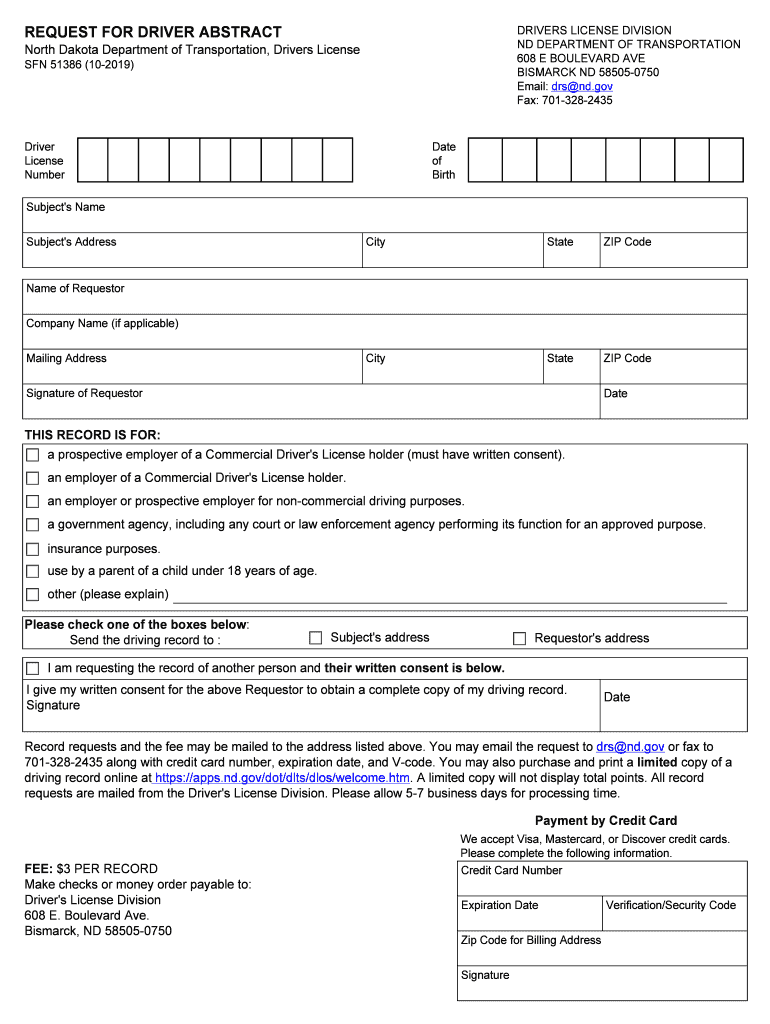
Email Drsnd Form


What is the Email Drsnd
The Email Drsnd refers to a specific electronic document used in the North Dakota licensing process. It serves as a formal request for records related to driving history, including driving abstracts and other pertinent information. This document is essential for individuals needing to verify their driving status or for employers conducting background checks. Understanding its purpose is crucial for ensuring compliance with state regulations.
Steps to complete the Email Drsnd
Completing the Email Drsnd involves several key steps to ensure accuracy and compliance. Begin by gathering necessary personal information, such as your full name, address, and driver's license number. Next, fill out the form accurately, ensuring all required fields are completed. Review the information for any errors before submission. Once finalized, you can submit the Email Drsnd electronically, ensuring that you follow any specific guidelines outlined by the North Dakota Department of Transportation.
Legal use of the Email Drsnd
The Email Drsnd is legally recognized as a valid method for requesting driving records in North Dakota. It complies with state laws governing electronic documentation and eSignatures. To ensure its legal standing, the document must be completed accurately and submitted through the proper channels. This compliance is essential for the document to be accepted by employers, insurance companies, and other entities requiring driving history verification.
Required Documents
When submitting the Email Drsnd, certain documents may be required to support your request. Typically, you will need to provide a valid form of identification, such as a driver's license or state ID. Additionally, any prior driving records or relevant legal documents may be necessary, especially if you are requesting specific information or corrections to your driving history. Ensuring that all required documents are included will facilitate a smoother processing experience.
Form Submission Methods
The Email Drsnd can be submitted through various methods, allowing for flexibility in how you choose to complete your request. The primary method is online submission, which is the most efficient and secure way to send your request. Alternatively, you may have the option to submit the form via mail or in-person at designated locations. Each method has its own processing times, so it is advisable to choose the one that best fits your needs.
Eligibility Criteria
To use the Email Drsnd, individuals must meet specific eligibility criteria established by the North Dakota Department of Transportation. Generally, you must be a licensed driver in North Dakota or have a legitimate need for your driving records, such as for employment purposes. Additionally, you may need to provide proof of identity and residency to ensure that the request is valid and complies with state regulations.
Quick guide on how to complete email drsnd
Complete Email Drsnd effortlessly on any device
Online document management has gained traction among businesses and individuals. It offers an ideal environmentally friendly substitute for traditional printed and signed documents, as you can access the necessary form and securely keep it online. airSlate SignNow equips you with all the tools required to create, modify, and electronically sign your documents quickly without delays. Manage Email Drsnd on any platform using airSlate SignNow apps for Android or iOS and enhance any document-focused workflow today.
The easiest way to edit and eSign Email Drsnd effortlessly
- Obtain Email Drsnd and click on Get Form to begin.
- Utilize the tools we provide to finish your document.
- Emphasize important sections of your documents or conceal sensitive information with tools that airSlate SignNow specifically offers for that purpose.
- Generate your signature using the Sign feature, which takes mere seconds and carries the same legal validity as a traditional wet ink signature.
- Review all the details and click on the Done button to apply your changes.
- Select your preferred method for delivering your form, via email, SMS, or invitation link, or download it to your computer.
Eliminate concerns about missing or lost files, tedious form searches, or errors that require reprinting new document copies. airSlate SignNow meets your document management needs in just a few clicks from a device of your choosing. Edit and eSign Email Drsnd to ensure outstanding communication at every stage of your form preparation process with airSlate SignNow.
Create this form in 5 minutes or less
Create this form in 5 minutes!
People also ask
-
What is the process to record nd requests using airSlate SignNow?
To record nd requests, you simply need to upload your document, specify the recipients, and send it for eSignature. The platform allows easy tracking of document status, so you can monitor every stage of the signing process effortlessly.
-
How does airSlate SignNow ensure the security of my record nd requests?
airSlate SignNow employs industry-leading encryption and security protocols to protect all record nd requests. Additionally, the platform provides detailed audit trails, ensuring complete transparency and compliance with legal standards.
-
Can I integrate airSlate SignNow with other applications for managing record nd requests?
Yes, airSlate SignNow offers a variety of integrations with popular applications like Google Drive, Salesforce, and Zapier. These integrations simplify your workflow, allowing for a seamless experience while managing your record nd requests.
-
What pricing plans are available for recording nd requests with airSlate SignNow?
airSlate SignNow offers several pricing plans tailored to suit various business needs. Each plan varies in features but provides a cost-effective solution for efficiently managing your record nd requests.
-
What features does airSlate SignNow provide for recording nd requests?
Features include customizable templates, in-app signing, automated workflows, and real-time tracking for each record nd request. These tools enhance productivity and streamline the signing process, making it easier for businesses to operate.
-
Is there a mobile app available for recording nd requests?
Yes, airSlate SignNow has a mobile app that allows you to record nd requests on-the-go. The app provides all the essential features available on the desktop version, enabling you to manage documents anywhere, anytime.
-
Can multiple users collaborate on recording nd requests within airSlate SignNow?
Absolutely! airSlate SignNow allows multiple users to collaborate on recording nd requests. Team members can work together on documents, track changes, and streamline their workflows efficiently.
Get more for Email Drsnd
- Ny pc om form
- Corporations new york state department form
- Controverting a claim workers compensation board new form
- Fillable online fca 661 scpa 708 1726 form 6 2 guardianship
- Probate clerks manual connecticut state library digital form
- Fca 1089 form ph 4 notice of permanency hearing 8
- Statement to court of permanency hearing report and justia form
- Form ph 5
Find out other Email Drsnd
- How Do I Electronic signature Arizona Legal Warranty Deed
- How To Electronic signature Arizona Legal Lease Termination Letter
- How To Electronic signature Virginia Lawers Promissory Note Template
- Electronic signature Vermont High Tech Contract Safe
- Electronic signature Legal Document Colorado Online
- Electronic signature Washington High Tech Contract Computer
- Can I Electronic signature Wisconsin High Tech Memorandum Of Understanding
- How Do I Electronic signature Wisconsin High Tech Operating Agreement
- How Can I Electronic signature Wisconsin High Tech Operating Agreement
- Electronic signature Delaware Legal Stock Certificate Later
- Electronic signature Legal PDF Georgia Online
- Electronic signature Georgia Legal Last Will And Testament Safe
- Can I Electronic signature Florida Legal Warranty Deed
- Electronic signature Georgia Legal Memorandum Of Understanding Simple
- Electronic signature Legal PDF Hawaii Online
- Electronic signature Legal Document Idaho Online
- How Can I Electronic signature Idaho Legal Rental Lease Agreement
- How Do I Electronic signature Alabama Non-Profit Profit And Loss Statement
- Electronic signature Alabama Non-Profit Lease Termination Letter Easy
- How Can I Electronic signature Arizona Life Sciences Resignation Letter