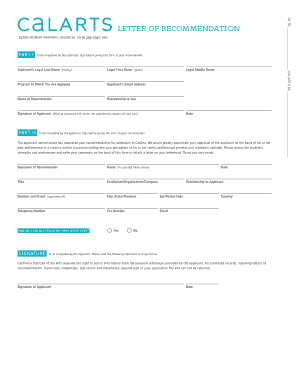
Letter of Recommendation Form CalArts


What is the Letter of Recommendation Form CalArts
The CalArts letter of recommendation form is a crucial document used in the application process for prospective students. This form allows individuals, typically educators or professionals, to endorse a candidate's qualifications and potential for success in the arts. The recommendation provides insights into the applicant's skills, work ethic, and character, which are essential for admission committees to evaluate. It is important that the form is filled out thoughtfully, as it can significantly influence the applicant's chances of acceptance.
How to Use the Letter of Recommendation Form CalArts
Using the CalArts letter of recommendation form involves several straightforward steps. First, the applicant must identify suitable recommenders who can provide an honest and supportive assessment. Once the recommenders agree, they will receive access to the form, which can typically be completed online. It is essential for the recommenders to provide specific examples of the applicant's abilities and achievements. After filling out the form, the recommender submits it directly to CalArts, ensuring that it is received by the admissions team in a timely manner.
Key Elements of the Letter of Recommendation Form CalArts
The key elements of the CalArts letter of recommendation form include the recommender's contact information, the applicant's details, and specific questions designed to gauge the applicant's skills and character. Common questions may focus on the applicant's artistic abilities, collaborative skills, and overall potential in their chosen field. Additionally, the form often includes a section for the recommender to provide a personal narrative that highlights the applicant's unique qualities and contributions. This comprehensive approach helps the admissions committee gain a well-rounded view of the candidate.
Steps to Complete the Letter of Recommendation Form CalArts
Completing the CalArts letter of recommendation form involves several steps to ensure clarity and effectiveness. The recommender should first read the instructions carefully. Next, they should fill out their personal information and the applicant's details accurately. After that, they should answer the specific questions thoughtfully, providing detailed examples where possible. Finally, the recommender should review the completed form for any errors before submitting it electronically to ensure it meets all requirements.
Legal Use of the Letter of Recommendation Form CalArts
The legal use of the CalArts letter of recommendation form is governed by various regulations surrounding privacy and data protection. It is essential that the recommender understands the implications of sharing personal information about the applicant. The form must comply with applicable laws such as FERPA, which protects the privacy of student education records. By using a secure platform for submission, both the recommender and the applicant can ensure that their information is handled responsibly and confidentially.
How to Obtain the Letter of Recommendation Form CalArts
Obtaining the CalArts letter of recommendation form is a straightforward process. Applicants typically access the form through the CalArts admissions portal once they have initiated their application. The portal provides detailed instructions on how to invite recommenders to complete the form. It is advisable for applicants to communicate with their recommenders about the timeline and any specific points they would like highlighted in the recommendation, ensuring a smooth process for everyone involved.
Quick guide on how to complete letter of recommendation form calarts
Complete Letter Of Recommendation Form CalArts effortlessly on any device
Digital document management has become increasingly favored by organizations and individuals. It presents an ideal eco-friendly substitute for conventional printed and signed documents, as you can acquire the necessary form and securely store it online. airSlate SignNow provides all the resources you need to create, modify, and electronically sign your documents rapidly without delays. Manage Letter Of Recommendation Form CalArts on any device using airSlate SignNow Android or iOS applications and enhance any document-centered workflow today.
The simplest way to modify and eSign Letter Of Recommendation Form CalArts with ease
- Locate Letter Of Recommendation Form CalArts and then click Get Form to begin.
- Utilize the tools available to fill out your form.
- Highlight important sections of your documents or redact sensitive details with tools that airSlate SignNow specifically offers for that purpose.
- Create your signature using the Sign feature, which takes just seconds and holds the same legal validity as a traditional ink signature.
- Review the information and then click on the Done button to save your changes.
- Select your preferred delivery method for your form, whether by email, text message (SMS), invite link, or download it to your computer.
Eliminate worries about lost or misplaced documents, tedious form searches, or errors that necessitate printing new document copies. airSlate SignNow addresses all your document management needs in just a few clicks from any device you choose. Edit and eSign Letter Of Recommendation Form CalArts and guarantee excellent communication at every stage of the form preparation process with airSlate SignNow.
Create this form in 5 minutes or less
Create this form in 5 minutes!
How to create an eSignature for the letter of recommendation form calarts
How to create an electronic signature for a PDF online
How to create an electronic signature for a PDF in Google Chrome
How to create an e-signature for signing PDFs in Gmail
How to create an e-signature right from your smartphone
How to create an e-signature for a PDF on iOS
How to create an e-signature for a PDF on Android
People also ask
-
What is a CalArts letter of recommendation, and why is it important?
A CalArts letter of recommendation is a document that supports an applicant's admission to the California Institute of the Arts. It is crucial because it provides insight into the applicant's skills, creativity, and potential from a credible source. A strong recommendation can enhance an applicant's chances of acceptance.
-
How can airSlate SignNow help with obtaining my CalArts letter of recommendation?
airSlate SignNow simplifies the process of requesting and signing your CalArts letter of recommendation. You can easily send documents to your recommenders for e-signature, eliminating the hassle of physical paperwork. This streamlines your application process and ensures timely submissions.
-
Are there any costs associated with using airSlate SignNow for my CalArts letter of recommendation?
Yes, airSlate SignNow offers various pricing plans tailored to meet different needs. You can choose a plan that fits your requirements for sending your CalArts letter of recommendation and other documents. The service is designed to be cost-effective, making it accessible for students and professionals alike.
-
What features does airSlate SignNow offer for handling letters of recommendation?
airSlate SignNow provides key features such as e-signature capabilities, document templates, and secure storage. These tools make it easy to manage your CalArts letter of recommendation through streamlined workflows. Additionally, you can track document status and reminders, ensuring nothing is overlooked.
-
Can I integrate airSlate SignNow with other applications for my CalArts letter of recommendation?
Absolutely! airSlate SignNow integrates seamlessly with various applications such as Google Drive, Dropbox, and Microsoft Office. This allows you to easily manage your documents, including your CalArts letter of recommendation, across different platforms. The integration capabilities enhance productivity by simplifying your workflow.
-
Is it secure to send my CalArts letter of recommendation through airSlate SignNow?
Yes, sending your CalArts letter of recommendation through airSlate SignNow is secure. The platform uses advanced encryption to protect your documents and personal information. You can have peace of mind knowing your sensitive information is safe while being transferred and stored.
-
How does airSlate SignNow ensure the confidentiality of my CalArts letter of recommendation?
airSlate SignNow prioritizes confidentiality by implementing strict access controls and encryption protocols. Only authorized individuals can access your CalArts letter of recommendation, ensuring your privacy is maintained. The platform's secure environment fosters trust among users and recommenders alike.
Get more for Letter Of Recommendation Form CalArts
- Individual payroll record form
- Bv ramana higher engineering mathematics download form
- Tempus unlimited new hire paperwork form
- The jamaican drivers guide pdf download form
- Oxford english book for class 5 answers form
- Dha exam model question paper for physiotherapist pdf form
- Fillable cashiers check template form
- Application for extension of time to file brief juvenile case form
Find out other Letter Of Recommendation Form CalArts
- How Do I Electronic signature Pennsylvania Car Dealer Document
- How To Electronic signature South Carolina Car Dealer Document
- Can I Electronic signature South Carolina Car Dealer Document
- How Can I Electronic signature Texas Car Dealer Document
- How Do I Electronic signature West Virginia Banking Document
- How To Electronic signature Washington Car Dealer Document
- Can I Electronic signature West Virginia Car Dealer Document
- How Do I Electronic signature West Virginia Car Dealer Form
- How Can I Electronic signature Wisconsin Car Dealer PDF
- How Can I Electronic signature Wisconsin Car Dealer Form
- How Do I Electronic signature Montana Business Operations Presentation
- How To Electronic signature Alabama Charity Form
- How To Electronic signature Arkansas Construction Word
- How Do I Electronic signature Arkansas Construction Document
- Can I Electronic signature Delaware Construction PDF
- How Can I Electronic signature Ohio Business Operations Document
- How Do I Electronic signature Iowa Construction Document
- How Can I Electronic signature South Carolina Charity PDF
- How Can I Electronic signature Oklahoma Doctors Document
- How Can I Electronic signature Alabama Finance & Tax Accounting Document