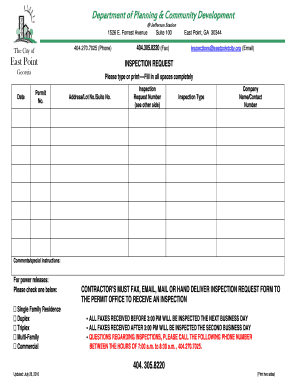
City of East Point Inspections Form


What is the City of East Point Inspections
The City of East Point Inspections form is a crucial document used for various inspections related to building, health, and safety regulations within East Point, Georgia. This form ensures that all structures comply with local codes and standards. Inspections may cover residential and commercial properties, focusing on areas such as electrical systems, plumbing, and overall building integrity. Proper completion of this form is essential for obtaining necessary permits and ensuring public safety.
How to use the City of East Point Inspections
Using the City of East Point Inspections form involves several steps to ensure compliance with local regulations. First, you need to gather all required information about the property and the type of inspection needed. This includes details such as the property address, owner information, and specific areas requiring inspection. Once the form is filled out, it can be submitted through designated channels, either online or in person, depending on the city’s guidelines.
Steps to complete the City of East Point Inspections
Completing the City of East Point Inspections form requires careful attention to detail. Follow these steps for successful completion:
- Gather all necessary property information, including the address and ownership details.
- Determine the type of inspection required, such as building, electrical, or plumbing.
- Fill out the form accurately, providing all requested information.
- Review the form for completeness and accuracy before submission.
- Submit the form via the appropriate method, ensuring you retain a copy for your records.
Legal use of the City of East Point Inspections
The legal use of the City of East Point Inspections form is governed by local ordinances and state regulations. This form must be completed and submitted to comply with safety and building codes. Failure to use the form properly can result in penalties, including fines or delays in obtaining necessary permits. It is essential to understand the legal implications of the inspections process to ensure compliance and avoid potential legal issues.
Required Documents
When completing the City of East Point Inspections form, certain documents may be required to support your application. These documents typically include:
- Proof of property ownership, such as a deed or tax record.
- Previous inspection reports, if applicable.
- Plans or blueprints of the property, especially for new constructions or major renovations.
- Any relevant permits that may have been previously issued.
Form Submission Methods
The City of East Point Inspections form can be submitted through various methods, depending on local regulations. Common submission methods include:
- Online submission through the official city website or designated portal.
- Mailing the completed form to the appropriate city department.
- In-person submission at the city’s building or inspection department office.
Quick guide on how to complete city of east point inspections
Complete City Of East Point Inspections with ease on any device
The management of online documents has gained signNow traction among companies and individuals. It serves as an ideal sustainable alternative to conventional printed and signed papers, as you can obtain the appropriate form and securely keep it online. airSlate SignNow provides you with all the tools necessary to create, edit, and electronically sign your documents quickly and without issues. Manage City Of East Point Inspections on any device using the airSlate SignNow Android or iOS applications and simplify any document-related task today.
The most efficient method to edit and electronically sign City Of East Point Inspections effortlessly
- Find City Of East Point Inspections and then click Get Form to begin.
- Utilize the tools we offer to fill out your document.
- Select important sections of your documents or obscure sensitive information with tools specifically designed for that purpose by airSlate SignNow.
- Create your signature using the Sign tool, which only takes seconds and has the same legal validity as a conventional wet ink signature.
- Review all the details and then click the Done button to save your changes.
- Choose how you want to send your form, via email, text message (SMS), invitation link, or download it to your computer.
Eliminate concerns about lost or misplaced documents, tedious form searches, or errors that necessitate printing new document copies. airSlate SignNow meets all your document management requirements with just a few clicks from any device you prefer. Modify and electronically sign City Of East Point Inspections and ensure outstanding communication at any phase of the form preparation procedure with airSlate SignNow.
Create this form in 5 minutes or less
Create this form in 5 minutes!
How to create an eSignature for the city of east point inspections
How to create an electronic signature for a PDF online
How to create an electronic signature for a PDF in Google Chrome
How to create an e-signature for signing PDFs in Gmail
How to create an e-signature right from your smartphone
How to create an e-signature for a PDF on iOS
How to create an e-signature for a PDF on Android
People also ask
-
What are city of east point inspections?
City of East Point inspections refer to the various assessments conducted by local authorities to ensure compliance with building codes, safety standards, and regulations. These inspections are critical for maintaining the integrity of structures within the city. Utilizing airSlate SignNow can streamline the documentation process associated with these inspections.
-
How can airSlate SignNow help with city of east point inspections?
AirSlate SignNow offers a user-friendly platform that allows businesses to send and eSign all necessary documents related to city of East Point inspections quickly and efficiently. This reduces paperwork delays and ensures that all documents are securely stored and easily accessible. With SignNow, you can simplify the entire inspection documentation process.
-
What are the pricing options for airSlate SignNow?
AirSlate SignNow provides flexible pricing options, tailored to meet the needs of various businesses, including those managing city of East Point inspections. You can choose from different plans based on features you need, including eSigning, templates, and integrations. Get in touch with our sales team to find the best option for your organization.
-
Are there any special features for handling city of east point inspections?
Yes, airSlate SignNow includes features specifically designed for managing documents efficiently for city of East Point inspections. You can create templates for common inspection forms, track document statuses, and get reminders for due dates. These features help ensure that you never miss an important step in the inspection process.
-
What benefits does airSlate SignNow offer for city of east point inspections?
The main benefits of using airSlate SignNow for city of East Point inspections are increased efficiency and cost savings. By digitizing the documentation process, you can expedite inspections, reduce administrative burdens, and decrease the risk of errors. This leads to quicker approvals and smoother project timelines.
-
Can airSlate SignNow integrate with other software for city of east point inspections?
Absolutely! AirSlate SignNow is designed to integrate seamlessly with various software solutions commonly used in city of East Point inspections, such as project management tools and CRM systems. This allows for a cohesive workflow, ensuring that all data is synchronized and easily accessible throughout the inspection process.
-
Is airSlate SignNow secure for documents related to city of east point inspections?
Yes, airSlate SignNow prioritizes the security of your documents, including those associated with city of East Point inspections. We utilize advanced encryption methods and comply with industry standards to keep your data safe. You can confidently handle sensitive inspection documents without worrying about unauthorized access.
Get more for City Of East Point Inspections
- Form 1040n v 2016 nebraska individual income tax payment
- 2016 nebraska tax calculation schedule for individual income tax form
- State of new york department of civil service employee benefits division albany ny 12239 employee benefits division nyperl nys form
- Public works ampamp utilitiestown of dundee florida form
- Ill health aw33e form
- Understanding severe chronic neutropenia form
- First aid assessment worksheeet occupational first aid form
- Maine minimum tax credit and carryforward to 795007134 form
Find out other City Of East Point Inspections
- How To Electronic signature Alabama Courts Stock Certificate
- Can I Electronic signature Arkansas Courts Operating Agreement
- How Do I Electronic signature Georgia Courts Agreement
- Electronic signature Georgia Courts Rental Application Fast
- How Can I Electronic signature Hawaii Courts Purchase Order Template
- How To Electronic signature Indiana Courts Cease And Desist Letter
- How Can I Electronic signature New Jersey Sports Purchase Order Template
- How Can I Electronic signature Louisiana Courts LLC Operating Agreement
- How To Electronic signature Massachusetts Courts Stock Certificate
- Electronic signature Mississippi Courts Promissory Note Template Online
- Electronic signature Montana Courts Promissory Note Template Now
- Electronic signature Montana Courts Limited Power Of Attorney Safe
- Electronic signature Oklahoma Sports Contract Safe
- Electronic signature Oklahoma Sports RFP Fast
- How To Electronic signature New York Courts Stock Certificate
- Electronic signature South Carolina Sports Separation Agreement Easy
- Electronic signature Virginia Courts Business Plan Template Fast
- How To Electronic signature Utah Courts Operating Agreement
- Electronic signature West Virginia Courts Quitclaim Deed Computer
- Electronic signature West Virginia Courts Quitclaim Deed Free