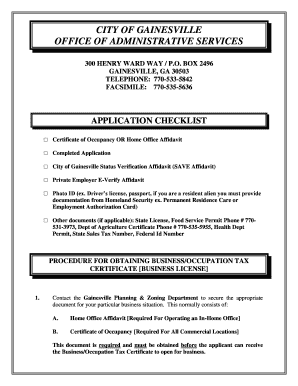
Certificate of Occupancy Checklist Residential Form


What is the certificate of occupancy checklist residential
The certificate of occupancy checklist residential is a crucial document that verifies a residential property meets all building codes, zoning laws, and safety standards before it can be occupied. This checklist typically includes inspections related to structural integrity, electrical systems, plumbing, and fire safety. In Georgia, obtaining this certificate is essential for homeowners and landlords to ensure that their properties are safe and legally compliant for habitation.
How to obtain the certificate of occupancy checklist residential
To obtain the certificate of occupancy checklist residential in Georgia, property owners must first ensure that all construction or renovation work is completed according to local building codes. After completion, a request for an inspection must be submitted to the local building department. The inspection will verify compliance with safety and zoning regulations. If the property passes inspection, the certificate will be issued, allowing the property to be occupied.
Steps to complete the certificate of occupancy checklist residential
Completing the certificate of occupancy checklist residential involves several key steps:
- Ensure all construction work complies with local building codes.
- Schedule an inspection with the local building department.
- Prepare the property for inspection, addressing any potential issues.
- Pass the inspection conducted by a building official.
- Receive the certificate of occupancy once all requirements are met.
Key elements of the certificate of occupancy checklist residential
The key elements of the certificate of occupancy checklist residential include:
- Verification of structural integrity and safety of the building.
- Compliance with local zoning laws and regulations.
- Inspection of electrical, plumbing, and HVAC systems.
- Confirmation of fire safety measures, such as smoke detectors and fire exits.
- Documentation of any required permits and approvals from local authorities.
Legal use of the certificate of occupancy checklist residential
The legal use of the certificate of occupancy checklist residential ensures that a property is safe and compliant with local laws before it is occupied. This document serves as proof that the property has passed all necessary inspections and meets safety standards. Without it, homeowners may face legal penalties, including fines or orders to vacate the property until compliance is achieved.
State-specific rules for the certificate of occupancy checklist residential
In Georgia, specific rules govern the issuance of the certificate of occupancy checklist residential. These rules may vary by county or municipality, so it is essential for property owners to consult their local building department for precise requirements. Typically, these rules outline the necessary inspections, documentation, and timelines for obtaining the certificate, ensuring that all properties meet state and local safety standards.
Quick guide on how to complete certificate of occupancy checklist residential 23024429
Prepare Certificate Of Occupancy Checklist Residential effortlessly on any device
Online document management has gained popularity among organizations and individuals alike. It offers an ideal eco-friendly substitute for traditional printed and signed documents, as you can easily locate the correct form and securely save it online. airSlate SignNow provides all the tools necessary to create, edit, and eSign your documents swiftly without delays. Manage Certificate Of Occupancy Checklist Residential on any platform with airSlate SignNow's Android or iOS applications and enhance any document-centric process today.
The easiest way to edit and eSign Certificate Of Occupancy Checklist Residential with ease
- Find Certificate Of Occupancy Checklist Residential and click Get Form to begin.
- Use the tools we offer to complete your form.
- Emphasize important sections of your documents or redact sensitive data with tools that airSlate SignNow offers specifically for this purpose.
- Create your signature using the Sign tool, which takes mere seconds and carries the same legal validity as a conventional wet ink signature.
- Review the information and click on the Done button to save your modifications.
- Choose your preferred method to send the form, via email, SMS, or invite link, or download it to your computer.
Eliminate concerns about lost or misplaced documents, tedious form searches, or mistakes that require reprinting new document copies. airSlate SignNow meets your document management needs in just a few clicks from any device of your choice. Modify and eSign Certificate Of Occupancy Checklist Residential and ensure effective communication at every stage of the form preparation process with airSlate SignNow.
Create this form in 5 minutes or less
Create this form in 5 minutes!
How to create an eSignature for the certificate of occupancy checklist residential 23024429
How to create an electronic signature for a PDF online
How to create an electronic signature for a PDF in Google Chrome
How to create an e-signature for signing PDFs in Gmail
How to create an e-signature right from your smartphone
How to create an e-signature for a PDF on iOS
How to create an e-signature for a PDF on Android
People also ask
-
What is a certificate of occupancy checklist residential?
A certificate of occupancy checklist residential is a document that outlines the necessary requirements and inspections needed before a residential property can be legally occupied. It ensures that the property meets all safety and building regulations. Understanding this checklist is crucial for homeowners and developers alike to prevent legal issues.
-
Why do I need a certificate of occupancy checklist residential?
Having a certificate of occupancy checklist residential is essential to validate that your home is safe and compliant with local regulations. It protects both you and future tenants from potential legal problems. Additionally, this checklist is vital for obtaining the final approval from local authorities before moving in.
-
How much does it cost to obtain a certificate of occupancy checklist residential?
The cost associated with obtaining a certificate of occupancy checklist residential can vary signNowly based on your location and the complexity of the inspections. Generally, there are fees for inspections, administrative processes, and any required modifications to meet safety standards. It is recommended to check with your local government for specific pricing.
-
What features does airSlate SignNow offer for managing documents related to the certificate of occupancy checklist residential?
airSlate SignNow provides a user-friendly interface for managing and electronically signing all documents associated with the certificate of occupancy checklist residential. You can easily track the status of your documents, send reminders to signers, and securely store all important papers. This streamlined process saves you time and effort during the compliance process.
-
Can I integrate airSlate SignNow with other tools while managing my certificate of occupancy checklist residential?
Yes, airSlate SignNow offers robust integrations with various tools, allowing you to enhance your workflow while managing the certificate of occupancy checklist residential. Whether you use project management tools, CRM systems, or cloud storage services, airSlate SignNow seamlessly connects to streamline your processes without disruptions.
-
What are the benefits of using airSlate SignNow for my certificate of occupancy checklist residential?
Utilizing airSlate SignNow for your certificate of occupancy checklist residential can signNowly expedite the signing and approval process. It reduces paperwork, enhances collaboration with contractors or stakeholders, and ensures compliance through electronic records. Ultimately, this means less hassle and faster occupancy for your property.
-
Is airSlate SignNow a secure option for handling my certificate of occupancy checklist residential?
Absolutely! airSlate SignNow prioritizes security and employs advanced encryption methods to safeguard your documents related to the certificate of occupancy checklist residential. You can rest assured that your sensitive information is protected, and you can manage access permissions to ensure only authorized individuals can view or sign documents.
Get more for Certificate Of Occupancy Checklist Residential
Find out other Certificate Of Occupancy Checklist Residential
- How Can I eSign Washington Police Form
- Help Me With eSignature Tennessee Banking PDF
- How Can I eSignature Virginia Banking PPT
- How Can I eSignature Virginia Banking PPT
- Can I eSignature Washington Banking Word
- Can I eSignature Mississippi Business Operations Document
- How To eSignature Missouri Car Dealer Document
- How Can I eSignature Missouri Business Operations PPT
- How Can I eSignature Montana Car Dealer Document
- Help Me With eSignature Kentucky Charity Form
- How Do I eSignature Michigan Charity Presentation
- How Do I eSignature Pennsylvania Car Dealer Document
- How To eSignature Pennsylvania Charity Presentation
- Can I eSignature Utah Charity Document
- How Do I eSignature Utah Car Dealer Presentation
- Help Me With eSignature Wyoming Charity Presentation
- How To eSignature Wyoming Car Dealer PPT
- How To eSignature Colorado Construction PPT
- How To eSignature New Jersey Construction PDF
- How To eSignature New York Construction Presentation