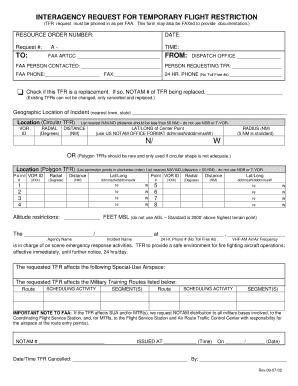
Tfr Form


What is the TFR Form
The TFR form, or Temporary Flight Restriction form, is a crucial document used in aviation to manage airspace during specific events or conditions. This form is essential for ensuring safety and security in the skies, especially during high-profile events, natural disasters, or other situations that may require restricted airspace. By filing a TFR, authorities can control the movement of aircraft in designated areas, preventing potential hazards and ensuring compliance with aviation regulations.
How to Use the TFR Form
Using the TFR form involves several key steps to ensure proper submission and compliance with regulations. First, identify the specific event or situation that necessitates the TFR. Next, gather all required information, including the location, duration, and nature of the restriction. Once the details are compiled, complete the form accurately, ensuring all sections are filled out as required. After completing the TFR form, submit it through the appropriate channels, such as online platforms or designated offices, and keep a copy for your records.
Steps to Complete the TFR Form
Completing the TFR form requires attention to detail and adherence to specific guidelines. Follow these steps for successful completion:
- Gather necessary information about the event or situation requiring the TFR.
- Fill in the form with accurate details, including the start and end times of the restriction.
- Specify the geographic area affected by the TFR, using clear and precise language.
- Review the completed form for any errors or omissions before submission.
- Submit the form through the designated method, ensuring compliance with submission deadlines.
Legal Use of the TFR Form
The legal use of the TFR form is governed by federal aviation regulations, ensuring that all restrictions are enforced properly. Compliance with these regulations is essential for the TFR to be considered valid. The form must be filed with the appropriate authorities, and the restrictions must be clearly communicated to all stakeholders, including pilots and air traffic controllers. Failure to adhere to the legal requirements can result in penalties or enforcement actions.
Required Documents
When filing a TFR form, specific documents may be required to support the request. These documents can include:
- Identification of the event or situation necessitating the TFR.
- Maps or diagrams indicating the restricted airspace.
- Any relevant correspondence with aviation authorities.
- Documentation proving the necessity of the restriction, such as safety assessments.
Form Submission Methods
The TFR form can be submitted through various methods, depending on the requirements of the issuing authority. Common submission methods include:
- Online submission through designated aviation authority websites.
- Mailing the completed form to the appropriate office.
- In-person submission at local aviation authority offices.
Examples of Using the TFR Form
There are several scenarios where the TFR form is commonly used, including:
- National security events, such as presidential visits or major public gatherings.
- Emergency situations, like natural disasters requiring airspace control.
- Special aviation events, including airshows or drone operations that necessitate restricted airspace.
Quick guide on how to complete tfr form
Easily prepare Tfr Form on any gadget
Digital document management has gained traction among companies and individuals alike. It serves as an ideal eco-friendly substitute for conventional printed and signed paperwork, as you can easily find the appropriate form and securely save it online. airSlate SignNow equips you with all the necessary tools to swiftly create, modify, and eSign your documents without any holdups. Manage Tfr Form on any gadget using the airSlate SignNow Android or iOS applications and streamline any document-related processes today.
The simplest way to alter and eSign Tfr Form without hassle
- Find Tfr Form and click Get Form to begin.
- Make use of the available tools to complete your form.
- Emphasize important sections of the documents or obscure sensitive information with tools that airSlate SignNow provides specifically for this purpose.
- Generate your eSignature using the Sign feature, which takes mere seconds and carries the same legal validity as a traditional handwritten signature.
- Verify the details and click on the Done button to save your modifications.
- Choose how you’d like to share your form, via email, text message (SMS), or invitation link, or download it to your computer.
Eliminate concerns about lost or misplaced documents, tedious form searching, or mistakes that require printing new document copies. airSlate SignNow fulfills all your document management needs in just a few clicks from any device you prefer. Edit and eSign Tfr Form to ensure outstanding communication at any point during the form preparation process with airSlate SignNow.
Create this form in 5 minutes or less
Create this form in 5 minutes!
How to create an eSignature for the tfr form
How to create an electronic signature for a PDF online
How to create an electronic signature for a PDF in Google Chrome
How to create an e-signature for signing PDFs in Gmail
How to create an e-signature right from your smartphone
How to create an e-signature for a PDF on iOS
How to create an e-signature for a PDF on Android
People also ask
-
What is a TFR template and how can it benefit my business?
A TFR template, or Transfer Request Form template, streamlines the document process by allowing users to create, send, and sign transfer requests electronically. This can signNowly reduce the time spent on paperwork, enhance productivity, and minimize errors, making it an essential tool for modern businesses.
-
How much does the airSlate SignNow TFR template cost?
The airSlate SignNow pricing for the TFR template varies based on the subscription plan selected. We offer flexible pricing options to accommodate businesses of all sizes, ensuring that you receive the best value for a cost-effective solution suited for your needs.
-
Can I customize my TFR template with airSlate SignNow?
Yes, the airSlate SignNow platform allows you to customize your TFR template to meet your specific requirements. You can easily modify fields, add branding elements, and integrate personalized messages to enhance your document workflow, making it adaptable for any business context.
-
What features are included with the airSlate SignNow TFR template?
The airSlate SignNow TFR template includes features such as electronic signatures, document tracking, and automated workflows. These tools simplify the management of transfer requests, ensuring that you can efficiently handle requests while keeping all parties informed throughout the process.
-
Is the airSlate SignNow TFR template secure?
Absolutely! The airSlate SignNow TFR template is built with advanced security protocols to protect your sensitive information. With encryption, secure storage, and compliance with industry standards, you can trust that your documents are safe and secure.
-
What integrations are available with the airSlate SignNow TFR template?
The airSlate SignNow TFR template supports a wide range of integrations with popular applications and platforms, including CRM systems and cloud storage providers. This flexibility allows you to seamlessly connect your existing tools, enhancing your workflow efficiency.
-
How does the airSlate SignNow TFR template help with compliance?
Using the airSlate SignNow TFR template helps ensure compliance with legal and regulatory standards by providing secure and auditable document trails. This compliance feature is crucial for businesses that need to adhere to specific industry regulations while managing transfer requests.
Get more for Tfr Form
Find out other Tfr Form
- Sign Alabama Articles of Incorporation Template Secure
- Can I Sign Nevada Articles of Incorporation Template
- Sign New Mexico Articles of Incorporation Template Safe
- Sign Ohio Articles of Incorporation Template Simple
- Can I Sign New Jersey Retainer Agreement Template
- Sign West Virginia Retainer Agreement Template Myself
- Sign Montana Car Lease Agreement Template Fast
- Can I Sign Illinois Attorney Approval
- Sign Mississippi Limited Power of Attorney Later
- How Can I Sign Kansas Attorney Approval
- How Do I Sign New Mexico Limited Power of Attorney
- Sign Pennsylvania Car Lease Agreement Template Simple
- Sign Rhode Island Car Lease Agreement Template Fast
- Sign Indiana Unlimited Power of Attorney Online
- Can I Sign Idaho Affidavit of No Lien
- Sign New York Affidavit of No Lien Online
- How To Sign Delaware Trademark License Agreement
- How To Sign Nevada Retainer for Attorney
- How To Sign Georgia Assignment of License
- Sign Arizona Assignment of Lien Simple