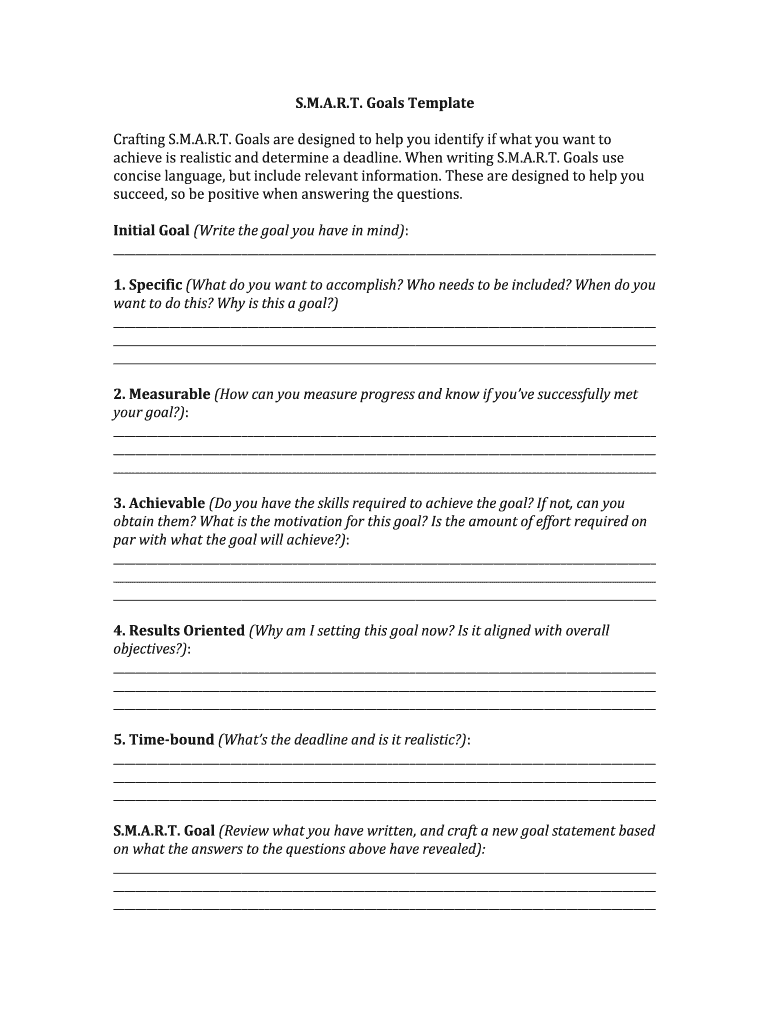
Smart Goals Worksheet Smartsheet Form


Understanding the Smart Goals Worksheet
The Smart Goals Worksheet is a structured tool designed to help individuals and teams set specific, measurable, achievable, relevant, and time-bound goals. This framework enhances clarity and focus, ensuring that objectives are well-defined and actionable. By utilizing this worksheet, users can streamline their goal-setting process, making it easier to track progress and achieve desired outcomes.
Steps to Complete the Smart Goals Worksheet
Completing the Smart Goals Worksheet involves several clear steps:
- Define your goals: Start by identifying what you want to achieve. Ensure your goals are specific and clearly articulated.
- Make it measurable: Determine how you will measure success. This could involve setting numerical targets or specific milestones.
- Ensure achievability: Assess whether your goals are realistic given your resources and constraints. Adjust them if necessary to maintain motivation.
- Establish relevance: Confirm that your goals align with broader objectives, whether personal or organizational. This ensures that your efforts contribute to larger outcomes.
- Set a timeline: Define a clear timeframe for achieving your goals. This helps maintain focus and accountability.
Key Elements of the Smart Goals Worksheet
The Smart Goals Worksheet incorporates several essential elements that enhance its effectiveness:
- Specificity: Goals should be clear and unambiguous.
- Measurability: Include metrics to track progress.
- Achievability: Goals must be realistic and attainable.
- Relevance: Ensure alignment with overall objectives.
- Time-bound: Set deadlines to create urgency.
Legal Use of the Smart Goals Worksheet
While the Smart Goals Worksheet is primarily a planning tool, it is important to be aware of its legal implications in a business context. When used for organizational goal setting, it can contribute to performance evaluations and compliance with various regulations. Ensuring that goals are documented properly can help in establishing accountability and transparency within teams.
Examples of Using the Smart Goals Worksheet
Here are some practical examples of how the Smart Goals Worksheet can be applied:
- Career Development: An employee might set a goal to complete a certification course within six months to enhance their skills.
- Project Management: A team could aim to launch a new product by a specific date, with measurable milestones along the way.
- Personal Growth: An individual may decide to read one book per month to improve knowledge in a particular area.
How to Obtain the Smart Goals Worksheet
The Smart Goals Worksheet can typically be accessed through various online platforms or created using standard document software. Many organizations provide templates that can be customized to fit specific needs. Additionally, users can create their own worksheets by following the Smart criteria, ensuring they include all necessary elements for effective goal setting.
Quick guide on how to complete smart goals worksheet smartsheet
Easily Prepare Smart Goals Worksheet Smartsheet on Any Device
The management of documents online has become increasingly favored by businesses and individuals alike. It serves as an ideal eco-conscious substitute for conventional printed and signed materials, as you can locate the necessary form and store it securely online. airSlate SignNow provides you with all the tools required to create, modify, and electronically sign your documents swiftly without any delays. Handle Smart Goals Worksheet Smartsheet on any device with the airSlate SignNow apps available for Android or iOS and simplify any document-related process today.
Effortlessly Modify and eSign Smart Goals Worksheet Smartsheet
- Locate Smart Goals Worksheet Smartsheet and select Get Form to begin.
- Utilize the tools we offer to fill out your form.
- Emphasize important sections of your documents or obscure sensitive information with tools specifically provided by airSlate SignNow for this purpose.
- Create your electronic signature using the Sign tool, which takes mere seconds and carries the same legal validity as a traditional ink signature.
- Review the details and click on the Done button to save your changes.
- Select how you wish to deliver your form, whether by email, SMS, invitation link, or download it to your computer.
Say goodbye to lost or misplaced documents, tedious form searches, or mistakes that necessitate printing new copies. airSlate SignNow meets all your document management needs with just a few clicks from any chosen device. Modify and eSign Smart Goals Worksheet Smartsheet while ensuring excellent communication throughout the entire process of preparing your forms with airSlate SignNow.
Create this form in 5 minutes or less
Create this form in 5 minutes!
How to create an eSignature for the smart goals worksheet smartsheet
How to create an electronic signature for a PDF online
How to create an electronic signature for a PDF in Google Chrome
How to create an e-signature for signing PDFs in Gmail
How to create an e-signature right from your smartphone
How to create an e-signature for a PDF on iOS
How to create an e-signature for a PDF on Android
People also ask
-
What is a smart goal form and how can it benefit my business?
A smart goal form is a structured framework designed to help businesses articulate and track specific goals effectively. By using a smart goal form, organizations can ensure their objectives are clear, measurable, and aligned with their overall mission, leading to improved focus and outcomes.
-
How does the airSlate SignNow smart goal form integrate with other tools?
The airSlate SignNow smart goal form can seamlessly integrate with various project management and productivity tools. This allows for the automatic syncing of important data, enhancing the efficiency of goal tracking and ensuring collaborative efforts are facilitated across teams.
-
Is the smart goal form customizable to fit different industries?
Yes, the smart goal form offered by airSlate SignNow is highly customizable. Businesses in different industries can modify the form to suit their specific needs, ensuring it addresses unique objectives and aligns with their operational strategies.
-
What are the pricing options for using the smart goal form with airSlate SignNow?
AirSlate SignNow offers competitive pricing plans that include access to the smart goal form feature. Pricing is designed to accommodate businesses of all sizes, allowing organizations to choose a package that best fits their budget and needs.
-
Can I track the progress of goals using the smart goal form?
Absolutely! The smart goal form from airSlate SignNow includes tracking features that allow users to monitor the progress of their goals. This function enables teams to stay accountable and make necessary adjustments throughout the goal lifecycle to ensure achievement.
-
What features are included in the smart goal form?
The smart goal form includes features such as predefined templates, progress tracking, and collaborative tools. These functionalities work together to streamline the goal-setting process, enhance collaboration among team members, and improve overall effectiveness.
-
How can the smart goal form improve team collaboration?
The smart goal form facilitates team collaboration by allowing multiple users to contribute and track goals in real-time. With features like shared access and comment sections, teams can communicate effectively and ensure everyone is aligned towards achieving common objectives.
Get more for Smart Goals Worksheet Smartsheet
- Healthscope benefits claim form
- Workers compensation accidentillness report form northeastern
- Atlantic health release of information 44489111
- Pregnancy obstetrics ur medicine obstetrics ampamp gynecology form
- Proposed cc exam application abadoc form
- Fine art collectibles form
- Department of pathology and laboratory medicineuc davis form
- 119 9320 false pretense questionnairedocx form
Find out other Smart Goals Worksheet Smartsheet
- Electronic signature Washington Car Dealer Letter Of Intent Computer
- Electronic signature Virginia Car Dealer IOU Fast
- How To Electronic signature Virginia Car Dealer Medical History
- Electronic signature Virginia Car Dealer Separation Agreement Simple
- Electronic signature Wisconsin Car Dealer Contract Simple
- Electronic signature Wyoming Car Dealer Lease Agreement Template Computer
- How Do I Electronic signature Mississippi Business Operations Rental Application
- Electronic signature Missouri Business Operations Business Plan Template Easy
- Electronic signature Missouri Business Operations Stock Certificate Now
- Electronic signature Alabama Charity Promissory Note Template Computer
- Electronic signature Colorado Charity Promissory Note Template Simple
- Electronic signature Alabama Construction Quitclaim Deed Free
- Electronic signature Alaska Construction Lease Agreement Template Simple
- Electronic signature Construction Form Arizona Safe
- Electronic signature Kentucky Charity Living Will Safe
- Electronic signature Construction Form California Fast
- Help Me With Electronic signature Colorado Construction Rental Application
- Electronic signature Connecticut Construction Business Plan Template Fast
- Electronic signature Delaware Construction Business Letter Template Safe
- Electronic signature Oklahoma Business Operations Stock Certificate Mobile