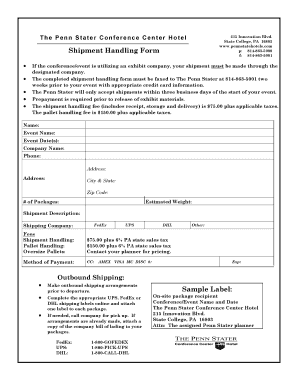
Ups Shipping Label Template Form


What is the UPS Shipping Label Template
The UPS shipping label template is a standardized form used for shipping packages through UPS. This template includes essential information such as the sender's and recipient's addresses, package weight, shipping method, and tracking number. It serves as a crucial document for ensuring that packages are delivered accurately and efficiently. The template can be filled out digitally or printed for physical use, making it versatile for various shipping needs.
How to Use the UPS Shipping Label Template
Using the UPS shipping label template involves several straightforward steps. First, download the UPS shipping form PDF from a trusted source. Next, fill in the required fields, including sender and recipient information, package details, and service type. After completing the form, print the label and affix it securely to the package. Ensure that the barcode is visible for scanning during transit. This process helps streamline the shipping experience and provides tracking capabilities.
Steps to Complete the UPS Shipping Label Template
Completing the UPS shipping label template requires attention to detail. Follow these steps for accuracy:
- Download the UPS shipping label template in PDF format.
- Enter the sender's name, address, and contact information.
- Provide the recipient's name, address, and phone number.
- Specify the package weight and dimensions.
- Select the shipping service type (e.g., ground, air).
- Review all entered information for accuracy.
- Print the completed label and attach it to the package.
Legal Use of the UPS Shipping Label Template
The UPS shipping label template is legally recognized as a binding document for shipping purposes. It ensures compliance with shipping regulations and provides a record of the transaction. When filled out correctly, the label serves as proof of shipment and can be used in case of disputes or claims. It is important to retain a copy of the label for your records, as it includes tracking information that can be vital for resolving issues related to delivery.
Key Elements of the UPS Shipping Label Template
Several key elements are essential to the UPS shipping label template. These include:
- Sender Information: Name, address, and contact details of the person or business sending the package.
- Recipient Information: Name, address, and phone number of the person or business receiving the package.
- Package Details: Weight, dimensions, and contents of the package.
- Shipping Service: Type of shipping selected, such as standard or express.
- Tracking Number: Unique identifier for monitoring the package's journey.
Examples of Using the UPS Shipping Label Template
There are various scenarios where the UPS shipping label template is utilized. For instance:
- Businesses shipping products to customers.
- Individuals sending gifts or personal items to friends or family.
- Organizations returning items to suppliers or manufacturers.
- Online retailers fulfilling orders through e-commerce platforms.
Quick guide on how to complete ups shipping label template
Prepare Ups Shipping Label Template effortlessly on any device
Digital document management has gained traction among businesses and individuals alike. It serves as an ideal eco-friendly alternative to traditional printed and signed documents, allowing you to access the correct forms and securely store them online. airSlate SignNow provides all the tools you require to create, modify, and electronically sign your documents quickly without delays. Manage Ups Shipping Label Template on any platform using airSlate SignNow's Android or iOS applications and enhance any document-centric workflow today.
The easiest way to modify and electronically sign Ups Shipping Label Template with ease
- Locate Ups Shipping Label Template and click Obtain Form to begin.
- Utilize the tools at your disposal to fill out your form.
- Highlight important sections of the documents or redact sensitive data using tools specially offered by airSlate SignNow for this purpose.
- Create your electronic signature with the Sign feature, which takes moments and holds the same legal authority as a standard wet ink signature.
- Review the details and click the Complete button to save your modifications.
- Choose how you'd like to send your form, whether by email, text message (SMS), or invitation link, or download it to your computer.
Eliminate the worry of lost or misplaced documents, the frustration of searching for forms, or mistakes that require printing new copies. airSlate SignNow addresses all your document management needs in just a few clicks from any device you prefer. Modify and electronically sign Ups Shipping Label Template and ensure excellent communication throughout the form preparation process with airSlate SignNow.
Create this form in 5 minutes or less
Create this form in 5 minutes!
How to create an eSignature for the ups shipping label template
How to create an electronic signature for a PDF online
How to create an electronic signature for a PDF in Google Chrome
How to create an e-signature for signing PDFs in Gmail
How to create an e-signature right from your smartphone
How to create an e-signature for a PDF on iOS
How to create an e-signature for a PDF on Android
People also ask
-
What is the UPS shipping form PDF, and how can airSlate SignNow simplify its use?
The UPS shipping form PDF is a document required for shipping packages via UPS. With airSlate SignNow, you can easily upload, fill out, and eSign the UPS shipping form PDF online, streamlining your shipping process and reducing paperwork.
-
Are there any costs associated with using airSlate SignNow for the UPS shipping form PDF?
airSlate SignNow offers various pricing plans that cater to different business needs. You can utilize the UPS shipping form PDF at an affordable rate, with options for both small businesses and enterprises, ensuring value for all users.
-
How does airSlate SignNow ensure the security of my UPS shipping form PDF?
When using airSlate SignNow, your UPS shipping form PDF is secured through bank-level encryption and strict data protection protocols. This ensures that your sensitive information is safe during the signing and sending process.
-
Can I integrate airSlate SignNow with other software to manage UPS shipping forms?
Yes, airSlate SignNow offers seamless integrations with various applications to enhance your workflow. You can easily connect it with your CRM or shipping software, streamlining the process of managing your UPS shipping form PDF and other documents.
-
What features does airSlate SignNow provide for handling the UPS shipping form PDF?
airSlate SignNow provides an array of features for managing the UPS shipping form PDF, including easy uploading, template creation, and document tracking. These features enhance your productivity and ensure you never miss a deadline.
-
Can I create a reusable template for the UPS shipping form PDF in airSlate SignNow?
Absolutely! With airSlate SignNow, you can create reusable templates for your UPS shipping form PDF. This saves time for repetitive tasks and allows you to maintain consistency in your shipping documents.
-
How can airSlate SignNow help speed up the process of completing the UPS shipping form PDF?
airSlate SignNow enables quick filling and signing of the UPS shipping form PDF through its user-friendly interface. Features like auto-fill and eSigning eliminate unnecessary delays, making your shipping tasks more efficient.
Get more for Ups Shipping Label Template
- Awc assistant form
- Who we areabout us abbott form
- Latall md form
- Completion program to be considered for admission to the form
- Summer research fellowship ou college of medicine form
- Peter ford vascular solutions pc vascular surgery doctor in form
- Patient formsnew york spine ampamp wellness center
- Bupa form pdf
Find out other Ups Shipping Label Template
- eSign Arkansas Storage Rental Agreement Now
- How Can I eSign Texas Sublease Agreement Template
- eSign Texas Lodger Agreement Template Free
- eSign Utah Lodger Agreement Template Online
- eSign Hawaii Rent to Own Agreement Mobile
- How To eSignature Colorado Postnuptial Agreement Template
- How Do I eSignature Colorado Postnuptial Agreement Template
- Help Me With eSignature Colorado Postnuptial Agreement Template
- eSignature Illinois Postnuptial Agreement Template Easy
- eSignature Kentucky Postnuptial Agreement Template Computer
- How To eSign California Home Loan Application
- How To eSign Florida Home Loan Application
- eSign Hawaii Home Loan Application Free
- How To eSign Hawaii Home Loan Application
- How To eSign New York Home Loan Application
- How To eSign Texas Home Loan Application
- eSignature Indiana Prenuptial Agreement Template Now
- eSignature Indiana Prenuptial Agreement Template Simple
- eSignature Ohio Prenuptial Agreement Template Safe
- eSignature Oklahoma Prenuptial Agreement Template Safe