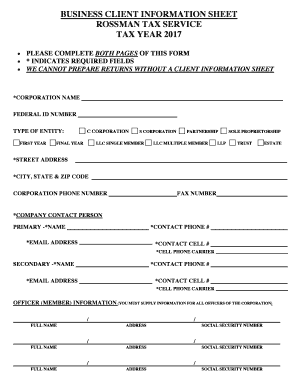
Business Client Information Sheet Template PDF


What is the Business Client Information Sheet Template PDF
The Business Client Information Sheet PDF is a structured document designed to collect essential information from clients in a business context. This template typically includes fields for personal details, contact information, business specifics, and any relevant financial data. By standardizing the information collected, businesses can streamline their processes and ensure they have all necessary data for effective client management. Utilizing a PDF format allows for easy sharing and secure storage, making it an ideal choice for maintaining client records.
Key Elements of the Business Client Information Sheet Template PDF
A comprehensive Business Client Information Sheet PDF should include several key elements to ensure it meets the needs of both the business and the client. These elements typically consist of:
- Client's Full Name: Essential for identification.
- Contact Information: Phone number, email address, and physical address.
- Business Name: If applicable, to link the client to their business entity.
- Business Type: Information on whether the client is a sole proprietor, LLC, corporation, etc.
- Services Required: A section to specify what services the client is seeking.
- Financial Information: Relevant details that may be necessary for service provision or credit checks.
How to Use the Business Client Information Sheet Template PDF
Using the Business Client Information Sheet PDF is straightforward. First, download the template from a reliable source. Once you have the document, open it using a PDF reader. Fill in the required fields with accurate information. It is advisable to review the information for completeness and correctness before saving the document. After filling it out, you can share it with relevant parties via email or through a secure file-sharing platform. This ensures that all stakeholders have access to the necessary client information for effective communication and service delivery.
Steps to Complete the Business Client Information Sheet Template PDF
Completing the Business Client Information Sheet PDF involves several simple steps:
- Download the Template: Obtain the PDF from a trusted source.
- Open the Document: Use a PDF reader to access the file.
- Fill in Client Information: Enter details such as name, contact information, and business specifics.
- Review for Accuracy: Double-check all entries to ensure they are correct.
- Save the Document: Store the completed form securely on your device.
- Share as Needed: Send the completed sheet to relevant parties or store it in a client management system.
Legal Use of the Business Client Information Sheet Template PDF
The legal use of the Business Client Information Sheet PDF is crucial for compliance and record-keeping. To ensure that the document is legally binding, it should be filled out accurately and signed by the client where necessary. Additionally, businesses must adhere to relevant privacy laws, such as the General Data Protection Regulation (GDPR) and the California Consumer Privacy Act (CCPA), when handling client data. This includes obtaining consent for data collection and ensuring that the information is stored securely.
Examples of Using the Business Client Information Sheet Template PDF
There are various scenarios in which the Business Client Information Sheet PDF can be effectively utilized:
- Client Onboarding: Use the sheet to gather essential information from new clients during the onboarding process.
- Service Agreements: Collect necessary details to draft service agreements tailored to client needs.
- Financial Assessments: Gather financial information for credit assessments or service eligibility evaluations.
- Client Updates: Regularly update client information to maintain accurate records for ongoing services.
Quick guide on how to complete business client information sheet template pdf
Fill out Business Client Information Sheet Template Pdf easily on any gadget
Digital document administration has become widespread among businesses and individuals. It serves as an ideal environmentally friendly alternative to traditional printed and signed documents, allowing you to locate the correct form and securely save it online. airSlate SignNow provides all the resources you require to create, alter, and electronically sign your documents quickly without delays. Manage Business Client Information Sheet Template Pdf on any gadget with airSlate SignNow's Android or iOS applications and enhance any document-related process today.
How to modify and eSign Business Client Information Sheet Template Pdf effortlessly
- Locate Business Client Information Sheet Template Pdf and click Get Form to begin.
- Utilize the tools we provide to complete your document.
- Emphasize important sections of the documents or redact sensitive information with tools specifically designed by airSlate SignNow for that purpose.
- Generate your eSignature using the Sign feature, which takes mere seconds and carries the same legal validity as a conventional wet ink signature.
- Review the information and then click on the Done button to save your amendments.
- Choose how you would like to send your form, via email, SMS, or invitation link, or download it to your computer.
Eliminate concerns about lost or misplaced documents, tedious form searching, or mistakes that require printing new document copies. airSlate SignNow addresses your document management needs in just a few clicks from a device of your preference. Modify and eSign Business Client Information Sheet Template Pdf and ensure effective communication at every stage of your form preparation process with airSlate SignNow.
Create this form in 5 minutes or less
Create this form in 5 minutes!
How to create an eSignature for the business client information sheet template pdf
How to create an electronic signature for a PDF online
How to create an electronic signature for a PDF in Google Chrome
How to create an e-signature for signing PDFs in Gmail
How to create an e-signature right from your smartphone
How to create an e-signature for a PDF on iOS
How to create an e-signature for a PDF on Android
People also ask
-
What is a client information sheet and how does it work?
A client information sheet is a document that collects essential data about your clients, including contact details and preferences. With airSlate SignNow, you can easily create and send this sheet for electronic signatures, allowing you to streamline data collection and enhance client communication.
-
How can airSlate SignNow help me create a client information sheet?
airSlate SignNow provides intuitive templates and tools that simplify the process of creating a client information sheet. You can customize fields to collect the specific data you need, ensuring that your document meets your business requirements efficiently.
-
Is there a free trial available for using airSlate SignNow to manage client information sheets?
Yes, airSlate SignNow offers a free trial, allowing you to experience its capabilities for managing client information sheets without commitment. This trial helps you evaluate the features and benefits that make it a preferred choice for document management.
-
What pricing plans does airSlate SignNow offer for creating client information sheets?
airSlate SignNow offers competitive pricing plans tailored to fit businesses of all sizes. Each plan provides access to essential features for creating client information sheets, ensuring you get the best value for your investment.
-
Can I integrate airSlate SignNow with other tools for managing client information sheets?
Absolutely! airSlate SignNow seamlessly integrates with various applications such as CRM systems and cloud storage services. This integration allows you to automate workflows and manage client information sheets more effectively across your tech stack.
-
What benefits can I expect from using a client information sheet with airSlate SignNow?
Utilizing a client information sheet with airSlate SignNow enhances data accuracy and reduces the risk of manual errors. It allows for quicker client onboarding and better data management, helping you improve overall efficiency in your business processes.
-
How secure is my client information sheet when using airSlate SignNow?
AirSlate SignNow prioritizes the security of your client information sheets, employing industry-standard encryption and secure data storage. Your documents are safeguarded against unauthorized access, ensuring that sensitive client data remains confidential.
Get more for Business Client Information Sheet Template Pdf
- Peer review form california board of accountancy
- Orea schedule a fillable form
- Orea schedule a fillable 483353092 form
- Police counter report form
- Complaint form termite state of calif dept of pesticide
- Santa clara paintball waiver form
- Document to be included in the inservice training form
- Csmr 600 form
Find out other Business Client Information Sheet Template Pdf
- Electronic signature North Carolina Car Dealer Purchase Order Template Safe
- Electronic signature Kentucky Business Operations Quitclaim Deed Mobile
- Electronic signature Pennsylvania Car Dealer POA Later
- Electronic signature Louisiana Business Operations Last Will And Testament Myself
- Electronic signature South Dakota Car Dealer Quitclaim Deed Myself
- Help Me With Electronic signature South Dakota Car Dealer Quitclaim Deed
- Electronic signature South Dakota Car Dealer Affidavit Of Heirship Free
- Electronic signature Texas Car Dealer Purchase Order Template Online
- Electronic signature Texas Car Dealer Purchase Order Template Fast
- Electronic signature Maryland Business Operations NDA Myself
- Electronic signature Washington Car Dealer Letter Of Intent Computer
- Electronic signature Virginia Car Dealer IOU Fast
- How To Electronic signature Virginia Car Dealer Medical History
- Electronic signature Virginia Car Dealer Separation Agreement Simple
- Electronic signature Wisconsin Car Dealer Contract Simple
- Electronic signature Wyoming Car Dealer Lease Agreement Template Computer
- How Do I Electronic signature Mississippi Business Operations Rental Application
- Electronic signature Missouri Business Operations Business Plan Template Easy
- Electronic signature Missouri Business Operations Stock Certificate Now
- Electronic signature Alabama Charity Promissory Note Template Computer