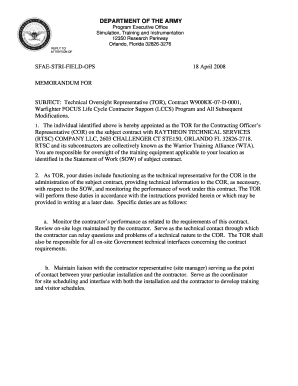
Army Appointment Letter Form


What is the Army Appointment Letter
The Army appointment letter is a formal document that officially designates an individual to a specific position within the military. This letter outlines the responsibilities, duties, and the duration of the appointment. It serves as a critical piece of documentation for both the appointee and the Army, ensuring clarity and accountability regarding the role assigned. The letter typically includes details such as the rank of the individual, the specific unit or department, and the effective date of the appointment.
How to Obtain the Army Appointment Letter
To obtain an Army appointment letter, individuals must typically go through a formal application process. This process may involve submitting specific forms, such as a request for appointment, along with any required documentation that supports the individual's qualifications for the role. It is essential to follow the guidelines set forth by the Army, which may vary depending on the position and the individual's current status. Once the application is reviewed and approved, the appointment letter will be issued by the appropriate authority within the Army.
Steps to Complete the Army Appointment Letter
Completing the Army appointment letter involves several key steps to ensure accuracy and compliance with military regulations. First, gather all necessary information, including personal details, appointment specifics, and any required endorsements. Next, fill out the letter using clear and precise language, ensuring that all sections are completed according to the guidelines provided. After completing the letter, review it for any errors or omissions before submitting it to the designated authority for approval. Finally, retain a copy of the signed letter for personal records.
Legal Use of the Army Appointment Letter
The Army appointment letter is legally binding once it has been signed by the appropriate officials. This document serves as proof of the individual's appointment and outlines the legal responsibilities associated with the position. It is crucial to comply with all relevant military regulations and procedures when using the appointment letter, as any discrepancies could lead to legal challenges or administrative issues. Additionally, understanding the legal implications of the appointment can help individuals fulfill their duties effectively and maintain compliance with military standards.
Key Elements of the Army Appointment Letter
Key elements of the Army appointment letter include the following:
- Recipient Information: Full name, rank, and service number of the appointee.
- Appointment Details: Specific position, unit, and effective date of the appointment.
- Responsibilities: A clear outline of the duties and expectations associated with the role.
- Signatures: Required signatures from the appointing authority and the appointee, confirming acceptance of the position.
- Legal Clauses: Any legal stipulations or conditions related to the appointment.
Examples of Using the Army Appointment Letter
Examples of using the Army appointment letter can vary based on the context of the appointment. For instance, a newly promoted officer may receive an appointment letter detailing their new rank and responsibilities within a specific unit. Alternatively, a civilian contractor may be appointed to a position supporting military operations, necessitating a formal appointment letter to outline their role and obligations. Each example highlights the importance of the appointment letter in establishing authority and accountability within the military structure.
Quick guide on how to complete army appointment letter
Easily Prepare Army Appointment Letter on Any Device
Digital document management has gained traction among businesses and individuals. It serves as an ideal eco-friendly substitute for conventional printed and signed documents, allowing you to access the necessary form and securely store it online. airSlate SignNow equips you with all the tools required to swiftly create, modify, and electronically sign your documents without delays. Manage Army Appointment Letter on any device using the airSlate SignNow apps for Android or iOS and enhance any document-focused process today.
Effortlessly Modify and Electronically Sign Army Appointment Letter
- Find Army Appointment Letter and click on Get Form to begin.
- Utilize the tools we provide to complete your form.
- Emphasize important sections of the documents or redact sensitive information using tools specifically offered by airSlate SignNow for that purpose.
- Create your electronic signature using the Sign feature, which requires just seconds and carries the same legal validity as a traditional handwritten signature.
- Review the details and click on the Done button to save your changes.
- Select your preferred method to submit your form—via email, text message (SMS), or invite link, or download it to your computer.
Eliminate concerns about lost or misplaced files, tedious form navigation, or mistakes that necessitate printing new document copies. airSlate SignNow addresses all your document management requirements in just a few clicks from any device you choose. Edit and electronically sign Army Appointment Letter to ensure excellent communication at every step of your form preparation process with airSlate SignNow.
Create this form in 5 minutes or less
Create this form in 5 minutes!
How to create an eSignature for the army appointment letter
How to create an electronic signature for a PDF online
How to create an electronic signature for a PDF in Google Chrome
How to create an e-signature for signing PDFs in Gmail
How to create an e-signature right from your smartphone
How to create an e-signature for a PDF on iOS
How to create an e-signature for a PDF on Android
People also ask
-
What is an army appointment letter?
An army appointment letter is a formal document issued to individuals appointed to specific positions within the military. This letter outlines the roles, responsibilities, and terms of service, ensuring all parties are aware of the expectations involved in the appointment.
-
How can airSlate SignNow help with army appointment letters?
airSlate SignNow simplifies the process of creating, sending, and signing army appointment letters. With its intuitive interface, you can quickly generate legally binding documents that can be easily shared and signed, helping you streamline your appointment process.
-
Is there a cost associated with using airSlate SignNow for army appointment letters?
Yes, airSlate SignNow offers various pricing plans to accommodate your needs. These plans are cost-effective and designed to provide value, ensuring that you can efficiently manage army appointment letters within your budget.
-
Can I customize the army appointment letter templates in airSlate SignNow?
Absolutely! airSlate SignNow allows you to customize army appointment letter templates to fit your specific requirements. You can modify the content, format, and design elements to ensure that the letter aligns with your organization's standards.
-
What features does airSlate SignNow provide for managing army appointment letters?
airSlate SignNow includes features such as eSignature collection, document tracking, and secure cloud storage. These features make it easy to manage army appointment letters, ensuring that they are efficiently signed, stored, and accessible when needed.
-
Does airSlate SignNow integrate with other applications for army appointment letters?
Yes, airSlate SignNow integrates seamlessly with various applications such as CRMs, storage solutions, and project management tools. This allows you to streamline your workflow and improve the overall process of handling army appointment letters.
-
What are the benefits of using airSlate SignNow for army appointment letters?
Using airSlate SignNow for army appointment letters offers numerous benefits, including increased efficiency, reduced paperwork, and improved compliance. This powerful tool helps you save time and resources while ensuring that your appointment letters are processed smoothly.
Get more for Army Appointment Letter
Find out other Army Appointment Letter
- How To Electronic signature Utah Legal PDF
- How Do I Electronic signature Arkansas Real Estate Word
- How Do I Electronic signature Colorado Real Estate Document
- Help Me With Electronic signature Wisconsin Legal Presentation
- Can I Electronic signature Hawaii Real Estate PPT
- How Can I Electronic signature Illinois Real Estate Document
- How Do I Electronic signature Indiana Real Estate Presentation
- How Can I Electronic signature Ohio Plumbing PPT
- Can I Electronic signature Texas Plumbing Document
- How To Electronic signature Michigan Real Estate Form
- How To Electronic signature Arizona Police PDF
- Help Me With Electronic signature New Hampshire Real Estate PDF
- Can I Electronic signature New Hampshire Real Estate Form
- Can I Electronic signature New Mexico Real Estate Form
- How Can I Electronic signature Ohio Real Estate Document
- How To Electronic signature Hawaii Sports Presentation
- How To Electronic signature Massachusetts Police Form
- Can I Electronic signature South Carolina Real Estate Document
- Help Me With Electronic signature Montana Police Word
- How To Electronic signature Tennessee Real Estate Document