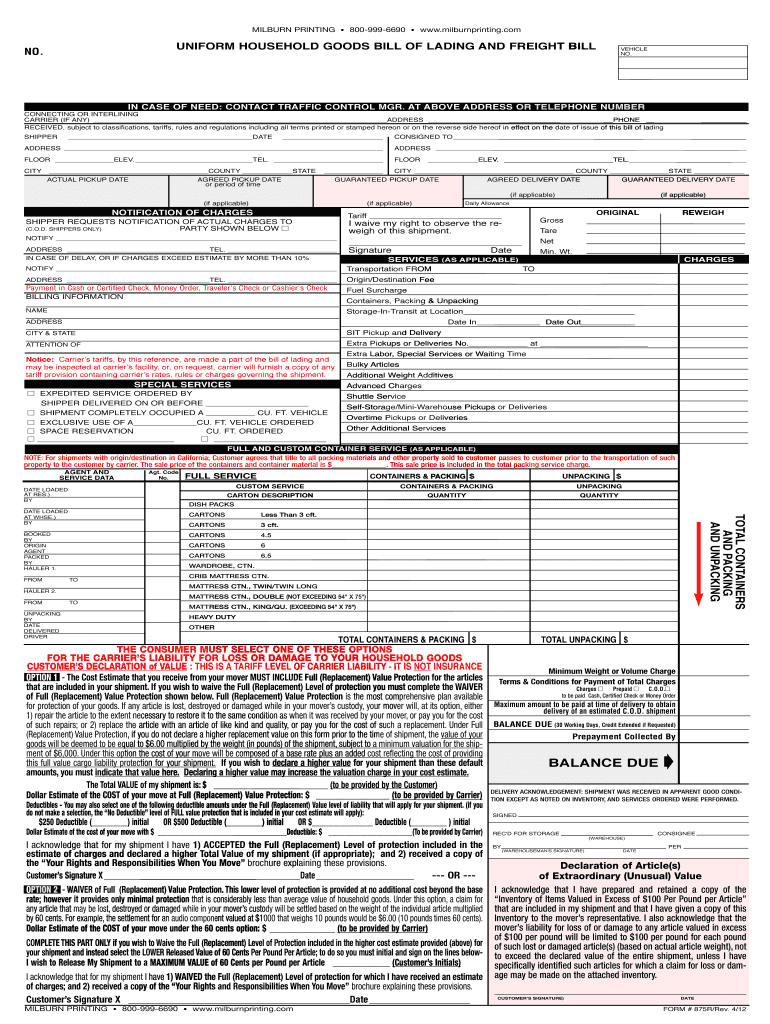
Household Goods Bill of Lading Forms 2012-2026


What is the Household Goods Bill of Lading Form?
The Household Goods Bill of Lading form is a crucial document used in the transportation of household goods. It serves as a receipt for the items being transported and outlines the terms of the shipment. This form is essential for both the shipper and the carrier, as it provides proof of the agreement and details regarding the items being moved. It typically includes information such as the names and addresses of the shipper and carrier, a description of the goods, and any special instructions for handling the shipment.
Key Elements of the Household Goods Bill of Lading Form
Understanding the key elements of the Household Goods Bill of Lading form is vital for ensuring its effectiveness. Important components include:
- Shipper Information: Names and addresses of the individual or entity sending the goods.
- Carrier Information: Details of the transportation company responsible for moving the items.
- Description of Goods: A detailed list of the items being transported, including quantity and condition.
- Terms and Conditions: Specific clauses outlining the responsibilities of both parties, including liability and insurance coverage.
- Signatures: Required signatures from both the shipper and carrier to validate the agreement.
Steps to Complete the Household Goods Bill of Lading Form
Completing the Household Goods Bill of Lading form requires careful attention to detail. Follow these steps to ensure accuracy:
- Gather Information: Collect all necessary details about the shipment, including addresses and item descriptions.
- Fill Out the Form: Enter the information in the appropriate fields, ensuring clarity and accuracy.
- Review the Terms: Read through the terms and conditions to ensure understanding and agreement.
- Sign the Document: Both the shipper and carrier must sign the form to confirm the agreement.
- Keep Copies: Retain copies of the signed bill of lading for your records and future reference.
Legal Use of the Household Goods Bill of Lading Form
The legal use of the Household Goods Bill of Lading form is governed by federal and state regulations. This document acts as a legal contract between the shipper and carrier, outlining the responsibilities and liabilities of both parties. It is essential for ensuring compliance with transportation laws and protecting the rights of the parties involved. In the event of a dispute, the bill of lading serves as critical evidence in legal proceedings, making its accurate completion and retention vital.
How to Obtain the Household Goods Bill of Lading Form
Obtaining the Household Goods Bill of Lading form can be done through various means. Many moving companies provide their own versions of this form as part of their services. Additionally, the form can be downloaded from reputable online sources that offer printable templates. It is important to ensure that the version used complies with current regulations and includes all necessary elements to be legally binding.
Examples of Using the Household Goods Bill of Lading Form
Examples of using the Household Goods Bill of Lading form include:
- Residential Moves: When families relocate, this form documents the items being transported and the terms of the move.
- Commercial Relocations: Businesses moving office equipment and supplies utilize this form to ensure proper handling and accountability.
- Storage Services: When goods are placed in storage, the bill of lading serves as a record of what is stored and the conditions of storage.
Quick guide on how to complete household goods bill of lading forms printable
The optimal approach to obtain and sign Household Goods Bill Of Lading Forms
At the level of your entire organization, ineffective procedures regarding paper approvals can take up a signNow amount of working hours. Executing documents like Household Goods Bill Of Lading Forms is a standard aspect of operations in any enterprise, which is why the effectiveness of every agreement’s lifecycle signNowly impacts the organization's overall performance. With airSlate SignNow, signing your Household Goods Bill Of Lading Forms is as straightforward and swift as it can be. You will receive with this platform the latest version of nearly any form. Even better, you can sign it immediately without needing to install any third-party applications on your device or printing anything as physical copies.
Steps to obtain and sign your Household Goods Bill Of Lading Forms
- Browse our library by category or utilize the search bar to find the document you require.
- Check the form preview by clicking Learn more to confirm it is the correct one.
- Select Get form to commence editing instantly.
- Fill out your form and incorporate any required information using the toolbar.
- Upon completion, click the Sign tool to sign your Household Goods Bill Of Lading Forms.
- Choose the signature method that is most suitable for you: Draw, Generate initials, or upload a photo of your handwritten signature.
- Hit Done to finish editing and proceed to document-sharing options if necessary.
With airSlate SignNow, you possess everything you need to handle your documents efficiently. You can search for, complete, modify, and even send your Household Goods Bill Of Lading Forms all within a single tab effortlessly. Enhance your workflows with a single, intelligent eSignature solution.
Create this form in 5 minutes or less
FAQs
-
How can I fill out Google's intern host matching form to optimize my chances of receiving a match?
I was selected for a summer internship 2016.I tried to be very open while filling the preference form: I choose many products as my favorite products and I said I'm open about the team I want to join.I even was very open in the location and start date to get host matching interviews (I negotiated the start date in the interview until both me and my host were happy.) You could ask your recruiter to review your form (there are very cool and could help you a lot since they have a bigger experience).Do a search on the potential team.Before the interviews, try to find smart question that you are going to ask for the potential host (do a search on the team to find nice and deep questions to impress your host). Prepare well your resume.You are very likely not going to get algorithm/data structure questions like in the first round. It's going to be just some friendly chat if you are lucky. If your potential team is working on something like machine learning, expect that they are going to ask you questions about machine learning, courses related to machine learning you have and relevant experience (projects, internship). Of course you have to study that before the interview. Take as long time as you need if you feel rusty. It takes some time to get ready for the host matching (it's less than the technical interview) but it's worth it of course.
-
How do I fill out the form of DU CIC? I couldn't find the link to fill out the form.
Just register on the admission portal and during registration you will get an option for the entrance based course. Just register there. There is no separate form for DU CIC.
-
How much should a 16 year old be allowed to keep out of their check from their after school job after contributing to the household bills?
Well it is their money. You should try to instill in them a good saving ethic, but beyond that, there's nothing you can do. If you teach them the importance and value of savings and investing and how investments accumulate interest, and they still want to blow it all on clothes or video games or whatever, you should let them. Some lessons you can't teach and can only be learned by experience. You could even take the same amount of money they're blowing and invest it somewhere and show them how it's growing, how their money would have grown too had they invested it. Let them have ownership of their own money. They're the ones who will have to ultimately live with their financial choices, and the sooner they learn how to do that on their own the better. Don't take their money and do anything with it against their will. They will lose their sense of ownership and be demotivated about working. Would you work if someone was just going to take your money and do whatever they saw fit with it without your input?
Create this form in 5 minutes!
How to create an eSignature for the household goods bill of lading forms printable
How to generate an electronic signature for your Household Goods Bill Of Lading Forms Printable online
How to create an electronic signature for your Household Goods Bill Of Lading Forms Printable in Google Chrome
How to create an electronic signature for putting it on the Household Goods Bill Of Lading Forms Printable in Gmail
How to create an eSignature for the Household Goods Bill Of Lading Forms Printable straight from your smartphone
How to generate an eSignature for the Household Goods Bill Of Lading Forms Printable on iOS devices
How to generate an eSignature for the Household Goods Bill Of Lading Forms Printable on Android
People also ask
-
What is a bill of lading form template?
A bill of lading form template is a standardized document used in the shipping industry to acknowledge the receipt of goods for transport. This template simplifies the process for businesses by ensuring all necessary information is captured accurately. Using a bill of lading form template can reduce errors and streamline logistics.
-
How can airSlate SignNow help with bill of lading form templates?
airSlate SignNow enables businesses to create, edit, and eSign bill of lading form templates efficiently. Our platform provides a user-friendly interface that allows you to customize templates to meet your specific needs, ensuring compliance and reducing processing time. This powerful tool can help enhance your workflow considerably.
-
Is there a cost associated with using bill of lading form templates in airSlate SignNow?
Yes, airSlate SignNow offers various pricing plans that include access to bill of lading form templates among other features. We provide flexible pricing options to cater to businesses of all sizes. Each plan is designed to provide excellent value, ensuring you receive an effective solution without overspending.
-
Are the bill of lading form templates customizable?
Absolutely! The bill of lading form templates in airSlate SignNow are highly customizable to fit your unique business requirements. You can easily modify text fields, add your company logo, and adjust layouts to suit your brand identity. This customization ensures that your documents reflect your business accurately.
-
What features do bill of lading form templates include?
Our bill of lading form templates come equipped with various features such as editable fields, automated eSignature options, and tracking capabilities. These features not only save time but also improve the accuracy of your shipping documents. You’ll find our templates designed for efficiency and ease of use.
-
Can I integrate airSlate SignNow with other tools for managing bill of lading form templates?
Yes, airSlate SignNow supports integrations with various third-party applications, allowing you to manage your bill of lading form templates seamlessly. This includes popular tools for project management, customer relationship management (CRM), and more. Such integrations enhance your overall workflow and data consistency.
-
How does using a bill of lading form template benefit my business?
Utilizing a bill of lading form template helps your business save time, reduce paperwork, and minimize errors in shipping documentation. By standardizing the process, you enhance efficiency and ensure consistency across your operations. Ultimately, this can lead to improved customer satisfaction and reduced delays.
Get more for Household Goods Bill Of Lading Forms
Find out other Household Goods Bill Of Lading Forms
- Electronic signature Louisiana Business Operations Last Will And Testament Myself
- Electronic signature South Dakota Car Dealer Quitclaim Deed Myself
- Help Me With Electronic signature South Dakota Car Dealer Quitclaim Deed
- Electronic signature South Dakota Car Dealer Affidavit Of Heirship Free
- Electronic signature Texas Car Dealer Purchase Order Template Online
- Electronic signature Texas Car Dealer Purchase Order Template Fast
- Electronic signature Maryland Business Operations NDA Myself
- Electronic signature Washington Car Dealer Letter Of Intent Computer
- Electronic signature Virginia Car Dealer IOU Fast
- How To Electronic signature Virginia Car Dealer Medical History
- Electronic signature Virginia Car Dealer Separation Agreement Simple
- Electronic signature Wisconsin Car Dealer Contract Simple
- Electronic signature Wyoming Car Dealer Lease Agreement Template Computer
- How Do I Electronic signature Mississippi Business Operations Rental Application
- Electronic signature Missouri Business Operations Business Plan Template Easy
- Electronic signature Missouri Business Operations Stock Certificate Now
- Electronic signature Alabama Charity Promissory Note Template Computer
- Electronic signature Colorado Charity Promissory Note Template Simple
- Electronic signature Alabama Construction Quitclaim Deed Free
- Electronic signature Alaska Construction Lease Agreement Template Simple