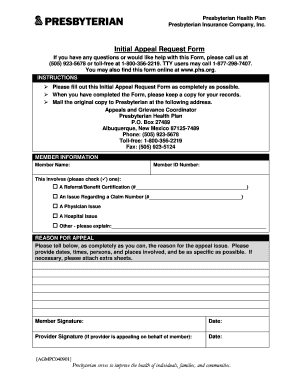
Level 1 Appeal Form Phs


What is the Level 1 Appeal Form PHS
The Level 1 Appeal Form PHS is a document used in the appeals process for decisions made by certain public health services. It allows individuals or organizations to formally contest a decision, seeking a review or reversal. This form is essential for ensuring that the rights of the parties involved are respected and that due process is followed. Understanding the purpose and function of this form is crucial for anyone looking to navigate the appeals process effectively.
How to use the Level 1 Appeal Form PHS
Using the Level 1 Appeal Form PHS involves several steps to ensure that your appeal is properly submitted. First, gather all relevant information and documentation that supports your case. Next, fill out the form accurately, ensuring that all required fields are completed. It is important to provide clear and concise explanations for each point of contention. Once completed, submit the form according to the specified guidelines, which may include online submission or mailing it to the appropriate office.
Steps to complete the Level 1 Appeal Form PHS
Completing the Level 1 Appeal Form PHS requires careful attention to detail. Follow these steps:
- Review the decision you are appealing and understand the grounds for your appeal.
- Obtain the Level 1 Appeal Form PHS from the appropriate source.
- Fill out the form, providing your personal information and details of the decision being appealed.
- Attach any supporting documents that bolster your case.
- Check the form for accuracy and completeness before submission.
- Submit the form via the designated method, ensuring it is sent within any applicable deadlines.
Legal use of the Level 1 Appeal Form PHS
The legal use of the Level 1 Appeal Form PHS is governed by specific regulations that ensure its validity. To be considered legally binding, the form must be completed in accordance with established guidelines. This includes providing accurate information, obtaining necessary signatures, and adhering to submission deadlines. Failure to comply with these legal requirements may result in the dismissal of the appeal.
Key elements of the Level 1 Appeal Form PHS
Key elements of the Level 1 Appeal Form PHS include:
- Personal Information: Details about the appellant, including name, address, and contact information.
- Decision Details: A clear description of the decision being appealed, including dates and relevant identifiers.
- Grounds for Appeal: A section where the appellant outlines the reasons for contesting the decision.
- Supporting Documentation: An area to attach any documents that support the appeal.
- Signature: A signature line for the appellant to confirm the accuracy of the information provided.
Form Submission Methods
The Level 1 Appeal Form PHS can typically be submitted through various methods, including:
- Online Submission: Many agencies allow for electronic submission through their websites, providing a quick and efficient way to file your appeal.
- Mail: You can send the completed form via postal service to the designated office, ensuring it is postmarked by the deadline.
- In-Person Submission: Some individuals may prefer to deliver the form directly to the appropriate office, allowing for immediate confirmation of receipt.
Quick guide on how to complete level 1 appeal form phs
Effortlessly Prepare Level 1 Appeal Form Phs on Any Gadget
Digital document management has become increasingly favored by businesses and individuals alike. It serves as an ideal eco-friendly alternative to conventional printed and signed papers, allowing you to find the right template and securely save it online. airSlate SignNow provides you with all the tools you need to create, modify, and electronically sign your documents quickly and seamlessly. Handle Level 1 Appeal Form Phs on any gadget using airSlate SignNow's Android or iOS applications and streamline any document-related task today.
How to Alter and eSign Level 1 Appeal Form Phs with Ease
- Find Level 1 Appeal Form Phs and click on Get Form to initiate.
- Utilize the tools we provide to complete your document.
- Emphasize important sections of the documents or redact sensitive information with tools that airSlate SignNow offers specifically for that purpose.
- Create your signature using the Sign tool, which takes mere seconds and has the same legal validity as a traditional ink signature.
- Review the information and click on the Done button to save your updates.
- Select your preferred method to share your form, whether by email, SMS, invite link, or download it to your computer.
Say goodbye to lost or misplaced documents, tedious form searching, or errors that require printing new document copies. airSlate SignNow meets all your document management needs in just a few clicks from a device of your choice. Edit and eSign Level 1 Appeal Form Phs and ensure excellent communication at every stage of the form preparation process with airSlate SignNow.
Create this form in 5 minutes or less
Create this form in 5 minutes!
How to create an eSignature for the level 1 appeal form phs
How to create an electronic signature for a PDF online
How to create an electronic signature for a PDF in Google Chrome
How to create an e-signature for signing PDFs in Gmail
How to create an e-signature right from your smartphone
How to create an e-signature for a PDF on iOS
How to create an e-signature for a PDF on Android
People also ask
-
What is the Level 1 Appeal Form Phs?
The Level 1 Appeal Form Phs is a crucial document used to initiate the appeals process for denied claims within the PHS framework. This form helps ensure that your requests are documented accurately, facilitating timely reviews. Using airSlate SignNow, you can easily fill out and eSign the Level 1 Appeal Form Phs for a streamlined process.
-
How can airSlate SignNow assist with the Level 1 Appeal Form Phs?
airSlate SignNow allows users to create, send, and digitally sign the Level 1 Appeal Form Phs effortlessly. With our user-friendly interface, you can ensure compliance and enhance the efficiency of your appeal process. Additionally, the platform provides secure storage for your documents.
-
Is there a cost associated with using the Level 1 Appeal Form Phs on airSlate SignNow?
While airSlate SignNow offers a range of subscription plans, using the Level 1 Appeal Form Phs is included in these plans. Businesses can choose the plan that best fits their needs, offering an affordable solution for all document management tasks, including appeals. Check our pricing page for detailed information.
-
What are the key features of the Level 1 Appeal Form Phs on airSlate SignNow?
The Level 1 Appeal Form Phs on airSlate SignNow includes features like eSignature capabilities, templates for fast document creation, and secure cloud storage. These features enhance collaboration and maintain compliance with regulatory standards. Our platform also allows for real-time tracking of document status.
-
Can I track the status of my Level 1 Appeal Form Phs submission?
Yes, airSlate SignNow offers tracking functionality for the Level 1 Appeal Form Phs. You will receive notifications when your document is opened, signed, or completed. This visibility helps you manage your appeal process efficiently without any guesswork.
-
Are there any integrations available for the Level 1 Appeal Form Phs?
airSlate SignNow integrates seamlessly with various workflow tools and platforms, making it easy to manage your Level 1 Appeal Form Phs within your existing systems. Whether you use CRM software, project management tools, or other document solutions, our integrations enhance your productivity. Check our integrations page for a full list.
-
What are the benefits of using airSlate SignNow for the Level 1 Appeal Form Phs?
By using airSlate SignNow for the Level 1 Appeal Form Phs, you can benefit from increased efficiency, reduced processing time, and enhanced security. The digital signing process eliminates delays associated with physical signatures and paper documents. Furthermore, our solution helps ensure that all your documents are compliant and easily accessible.
Get more for Level 1 Appeal Form Phs
Find out other Level 1 Appeal Form Phs
- Electronic signature Oklahoma Finance & Tax Accounting Quitclaim Deed Later
- How To Electronic signature Oklahoma Finance & Tax Accounting Operating Agreement
- Electronic signature Arizona Healthcare / Medical NDA Mobile
- How To Electronic signature Arizona Healthcare / Medical Warranty Deed
- Electronic signature Oregon Finance & Tax Accounting Lease Agreement Online
- Electronic signature Delaware Healthcare / Medical Limited Power Of Attorney Free
- Electronic signature Finance & Tax Accounting Word South Carolina Later
- How Do I Electronic signature Illinois Healthcare / Medical Purchase Order Template
- Electronic signature Louisiana Healthcare / Medical Quitclaim Deed Online
- Electronic signature Louisiana Healthcare / Medical Quitclaim Deed Computer
- How Do I Electronic signature Louisiana Healthcare / Medical Limited Power Of Attorney
- Electronic signature Maine Healthcare / Medical Letter Of Intent Fast
- How To Electronic signature Mississippi Healthcare / Medical Month To Month Lease
- Electronic signature Nebraska Healthcare / Medical RFP Secure
- Electronic signature Nevada Healthcare / Medical Emergency Contact Form Later
- Electronic signature New Hampshire Healthcare / Medical Credit Memo Easy
- Electronic signature New Hampshire Healthcare / Medical Lease Agreement Form Free
- Electronic signature North Dakota Healthcare / Medical Notice To Quit Secure
- Help Me With Electronic signature Ohio Healthcare / Medical Moving Checklist
- Electronic signature Education PPT Ohio Secure