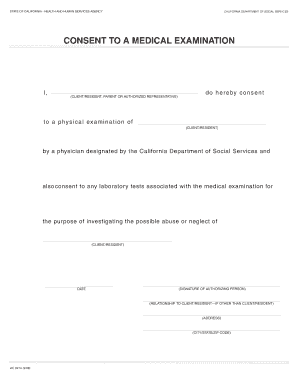
Calfresh Authorized Representative Form


Understanding the CDSS Medical Form
The CDSS medical form, often referred to as the California LIC 627A, is a crucial document used in the state of California for various medical and consent-related purposes. This form is primarily utilized in the context of the California Department of Social Services (CDSS) to ensure that individuals have the necessary medical evaluations and consents when applying for services or benefits. It is essential for applicants to understand the significance of this form in the overall process of obtaining assistance or care.
Steps to Complete the CDSS Medical Form
Filling out the CDSS medical form requires careful attention to detail. Here are the steps to ensure accurate completion:
- Begin by gathering all necessary personal information, including your full name, address, and contact details.
- Provide relevant medical history, including any existing conditions, medications, and allergies.
- Include information about your healthcare provider, such as their name, address, and phone number.
- Carefully read and complete the consent sections, ensuring you understand what you are consenting to.
- Review the form for accuracy and completeness before submission.
Legal Use of the CDSS Medical Form
The CDSS medical form holds legal significance as it serves as a formal record of consent and medical information. To ensure its legal validity, it must be completed accurately and submitted in accordance with state regulations. The form is designed to comply with relevant laws such as HIPAA, which protects personal health information. Users should be aware that incomplete or inaccurate forms may lead to delays in processing or denial of services.
Obtaining the CDSS Medical Form
Individuals can obtain the CDSS medical form through various means. It is available online through the California Department of Social Services website, where users can download a PDF version. Additionally, physical copies may be accessible at local CDSS offices or healthcare providers. Ensuring you have the most current version of the form is crucial, as updates may occur periodically.
Key Elements of the CDSS Medical Form
The CDSS medical form comprises several key elements that are vital for its function:
- Personal Information: Essential details about the applicant, including identification and contact information.
- Medical History: A comprehensive overview of the applicant's health status, including any chronic conditions.
- Consent Statements: Sections where the applicant provides consent for medical evaluations and information sharing.
- Signature: A legal signature confirming that the information provided is accurate and that consent is granted.
Form Submission Methods
The CDSS medical form can be submitted through various methods to accommodate different preferences. Applicants may choose to submit the form online via the designated CDSS portal, ensuring a quick and efficient process. Alternatively, forms can be mailed to the appropriate CDSS office or delivered in person. It is important to check the submission guidelines specific to your local office to avoid any complications.
Quick guide on how to complete calfresh authorized representative form 17342808
Effortlessly Prepare Calfresh Authorized Representative Form on Any Device
Digital document management has gained traction among businesses and individuals. It presents a perfect environmentally-friendly substitute for conventional printed and signed paperwork, allowing you to obtain the correct form and securely store it online. airSlate SignNow provides all the resources necessary to create, modify, and electronically sign your documents swiftly without interruptions. Manage Calfresh Authorized Representative Form on any platform using airSlate SignNow’s Android or iOS applications and enhance any document-related process today.
How to Alter and Electronically Sign Calfresh Authorized Representative Form with Ease
- Obtain Calfresh Authorized Representative Form and click on Get Form to begin.
- Utilize the tools we offer to fill out your form.
- Emphasize important sections of your documents or obscure sensitive information with tools that airSlate SignNow provides specifically for that purpose.
- Create your signature using the Sign feature, which takes mere seconds and holds the same legal value as a conventional ink signature.
- Review all details and click on the Done button to save your changes.
- Choose your preferred method to deliver your form via email, SMS, or invite link, or download it to your computer.
Eliminate concerns about lost or mislaid documents, frustrating form searches, or mistakes that require printing new document copies. airSlate SignNow meets your document management needs in just a few clicks from your chosen device. Modify and electronically sign Calfresh Authorized Representative Form and ensure outstanding communication at every stage of your form preparation process with airSlate SignNow.
Create this form in 5 minutes or less
Create this form in 5 minutes!
People also ask
-
What is a CDSS medical form and why is it important?
The CDSS medical form is a crucial document used in various healthcare settings to ensure proper patient documentation and compliance. It helps facilitate the exchange of vital medical information, making it easier for healthcare providers to access patient history and treatment plans. Understanding the significance of the CDSS medical form can greatly improve patient care and operational efficiency.
-
How does airSlate SignNow enhance the management of CDSS medical forms?
airSlate SignNow provides an easy-to-use platform for electronic signatures and document management, which streamlines the handling of CDSS medical forms. Users can quickly send, sign, and securely store these forms, eliminating the need for physical paperwork. This not only saves time but also increases accuracy and reduces errors associated with manual processing.
-
Is airSlate SignNow affordable for managing CDSS medical forms?
Yes, airSlate SignNow offers cost-effective pricing plans suitable for businesses of all sizes looking to manage CDSS medical forms. With various subscription tiers, you can choose a plan that fits your budget while still accessing powerful features. This makes it a smart investment for healthcare providers aiming to optimize their documentation processes.
-
What features does airSlate SignNow offer for CDSS medical forms?
airSlate SignNow includes a range of features ideal for handling CDSS medical forms, such as customizable templates, secure e-signatures, and real-time tracking of document status. Additionally, it offers integrations with popular tools like CRM systems and cloud storage, enhancing workflow efficiency. These features ensure that managing your CDSS medical forms is both effective and seamless.
-
How can I track the status of my CDSS medical forms with airSlate SignNow?
With airSlate SignNow, you can easily track the status of your CDSS medical forms in real-time. The platform provides notifications and alerts, informing you when a document has been viewed, signed, or completed. This level of visibility ensures you stay updated on your documentation and can take timely actions when necessary.
-
Can I integrate airSlate SignNow with my existing healthcare software for CDSS medical forms?
Absolutely! airSlate SignNow is designed to integrate seamlessly with a variety of healthcare software and tools. This means you can incorporate e-signatures and document management directly into your existing workflows for your CDSS medical forms, improving efficiency without disruption. Popular integrations include electronic health records (EHR) systems and practice management software.
-
Are there security measures in place for CDSS medical forms in airSlate SignNow?
Yes, airSlate SignNow prioritizes the security of your CDSS medical forms by employing advanced encryption and compliance with industry standards, such as HIPAA. These measures ensure that all sensitive patient information is protected during transmission and storage. You can trust that your documentation needs are safe with airSlate SignNow.
Get more for Calfresh Authorized Representative Form
Find out other Calfresh Authorized Representative Form
- How To eSignature Massachusetts Government Form
- How Can I eSignature Oregon Government PDF
- How Can I eSignature Oklahoma Government Document
- How To eSignature Texas Government Document
- Can I eSignature Vermont Government Form
- How Do I eSignature West Virginia Government PPT
- How Do I eSignature Maryland Healthcare / Medical PDF
- Help Me With eSignature New Mexico Healthcare / Medical Form
- How Do I eSignature New York Healthcare / Medical Presentation
- How To eSignature Oklahoma Finance & Tax Accounting PPT
- Help Me With eSignature Connecticut High Tech Presentation
- How To eSignature Georgia High Tech Document
- How Can I eSignature Rhode Island Finance & Tax Accounting Word
- How Can I eSignature Colorado Insurance Presentation
- Help Me With eSignature Georgia Insurance Form
- How Do I eSignature Kansas Insurance Word
- How Do I eSignature Washington Insurance Form
- How Do I eSignature Alaska Life Sciences Presentation
- Help Me With eSignature Iowa Life Sciences Presentation
- How Can I eSignature Michigan Life Sciences Word