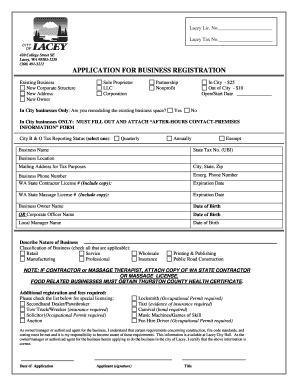
City of Lacey Business Registration Form


What is the City Of Lacey Business Registration Form
The City Of Lacey Business Registration Form is an official document required for businesses operating within the city limits of Lacey, Washington. This form serves to register a business with the local government, ensuring compliance with local regulations and ordinances. By completing this form, business owners provide essential information about their enterprise, including the business name, address, type of business entity, and ownership details. This registration is crucial for legal recognition and helps in obtaining the necessary permits and licenses to operate legally in the area.
How to use the City Of Lacey Business Registration Form
Using the City Of Lacey Business Registration Form involves several straightforward steps. First, access the form through the official city website or designated government office. Next, carefully fill out the required fields, ensuring that all information is accurate and complete. After completing the form, it can be submitted either online, via mail, or in person at the local government office, depending on the submission methods available. It is important to keep a copy of the completed form for your records, as this will serve as proof of registration.
Steps to complete the City Of Lacey Business Registration Form
Completing the City Of Lacey Business Registration Form requires attention to detail. Follow these steps for a successful submission:
- Gather necessary information about your business, including the business name, address, ownership structure, and contact details.
- Access the form online or obtain a physical copy from the local government office.
- Fill out the form accurately, ensuring all required fields are completed.
- Review the form for any errors or omissions before submission.
- Submit the form through the preferred method: online, by mail, or in person.
- Retain a copy of the submitted form for your records.
Required Documents
When completing the City Of Lacey Business Registration Form, certain documents may be required to support your application. Commonly required documents include:
- Proof of identity, such as a driver's license or state ID.
- Business entity documentation, if applicable, such as articles of incorporation for corporations or partnership agreements for partnerships.
- Any relevant permits or licenses specific to your business type.
- Tax identification number, if applicable.
Form Submission Methods
The City Of Lacey Business Registration Form can typically be submitted through various methods to accommodate different preferences. These methods include:
- Online Submission: Complete and submit the form electronically through the city’s official website.
- Mail Submission: Print the completed form and send it via postal mail to the designated government office.
- In-Person Submission: Deliver the completed form directly to the local government office during business hours.
Legal use of the City Of Lacey Business Registration Form
The legal use of the City Of Lacey Business Registration Form is essential for ensuring that businesses operate within the framework of local laws. Proper registration establishes a business as a legitimate entity, which is critical for various legal and financial transactions. Additionally, it helps in protecting the business owner’s rights and liabilities, as well as ensuring compliance with zoning laws and other regulations. Failure to register can lead to penalties and complications in conducting business operations.
Quick guide on how to complete city of lacey business registration form
Complete City Of Lacey Business Registration Form effortlessly on any device
Online document management has gained traction among businesses and individuals. It offers an ideal environmentally friendly alternative to conventional printed and signed documents, allowing you to locate the correct form and safely store it online. airSlate SignNow equips you with all the tools necessary to create, modify, and electronically sign your documents swiftly without interruptions. Manage City Of Lacey Business Registration Form on any platform with the airSlate SignNow Android or iOS applications and enhance any document-oriented process today.
How to edit and eSign City Of Lacey Business Registration Form with ease
- Locate City Of Lacey Business Registration Form and click Get Form to begin.
- Utilize the tools we provide to finish your document.
- Emphasize important sections of your documents or conceal sensitive information with the tools that airSlate SignNow offers specifically for that purpose.
- Generate your signature using the Sign feature, which takes moments and carries exactly the same legal validity as a traditional wet ink signature.
- Review all the details and click on the Done button to preserve your changes.
- Choose how you wish to send your form: via email, SMS, invite link, or download it to your computer.
Leave behind concerns about lost or mislaid files, tedious form searches, or errors that necessitate printing new document copies. airSlate SignNow addresses all your document management requirements in just a few clicks from any device of your preference. Edit and eSign City Of Lacey Business Registration Form and guarantee outstanding communication at any stage of your form preparation process with airSlate SignNow.
Create this form in 5 minutes or less
Create this form in 5 minutes!
How to create an eSignature for the city of lacey business registration form
How to create an electronic signature for a PDF online
How to create an electronic signature for a PDF in Google Chrome
How to create an e-signature for signing PDFs in Gmail
How to create an e-signature right from your smartphone
How to create an e-signature for a PDF on iOS
How to create an e-signature for a PDF on Android
People also ask
-
What is the City Of Lacey Business Registration Form?
The City Of Lacey Business Registration Form is a document required for businesses operating in Lacey, Washington. This form registers your business with the city and ensures compliance with local regulations, making it easier for you to conduct business legally.
-
How can airSlate SignNow help with the City Of Lacey Business Registration Form?
AirSlate SignNow streamlines the process of completing and submitting the City Of Lacey Business Registration Form. With our electronic signature capabilities, you can easily fill out the form, obtain signatures from necessary parties, and submit it all online efficiently.
-
What features does airSlate SignNow offer for business registration forms?
AirSlate SignNow offers a range of features to assist with business registration forms, including templates, customizable workflows, and secure eSignatures. These tools help you complete the City Of Lacey Business Registration Form quickly and securely, enhancing your business operations.
-
Is airSlate SignNow cost-effective for businesses needing to file the City Of Lacey Business Registration Form?
Absolutely! AirSlate SignNow provides a cost-effective solution for businesses. Our pricing plans are designed to fit various budgets while offering the tools you need to manage forms like the City Of Lacey Business Registration Form without breaking the bank.
-
Can I create templates for the City Of Lacey Business Registration Form in airSlate SignNow?
Yes, you can create and save templates for the City Of Lacey Business Registration Form in airSlate SignNow. This feature allows you to standardize your registration process, ensuring consistency and saving time for future submissions.
-
How secure is the process of using airSlate SignNow for the City Of Lacey Business Registration Form?
AirSlate SignNow prioritizes the security of your documents, including the City Of Lacey Business Registration Form. We use advanced encryption and comply with industry standards to protect your data and ensure it remains confidential throughout the signing process.
-
Are there any integrations available to assist with the City Of Lacey Business Registration Form?
Yes, airSlate SignNow offers various integrations that can enhance your experience while working on the City Of Lacey Business Registration Form. You can connect with popular tools like Google Drive, Dropbox, and CRM systems to streamline your document management and submission process.
Get more for City Of Lacey Business Registration Form
- License examination form
- Rev 03 11 19 form
- Form lg02 b for lghib use only local government health
- Senate hearing 112th congress department of defense form
- Placement test fee waiver request form
- 541 estimated form
- Iowa total care medicaid hcbs waiver provider application medicaid hcbs waiver provider application form
- Medicaid waiver provider application form
Find out other City Of Lacey Business Registration Form
- Can I Electronic signature New Mexico Real Estate Form
- How Can I Electronic signature Ohio Real Estate Document
- How To Electronic signature Hawaii Sports Presentation
- How To Electronic signature Massachusetts Police Form
- Can I Electronic signature South Carolina Real Estate Document
- Help Me With Electronic signature Montana Police Word
- How To Electronic signature Tennessee Real Estate Document
- How Do I Electronic signature Utah Real Estate Form
- How To Electronic signature Utah Real Estate PPT
- How Can I Electronic signature Virginia Real Estate PPT
- How Can I Electronic signature Massachusetts Sports Presentation
- How To Electronic signature Colorado Courts PDF
- How To Electronic signature Nebraska Sports Form
- How To Electronic signature Colorado Courts Word
- How To Electronic signature Colorado Courts Form
- How To Electronic signature Colorado Courts Presentation
- Can I Electronic signature Connecticut Courts PPT
- Can I Electronic signature Delaware Courts Document
- How Do I Electronic signature Illinois Courts Document
- How To Electronic signature Missouri Courts Word