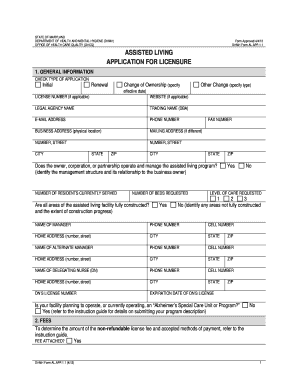
Ohcq Assisted Living Forms


What is the OHQC Complaint Form?
The OHQC complaint form is a crucial document used to report concerns regarding assisted living facilities in the United States. This form is specifically designed for individuals who wish to lodge complaints related to the quality of care, safety, or compliance issues within these facilities. By utilizing this form, residents, family members, or other stakeholders can formally communicate their grievances to the Office of Healthcare Quality (OHQC), which oversees the standards and regulations governing assisted living facilities.
How to Use the OHQC Complaint Form
Using the OHQC complaint form involves a straightforward process. First, gather all relevant information regarding the complaint, including details about the facility, the nature of the complaint, and any supporting evidence. Next, complete the form by providing accurate and detailed information. It is essential to be clear and concise to ensure that the OHQC can effectively address the issue. Once completed, the form can be submitted electronically or via mail, depending on the preferences outlined by the OHQC.
Steps to Complete the OHQC Complaint Form
Completing the OHQC complaint form requires careful attention to detail. Follow these steps for a successful submission:
- Identify the specific issue or concern you wish to report.
- Collect any documentation or evidence that supports your complaint.
- Fill out the form, ensuring all sections are completed accurately.
- Review the form for any errors or omissions.
- Submit the form through the preferred method, either online or by mail.
Legal Use of the OHQC Complaint Form
The OHQC complaint form serves a legal purpose in documenting grievances against assisted living facilities. When submitted, it initiates a formal investigation by the Office of Healthcare Quality. This process is governed by state laws and regulations that ensure complaints are handled appropriately. It is important to understand that providing false information on this form can have legal consequences, so accuracy and honesty are paramount.
Required Documents for the OHQC Complaint Form
When submitting the OHQC complaint form, certain documents may be required to support your claim. These may include:
- Proof of residency or relationship to the resident.
- Medical records or incident reports related to the complaint.
- Any correspondence with the assisted living facility regarding the issue.
Having these documents ready can help facilitate a thorough investigation by the OHQC.
Form Submission Methods
The OHQC complaint form can be submitted through various methods, ensuring accessibility for all users. The primary submission methods include:
- Online submission through the OHQC website, which allows for immediate processing.
- Mailing a physical copy of the form to the designated OHQC office.
- In-person submission at local OHQC offices, if available.
Each method has its advantages, so choose the one that best suits your needs.
Quick guide on how to complete ohcq assisted living forms
Complete Ohcq Assisted Living Forms effortlessly on any device
Digital document management has gained popularity among businesses and individuals alike. It offers an ideal eco-friendly substitute for conventional printed and signed papers, as you can obtain the necessary form and securely store it online. airSlate SignNow provides all the tools required to create, modify, and eSign your documents swiftly without delays. Manage Ohcq Assisted Living Forms on any device using airSlate SignNow's Android or iOS applications and enhance any document-related process today.
How to modify and eSign Ohcq Assisted Living Forms effortlessly
- Locate Ohcq Assisted Living Forms and then click Get Form to begin.
- Utilize the tools we provide to complete your form.
- Highlight pertinent sections of the documents or redact sensitive information with tools that airSlate SignNow specifically offers for that purpose.
- Create your signature using the Sign tool, which takes moments and carries the same legal validity as a traditional ink signature.
- Review all the information and then click the Done button to save your changes.
- Choose how you would like to send your form, whether by email, SMS, invite link, or download it to your computer.
Eliminate worries about lost or misplaced documents, tedious form searches, or errors that require printing new document copies. airSlate SignNow fulfills your document management needs in just a few clicks from any device you choose. Modify and eSign Ohcq Assisted Living Forms and ensure effective communication at every stage of your form preparation process with airSlate SignNow.
Create this form in 5 minutes or less
Create this form in 5 minutes!
How to create an eSignature for the ohcq assisted living forms
How to create an electronic signature for a PDF online
How to create an electronic signature for a PDF in Google Chrome
How to create an e-signature for signing PDFs in Gmail
How to create an e-signature right from your smartphone
How to create an e-signature for a PDF on iOS
How to create an e-signature for a PDF on Android
People also ask
-
What are OHCQ assisted living forms?
OHCQ assisted living forms are official documents required for the licensing and operation of assisted living facilities. These forms ensure compliance with state regulations and are essential for maintaining quality standards in care. Utilizing airSlate SignNow helps streamline the completion and submission of these important forms.
-
How can airSlate SignNow help with OHCQ assisted living forms?
airSlate SignNow facilitates the electronic signing, sharing, and storage of OHCQ assisted living forms. Our platform allows users to easily upload, manage, and send documents securely, reducing the time spent on paper processes. This efficiency enhances compliance and improves operational workflows in assisted living facilities.
-
What features does airSlate SignNow offer for OHCQ assisted living forms?
airSlate SignNow offers a user-friendly interface, customizable templates, and advanced security features for OHCQ assisted living forms. Users can access their documents from anywhere, collaborate in real-time, and track the status of their forms. Additionally, our document analytics provide insights that help improve operational processes.
-
Is there a cost associated with using airSlate SignNow for OHCQ assisted living forms?
Yes, airSlate SignNow offers a variety of pricing plans to suit different needs when dealing with OHCQ assisted living forms. We provide a free trial so potential customers can evaluate our services before committing. Each plan is designed to deliver maximum value, ensuring effective management of assisted living documentation.
-
Can airSlate SignNow integrate with other systems for OHCQ assisted living forms?
Absolutely! airSlate SignNow integrates seamlessly with various tools and platforms relevant to assisted living facilities. Whether it’s EHRs, CRMs, or other document management systems, our integrations facilitate smooth workflows, making it easier to handle OHCQ assisted living forms efficiently.
-
What are the benefits of using airSlate SignNow for OHCQ assisted living forms?
Using airSlate SignNow for OHCQ assisted living forms provides numerous benefits, including faster document processing and improved accuracy. Our platform enhances collaboration among staff, ensures compliance with regulations, and minimizes the risk of errors. Ultimately, this leads to improved care for residents in assisted living facilities.
-
How secure is airSlate SignNow when handling OHCQ assisted living forms?
Security is a top priority at airSlate SignNow, especially when it comes to sensitive OHCQ assisted living forms. Our platform employs industry-standard encryption and complies with various regulations, ensuring that your documents are protected at all times. You can confidently send and store your forms without compromising safety.
Get more for Ohcq Assisted Living Forms
Find out other Ohcq Assisted Living Forms
- Electronic signature Alabama Construction Quitclaim Deed Free
- Electronic signature Alaska Construction Lease Agreement Template Simple
- Electronic signature Construction Form Arizona Safe
- Electronic signature Kentucky Charity Living Will Safe
- Electronic signature Construction Form California Fast
- Help Me With Electronic signature Colorado Construction Rental Application
- Electronic signature Connecticut Construction Business Plan Template Fast
- Electronic signature Delaware Construction Business Letter Template Safe
- Electronic signature Oklahoma Business Operations Stock Certificate Mobile
- Electronic signature Pennsylvania Business Operations Promissory Note Template Later
- Help Me With Electronic signature North Dakota Charity Resignation Letter
- Electronic signature Indiana Construction Business Plan Template Simple
- Electronic signature Wisconsin Charity Lease Agreement Mobile
- Can I Electronic signature Wisconsin Charity Lease Agreement
- Electronic signature Utah Business Operations LLC Operating Agreement Later
- How To Electronic signature Michigan Construction Cease And Desist Letter
- Electronic signature Wisconsin Business Operations LLC Operating Agreement Myself
- Electronic signature Colorado Doctors Emergency Contact Form Secure
- How Do I Electronic signature Georgia Doctors Purchase Order Template
- Electronic signature Doctors PDF Louisiana Now