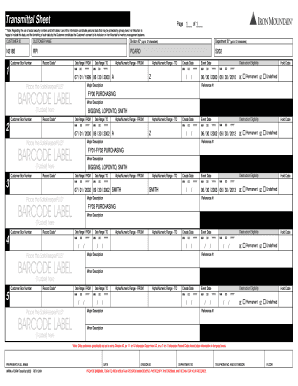
Mrm E Form Transpad 003 Rev 2 10


Understanding the IMRM Form Transpad 004 Rev 2 08
The IMRM form, specifically the Transpad 004 Rev 2 08, is a crucial document used for the management of information within Iron Mountain. This form is designed to facilitate the secure handling of sensitive materials, ensuring compliance with regulatory requirements. It serves as a transmittal sheet, providing essential details about the contents being transferred, including descriptions, handling instructions, and recipient information. Proper understanding of this form is vital for maintaining the integrity of the information management process.
Steps to Complete the IMRM Form Transpad 004 Rev 2 08
Completing the IMRM form requires careful attention to detail. Here are the steps to ensure accuracy:
- Begin by entering the date of the transaction at the top of the form.
- Fill in the sender's information, including name, department, and contact details.
- Provide comprehensive details about the contents being transmitted, including item descriptions and quantities.
- Indicate the recipient's information, ensuring that all contact details are correct.
- Sign and date the form to validate the information provided.
Legal Use of the IMRM Form Transpad 004 Rev 2 08
Using the IMRM form in compliance with legal standards is essential for its acceptance. The form must adhere to the guidelines set forth by relevant laws, including data protection regulations. When completed correctly, the IMRM form serves as a legally binding document, ensuring that both the sender and recipient are protected in the event of disputes. It is important to maintain records of the completed forms for auditing and compliance purposes.
Key Elements of the IMRM Form Transpad 004 Rev 2 08
The IMRM form contains several key elements that are crucial for its functionality:
- Sender Information: Details of the individual or department sending the materials.
- Recipient Information: Accurate contact details of the person or department receiving the items.
- Item Description: A clear description of each item being transmitted, including any sensitive information.
- Signatures: Required signatures from both the sender and recipient to validate the transaction.
Examples of Using the IMRM Form Transpad 004 Rev 2 08
The IMRM form can be utilized in various scenarios, such as:
- Transmitting confidential documents between departments within an organization.
- Sending sensitive materials to external partners or clients while ensuring compliance with data protection laws.
- Documenting the transfer of physical items for auditing purposes.
Quick guide on how to complete mrm e form transpad 003 rev 2 10
Complete Mrm E Form Transpad 003 Rev 2 10 effortlessly on any device
Digital document management has gained popularity among businesses and individuals. It offers a suitable environmentally friendly substitute to traditional printed and signed papers, as you can locate the appropriate form and securely save it online. airSlate SignNow equips you with all the resources you need to create, alter, and eSign your documents promptly without delays. Handle Mrm E Form Transpad 003 Rev 2 10 on any device with the airSlate SignNow Android or iOS applications and enhance any document-centric process today.
The simplest way to modify and eSign Mrm E Form Transpad 003 Rev 2 10 without hassle
- Locate Mrm E Form Transpad 003 Rev 2 10 and click on Get Form to begin.
- Utilize the tools we offer to complete your document.
- Highlight important parts of your documents or obscure sensitive details with tools designed specifically for that purpose by airSlate SignNow.
- Create your signature using the Sign tool, which takes seconds and holds the same legal validity as a conventional wet ink signature.
- Review all information thoroughly and click on the Done button to save your adjustments.
- Select your preferred method of sharing your form, whether by email, text message (SMS), invitation link, or download it to your computer.
Eliminate the issues of lost or misplaced files, tiresome form searches, or errors that require printing new document copies. airSlate SignNow addresses your document management needs in just a few clicks from any device you choose. Modify and eSign Mrm E Form Transpad 003 Rev 2 10 and ensure seamless communication at any stage of your form preparation process with airSlate SignNow.
Create this form in 5 minutes or less
Create this form in 5 minutes!
How to create an eSignature for the mrm e form transpad 003 rev 2 10
How to create an electronic signature for a PDF online
How to create an electronic signature for a PDF in Google Chrome
How to create an e-signature for signing PDFs in Gmail
How to create an e-signature right from your smartphone
How to create an e-signature for a PDF on iOS
How to create an e-signature for a PDF on Android
People also ask
-
What is the iron mountain imrm form and how does it work?
The iron mountain imrm form is a secure document storage and management solution that helps businesses streamline their documentation processes. With airSlate SignNow, you can easily eSign and send this form digitally, ensuring a quick and efficient workflow. It allows users to track document status and securely store critical information.
-
How much does using the iron mountain imrm form with airSlate SignNow cost?
Pricing for using the iron mountain imrm form with airSlate SignNow varies based on the plan you choose. We offer several subscription tiers, starting from a basic plan that is cost-effective for small businesses to advanced options for larger enterprises. It's best to visit our pricing page for specific details tailored to your needs.
-
What features are included with the iron mountain imrm form?
The iron mountain imrm form includes features such as eSigning, document templates, and secure storage. Additionally, users benefit from audit trails and customizable workflows that enhance their document management processes. All these features contribute to greater efficiency and ease of use.
-
What are the benefits of using airSlate SignNow for the iron mountain imrm form?
Using airSlate SignNow for the iron mountain imrm form provides a streamlined eSigning process that saves time and reduces paperwork. It enhances collaboration by allowing multiple users to sign and manage documents. Furthermore, digital storage ensures that your documents are safe, accessible, and easy to retrieve.
-
Can I integrate airSlate SignNow with other applications for the iron mountain imrm form?
Yes, airSlate SignNow allows for seamless integrations with numerous applications such as CRM systems, cloud storage services, and project management tools. This capability enhances the flexibility of using the iron mountain imrm form within your existing tech stack. Check our integrations page for a complete list of compatible applications.
-
Is it safe to use the iron mountain imrm form with airSlate SignNow?
Absolutely! AirSlate SignNow adheres to industry-leading security standards to ensure that your information related to the iron mountain imrm form is protected. Features such as encryption, secure access, and compliance with legal standards ensure that your documents are safe from unauthorized access.
-
How can I get support for the iron mountain imrm form?
Support for the iron mountain imrm form is readily available through airSlate SignNow’s customer service. Our dedicated support team can assist with any queries or issues you may encounter. Additionally, you can access a variety of FAQs, tutorials, and resources on our website to help you make the most of the service.
Get more for Mrm E Form Transpad 003 Rev 2 10
- Form 8940
- Long beach unified 403b form
- Georgia bill of sale for conveyance of horse horse equine forms
- Discipline status form wake county public school system wcpss
- Retired annuitant self certification form dpa 715
- Lawton police department citizen complaint form
- Definition of a disadvantaged business enterpriseus department form
- How to fill out a prison visitation form your top
Find out other Mrm E Form Transpad 003 Rev 2 10
- Can I eSign Texas Plumbing Cease And Desist Letter
- eSign Utah Plumbing Notice To Quit Secure
- eSign Alabama Real Estate Quitclaim Deed Mobile
- eSign Alabama Real Estate Affidavit Of Heirship Simple
- eSign California Real Estate Business Plan Template Free
- How Can I eSign Arkansas Real Estate Promissory Note Template
- eSign Connecticut Real Estate LLC Operating Agreement Later
- eSign Connecticut Real Estate LLC Operating Agreement Free
- eSign Real Estate Document Florida Online
- eSign Delaware Real Estate Quitclaim Deed Easy
- eSign Hawaii Real Estate Agreement Online
- Help Me With eSign Hawaii Real Estate Letter Of Intent
- eSign Florida Real Estate Residential Lease Agreement Simple
- eSign Florida Real Estate Limited Power Of Attorney Online
- eSign Hawaii Sports RFP Safe
- eSign Hawaii Sports Warranty Deed Myself
- eSign Louisiana Real Estate Last Will And Testament Easy
- eSign Louisiana Real Estate Work Order Now
- eSign Maine Real Estate LLC Operating Agreement Simple
- eSign Maine Real Estate Memorandum Of Understanding Mobile