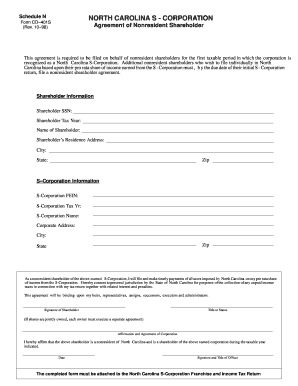
S Corp Shareholder Agreement Template Form


What is the S Corp Shareholder Agreement Template
The S Corp shareholder agreement template is a vital legal document that outlines the rights and responsibilities of shareholders in an S Corporation. This template serves as a framework for establishing rules regarding the management of the corporation, decision-making processes, and the distribution of profits and losses among shareholders. It is designed to protect the interests of all parties involved and ensure compliance with relevant laws and regulations.
Key Elements of the S Corp Shareholder Agreement Template
Several key elements are essential in an S Corp shareholder agreement template. These include:
- Shareholder Rights: Details regarding voting rights, transfer of shares, and rights to dividends.
- Management Structure: Information on how the corporation will be managed, including the roles of directors and officers.
- Dispute Resolution: Procedures for resolving conflicts among shareholders.
- Buy-Sell Agreements: Terms under which shares can be bought or sold, ensuring a smooth transition in ownership.
How to Use the S Corp Shareholder Agreement Template
Using the S Corp shareholder agreement template involves several steps. First, gather all relevant information about the shareholders and the corporation. Next, customize the template to reflect the specific needs and agreements of the shareholders. It is advisable to consult with a legal professional to ensure that the document complies with state laws and accurately represents the intentions of the shareholders. Finally, have all shareholders review and sign the agreement to make it legally binding.
Legal Use of the S Corp Shareholder Agreement Template
The S Corp shareholder agreement template is legally binding when executed correctly. To ensure its legality, the agreement must be signed by all shareholders, and it should comply with the laws governing S Corporations in the relevant state. Additionally, it is important to maintain proper records and documentation to support the agreement in case of disputes or legal challenges.
Steps to Complete the S Corp Shareholder Agreement Template
Completing the S Corp shareholder agreement template involves a systematic approach:
- Identify all shareholders and their respective ownership percentages.
- Define the management structure and decision-making processes.
- Outline the rights and responsibilities of each shareholder.
- Include provisions for dispute resolution and buy-sell agreements.
- Review the document for accuracy and compliance with state laws.
- Obtain signatures from all shareholders to finalize the agreement.
How to Obtain the S Corp Shareholder Agreement Template
The S Corp shareholder agreement template can be obtained through various sources. Many legal websites offer customizable templates that can be downloaded and tailored to meet specific needs. Additionally, consulting with a business attorney can provide access to professionally drafted agreements that ensure compliance with legal requirements. It is important to choose a reliable source to ensure that the template is comprehensive and up to date.
Quick guide on how to complete s corp shareholder agreement template
Effortlessly Prepare S Corp Shareholder Agreement Template on Any Device
Digital document management has become increasingly favored by businesses and individuals alike. It serves as an excellent environmentally friendly alternative to traditional printed and signed forms, enabling you to find the right document and securely store it online. airSlate SignNow provides all the resources required to create, edit, and electronically sign your documents swiftly without delays. Manage S Corp Shareholder Agreement Template on any device using the airSlate SignNow Android or iOS applications and enhance any document-driven process today.
How to Modify and Electronically Sign S Corp Shareholder Agreement Template with Ease
- Locate S Corp Shareholder Agreement Template and click on Get Form to begin.
- Make use of the tools we provide to fill out your document.
- Emphasize important sections of your documents or obscure sensitive data with tools specifically offered by airSlate SignNow for this purpose.
- Create your signature using the Sign tool, which takes mere seconds and carries the same legal validity as a traditional handwritten signature.
- Review all the details and click the Done button to save your modifications.
- Select your preferred method of delivering your form: via email, text message (SMS), an invitation link, or download it to your computer.
Forget about lost or misplaced documents, tedious form searches, or errors that necessitate printing new document copies. airSlate SignNow addresses all your document management needs in just a few clicks from any device of your choice. Modify and electronically sign S Corp Shareholder Agreement Template and ensure clear communication at every stage of the document preparation process with airSlate SignNow.
Create this form in 5 minutes or less
Create this form in 5 minutes!
How to create an eSignature for the s corp shareholder agreement template
How to create an electronic signature for a PDF online
How to create an electronic signature for a PDF in Google Chrome
How to create an e-signature for signing PDFs in Gmail
How to create an e-signature right from your smartphone
How to create an e-signature for a PDF on iOS
How to create an e-signature for a PDF on Android
People also ask
-
What is an S corp shareholder agreement template?
An S corp shareholder agreement template is a legal document that outlines the rights and responsibilities of shareholders in an S corporation. This template helps to establish clear governance and operational guidelines, ensuring that all parties are on the same page. By using our airSlate SignNow platform, you can easily customize and execute this template to fit your specific business needs.
-
How much does the S corp shareholder agreement template cost?
The cost of using the S corp shareholder agreement template with airSlate SignNow varies depending on your subscription plan. We offer a range of pricing options that are designed to fit different business sizes and needs, ensuring you receive a cost-effective solution. By investing in our platform, you can streamline your document management process while accessing premium features.
-
What features are included with the S corp shareholder agreement template?
Our S corp shareholder agreement template includes essential features such as eSigning, document customization, and secure storage. Additionally, the template allows for real-time collaboration, making it easy for all stakeholders to review and contribute. With airSlate SignNow, you have all the tools necessary to manage your agreements efficiently.
-
How can I benefit from using the S corp shareholder agreement template?
Using the S corp shareholder agreement template ensures that all shareholders are clear about their roles and responsibilities, reducing the likelihood of disputes. It promotes transparency and defines the process for decision-making within the corporation. This proactive approach to governance can enhance business operations and strengthen shareholder relationships.
-
Can the S corp shareholder agreement template be integrated with other software?
Yes, the S corp shareholder agreement template can be easily integrated with a variety of other business software through airSlate SignNow's application programming interface (API). This allows for seamless document management and improves workflow efficiency. By integrating our platform with your existing tools, you can enhance collaboration and streamline the eSigning process.
-
Is the S corp shareholder agreement template legally binding?
Yes, once signed through airSlate SignNow, the S corp shareholder agreement template becomes a legally binding document. Our platform ensures that all electronic signatures comply with U.S. eSignature laws, providing the same legal standing as traditional handwritten signatures. This gives you peace of mind when finalizing agreements with shareholders.
-
How do I create an S corp shareholder agreement using airSlate SignNow?
Creating an S corp shareholder agreement using airSlate SignNow is a straightforward process. Simply access our library of customizable templates, select the S corp shareholder agreement template, and follow the prompts to fill in your details. You can then send the document for eSigning, making the process quick and efficient.
Get more for S Corp Shareholder Agreement Template
- Leveattest form
- Iglr assessment pdf form
- Microbiology a laboratory manual by cappuccino and sherman pdf form
- Allthingstopics form
- Program of works sample form
- South carolina department of revenue form 1606
- Lpc name change andor duplicate license form texas gov
- Softball player profile template pdf 17719075 form
Find out other S Corp Shareholder Agreement Template
- eSignature New Hampshire Invoice for Services (Standard Format) Computer
- eSignature Arkansas Non-Compete Agreement Later
- Can I eSignature Arizona Non-Compete Agreement
- How Do I eSignature New Jersey Non-Compete Agreement
- eSignature Tennessee Non-Compete Agreement Myself
- How To eSignature Colorado LLC Operating Agreement
- Help Me With eSignature North Carolina LLC Operating Agreement
- eSignature Oregon LLC Operating Agreement Online
- eSignature Wyoming LLC Operating Agreement Online
- eSignature Wyoming LLC Operating Agreement Computer
- eSignature Wyoming LLC Operating Agreement Later
- eSignature Wyoming LLC Operating Agreement Free
- How To eSignature Wyoming LLC Operating Agreement
- eSignature California Commercial Lease Agreement Template Myself
- eSignature California Commercial Lease Agreement Template Easy
- eSignature Florida Commercial Lease Agreement Template Easy
- eSignature Texas Roommate Contract Easy
- eSignature Arizona Sublease Agreement Template Free
- eSignature Georgia Sublease Agreement Template Online
- eSignature Arkansas Roommate Rental Agreement Template Mobile