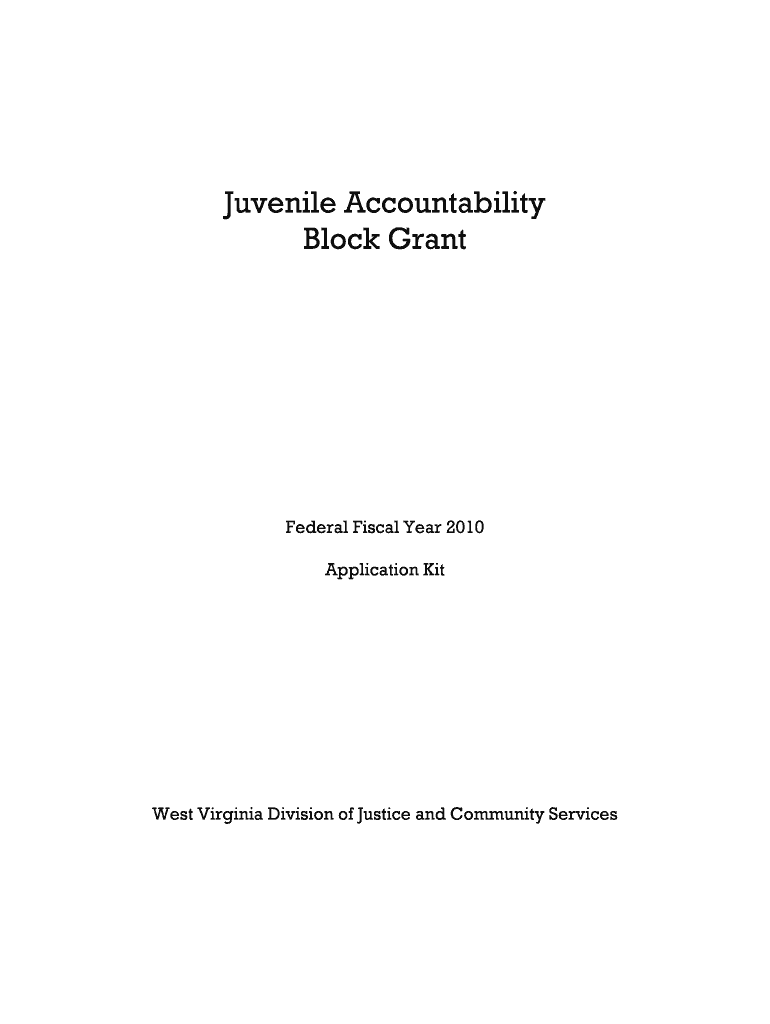
Juvenile Accountability Block Grant the West Virginia Division of Djcs Wv Form


What is the Juvenile Accountability Block Grant The West Virginia Division Of Djcs Wv
The Juvenile Accountability Block Grant (JABG) administered by the West Virginia Division of Juvenile Services (DJCS) is a federal program aimed at enhancing accountability among juvenile offenders. This grant supports initiatives that promote accountability, reduce juvenile crime, and improve the juvenile justice system. The funding is allocated to various projects that focus on prevention, intervention, and rehabilitation of youth, ensuring they receive the necessary support to make positive changes in their lives.
How to use the Juvenile Accountability Block Grant The West Virginia Division Of Djcs Wv
Utilizing the Juvenile Accountability Block Grant involves several key steps. First, organizations must identify their specific needs and how the grant can address them. Applicants should develop a comprehensive proposal outlining the intended use of funds, including program goals, target populations, and expected outcomes. Once the proposal is submitted and approved, organizations can implement their programs, ensuring they adhere to the guidelines set forth by the DJCS. Regular reporting and evaluation are essential to demonstrate the effectiveness of funded initiatives.
Steps to complete the Juvenile Accountability Block Grant The West Virginia Division Of Djcs Wv
Completing the application for the Juvenile Accountability Block Grant requires careful attention to detail. Begin by gathering all necessary documentation, including organizational information and a clear project plan. Next, fill out the application form accurately, ensuring all required fields are completed. It is crucial to provide a detailed budget that aligns with the proposed activities. After reviewing the application for completeness, submit it according to the specified guidelines. Following submission, be prepared for potential follow-up questions or requests for additional information from the DJCS.
Key elements of the Juvenile Accountability Block Grant The West Virginia Division Of Djcs Wv
Key elements of the Juvenile Accountability Block Grant include its focus on accountability measures, funding for evidence-based programs, and collaboration with local agencies. The grant emphasizes the importance of data-driven approaches to assess program effectiveness. Additionally, it supports initiatives that involve community stakeholders, ensuring a holistic approach to juvenile justice. Compliance with federal and state regulations is essential for successful grant management, and ongoing evaluation helps in refining program strategies.
Eligibility Criteria
Eligibility for the Juvenile Accountability Block Grant is primarily limited to state and local governmental agencies, as well as non-profit organizations that serve youth involved in the juvenile justice system. Applicants must demonstrate their capacity to implement programs effectively and show how their initiatives align with the goals of the grant. It is also important for applicants to have a proven track record in managing similar projects and to provide evidence of community support for their proposed programs.
Application Process & Approval Time
The application process for the Juvenile Accountability Block Grant involves several stages. After identifying eligibility, applicants must prepare and submit their proposals to the DJCS. The review process typically takes several weeks, during which applications are evaluated based on criteria such as feasibility, impact, and alignment with grant objectives. Once approved, organizations will receive notification and can begin implementation. It is advisable for applicants to plan for potential delays and ensure they meet all deadlines throughout the process.
Quick guide on how to complete wv djcs
Effortlessly Prepare wv djcs on Any Device
Digital document management has gained popularity among businesses and individuals alike. It serves as an excellent eco-friendly alternative to conventional printed and signed documents, allowing you to locate the correct form and securely save it online. airSlate SignNow equips you with all the tools necessary to create, modify, and electronically sign your documents quickly and without delays. Manage wv djcs across any platform using the airSlate SignNow Android or iOS applications and streamline your document-related tasks today.
Steps to Modify and Electronically Sign wv djcs with Ease
- Obtain wv djcs and then click Get Form to begin.
- Utilize the tools we offer to complete your document.
- Emphasize relevant sections of the documents or redact sensitive information using tools specifically provided by airSlate SignNow for that purpose.
- Create your electronic signature with the Sign tool, which takes only seconds and carries the same legal validity as a traditional handwritten signature.
- Review all the details and click on the Done button to save your modifications.
- Select your preferred method of sharing your form, whether by email, SMS, invitation link, or download it to your computer.
Say goodbye to lost or misplaced documents, tedious form searches, or errors that necessitate printing new document copies. airSlate SignNow addresses all your document management requirements with just a few clicks from your chosen device. Edit and electronically sign wv djcs to ensure outstanding communication throughout your form preparation process with airSlate SignNow.
Create this form in 5 minutes or less
FAQs wv djcs
-
Someone is impersonating my Instagram. How long will it take for the impersonation account to be deleted? Do I get a notification? I filled out the form and sent a photo of myself with my ID, but received no confirmation it was received.
This would be in keeping with the idea of individual freedom, in that, each person should be free to define his own thinking and his own life absent those real actions, not opinions, that are detrimental to another or to society.In keeping with the tradition of American freedom to think independently as noted here with a Thomas Jefferson quote from 1802 in a letter to the Baptist Bishops of Danbury CT. The Bishops were intent on making the Baptist Church the default religion of the new“Believing with you that religion is a matter which lies solely between Man & his God, that he owes account to none other for his faith or his worship, that the legitimate powers of government signNow actions only, & not opinions, I contemplate with sovereign reverence that act of the whole American people which declared that their legislature should "make no law respecting an establishment of religion, or prohibiting the free exercise thereof," thus building a wall of separation between Church & State.”Freedom of religion is a great deal more that deciding what god one may or may not believe in; it is the freedom to think independently, to hold with value those opinions that may differ from others or from government as opposed to a government sponsored and centered belief, which in itself may become intellectually stifling and oppressive to the imaginative mind.Freedom of Religion is also freedom from a religious mandate to believe or to hold one religious belief above all others. The definition of religion is simply the claim that my belief is of “supreme importance” which may also apply to that secular or political ideology and even to that atheistic belief or opinion that gods do not exist. Religious belief is not exclusive to the supernatural, but, rather, inclusive of all opinion.As an Atheist, my Atheism is my opinion of life and living, my religious belief, and I consider it of “supreme Importance” to me, and do I believe that others should think the same, yes, I do. Do I believe that I should make or force others to believe as I do, no.Hopefully there will come a day, in keeping with the thought, the wish and the dream of Martin Luther King, that we are judged not by the god one may or may not belief in, ”—- but by the content of their character.”“I have a dream that my four little children will one day live in a nation where they will not be judged by the color of their skin, but by the content of their character.” Martin Luther King, Jr.To respond directly to the question of what religion is best for America and in keeping with the definition of religion as something of supreme importance, I would say that the American Constitution is, by far, the best religion for American
Create this form in 5 minutes!
How to create an eSignature for the wv djcs
How to make an eSignature for the Juvenile Accountability Block Grant The West Virginia Division Of Djcs Wv in the online mode
How to make an eSignature for the Juvenile Accountability Block Grant The West Virginia Division Of Djcs Wv in Google Chrome
How to create an eSignature for putting it on the Juvenile Accountability Block Grant The West Virginia Division Of Djcs Wv in Gmail
How to generate an electronic signature for the Juvenile Accountability Block Grant The West Virginia Division Of Djcs Wv right from your mobile device
How to generate an electronic signature for the Juvenile Accountability Block Grant The West Virginia Division Of Djcs Wv on iOS
How to generate an eSignature for the Juvenile Accountability Block Grant The West Virginia Division Of Djcs Wv on Android
People also ask wv djcs
-
What features does airSlate SignNow offer for wv djcs?
airSlate SignNow provides a range of features specifically designed for wv djcs, including secure electronic signatures, document templates, and audit trails. These functionalities ensure that businesses can easily manage their document workflows while maintaining compliance. Additionally, our platform is user-friendly, making it accessible for all team members.
-
How much does airSlate SignNow cost for wv djcs users?
The pricing for airSlate SignNow for wv djcs is designed to be cost-effective, allowing businesses of all sizes to afford our services. We offer various pricing plans to cater to different needs, with features tailored to enhance the document signing process. For an exact quote, you can visit our pricing page or contact our sales team.
-
Can airSlate SignNow integrate with existing systems for wv djcs?
Yes, airSlate SignNow can seamlessly integrate with existing systems commonly used within wv djcs transactions. We support integrations with popular applications like Salesforce, Google Drive, and other essential software. This flexibility allows users to streamline their workflow without disrupting their current processes.
-
What are the benefits of using airSlate SignNow for wv djcs?
Using airSlate SignNow for wv djcs provides numerous benefits, including increased efficiency in document management and improved turnaround times for approvals. Our platform enhances collaboration among team members and minimizes paperwork, leading to cost savings. Overall, it empowers teams to focus more on their core functions rather than administrative tasks.
-
Is airSlate SignNow secure for wv djcs transactions?
Absolutely, airSlate SignNow is designed with high-level security measures to protect wv djcs transactions. We adhere to industry standards, including encryption and secure authentication, ensuring that your documents and data are kept safe. Our commitment to security means users can confidently manage sensitive information.
-
How does airSlate SignNow enhance the signing experience for wv djcs?
airSlate SignNow enhances the signing experience for wv djcs by providing a user-friendly interface that allows signers to complete documents quickly and easily. Features like automated reminders and real-time status tracking ensure that the signing process stays on track. This results in faster approvals and increased satisfaction for all parties involved.
-
What types of documents can be signed using airSlate SignNow for wv djcs?
airSlate SignNow supports various document types for wv djcs, including contracts, agreements, and forms. This versatility allows businesses to adapt the platform to their specific needs, facilitating the signing of virtually any document electronically. Our platform is versatile enough to handle both simple and complex documents.
Get more for wv djcs
- Printable cash aid application for california form
- Bcii 8016 rr request for live scan services bcii 8016 rr form
- Cash float form 41341442
- Commission of filipino overseas form
- New patient forms cardiovascular institute of the south
- Application for license 17628782 form
- Client profile pdf colbert ball tax service form
- University arn print out form
Find out other wv djcs
- eSign Kansas Finance & Tax Accounting Stock Certificate Now
- eSign Tennessee Education Warranty Deed Online
- eSign Tennessee Education Warranty Deed Now
- eSign Texas Education LLC Operating Agreement Fast
- eSign Utah Education Warranty Deed Online
- eSign Utah Education Warranty Deed Later
- eSign West Virginia Construction Lease Agreement Online
- How To eSign West Virginia Construction Job Offer
- eSign West Virginia Construction Letter Of Intent Online
- eSign West Virginia Construction Arbitration Agreement Myself
- eSign West Virginia Education Resignation Letter Secure
- eSign Education PDF Wyoming Mobile
- Can I eSign Nebraska Finance & Tax Accounting Business Plan Template
- eSign Nebraska Finance & Tax Accounting Business Letter Template Online
- eSign Nevada Finance & Tax Accounting Resignation Letter Simple
- eSign Arkansas Government Affidavit Of Heirship Easy
- eSign California Government LLC Operating Agreement Computer
- eSign Oklahoma Finance & Tax Accounting Executive Summary Template Computer
- eSign Tennessee Finance & Tax Accounting Cease And Desist Letter Myself
- eSign Finance & Tax Accounting Form Texas Now