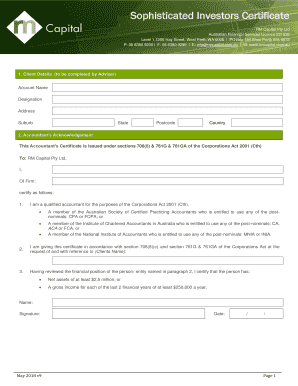
Sophisticated Investor Certificate Word Template Form


What is the sophisticated investor certificate template?
The sophisticated investor certificate template is a crucial document used to verify an individual's status as a sophisticated investor. This classification is essential for certain investment opportunities that are not available to the general public. The certificate typically includes details such as the investor's financial qualifications and investment experience, ensuring compliance with regulatory requirements. It serves as a formal declaration that the investor meets specific criteria set forth by the Securities and Exchange Commission (SEC) and other regulatory bodies.
How to use the sophisticated investor certificate template
Using the sophisticated investor certificate template involves several straightforward steps. First, download the template from a reliable source. Next, fill in your personal information, including your name, address, and financial details. Be sure to provide accurate information regarding your investment experience and financial status. Once completed, review the document for any errors before signing. Finally, you can submit the certificate to the relevant financial institution or investment opportunity, ensuring you meet the necessary requirements for participation.
Key elements of the sophisticated investor certificate template
Several key elements are essential in a sophisticated investor certificate template. These include:
- Investor Information: Personal details such as name, address, and contact information.
- Financial Status: A declaration of the investor's net worth, income, and investment experience.
- Signature: The investor's signature, confirming the accuracy of the information provided.
- Date: The date on which the certificate is signed.
- Notary Section: Optional, but may be included for additional verification.
Legal use of the sophisticated investor certificate template
The legal use of the sophisticated investor certificate template is governed by various regulations, including the SEC guidelines. To ensure the document is legally binding, it must be accurately completed and signed by the investor. Additionally, it is advisable to keep a copy of the signed certificate for personal records. Compliance with local and federal laws is crucial, as any inaccuracies or omissions could lead to penalties or disqualification from investment opportunities.
Steps to complete the sophisticated investor certificate template
Completing the sophisticated investor certificate template involves a series of organized steps:
- Download the template from a trusted source.
- Fill in your personal information accurately.
- Provide detailed financial information, including net worth and investment history.
- Review the completed document for accuracy.
- Sign and date the certificate.
- Submit the certificate to the relevant financial institution.
Examples of using the sophisticated investor certificate template
There are several scenarios in which the sophisticated investor certificate template may be utilized:
- When applying for private placement investments that require sophisticated investor status.
- To participate in hedge funds or venture capital opportunities that are restricted to qualified investors.
- When seeking to invest in real estate syndications that necessitate proof of sophisticated investor qualifications.
Quick guide on how to complete sophisticated investor certificate word template
Prepare sophisticated investor certificate word template effortlessly on any device
Digital document management has gained traction among businesses and individuals alike. It serves as an ideal eco-friendly alternative to conventional printed and signed papers, allowing you to obtain the necessary form and securely save it online. airSlate SignNow provides you with all the tools required to create, modify, and eSign your documents swiftly without delays. Handle sophisticated investor certificate template on any device using airSlate SignNow's Android or iOS applications and simplify any document-based task today.
The simplest way to alter and eSign certificate of investment sample with ease
- Locate investment certificate format and select Get Form to begin.
- Make use of the tools we offer to complete your document.
- Highlight necessary sections of the documents or redact sensitive information with tools specifically provided by airSlate SignNow for that purpose.
- Create your eSignature using the Sign feature, which takes only seconds and carries the same legal validity as a conventional wet ink signature.
- Review the details and click the Done button to save your changes.
- Select how you wish to share your form, whether by email, SMS, or invite link, or download it to your computer.
No more worries about lost or misplaced documents, tedious form searches, or errors that necessitate printing new document copies. airSlate SignNow meets your document management needs quickly from any device of your preference. Edit and eSign investment certificate sample and ensure excellent communication at any stage of the document preparation workflow with airSlate SignNow.
Create this form in 5 minutes or less
Related searches to sophisticated investor certificate template australia
Create this form in 5 minutes!
How to create an eSignature for the investor certificate template
How to create an electronic signature for a PDF online
How to create an electronic signature for a PDF in Google Chrome
How to create an e-signature for signing PDFs in Gmail
How to create an e-signature right from your smartphone
How to create an e-signature for a PDF on iOS
How to create an e-signature for a PDF on Android
People also ask certificate of investment sample
-
What is a certificate of investment template?
A certificate of investment template is a standardized document used to represent ownership of an investment. It includes essential details such as the amount invested, the investor's information, and terms of the investment. Using an easily customizable template simplifies the process of creating official investment documentation.
-
How can airSlate SignNow help with my certificate of investment template?
With airSlate SignNow, you can easily create, send, and eSign your certificate of investment template. Our user-friendly platform allows you to customize your templates and streamline the signing process, saving time and ensuring accuracy. It's a cost-effective solution for managing your investment documents efficiently.
-
Is there a cost associated with downloading a certificate of investment template?
AirSlate SignNow offers a variety of pricing plans to suit different needs, including options for downloading and utilizing a certificate of investment template. While basic templates may be available for free, premium features and advanced templates require a subscription. Check our pricing page for more details on what's included in each plan.
-
What features does airSlate SignNow offer for certificate of investment templates?
Our platform provides a range of features for managing your certificate of investment template, including customizable fields, automated workflows, and secure cloud storage. You can also track document status and receive notifications when actions are completed. These features optimize your document management process.
-
Can I integrate my certificate of investment template with other tools?
Yes, airSlate SignNow supports integrations with various applications, making it easy to connect your certificate of investment template with your existing tools. Whether you're using CRM systems, cloud storage providers, or email services, our integrations enhance your workflow efficiency. Explore our integration options for seamless document handling.
-
What are the benefits of using an electronic certificate of investment template?
Electronic certificates of investment templates enhance convenience and speed, allowing you to sign and send documents instantly from anywhere. They also reduce paperwork, minimize error rates, and increase security through encryption. Using airSlate SignNow's solution ensures a professional presentation and legal compliance.
-
How secure is my information while using a certificate of investment template?
AirSlate SignNow prioritizes security, providing a secure platform for your certificate of investment template. Data encryption, secure access controls, and stringent compliance with legal standards ensure the safety of your sensitive information. You can trust our system to keep your investment documents safe.
Get more for investment certificate format
- Sample publishing contract dkcom form
- Complaintwrongful deatherror by nurse in administration of medication to government hospital patient form
- Complaint petition or declarationfor negligence in permitting fall of aged patientwrongful death form
- Contract to be exclusive agent for buyer and to charge fixed form
- Agreement for production of motion pictures form
- The provider software is essentially designed for professional offices to facilitate the work for attorneys and other social form
- Connecting justice communitiesimproving access to legal form
- Declaration of gift over several year periodus legal forms
Find out other investment certificate sample
- Electronic signature Texas Legal Lease Agreement Template Free
- Can I Electronic signature Texas Legal Lease Agreement Template
- How To Electronic signature Texas Legal Stock Certificate
- How Can I Electronic signature Texas Legal POA
- Electronic signature West Virginia Orthodontists Living Will Online
- Electronic signature Legal PDF Vermont Online
- How Can I Electronic signature Utah Legal Separation Agreement
- Electronic signature Arizona Plumbing Rental Lease Agreement Myself
- Electronic signature Alabama Real Estate Quitclaim Deed Free
- Electronic signature Alabama Real Estate Quitclaim Deed Safe
- Electronic signature Colorado Plumbing Business Plan Template Secure
- Electronic signature Alaska Real Estate Lease Agreement Template Now
- Electronic signature Colorado Plumbing LLC Operating Agreement Simple
- Electronic signature Arizona Real Estate Business Plan Template Free
- Electronic signature Washington Legal Contract Safe
- How To Electronic signature Arkansas Real Estate Contract
- Electronic signature Idaho Plumbing Claim Myself
- Electronic signature Kansas Plumbing Business Plan Template Secure
- Electronic signature Louisiana Plumbing Purchase Order Template Simple
- Can I Electronic signature Wyoming Legal Limited Power Of Attorney