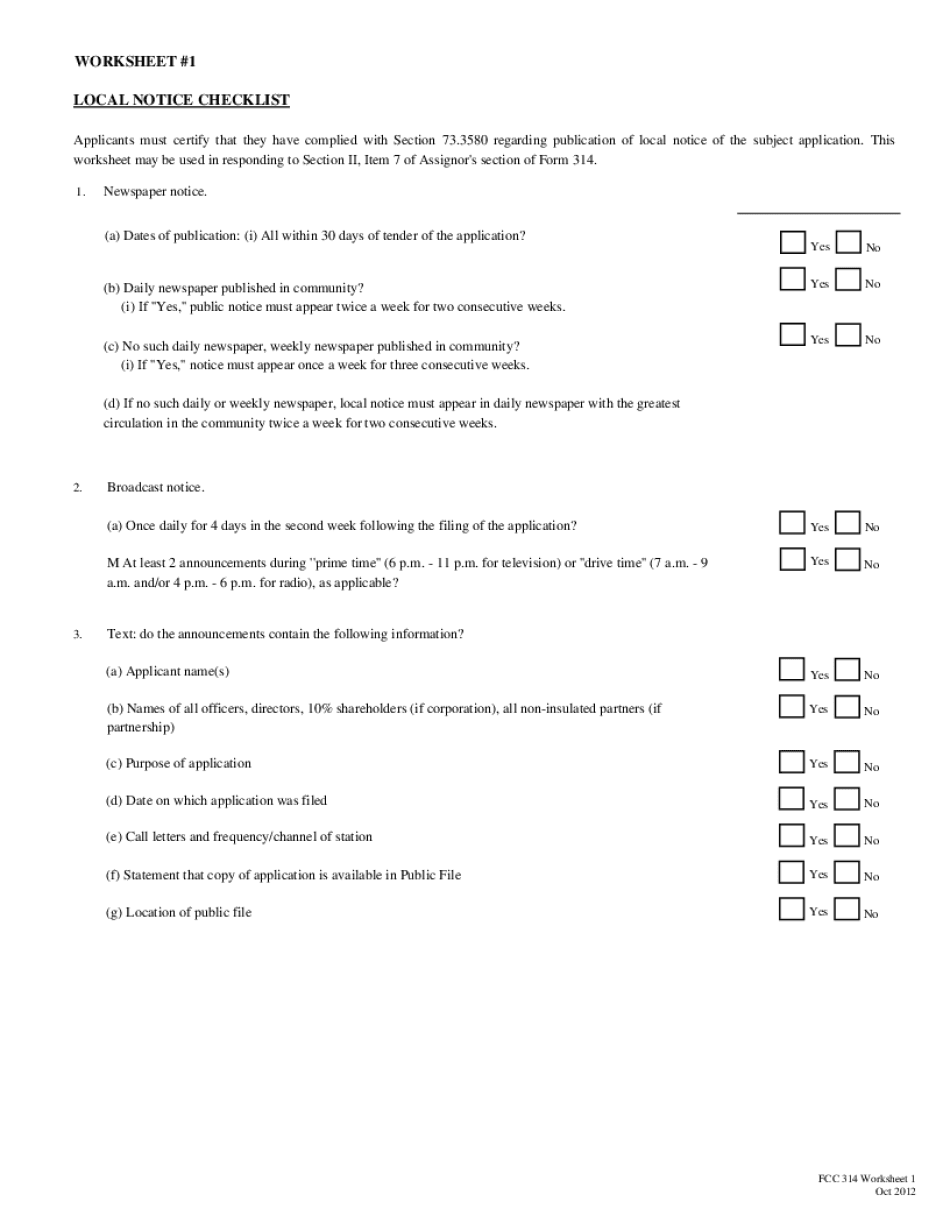
INSTRUCTIONS for FCC 314 APPLICATION for CONSENT to Transition Fcc Form


Instructions for FCC 314 Application for Consent to Transition
The FCC 314 form is essential for entities seeking consent to transition their broadcast licenses. This application is crucial for ensuring compliance with federal regulations regarding broadcast ownership and operation. The instructions guide applicants through the necessary steps to complete the form accurately, detailing the information required and the format in which it should be presented. Understanding these instructions is vital for a successful application process.
Steps to Complete the FCC 314 Application
Completing the FCC 314 application involves several key steps:
- Gather the required information, including details about the current license holder and the proposed new license holder.
- Fill out the application form, ensuring all fields are completed accurately.
- Attach any necessary supporting documentation, such as proof of eligibility and ownership structures.
- Review the application for completeness and accuracy before submission.
- Submit the completed form through the designated channels, either online or via mail.
Legal Use of the FCC 314 Application
The FCC 314 application must be used in accordance with federal regulations governing broadcast licenses. Submitting this form without proper adherence to legal requirements can result in delays or denials of the application. It is essential for applicants to understand the legal implications of their submission, including the necessity of providing truthful and accurate information to avoid penalties.
Required Documents for FCC 314 Application
When preparing to submit the FCC 314 application, applicants must ensure they have all necessary documents ready. Required documents typically include:
- Proof of ownership for the current and proposed license holders.
- Financial statements that demonstrate the ability to operate the broadcast station.
- Any relevant agreements or contracts that pertain to the transition.
Having these documents prepared in advance can streamline the application process and help avoid unnecessary delays.
Form Submission Methods for FCC 314
Applicants have multiple options for submitting the FCC 314 application. The primary methods include:
- Online submission through the FCC's electronic filing system, which is often the fastest method.
- Mailing a physical copy of the application to the appropriate FCC office.
- In-person submission at designated FCC locations, if applicable.
Choosing the right submission method can impact the processing time of the application.
Eligibility Criteria for FCC 314 Application
Eligibility for filing the FCC 314 application is determined by specific criteria set forth by the FCC. Generally, applicants must be entities that currently hold a broadcast license or are in a position to acquire one. Additionally, the application may require proof of compliance with ownership rules and financial qualifications. Understanding these criteria is crucial for a successful application.
Quick guide on how to complete instructions for fcc 314 application for consent to transition fcc
Effortlessly prepare INSTRUCTIONS FOR FCC 314 APPLICATION FOR CONSENT TO Transition Fcc on any device
Digital document management has become increasingly favored by businesses and individuals. It serves as an excellent environmentally friendly alternative to traditional printed and signed papers, enabling you to locate the appropriate form and securely store it online. airSlate SignNow equips you with all the tools necessary to create, edit, and electronically sign your documents swiftly without delays. Manage INSTRUCTIONS FOR FCC 314 APPLICATION FOR CONSENT TO Transition Fcc on any device using the airSlate SignNow Android or iOS applications and streamline any document-related process today.
How to edit and electronically sign INSTRUCTIONS FOR FCC 314 APPLICATION FOR CONSENT TO Transition Fcc with ease
- Obtain INSTRUCTIONS FOR FCC 314 APPLICATION FOR CONSENT TO Transition Fcc and click on Get Form to begin.
- Utilize the tools we offer to complete your document.
- Select important sections of the documents or redact sensitive information using tools that airSlate SignNow provides specifically for that purpose.
- Create your electronic signature using the Sign tool, which takes mere seconds and holds the same legal validity as a conventional ink signature.
- Review all the details and click on the Done button to save your modifications.
- Decide how you want to send your form, via email, SMS, or invitation link, or download it to your computer.
Eliminate concerns about lost or misplaced documents, tedious form searching, or mistakes that necessitate printing new document copies. airSlate SignNow addresses all your document management needs in just a few clicks from any device of your choosing. Edit and electronically sign INSTRUCTIONS FOR FCC 314 APPLICATION FOR CONSENT TO Transition Fcc and ensure excellent communication at every stage of the form preparation process with airSlate SignNow.
Create this form in 5 minutes or less
Create this form in 5 minutes!
How to create an eSignature for the instructions for fcc 314 application for consent to transition fcc
The way to generate an electronic signature for a PDF file online
The way to generate an electronic signature for a PDF file in Google Chrome
The way to create an electronic signature for signing PDFs in Gmail
The way to create an eSignature straight from your mobile device
The best way to make an eSignature for a PDF file on iOS
The way to create an eSignature for a PDF document on Android devices
People also ask
-
What is form 314 and how can it be used with airSlate SignNow?
Form 314 is a specialized document that allows businesses to collect and share important information securely. With airSlate SignNow, you can easily create, send, and eSign your form 314, streamlining the process and ensuring compliance with legal standards.
-
What features does airSlate SignNow offer for managing form 314?
airSlate SignNow provides a range of features for managing form 314, including customizable templates, secure eSignature capabilities, and audit trails. These tools help ensure that your form 314 is filled out accurately and securely, enhancing overall operational efficiency.
-
Is there a trial version available for testing form 314 functionalities?
Yes, airSlate SignNow offers a free trial that allows users to test the functionalities related to form 314. You can experience the ease of creating and sending your form 314 before committing to a subscription.
-
How does airSlate SignNow ensure the security of completed form 314 documents?
Ensuring the security of your completed form 314 documents is a top priority for airSlate SignNow. We utilize advanced encryption and secure cloud storage to protect all user data, including sensitive information contained in form 314.
-
Can I integrate form 314 with other applications using airSlate SignNow?
Absolutely! AirSlate SignNow offers integrations with various applications, allowing you to connect and manage your form 314 seamlessly with your preferred tools. This ensures that your workflow remains smooth and efficient.
-
What are the pricing plans for using airSlate SignNow for form 314?
AirSlate SignNow offers competitive pricing plans suitable for businesses of all sizes. You can select a plan that fits your needs for managing form 314, with options ranging from basic to premium features.
-
What are the benefits of using airSlate SignNow for form 314?
Using airSlate SignNow for form 314 provides several benefits, including increased efficiency, reduced paperwork, and enhanced compliance. The easy-to-use platform allows for quick eSigning, which can save your business time and resources.
Get more for INSTRUCTIONS FOR FCC 314 APPLICATION FOR CONSENT TO Transition Fcc
- Af form 1039
- Avantages partenamut demande dintervention stages et camps villedecomines warneton form
- Behavior monitoring form
- Kentucky health cooperative prior authorization form
- Enhanced relative rate err subsidy form
- Jfs 01175 form
- Dept veteran affairs d1217 form
- Life and death of a star video answers form
Find out other INSTRUCTIONS FOR FCC 314 APPLICATION FOR CONSENT TO Transition Fcc
- Electronic signature Minnesota Legal LLC Operating Agreement Free
- Electronic signature Minnesota Legal LLC Operating Agreement Secure
- Electronic signature Louisiana Life Sciences LLC Operating Agreement Now
- Electronic signature Oregon Non-Profit POA Free
- Electronic signature South Dakota Non-Profit Business Plan Template Now
- Electronic signature South Dakota Non-Profit Lease Agreement Template Online
- Electronic signature Legal Document Missouri Online
- Electronic signature Missouri Legal Claim Online
- Can I Electronic signature Texas Non-Profit Permission Slip
- Electronic signature Missouri Legal Rental Lease Agreement Simple
- Electronic signature Utah Non-Profit Cease And Desist Letter Fast
- Electronic signature Missouri Legal Lease Agreement Template Free
- Electronic signature Non-Profit PDF Vermont Online
- Electronic signature Non-Profit PDF Vermont Computer
- Electronic signature Missouri Legal Medical History Mobile
- Help Me With Electronic signature West Virginia Non-Profit Business Plan Template
- Electronic signature Nebraska Legal Living Will Simple
- Electronic signature Nevada Legal Contract Safe
- How Can I Electronic signature Nevada Legal Operating Agreement
- How Do I Electronic signature New Hampshire Legal LLC Operating Agreement