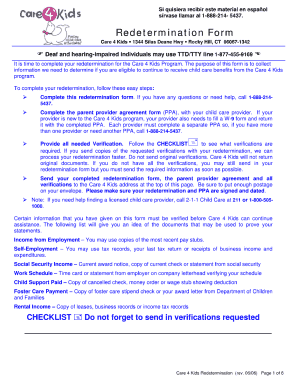
Care 4 Kids Ct Redetermination Form


What is the Care 4 Kids Ct Redetermination Form
The Care 4 Kids Ct Redetermination Form is a crucial document used in Connecticut to assess ongoing eligibility for childcare assistance. This form is part of the state's initiative to support families in need by providing financial assistance for childcare expenses. It is essential for parents or guardians seeking to continue receiving benefits under the Care 4 Kids program, which helps families afford quality childcare while they work or pursue education. The redetermination process ensures that the information provided remains accurate and up-to-date, reflecting any changes in family circumstances.
Steps to Complete the Care 4 Kids Ct Redetermination Form
Completing the Care 4 Kids Ct Redetermination Form involves several important steps to ensure accuracy and compliance. Here is a step-by-step guide:
- Gather necessary documentation, including proof of income, family size, and any changes in employment or education.
- Access the form through the appropriate state website or designated platform.
- Fill out the form carefully, ensuring all sections are completed with accurate information.
- Review the completed form for any errors or missing information.
- Submit the form electronically or by mail, following the specified submission guidelines.
Legal Use of the Care 4 Kids Ct Redetermination Form
The Care 4 Kids Ct Redetermination Form holds legal significance as it is used to determine eligibility for state-funded childcare assistance. To ensure its legal validity, the form must be completed accurately and submitted within designated time frames. Additionally, the use of electronic signatures through a compliant platform can enhance the legal standing of the submitted form. Adhering to state regulations and guidelines is essential to avoid any potential issues regarding the continuation of benefits.
Required Documents for the Care 4 Kids Ct Redetermination Form
When completing the Care 4 Kids Ct Redetermination Form, several documents are typically required to support the information provided. These may include:
- Proof of income, such as pay stubs or tax returns.
- Identification documents for all household members.
- Proof of residency, such as utility bills or lease agreements.
- Any relevant documentation regarding changes in employment or education status.
Having these documents ready can streamline the completion process and ensure a smooth submission.
Eligibility Criteria for the Care 4 Kids Ct Redetermination Form
Eligibility for the Care 4 Kids program is determined based on specific criteria that families must meet. Generally, these criteria include:
- Residency in Connecticut.
- Income level that falls within the program's guidelines.
- Need for childcare due to employment, education, or training.
- Age of children, as the program typically covers children under the age of thirteen.
Understanding these eligibility requirements is vital for families to ensure they qualify for continued assistance.
Form Submission Methods for the Care 4 Kids Ct Redetermination Form
The Care 4 Kids Ct Redetermination Form can be submitted through various methods, allowing families to choose the most convenient option. Common submission methods include:
- Online submission through the state's designated portal, which allows for immediate processing.
- Mailing a physical copy of the form to the appropriate state agency.
- In-person submission at local offices, where assistance may be available for completing the form.
Each method has its own advantages, and families should select the one that best fits their needs and circumstances.
Quick guide on how to complete care 4 kids ct redetermination form
Complete Care 4 Kids Ct Redetermination Form effortlessly on any device
Online document management has gained popularity among businesses and individuals. It serves as an ideal eco-friendly substitute for traditional printed and signed documentation, allowing you to access the correct form and securely store it online. airSlate SignNow provides all the tools necessary to create, modify, and eSign your documents swiftly without delays. Manage Care 4 Kids Ct Redetermination Form on any device using airSlate SignNow’s Android or iOS apps and enhance any document-focused process today.
How to modify and eSign Care 4 Kids Ct Redetermination Form with ease
- Obtain Care 4 Kids Ct Redetermination Form and click on Get Form to begin.
- Utilize the tools we offer to complete your document.
- Emphasize relevant sections of your documents or redact sensitive information with tools specifically provided by airSlate SignNow for that purpose.
- Generate your eSignature using the Sign tool, which takes just seconds and holds the same legal authority as a conventional wet ink signature.
- Review all the details and click on the Done button to save your changes.
- Choose your preferred method to send your form, whether by email, SMS, or invitation link, or download it to your computer.
Eliminate concerns about lost or misplaced files, tedious form searching, or errors necessitating the printing of new document copies. airSlate SignNow fulfills all your document management needs in a few clicks from any device of your choice. Adjust and eSign Care 4 Kids Ct Redetermination Form and ensure excellent communication at every stage of the form preparation process with airSlate SignNow.
Create this form in 5 minutes or less
Create this form in 5 minutes!
How to create an eSignature for the care 4 kids ct redetermination form
How to create an electronic signature for a PDF online
How to create an electronic signature for a PDF in Google Chrome
How to create an e-signature for signing PDFs in Gmail
How to create an e-signature right from your smartphone
How to create an e-signature for a PDF on iOS
How to create an e-signature for a PDF on Android
People also ask
-
What is the care4kids redetermination form?
The care4kids redetermination form is an essential document that families must complete to maintain their child care subsidies. This form helps assess eligibility for continued support under the care4kids program, ensuring families receive the assistance they need.
-
How can airSlate SignNow help with the care4kids redetermination form?
airSlate SignNow streamlines the process of completing and eSigning the care4kids redetermination form. With user-friendly features, you can easily fill out, sign, and send your forms securely, ensuring timely submission and reducing the risk of errors.
-
Is there a cost associated with using airSlate SignNow for the care4kids redetermination form?
Yes, airSlate SignNow offers a cost-effective solution for managing documents, including the care4kids redetermination form. There are various pricing plans available that cater to different user needs, allowing you to choose one that fits your budget.
-
What are the key features of airSlate SignNow for handling the care4kids redetermination form?
AirSlate SignNow includes key features such as customizable templates, easy document sharing, and cloud-based storage, which are perfect for handling the care4kids redetermination form. Additionally, its electronic signature capabilities ensure that you can sign and send documents quickly.
-
Can I track my submissions of the care4kids redetermination form with airSlate SignNow?
Absolutely! airSlate SignNow allows you to track the status of your care4kids redetermination form submissions. You'll receive notifications when your documents are viewed, signed, or completed, so you can always stay informed about your form's progress.
-
Does airSlate SignNow integrate with other tools for processing the care4kids redetermination form?
Yes, airSlate SignNow offers integrations with various business applications, enhancing the processing of the care4kids redetermination form. You can easily connect it with CRM systems and storage solutions to streamline your workflow.
-
How secure is the information shared in the care4kids redetermination form through airSlate SignNow?
Security is a top priority at airSlate SignNow. All information shared in the care4kids redetermination form is encrypted and stored securely, ensuring that your confidential data remains protected throughout the signing and submission process.
Get more for Care 4 Kids Ct Redetermination Form
- Athletic injury report form
- Psrs release of information authorization form
- The kansas city southern railway company credit application form
- Gunstock rental waiver form
- Aquatic venue general regulatory waiver request form
- Start deposit stop deposit clark county school district form
- Aquatic facility forms and documentation southern nevada
- Parental consent for evaluation form
Find out other Care 4 Kids Ct Redetermination Form
- Help Me With Electronic signature Louisiana Finance & Tax Accounting Word
- How To Electronic signature Pennsylvania Government Document
- Can I Electronic signature Texas Government PPT
- How To Electronic signature Utah Government Document
- How To Electronic signature Washington Government PDF
- How Can I Electronic signature New Mexico Finance & Tax Accounting Word
- How Do I Electronic signature New York Education Form
- How To Electronic signature North Carolina Education Form
- How Can I Electronic signature Arizona Healthcare / Medical Form
- How Can I Electronic signature Arizona Healthcare / Medical Presentation
- How To Electronic signature Oklahoma Finance & Tax Accounting PDF
- How Can I Electronic signature Oregon Finance & Tax Accounting PDF
- How To Electronic signature Indiana Healthcare / Medical PDF
- How Do I Electronic signature Maryland Healthcare / Medical Presentation
- How To Electronic signature Tennessee Healthcare / Medical Word
- Can I Electronic signature Hawaii Insurance PDF
- Help Me With Electronic signature Colorado High Tech Form
- How To Electronic signature Indiana Insurance Document
- Can I Electronic signature Virginia Education Word
- How To Electronic signature Louisiana Insurance Document