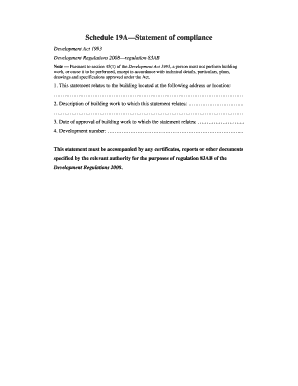
Statement of Compliance Sa Form


What is the Statement of Compliance SA?
The Statement of Compliance SA is a formal document used to affirm that a business or individual adheres to specific regulatory standards. This form is often required in various industries to demonstrate compliance with local, state, or federal regulations. It serves as a declaration that all necessary guidelines have been followed and that the entity is operating within the legal framework set by governing bodies.
Key Elements of the Statement of Compliance SA
Understanding the key elements of the Statement of Compliance SA is crucial for proper completion. Essential components typically include:
- Identification Information: This includes the name, address, and contact details of the entity submitting the statement.
- Compliance Statements: Clear declarations that outline the specific regulations or standards being complied with.
- Signature and Date: The form must be signed by an authorized representative, along with the date of submission, to validate the document.
- Supporting Documentation: Any additional documents that may be required to substantiate the claims made in the statement.
Steps to Complete the Statement of Compliance SA
Completing the Statement of Compliance SA involves a systematic approach to ensure accuracy and compliance. Follow these steps:
- Gather all necessary information and documents related to compliance.
- Fill out the identification section with accurate details of the entity.
- Clearly state the compliance regulations that apply to your situation.
- Attach any required supporting documentation to substantiate your compliance claims.
- Review the completed form for accuracy before signing.
- Submit the form through the designated method (online, mail, or in-person).
Legal Use of the Statement of Compliance SA
The legal use of the Statement of Compliance SA is significant, as it can serve as a critical document in regulatory audits and compliance checks. It is essential that the information provided is truthful and accurate, as any discrepancies can lead to legal repercussions. Compliance with relevant laws, such as the ESIGN Act, ensures that the electronic submission of this document is considered legally binding.
How to Obtain the Statement of Compliance SA
Obtaining the Statement of Compliance SA can vary depending on the jurisdiction and the specific requirements of the regulatory body involved. Generally, you can acquire the form through:
- The official website of the regulatory agency that requires the statement.
- Contacting the agency directly for guidance on how to obtain the form.
- Accessing online platforms that provide necessary compliance documentation.
Form Submission Methods
Submitting the Statement of Compliance SA can be done through various methods, ensuring flexibility for users. Common submission methods include:
- Online Submission: Many agencies allow for electronic submission through their websites, which can streamline the process.
- Mail: You can print the completed form and send it via postal mail to the appropriate agency.
- In-Person: Some situations may require you to submit the form directly at the agency's office.
Quick guide on how to complete statement of compliance sa
Complete Statement Of Compliance Sa effortlessly on any device
Web-based document administration has gained traction with businesses and individuals alike. It presents an ideal eco-friendly substitute for conventional printed and signed materials, allowing you to obtain the necessary form and securely store it online. airSlate SignNow equips you with all the resources you require to create, modify, and electronically sign your documents swiftly without delays. Manage Statement Of Compliance Sa on any platform using the airSlate SignNow Android or iOS applications and enhance any document-focused task today.
The easiest method to adjust and electronically sign Statement Of Compliance Sa without hassle
- Find Statement Of Compliance Sa and then click Get Form to begin.
- Utilize the tools we provide to finalize your document.
- Emphasize pertinent sections of your documents or conceal sensitive information with tools designed for that purpose by airSlate SignNow.
- Create your digital signature using the Sign feature, which takes seconds and holds the same legal validity as a traditional handwritten signature.
- Review all details and then click on the Done button to save your modifications.
- Choose your delivery method, whether by email, SMS, or invitation link, or download it to your computer.
Eliminate the concerns of lost or disorganized files, time-consuming form navigation, or mistakes that necessitate printing new document copies. airSlate SignNow meets all your document management needs in just a few clicks from your preferred device. Modify and electronically sign Statement Of Compliance Sa, ensuring excellent communication at every stage of the document preparation process with airSlate SignNow.
Create this form in 5 minutes or less
Create this form in 5 minutes!
How to create an eSignature for the statement of compliance sa
How to create an electronic signature for a PDF online
How to create an electronic signature for a PDF in Google Chrome
How to create an e-signature for signing PDFs in Gmail
How to create an e-signature right from your smartphone
How to create an e-signature for a PDF on iOS
How to create an e-signature for a PDF on Android
People also ask
-
What is a schedule 19a statement of compliance?
A schedule 19a statement of compliance is a formal declaration that businesses must submit to demonstrate adherence to specific regulatory requirements. Using airSlate SignNow, you can efficiently create, send, and sign this document electronically, ensuring compliance while saving time.
-
How can airSlate SignNow help me with my schedule 19a statement of compliance?
airSlate SignNow streamlines the process of preparing your schedule 19a statement of compliance by providing templates and easy eSigning features. You can quickly gather signatures, manage workflows, and securely store your documents, making compliance hassle-free.
-
Is there a cost associated with using airSlate SignNow for my schedule 19a statement of compliance?
Yes, airSlate SignNow offers various pricing plans to suit different business needs. Each plan provides features that can help you manage your schedule 19a statement of compliance effectively, with options for both individual users and larger teams.
-
Can I integrate airSlate SignNow with other software for managing my schedule 19a statement of compliance?
Absolutely! airSlate SignNow offers integrations with various third-party applications, making it easier to manage workflows related to your schedule 19a statement of compliance. This integration capability ensures you can incorporate SignNow into your existing business processes seamlessly.
-
What are the benefits of using airSlate SignNow for eSigning my schedule 19a statement of compliance?
Using airSlate SignNow for eSigning your schedule 19a statement of compliance provides several benefits, including higher efficiency and reduced turnaround times. It enhances the signing process with secure, legally binding signatures and allows for easy tracking of document status.
-
How secure is airSlate SignNow when handling my schedule 19a statement of compliance?
airSlate SignNow prioritizes security with advanced encryption protocols, ensuring that your schedule 19a statement of compliance and other documents are protected. The platform complies with industry standards to safeguard sensitive information during the signing process.
-
Can airSlate SignNow help me track the status of my schedule 19a statement of compliance?
Yes, airSlate SignNow provides real-time tracking of your schedule 19a statement of compliance. You’ll receive notifications when the document is viewed or signed, allowing you to stay updated on its progress and manage deadlines effectively.
Get more for Statement Of Compliance Sa
- Affidavit to use the surname of the father form
- Ncua form 4063
- Fillable form g3149
- Recruitment worksheet usgs usgs form
- Authority for release of information nsa
- Mobile food amp shower service request form national interagency nifc
- Sba 641 intake form
- Gsa 873a annual attendance record part time employees 2020 form
Find out other Statement Of Compliance Sa
- eSign Police Document Michigan Secure
- eSign Iowa Courts Emergency Contact Form Online
- eSign Kentucky Courts Quitclaim Deed Easy
- How To eSign Maryland Courts Medical History
- eSign Michigan Courts Lease Agreement Template Online
- eSign Minnesota Courts Cease And Desist Letter Free
- Can I eSign Montana Courts NDA
- eSign Montana Courts LLC Operating Agreement Mobile
- eSign Oklahoma Sports Rental Application Simple
- eSign Oklahoma Sports Rental Application Easy
- eSign Missouri Courts Lease Agreement Template Mobile
- Help Me With eSign Nevada Police Living Will
- eSign New York Courts Business Plan Template Later
- Can I eSign North Carolina Courts Limited Power Of Attorney
- eSign North Dakota Courts Quitclaim Deed Safe
- How To eSign Rhode Island Sports Quitclaim Deed
- Help Me With eSign Oregon Courts LLC Operating Agreement
- eSign North Dakota Police Rental Lease Agreement Now
- eSign Tennessee Courts Living Will Simple
- eSign Utah Courts Last Will And Testament Free