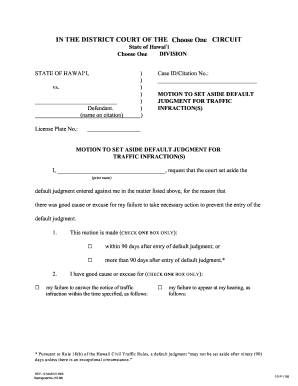
Default Judgement Form


What is a Default Judgment?
A default judgment occurs when one party in a legal case fails to respond or appear in court, resulting in a ruling in favor of the other party. In Hawaii, this can happen in various types of cases, including civil disputes and traffic violations. The court may issue a default judgment if the defendant does not file a response within the specified time frame. This judgment can have significant consequences, including financial penalties or other legal obligations.
Key Elements of a Default Judgment
Understanding the key elements of a default judgment is essential for anyone involved in a legal proceeding. These elements typically include:
- Failure to Respond: The defendant must not have filed a response or appeared in court.
- Notice: The plaintiff must provide proper notice to the defendant about the legal action.
- Judgment Amount: The court will determine the amount owed or the specific relief granted to the plaintiff.
- Legal Basis: The judgment must be based on the claims made in the original complaint.
Steps to Complete a Motion to Set Aside Default Judgment
To successfully file a motion to set aside a default judgment in Hawaii, follow these steps:
- Review the Judgment: Understand the reasons for the default judgment and gather relevant documents.
- Prepare the Motion: Draft a motion that outlines the reasons for setting aside the judgment, including any evidence or legal arguments.
- File the Motion: Submit the motion to the appropriate court, ensuring compliance with local rules and procedures.
- Serve the Other Party: Provide a copy of the motion to the opposing party, following the required service methods.
- Attend the Hearing: Be prepared to present your case at the hearing, providing any necessary documentation and arguments.
State-Specific Rules for Default Judgments in Hawaii
Hawaii has specific rules regarding default judgments that differ from other states. These include:
- Time Limits: Defendants typically have twenty days to respond to a complaint before a default judgment can be entered.
- Filing Requirements: Certain forms and documentation must be filed with the court to initiate a motion to set aside a default judgment.
- Judicial Discretion: Judges have discretion in granting or denying motions to set aside, considering factors such as the reason for the default and potential prejudice to the other party.
Required Documents for Filing a Motion to Set Aside Default Judgment
When filing a motion to set aside a default judgment, certain documents are typically required:
- Motion to Set Aside: The formal request to the court to reconsider the default judgment.
- Affidavit: A sworn statement detailing the reasons for the default and any supporting evidence.
- Proposed Order: A draft order for the judge to sign if the motion is granted.
- Proof of Service: Documentation showing that the motion was served to the opposing party.
Legal Use of a Default Judgment
A default judgment can be legally enforced once it is entered by the court. This means that the prevailing party may take steps to collect any awarded damages or enforce the judgment through various means, such as wage garnishment or property liens. It is crucial for both parties to understand their rights and responsibilities regarding a default judgment, as failure to comply can lead to further legal complications.
Quick guide on how to complete default judgement
Effortlessly Complete Default Judgement on Any Device
Managing documents online has become increasingly popular among businesses and individuals. It serves as a fantastic eco-friendly substitute for traditional printed and signed papers, allowing you to access the necessary forms and securely save them online. airSlate SignNow equips you with all the resources you need to create, alter, and electronically sign your documents quickly without any hold-ups. Handle Default Judgement on any platform using airSlate SignNow's Android or iOS applications and streamline any document-related procedures today.
How to Modify and Electronically Sign Default Judgement with Ease
- Obtain Default Judgement and click on Get Form to start the process.
- Utilize the tools we provide to finalize your document.
- Emphasize important sections of the documents or obscure sensitive information using tools that airSlate SignNow specifically offers for this purpose.
- Create your electronic signature using the Sign feature, which only takes a few seconds and holds the same legal validity as a conventional ink signature.
- Review all the information and click on the Done button to save your modifications.
- Choose how you would like to share your form through email, text message (SMS), invite link, or download it to your computer.
Say goodbye to lost or misplaced documents, tedious form searches, or errors that necessitate printing new copies. airSlate SignNow meets your document management needs with just a few clicks from any device you prefer. Edit and electronically sign Default Judgement to ensure outstanding communication at every stage of your form preparation with airSlate SignNow.
Create this form in 5 minutes or less
Create this form in 5 minutes!
People also ask
-
What is a motion to set aside default judgment in Hawaii?
A motion to set aside default judgment in Hawaii is a legal request made to a court to annul a judgment that was issued due to a party's failure to respond. This motion allows the party to present their case and potentially have the judgment overturned. Understanding this process is crucial for anyone involved in a default judgment situation in Hawaii.
-
How can airSlate SignNow help with filing a motion to set aside default judgment in Hawaii?
airSlate SignNow provides an intuitive platform that simplifies the document preparation process for filing a motion to set aside default judgment in Hawaii. Users can create, edit, and electronically sign the necessary documents, making the workflow seamless and efficient. Our solution helps you manage your legal paperwork with ease.
-
What features does airSlate SignNow offer for legal professionals dealing with default judgments?
airSlate SignNow offers features like eSignature, document templates, and secure cloud storage specifically tailored for legal professionals. These tools streamline the process of drafting a motion to set aside default judgment in Hawaii, making it faster and more organized. Our integration capabilities also ensure compatibility with various legal software.
-
Is there a cost associated with using airSlate SignNow for creating legal documents?
Yes, airSlate SignNow offers cost-effective pricing plans tailored for individual users and businesses alike. The value of our service lies in its ability to save time and reduce complexities when drafting legal documents such as a motion to set aside default judgment in Hawaii. Choose a plan that fits your needs and start managing documents effortlessly.
-
Can I integrate airSlate SignNow with other legal software?
Absolutely! airSlate SignNow supports integrations with various legal software systems, enhancing your workflow. This integration capability is particularly beneficial for professionals managing a motion to set aside default judgment in Hawaii, allowing for efficient documentation and case management.
-
What are the benefits of using airSlate SignNow for legal documentation?
Using airSlate SignNow streamlines the legal documentation process, particularly for motions to set aside default judgment in Hawaii. Benefits include quicker turnaround times, reduced chances of errors, and the convenience of managing documents digitally. You'll experience increased productivity as you focus on your legal strategy rather than paperwork.
-
Is airSlate SignNow secure for handling sensitive legal documents?
Yes, airSlate SignNow prioritizes security, ensuring that your sensitive legal documents are protected with advanced encryption and compliance with regulations. This is especially important when dealing with motions to set aside default judgment in Hawaii, where confidentiality is paramount. Our commitment to security allows you to work with peace of mind.
Get more for Default Judgement
Find out other Default Judgement
- eSignature Oklahoma Plumbing Rental Application Secure
- How Can I eSignature Connecticut Real Estate Quitclaim Deed
- eSignature Pennsylvania Plumbing Business Plan Template Safe
- eSignature Florida Real Estate Quitclaim Deed Online
- eSignature Arizona Sports Moving Checklist Now
- eSignature South Dakota Plumbing Emergency Contact Form Mobile
- eSignature South Dakota Plumbing Emergency Contact Form Safe
- Can I eSignature South Dakota Plumbing Emergency Contact Form
- eSignature Georgia Real Estate Affidavit Of Heirship Later
- eSignature Hawaii Real Estate Operating Agreement Online
- eSignature Idaho Real Estate Cease And Desist Letter Online
- eSignature Idaho Real Estate Cease And Desist Letter Simple
- eSignature Wyoming Plumbing Quitclaim Deed Myself
- eSignature Colorado Sports Living Will Mobile
- eSignature Iowa Real Estate Moving Checklist Simple
- eSignature Iowa Real Estate Quitclaim Deed Easy
- eSignature Real Estate Form Louisiana Simple
- eSignature Louisiana Real Estate LLC Operating Agreement Myself
- Can I eSignature Louisiana Real Estate Quitclaim Deed
- eSignature Hawaii Sports Living Will Safe