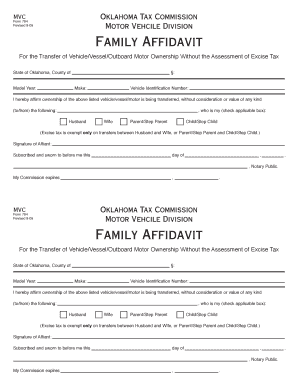
Family Affidavit Form


What is the Family Affidavit Form
The family affidavit is a legal document used to provide sworn statements regarding family relationships, often required in various legal situations, such as immigration, custody disputes, or property transfers. This form serves to affirm the existence of familial ties and can be crucial in establishing eligibility for certain benefits or legal rights. It typically includes details about the relationship between family members and may require notarization to ensure its authenticity.
Steps to Complete the Family Affidavit Form
Completing the family affidavit form involves several important steps to ensure its validity and compliance with legal standards. Begin by gathering necessary information about all parties involved, including full names, addresses, and the nature of the relationship. Next, accurately fill out the form, making sure to provide all required details. After completing the form, review it for accuracy and completeness. Finally, sign the affidavit in the presence of a notary public, who will verify your identity and witness the signing process.
Legal Use of the Family Affidavit Form
The family affidavit is legally binding when executed correctly. It can be used in various contexts, such as proving family relationships for immigration applications, establishing guardianship in custody cases, or facilitating property transfers among family members. Courts often accept this document as evidence of familial connections, provided it meets the necessary legal requirements, including notarization and adherence to state-specific laws.
Key Elements of the Family Affidavit Form
Several key elements must be included in a family affidavit to ensure its effectiveness. These elements typically consist of the full names and addresses of the affiant and the family members involved, a clear statement of the relationship between the parties, and the purpose for which the affidavit is being submitted. Additionally, the form should include a declaration that the information provided is true and accurate to the best of the affiant's knowledge, followed by the affiant's signature and the notary's acknowledgment.
Examples of Using the Family Affidavit Form
The family affidavit can be utilized in various scenarios, such as when a family member is applying for immigration benefits and needs to prove their relationship to a U.S. citizen or lawful resident. Another common use is in custody disputes, where a family affidavit may help establish the relationship between a child and their guardian. Additionally, it can be used for property transfers, such as when a vehicle is being transferred between family members, ensuring that the transaction is legally recognized.
State-Specific Rules for the Family Affidavit Form
Each state may have its own rules regarding the family affidavit form, including specific requirements for notarization, the information that must be included, and the legal contexts in which the affidavit is accepted. It is essential to review state laws to ensure compliance and to understand any additional documentation that may be required. Consulting with a legal professional can provide clarity on these state-specific regulations and help ensure that the affidavit meets all necessary legal standards.
Quick guide on how to complete family affidavit form
Manage Family Affidavit Form effortlessly on any device
Digital document management has become increasingly favored by businesses and individuals alike. It offers an ideal environmentally friendly substitute for conventional printed and signed paperwork, allowing you to locate the appropriate form and securely store it online. airSlate SignNow equips you with all the tools necessary to create, modify, and electronically sign your documents swiftly without delays. Handle Family Affidavit Form on any device using airSlate SignNow's Android or iOS applications and enhance any document-centric procedure today.
The simplest way to modify and electronically sign Family Affidavit Form with ease
- Locate Family Affidavit Form and then click Obtain Form to begin.
- Use the tools we provide to complete your form.
- Emphasize pertinent sections of your documents or obscure sensitive information with tools that airSlate SignNow offers specifically for this purpose.
- Create your electronic signature using the Sign tool, which takes seconds and carries the same legal validity as a conventional handwritten signature.
- Review all the details and then click on the Finish button to save your updates.
- Select your preferred method to submit your form, via email, SMS, or shareable link, or download it to your computer.
Eliminate concerns over lost or misfiled documents, tedious form searches, or inaccuracies that require reprinting new document copies. airSlate SignNow meets your document management needs with just a few clicks from any device you choose. Modify and electronically sign Family Affidavit Form to ensure excellent communication at any step of your form preparation process with airSlate SignNow.
Create this form in 5 minutes or less
Create this form in 5 minutes!
How to create an eSignature for the family affidavit form
How to create an electronic signature for a PDF online
How to create an electronic signature for a PDF in Google Chrome
How to create an e-signature for signing PDFs in Gmail
How to create an e-signature right from your smartphone
How to create an e-signature for a PDF on iOS
How to create an e-signature for a PDF on Android
People also ask
-
What is a family affidavit and how is it used?
A family affidavit is a legal document that outlines the relationship between family members, often used in various legal proceedings. It serves to affirm statements regarding family connections for purposes such as guardianship, inheritance, or immigration. Using airSlate SignNow, you can easily create and eSign a family affidavit, ensuring that it’s both legally binding and recognized.
-
How can airSlate SignNow help me create a family affidavit?
airSlate SignNow provides a user-friendly platform to create a family affidavit quickly and efficiently. With customizable templates and an intuitive interface, you can input your details, finalize the document, and eSign it within minutes. This simplifies the process and helps you manage your legal documentation effortlessly.
-
Is there a fee to use airSlate SignNow for creating a family affidavit?
airSlate SignNow offers various pricing plans that cater to different needs, including creating legal documents like a family affidavit. You can choose a plan that best suits your usage and budget, ensuring a cost-effective solution for all your document signing needs. Check their website for specific pricing details and promotions.
-
What features does airSlate SignNow offer for family affidavit creation?
AirSlate SignNow provides several features that facilitate the creation of a family affidavit, including customizable templates, an easy drag-and-drop interface, and secure eSigning options. Additionally, you can track the status of signed documents and store them securely in the cloud. This makes managing your affidavits and other important documents simple and efficient.
-
Can I integrate airSlate SignNow with other applications for managing family affidavits?
Yes, airSlate SignNow offers seamless integration with various applications including Google Drive, Dropbox, and CRM software. This means you can easily import and export your family affidavit documents, maximizing efficiency in your workflow. Integration allows for a smoother experience when managing all aspects of your legal documents.
-
How secure is my family affidavit when using airSlate SignNow?
Security is a top priority at airSlate SignNow. All documents, including family affidavits, are encrypted both in transit and at rest, ensuring that your sensitive information is safe. Additionally, the platform is compliant with industry standards, providing you peace of mind when handling legal documentation.
-
Can I edit my family affidavit after signing it with airSlate SignNow?
Once a family affidavit is signed, it becomes a legally binding document and cannot be edited. However, if you need to make changes, you can create a new document based on the original affidavit and have it eSigned again. AirSlate SignNow makes it easy to manage multiple versions of important documents.
Get more for Family Affidavit Form
- Agency information collection activity presidential memorial
- Instructions for filling out form va form 10 0423
- Va form 28 8739a
- Pag ibig form mdf
- Sec form 2015 001
- Sec form 2015 001 81145938
- Applicant affirmation this application must be c form
- Prosecutor request for access tosealed juvenile case file judicial council forms
Find out other Family Affidavit Form
- eSign Florida Construction Memorandum Of Understanding Easy
- eSign Arkansas Doctors LLC Operating Agreement Free
- eSign Hawaii Construction Lease Agreement Mobile
- Help Me With eSign Hawaii Construction LLC Operating Agreement
- eSign Hawaii Construction Work Order Myself
- eSign Delaware Doctors Quitclaim Deed Free
- eSign Colorado Doctors Operating Agreement Computer
- Help Me With eSign Florida Doctors Lease Termination Letter
- eSign Florida Doctors Lease Termination Letter Myself
- eSign Hawaii Doctors Claim Later
- eSign Idaho Construction Arbitration Agreement Easy
- eSign Iowa Construction Quitclaim Deed Now
- How Do I eSign Iowa Construction Quitclaim Deed
- eSign Louisiana Doctors Letter Of Intent Fast
- eSign Maine Doctors Promissory Note Template Easy
- eSign Kentucky Construction Claim Online
- How Can I eSign Maine Construction Quitclaim Deed
- eSign Colorado Education Promissory Note Template Easy
- eSign North Dakota Doctors Affidavit Of Heirship Now
- eSign Oklahoma Doctors Arbitration Agreement Online