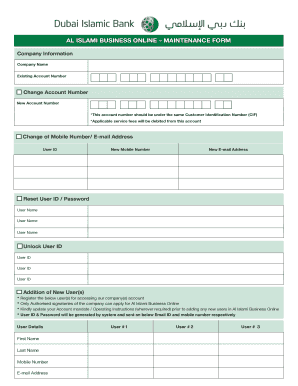
AL ISLAMI BUSINESS ONLINE MAINTENANCE FORM


What is the AL ISLAMI BUSINESS ONLINE MAINTENANCE FORM
The AL ISLAMI BUSINESS ONLINE MAINTENANCE FORM is a digital document designed for businesses to manage and update their information efficiently. This form facilitates the submission of essential updates regarding business operations, ownership changes, or contact details. Utilizing this online form streamlines the process, allowing businesses to maintain compliance with regulatory requirements while reducing paperwork.
How to use the AL ISLAMI BUSINESS ONLINE MAINTENANCE FORM
To use the AL ISLAMI BUSINESS ONLINE MAINTENANCE FORM, start by accessing the digital version through the designated platform. Fill in the required fields, ensuring that all information is accurate and up to date. Once completed, review the entries for any errors before submitting the form electronically. This method not only saves time but also minimizes the risk of lost paperwork.
Steps to complete the AL ISLAMI BUSINESS ONLINE MAINTENANCE FORM
Completing the AL ISLAMI BUSINESS ONLINE MAINTENANCE FORM involves several key steps:
- Access the form through the official website.
- Enter your business identification details, including the name and registration number.
- Provide the necessary updates, such as changes in ownership or contact information.
- Review all entries for accuracy.
- Submit the form electronically for processing.
Legal use of the AL ISLAMI BUSINESS ONLINE MAINTENANCE FORM
The legal use of the AL ISLAMI BUSINESS ONLINE MAINTENANCE FORM is governed by electronic signature laws, which ensure that digitally signed documents are considered valid and enforceable. Compliance with regulations such as the ESIGN Act and UETA is crucial for the legal standing of the form. By using a secure platform for submission, businesses can ensure the integrity and authenticity of their updates.
Key elements of the AL ISLAMI BUSINESS ONLINE MAINTENANCE FORM
Key elements of the AL ISLAMI BUSINESS ONLINE MAINTENANCE FORM include:
- Business identification details
- Type of updates being requested
- Contact information for the responsible party
- Signature of the authorized representative
These components are essential for processing the form accurately and ensuring that all necessary information is captured.
Required Documents
When completing the AL ISLAMI BUSINESS ONLINE MAINTENANCE FORM, certain documents may be required to support the updates being made. Commonly required documents include:
- Proof of business registration
- Identification of the authorized signatory
- Any relevant legal documents pertaining to ownership changes
Having these documents ready can facilitate a smoother submission process.
Quick guide on how to complete al islami business online maintenance form
Complete AL ISLAMI BUSINESS ONLINE MAINTENANCE FORM effortlessly on any device
Online document management has become increasingly popular among businesses and individuals. It offers an ideal eco-friendly alternative to traditional printed and signed papers, allowing you to find the correct form and securely store it online. airSlate SignNow equips you with all the necessary tools to create, edit, and eSign your documents swiftly without any delays. Manage AL ISLAMI BUSINESS ONLINE MAINTENANCE FORM on any device with airSlate SignNow's Android or iOS applications, streamlining your document-related tasks today.
How to edit and eSign AL ISLAMI BUSINESS ONLINE MAINTENANCE FORM effortlessly
- Find AL ISLAMI BUSINESS ONLINE MAINTENANCE FORM and click Get Form to begin.
- Utilize the tools we provide to fill out your form.
- Highlight important sections of your documents or redact sensitive information with tools that airSlate SignNow offers specifically for this purpose.
- Create your eSignature using the Sign feature, which takes seconds and carries the same legal significance as a conventional wet ink signature.
- Review all the details and click the Done button to save your changes.
- Choose your preferred method of sending your form, whether by email, SMS, invitation link, or download it to your computer.
Eliminate the worries associated with lost or misplaced documents, tedious form searches, or mistakes that require reprinting new copies. airSlate SignNow meets your document management needs in just a few clicks from any device you prefer. Modify and eSign AL ISLAMI BUSINESS ONLINE MAINTENANCE FORM to ensure excellent communication throughout your form preparation process with airSlate SignNow.
Create this form in 5 minutes or less
Create this form in 5 minutes!
How to create an eSignature for the al islami business online maintenance form
How to create an electronic signature for a PDF online
How to create an electronic signature for a PDF in Google Chrome
How to create an e-signature for signing PDFs in Gmail
How to create an e-signature right from your smartphone
How to create an e-signature for a PDF on iOS
How to create an e-signature for a PDF on Android
People also ask
-
What is the AL ISLAMI BUSINESS ONLINE MAINTENANCE FORM?
The AL ISLAMI BUSINESS ONLINE MAINTENANCE FORM is a streamlined tool that allows businesses to easily manage and maintain their online transactions and forms. It enables users to submit requests and access maintenance services seamlessly within a digital environment, ensuring efficiency and transparency.
-
How does the AL ISLAMI BUSINESS ONLINE MAINTENANCE FORM work?
To utilize the AL ISLAMI BUSINESS ONLINE MAINTENANCE FORM, users can fill out the online form with their specific maintenance requests. Once submitted, the system processes the information and forwards it to the relevant department for prompt action, ensuring that your needs are addressed quickly.
-
What are the benefits of using the AL ISLAMI BUSINESS ONLINE MAINTENANCE FORM?
The primary benefit of the AL ISLAMI BUSINESS ONLINE MAINTENANCE FORM is its efficiency in handling maintenance requests without the need for paperwork. This digital solution reduces processing time, minimizes errors, and enhances the overall customer experience.
-
Is the AL ISLAMI BUSINESS ONLINE MAINTENANCE FORM cost-effective?
Yes, the AL ISLAMI BUSINESS ONLINE MAINTENANCE FORM is a cost-effective solution for businesses, as it lowers administrative costs associated with traditional maintenance processes. By utilizing this form, companies can save time and resources while ensuring effective management of their maintenance needs.
-
What features does the AL ISLAMI BUSINESS ONLINE MAINTENANCE FORM offer?
The AL ISLAMI BUSINESS ONLINE MAINTENANCE FORM includes features such as customizable fields, automatic notifications, and data tracking capabilities. These features help businesses stay organized, ensuring that all maintenance requests are logged and addressed in a timely manner.
-
Can I integrate the AL ISLAMI BUSINESS ONLINE MAINTENANCE FORM with other tools?
Yes, the AL ISLAMI BUSINESS ONLINE MAINTENANCE FORM can be integrated with various business tools and applications, enhancing its functionality. Integrating with tools like CRM systems and project management software can streamline workflow and improve data accuracy.
-
Who can benefit from the AL ISLAMI BUSINESS ONLINE MAINTENANCE FORM?
Any business that requires consistent maintenance management can benefit from the AL ISLAMI BUSINESS ONLINE MAINTENANCE FORM. This includes companies of all sizes looking to improve their efficiency, customer service, and overall operational management.
Get more for AL ISLAMI BUSINESS ONLINE MAINTENANCE FORM
- Authorization for the social security administration to obtain account records from a financial insitution and request for form
- Mt103 sample file download form
- San jose city college transcript form
- Texas national guard deployment form
- Condominium declaration sample form
- Confidential informant form
- Name of participant form
- Of title 205 form
Find out other AL ISLAMI BUSINESS ONLINE MAINTENANCE FORM
- How To Integrate Sign in Banking
- How To Use Sign in Banking
- Help Me With Use Sign in Banking
- Can I Use Sign in Banking
- How Do I Install Sign in Banking
- How To Add Sign in Banking
- How Do I Add Sign in Banking
- How Can I Add Sign in Banking
- Can I Add Sign in Banking
- Help Me With Set Up Sign in Government
- How To Integrate eSign in Banking
- How To Use eSign in Banking
- How To Install eSign in Banking
- How To Add eSign in Banking
- How To Set Up eSign in Banking
- How To Save eSign in Banking
- How To Implement eSign in Banking
- How To Set Up eSign in Construction
- How To Integrate eSign in Doctors
- How To Use eSign in Doctors