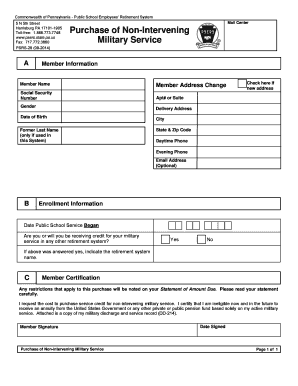
Psrs28 Form


What is the PSRS-28?
The PSRS-28 form, also known as the Pennsylvania Intervening Service form, is a crucial document for individuals seeking to purchase military service credit within the Pennsylvania State Employees' Retirement System (PSERS). This form allows eligible members to apply for credit for their active military service, which can enhance their retirement benefits. Understanding the specifics of the PSRS-28 is essential for ensuring compliance and maximizing retirement options.
How to Use the PSRS-28
Using the PSRS-28 form involves several steps to ensure proper completion and submission. First, gather all necessary personal information, including your PSERS member number and details about your military service. Next, fill out the form accurately, providing details such as service dates and branch of military. After completing the form, review it for accuracy before submitting it to the appropriate PSERS office. Utilizing digital tools can streamline this process, making it easier to fill out and submit the form online.
Steps to Complete the PSRS-28
Completing the PSRS-28 form requires careful attention to detail. Follow these steps:
- Obtain the PSRS-28 form from the PSERS website or your employer.
- Fill in your personal information, including your name, address, and PSERS member number.
- Detail your military service, including the branch, dates of service, and any relevant documentation.
- Sign and date the form to certify that the information provided is accurate.
- Submit the completed form online or via mail to the designated PSERS office.
Legal Use of the PSRS-28
The PSRS-28 form is legally binding, meaning that the information provided must be accurate and truthful. Misrepresentation or errors can lead to penalties or denial of service credit. The form complies with relevant U.S. laws regarding eSignatures and document submission, ensuring that electronic submissions are recognized as valid. It is important to understand the legal implications of the information provided on the form to avoid complications in the retirement process.
Eligibility Criteria
To be eligible to use the PSRS-28 form, individuals must be active members of the Pennsylvania State Employees' Retirement System and have completed a qualifying period of military service. Eligibility typically includes those who have served in the U.S. Armed Forces and have been honorably discharged. It is essential to review the specific eligibility requirements set by PSERS to ensure that you qualify before submitting the form.
Required Documents
When completing the PSRS-28 form, certain documents are necessary to support your application. These may include:
- Proof of military service, such as a DD-214 form.
- Identification documentation, including your PSERS member number.
- Any additional forms or documentation required by PSERS.
Collecting these documents in advance can help facilitate a smoother application process.
Quick guide on how to complete psrs28
Complete Psrs28 effortlessly on any device
Online document organization has become increasingly popular among businesses and individuals. It offers an ideal green alternative to traditional printed and signed documents, allowing you to obtain the correct form and securely store it online. airSlate SignNow provides you with all the tools you require to create, modify, and eSign your documents swiftly without any delays. Manage Psrs28 on any platform using airSlate SignNow's Android or iOS applications and simplify any document-oriented process today.
The easiest way to edit and eSign Psrs28 without stress
- Obtain Psrs28 and click on Get Form to begin.
- Utilize the tools we offer to complete your form.
- Highlight important sections of the documents or obscure sensitive details with tools that airSlate SignNow provides specifically for that purpose.
- Create your signature using the Sign tool, which takes only moments and holds the same legal validity as a conventional wet ink signature.
- Review the information and click on the Done button to save your modifications.
- Choose how you would like to send your form, via email, text message (SMS), or invitation link, or download it to your computer.
Forget about lost or misplaced documents, tedious form hunting, or errors that require printing new document copies. airSlate SignNow meets your document management needs in just a few clicks from any device you prefer. Edit and eSign Psrs28 and ensure excellent communication throughout your form preparation process with airSlate SignNow.
Create this form in 5 minutes or less
Create this form in 5 minutes!
How to create an eSignature for the psrs28
The best way to generate an eSignature for your PDF document online
The best way to generate an eSignature for your PDF document in Google Chrome
How to make an electronic signature for signing PDFs in Gmail
The way to create an electronic signature right from your smart phone
How to create an electronic signature for a PDF document on iOS
The way to create an electronic signature for a PDF on Android OS
People also ask
-
What is the pa intervening service online and how does it work?
The pa intervening service online is a digital solution that allows users to facilitate communication and processing of documents efficiently. By utilizing this service through airSlate SignNow, businesses can streamline their document workflows, ensuring that every step of the signing process is taken care of with minimal effort.
-
How does airSlate SignNow ensure security in its pa intervening service online?
Security is a top priority at airSlate SignNow. The pa intervening service online includes advanced encryption methods and complies with industry-standard regulations, ensuring that all sensitive documents remain protected throughout the signing process.
-
What are the pricing plans for the pa intervening service online?
airSlate SignNow offers various pricing plans designed to meet different business needs. You can select a plan for the pa intervening service online that best suits your organization, whether you are a small business or a larger enterprise looking for comprehensive features at a competitive rate.
-
Can I integrate the pa intervening service online with other applications?
Yes, airSlate SignNow provides seamless integrations with a variety of applications, allowing users to enhance their workflow. Whether you need to connect with CRM systems, cloud storage solutions, or other productivity tools, the pa intervening service online is designed to fit into your existing toolkit easily.
-
What benefits does the pa intervening service online offer?
Utilizing the pa intervening service online from airSlate SignNow enhances business efficiency by simplifying document management and eSigning processes. Businesses can save time, reduce errors, and improve collaboration, ultimately leading to faster decision-making and better customer satisfaction.
-
Is the pa intervening service online suitable for all business sizes?
Absolutely! The pa intervening service online is versatile and scalable, making it suitable for businesses of all sizes. Whether you are a freelancer, a startup, or a large corporation, airSlate SignNow offers features tailored to meet your specific document management needs.
-
How can I get started with the pa intervening service online?
Getting started with the pa intervening service online is simple. You can sign up for a free trial of airSlate SignNow to explore its features and benefits before committing to a plan. Once you’re ready, the user-friendly dashboard will guide you through the setup process with ease.
Get more for Psrs28
- Algebra 1 skills form
- W 2 pdf form
- Silent auction bid form csifresno org
- How to become a number plate supplier in south africa form
- Online application 62 0687 form
- Rec reconciliation use this form to report policies purchased in revenue state mn
- Hearing screening form early hearing detection and
- Indot erosion control form
Find out other Psrs28
- eSign Louisiana Real Estate Last Will And Testament Easy
- eSign Louisiana Real Estate Work Order Now
- eSign Maine Real Estate LLC Operating Agreement Simple
- eSign Maine Real Estate Memorandum Of Understanding Mobile
- How To eSign Michigan Real Estate Business Plan Template
- eSign Minnesota Real Estate Living Will Free
- eSign Massachusetts Real Estate Quitclaim Deed Myself
- eSign Missouri Real Estate Affidavit Of Heirship Simple
- eSign New Jersey Real Estate Limited Power Of Attorney Later
- eSign Alabama Police LLC Operating Agreement Fast
- eSign North Dakota Real Estate Business Letter Template Computer
- eSign North Dakota Real Estate Quitclaim Deed Myself
- eSign Maine Sports Quitclaim Deed Easy
- eSign Ohio Real Estate LLC Operating Agreement Now
- eSign Ohio Real Estate Promissory Note Template Online
- How To eSign Ohio Real Estate Residential Lease Agreement
- Help Me With eSign Arkansas Police Cease And Desist Letter
- How Can I eSign Rhode Island Real Estate Rental Lease Agreement
- How Do I eSign California Police Living Will
- Can I eSign South Dakota Real Estate Quitclaim Deed