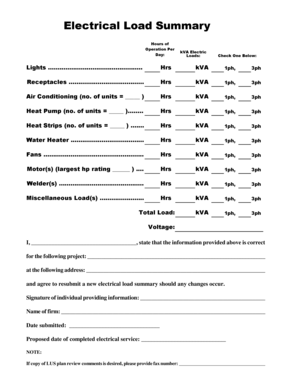
2 Electrical Load Summary Form Lus


What is the 2 Electrical Load Summary Form Lus
The 2 Electrical Load Summary Form Lus is a crucial document used to summarize the electrical load requirements for a specific project or installation. This form is essential for electrical engineers, contractors, and project managers as it helps assess the power needs of a facility or system. By providing a comprehensive overview of the electrical load, this form aids in ensuring compliance with local codes and regulations. It typically includes details such as the types of electrical loads, their ratings, and the total calculated load for the project.
How to use the 2 Electrical Load Summary Form Lus
Using the 2 Electrical Load Summary Form Lus involves several straightforward steps. First, gather all necessary information regarding the electrical loads involved in your project. This includes equipment ratings, operational hours, and any special requirements. Next, accurately fill out the form by entering the relevant data into the designated fields. Ensure that all calculations for total load are correct, as this will impact the project's compliance and safety. Once completed, the form can be submitted to the appropriate authorities or kept for project records.
Steps to complete the 2 Electrical Load Summary Form Lus
Completing the 2 Electrical Load Summary Form Lus requires careful attention to detail. Follow these steps for accuracy:
- Collect all relevant data on electrical loads, including equipment specifications and usage patterns.
- Fill in the form with precise information, ensuring that each section is addressed.
- Calculate the total electrical load based on the provided data, following any specified guidelines.
- Review the completed form for any errors or omissions before finalizing it.
- Submit the form to the relevant authority or maintain it for your project documentation.
Key elements of the 2 Electrical Load Summary Form Lus
The 2 Electrical Load Summary Form Lus includes several key elements that are vital for its effectiveness. These elements typically consist of:
- Project Information: Basic details about the project, including location and purpose.
- Load Types: A breakdown of various load types, such as lighting, HVAC, and equipment.
- Load Calculations: Detailed calculations that summarize the total load and any applicable demand factors.
- Signatures: Required signatures from responsible parties to validate the form.
Legal use of the 2 Electrical Load Summary Form Lus
The legal use of the 2 Electrical Load Summary Form Lus is essential for ensuring compliance with local and national electrical codes. When properly filled out and submitted, the form serves as an official record of the electrical load assessment for a project. This documentation can be critical in the event of inspections or disputes, as it provides evidence of adherence to safety standards and regulations. It is important to ensure that all information is accurate and that the form is signed by authorized personnel to maintain its legal standing.
Form Submission Methods
The 2 Electrical Load Summary Form Lus can be submitted through various methods, depending on local regulations and project requirements. Common submission methods include:
- Online Submission: Many jurisdictions allow for electronic submission through dedicated portals.
- Mail: Physical copies can be mailed to the appropriate regulatory office.
- In-Person: Some may prefer to submit the form in person, allowing for immediate feedback or clarification.
Quick guide on how to complete 2 electrical load summary form lus
Prepare 2 Electrical Load Summary Form Lus effortlessly on any device
Digital document management has gained signNow traction among organizations and individuals alike. It offers an ideal environmentally friendly substitute for conventional printed and signed documents, allowing you to obtain the right form and securely preserve it online. airSlate SignNow provides you with all the tools necessary to create, edit, and eSign your documents quickly and without hindrance. Manage 2 Electrical Load Summary Form Lus on any gadget with airSlate SignNow Android or iOS applications and enhance any document-related process today.
The simplest method to alter and eSign 2 Electrical Load Summary Form Lus with ease
- Find 2 Electrical Load Summary Form Lus and click on Get Form to commence.
- Make use of the tools we provide to complete your document.
- Highlight pertinent sections of the documents or obscure sensitive information with tools specifically offered by airSlate SignNow for this purpose.
- Create your signature with the Sign feature, which takes seconds and holds the same legal validity as a conventional wet ink signature.
- Review all the information and click on the Done button to save your modifications.
- Select how you wish to share your form, via email, SMS, invitation link, or download it to your computer.
Say goodbye to lost or mislaid files, tedious form searches, or mistakes that necessitate printing new document copies. airSlate SignNow meets all your document management needs in just a few clicks from any device of your preference. Edit and eSign 2 Electrical Load Summary Form Lus and guarantee excellent communication at every stage of the form preparation process with airSlate SignNow.
Create this form in 5 minutes or less
Create this form in 5 minutes!
How to create an eSignature for the 2 electrical load summary form lus
How to create an electronic signature for a PDF online
How to create an electronic signature for a PDF in Google Chrome
How to create an e-signature for signing PDFs in Gmail
How to create an e-signature right from your smartphone
How to create an e-signature for a PDF on iOS
How to create an e-signature for a PDF on Android
People also ask
-
What is the 2 Electrical Load Summary Form Lus?
The 2 Electrical Load Summary Form Lus is a comprehensive document designed to accurately summarize and present electrical load calculations. This form is crucial for electrical engineers and contractors in ensuring compliance with safety codes and regulations. Utilizing this form streamlines the load calculation process, enhancing project efficiency.
-
How does the 2 Electrical Load Summary Form Lus improve my workflow?
Using the 2 Electrical Load Summary Form Lus allows for quick data entry and reduces the risk of errors in electrical load calculations. With its structured format, users can seamlessly navigate through the necessary computations. This leads to faster project approvals and improved client satisfaction.
-
Is the 2 Electrical Load Summary Form Lus customizable?
Yes, the 2 Electrical Load Summary Form Lus can be easily customized to fit your specific project needs. You can modify fields, add your company branding, and tailor the document to include additional necessary information. This flexibility ensures that you provide clients with personalized and relevant data.
-
What integrations are available with the 2 Electrical Load Summary Form Lus?
The 2 Electrical Load Summary Form Lus integrates seamlessly with various software solutions, including project management tools and customer relationship management systems. This facilitates easier data transfer and management between platforms, enhancing your overall productivity. Check our integration list for more specific options.
-
How can I access the 2 Electrical Load Summary Form Lus?
You can access the 2 Electrical Load Summary Form Lus directly through the airSlate SignNow platform. Simply sign up for an account, where you will find the form available for completion and electronic signing. This makes it convenient to manage documents from anywhere.
-
What are the pricing options for the 2 Electrical Load Summary Form Lus?
Pricing for access to the 2 Electrical Load Summary Form Lus varies based on the subscription plan you choose. airSlate SignNow offers multiple tiers that cater to different business needs, ensuring cost-effectiveness. Check our pricing page for detailed information and find the right plan for your organization.
-
What benefits does the 2 Electrical Load Summary Form Lus offer for my business?
The 2 Electrical Load Summary Form Lus streamlines the documentation process, allowing for efficient collection and analysis of electrical load data. This can lead to reduced project timelines, minimized errors, and increased overall job professionalism. Moreover, enhanced collaboration features help teams work together more effectively.
Get more for 2 Electrical Load Summary Form Lus
- 2400 portland ave s suite 190 form
- Face fit certificate template form
- Homebound school form
- Time ampm form
- Kansas subcontractor agreement template form
- Oil rendition kansas department of revenue form
- Kansas adjutant generalamp39s department orientation checklist kansastag form
- Oil assessment rendition kansas department of revenue form
Find out other 2 Electrical Load Summary Form Lus
- How Can I Electronic signature Texas Electronic Contract
- How Do I Electronic signature Michigan General contract template
- Electronic signature Maine Email Contracts Later
- Electronic signature New Mexico General contract template Free
- Can I Electronic signature Rhode Island Email Contracts
- How Do I Electronic signature California Personal loan contract template
- Electronic signature Hawaii Personal loan contract template Free
- How To Electronic signature Hawaii Personal loan contract template
- Electronic signature New Hampshire Managed services contract template Computer
- Electronic signature Alabama Real estate sales contract template Easy
- Electronic signature Georgia Real estate purchase contract template Secure
- Electronic signature South Carolina Real estate sales contract template Mobile
- Can I Electronic signature Kentucky Residential lease contract
- Can I Electronic signature Nebraska Residential lease contract
- Electronic signature Utah New hire forms Now
- Electronic signature Texas Tenant contract Now
- How Do I Electronic signature Florida Home rental application
- Electronic signature Illinois Rental application Myself
- How Can I Electronic signature Georgia Rental lease form
- Electronic signature New York Rental lease form Safe