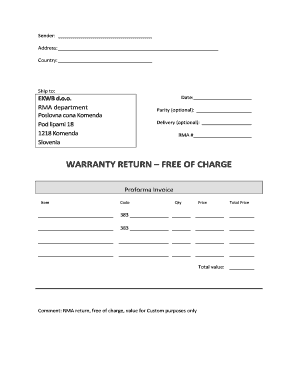
Ekwb Rma Form


What is the Ekwb Rma
The Ekwb Rma form is a critical document used for processing returns and managing warranty claims within the Ekwb product line. This form serves as a formal request for the return of products and is essential for customers seeking repairs, replacements, or refunds. Understanding the purpose and function of the Ekwb Rma is vital for ensuring a smooth return process.
How to use the Ekwb Rma
Using the Ekwb Rma involves several straightforward steps. First, customers need to fill out the form accurately, providing necessary details such as product information, purchase date, and the reason for the return. Once completed, the form should be submitted according to the instructions provided by Ekwb, which may include mailing the form or submitting it online through their designated portal.
Steps to complete the Ekwb Rma
Completing the Ekwb Rma form requires attention to detail. Here are the steps to follow:
- Gather all relevant product information, including model number and serial number.
- Clearly state the reason for the return, whether it is due to a defect, dissatisfaction, or other issues.
- Fill in your personal information, including name, address, and contact details.
- Review the form for accuracy and completeness.
- Submit the form as instructed by Ekwb, ensuring you keep a copy for your records.
Legal use of the Ekwb Rma
The legal use of the Ekwb Rma is crucial for ensuring that all returns are processed according to company policies and consumer protection laws. By completing the form, customers establish a formal record of their return request, which can be referenced in case of disputes or misunderstandings. It is important to ensure compliance with any specific terms outlined by Ekwb to maintain the validity of the return.
Key elements of the Ekwb Rma
Several key elements are essential when filling out the Ekwb Rma form. These include:
- Product details: Accurate model and serial numbers.
- Customer information: Full name, address, and contact number.
- Reason for return: A clear explanation of the issue.
- Proof of purchase: Including receipts or order confirmations may be required.
Examples of using the Ekwb Rma
Examples of using the Ekwb Rma can vary based on customer experiences. For instance, a customer who received a defective cooling unit may fill out the form to request a replacement. Another example could involve a customer who is unsatisfied with a product's performance and seeks a refund. Each scenario highlights the importance of accurately completing the form to facilitate the return process.
Quick guide on how to complete ekwb rma
Effortlessly prepare Ekwb Rma on any device
Digital document management has gained signNow traction among organizations and individuals alike. It offers an excellent environmentally friendly substitute to traditional printed and signed documents, as you can obtain the necessary form and securely keep it online. airSlate SignNow equips you with all the resources required to create, modify, and electronically sign your documents swiftly without interruptions. Manage Ekwb Rma on any device using airSlate SignNow Android or iOS applications and enhance any document-centric procedure today.
How to modify and electronically sign Ekwb Rma effortlessly
- Locate Ekwb Rma and click Get Form to begin.
- Utilize the tools available to submit your document.
- Emphasize important parts of your documents or conceal sensitive information using tools specifically provided by airSlate SignNow.
- Generate your eSignature with the Sign feature, which takes seconds and holds the same legal validity as a conventional wet ink signature.
- Review all the details and click on the Done button to save your adjustments.
- Select your preferred method of delivering your form, whether by email, text message (SMS), invitation link, or download it to your computer.
Say goodbye to lost or misplaced files, tedious document searches, or mistakes that necessitate printing new document copies. airSlate SignNow addresses your document management needs in just a few clicks from any device you choose. Edit and electronically sign Ekwb Rma to ensure excellent communication at every stage of your document preparation process with airSlate SignNow.
Create this form in 5 minutes or less
Create this form in 5 minutes!
How to create an eSignature for the ekwb rma
How to create an electronic signature for a PDF online
How to create an electronic signature for a PDF in Google Chrome
How to create an e-signature for signing PDFs in Gmail
How to create an e-signature right from your smartphone
How to create an e-signature for a PDF on iOS
How to create an e-signature for a PDF on Android
People also ask
-
What is the ekwb rma process?
The ekwb rma process involves submitting a Return Merchandise Authorization request for products that need to be returned or replaced. This streamlined process ensures that your returns are handled efficiently, allowing you to track the status of your return with ease. airSlate SignNow can simplify processing the required documentation during the ekwb rma.
-
How can I initiate an ekwb rma request?
To initiate an ekwb rma request, you should visit the official ekwb website and follow the instructions provided in the RMA section. You'll need to fill out the necessary forms that airSlate SignNow can help streamline, ensuring all paperwork is completed correctly. This simplifies the overall return process for you signNowly.
-
Are there any fees associated with the ekwb rma?
Typically, there are no fees for initiating an ekwb rma, provided that the return meets the warranty and return policy criteria. However, shipping costs may apply depending on the return specifics. It’s advisable to review the return policy on the ekwb website for detailed information.
-
What types of products can be returned through the ekwb rma?
You can return a variety of products through the ekwb rma, including defective items and those that have not met customer expectations. Each return must comply with the guidelines set forth by ekwb to ensure a successful return experience. Ensure all required documentation is prepared using airSlate SignNow for efficiency.
-
How long does the ekwb rma process take?
The duration of the ekwb rma process can vary, but most returns are processed within a few business days once the returned item is received. Keeping track of your return status is straightforward, especially when using airSlate SignNow, which allows for easy access to your RMA documentation. Always check with ekwb for specific timelines.
-
Can I track my ekwb rma status?
Yes, you can track your ekwb rma status through the online portal provided by ekwb. Once your return is submitted, you will typically receive a tracking link via email. Using airSlate SignNow helps maintain records of your RMA documentation, allowing you to have better visibility into the status.
-
How does airSlate SignNow facilitate the ekwb rma process?
airSlate SignNow facilitates the ekwb rma process by providing a user-friendly platform for signing and sending all necessary documents electronically. This saves time and reduces errors in your RMA submissions. Leveraging airSlate SignNow ensures that your returns are processed efficiently and accurately.
Get more for Ekwb Rma
- Gas assessment rendition renogov form
- Section vii abstract value for county use only form
- City of topeka police department topeka form
- Also available online at httpwww form
- Louisiana patient s compensation fund md amp advanced practice rn s application doa la form
- How to register a homemade boat in louisiana form
- Funeral expenses claim form
- Lla data collection form
Find out other Ekwb Rma
- Can I eSign Hawaii Car Dealer Word
- How To eSign Hawaii Car Dealer PPT
- How To eSign Hawaii Car Dealer PPT
- How Do I eSign Hawaii Car Dealer PPT
- Help Me With eSign Hawaii Car Dealer PPT
- How Can I eSign Hawaii Car Dealer Presentation
- How Do I eSign Hawaii Business Operations PDF
- How Can I eSign Hawaii Business Operations PDF
- How To eSign Hawaii Business Operations Form
- How Do I eSign Hawaii Business Operations Form
- Help Me With eSign Hawaii Business Operations Presentation
- How Do I eSign Idaho Car Dealer Document
- How Do I eSign Indiana Car Dealer Document
- How To eSign Michigan Car Dealer Document
- Can I eSign Michigan Car Dealer PPT
- How Can I eSign Michigan Car Dealer Form
- Help Me With eSign Kansas Business Operations PPT
- How Can I eSign Mississippi Car Dealer Form
- Can I eSign Nebraska Car Dealer Document
- Help Me With eSign Ohio Car Dealer Document