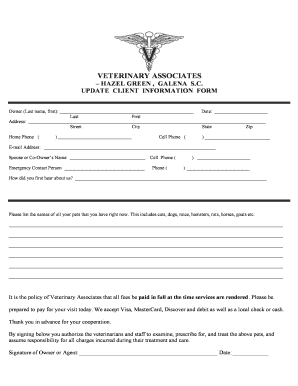
Social Work Client Summary Template Form


What is the Social Work Client Summary Template
The social work client summary template is a structured document designed to capture essential information about clients in a social work setting. This template serves as a comprehensive overview of a client's background, needs, and goals, facilitating effective communication between social workers and their clients. It typically includes sections for personal details, assessment findings, service plans, and progress notes. By standardizing this information, social workers can ensure a consistent approach to client management and care.
How to use the Social Work Client Summary Template
Using the social work client summary template involves several key steps. First, gather all necessary client information, including demographic details and relevant history. Next, fill out each section of the template, ensuring accuracy and completeness. It is important to tailor the content to reflect the unique circumstances of each client. After completing the template, review it for clarity and coherence. Finally, share the summary with relevant stakeholders, such as other social workers or healthcare providers, to enhance collaborative care.
Key elements of the Social Work Client Summary Template
Several key elements are essential to the social work client summary template. These include:
- Client Information: Basic details such as name, age, and contact information.
- Background History: A summary of the client’s personal history, including family dynamics and previous interventions.
- Assessment Findings: Insights gathered from evaluations that inform the client’s needs and strengths.
- Service Plan: A detailed outline of the proposed services and interventions tailored to the client’s goals.
- Progress Notes: Documentation of the client’s progress over time, including any changes in circumstances or needs.
Steps to complete the Social Work Client Summary Template
Completing the social work client summary template involves a systematic approach. Follow these steps:
- Collect all relevant client information and documentation.
- Begin filling out the template, starting with basic client details.
- Document the client’s background and history accurately.
- Conduct a thorough assessment to identify the client’s needs.
- Develop a service plan that outlines specific goals and interventions.
- Regularly update progress notes to reflect ongoing developments.
- Review the completed template for accuracy and clarity before sharing.
Legal use of the Social Work Client Summary Template
The social work client summary template is a vital tool that must comply with legal standards to ensure its validity. In the United States, electronic signatures and documentation must adhere to the ESIGN Act and UETA, which establish the legal standing of eDocuments. Furthermore, confidentiality and client privacy are paramount, necessitating compliance with regulations such as HIPAA. Proper use of the template ensures that client information is handled securely and ethically, safeguarding both the client and the social worker.
Examples of using the Social Work Client Summary Template
Examples of using the social work client summary template can illustrate its practical application. For instance, a social worker may use the template to document a new client's intake session, detailing their background and immediate needs. Another example could involve updating the summary during a follow-up meeting, where progress towards set goals is recorded. These examples highlight the versatility of the template in various stages of the client relationship, ensuring that all relevant information is captured and communicated effectively.
Quick guide on how to complete social work client summary template
Complete Social Work Client Summary Template effortlessly on any device
Managing documents online has gained traction among both enterprises and individuals. It serves as an ideal eco-friendly alternative to conventional printed and signed paperwork, allowing you to locate the necessary form and store it securely online. airSlate SignNow offers all the tools required to create, edit, and eSign your documents swiftly without delays. Handle Social Work Client Summary Template on any platform using airSlate SignNow's Android or iOS applications and simplify any document-related task today.
The easiest way to modify and eSign Social Work Client Summary Template seamlessly
- Find Social Work Client Summary Template and click on Get Form to begin.
- Utilize the resources we provide to complete your document.
- Emphasize relevant sections of your documents or conceal sensitive information using tools that airSlate SignNow offers specifically for this purpose.
- Generate your signature with the Sign tool, which takes only seconds and carries the same legal validity as a traditional ink signature.
- Verify the details and click on the Done button to save your modifications.
- Choose how you would like to send your form, via email, SMS, or a shareable link, or download it to your computer.
Eliminate concerns about lost or misplaced files, tedious form searching, or errors that necessitate printing new document copies. airSlate SignNow fulfills all your document management needs in just a few clicks from any device of your choice. Modify and eSign Social Work Client Summary Template and guarantee excellent communication throughout your form preparation process with airSlate SignNow.
Create this form in 5 minutes or less
Create this form in 5 minutes!
People also ask
-
What is a social work client summary template and how can it help my practice?
A social work client summary template is a structured document that helps social workers summarize key information about their clients. This template streamlines the process of documenting client details, making it easier to track progress and provide consistent care. By using a social work client summary template, you can enhance communication, improve client management, and save time.
-
Is the social work client summary template customizable?
Yes, the social work client summary template offered by airSlate SignNow is fully customizable. You can modify fields, add specific sections, and tailor the content to fit your unique practice needs. This flexibility ensures you get the most out of your social work client summary template.
-
How does airSlate SignNow ensure the security of my social work client summary template?
airSlate SignNow prioritizes your data security by implementing advanced encryption and compliance protocols. Your social work client summary template, along with all documents, is protected to ensure confidentiality and safeguard sensitive client information. Trusting us for your templates means your data is in safe hands.
-
What are the pricing options for using the social work client summary template?
airSlate SignNow offers various pricing plans that cater to different needs and budgets. You can choose from monthly or annual subscriptions, which include access to the social work client summary template and many other features. For detailed pricing information, visit our pricing page to find the right option for you.
-
Can I integrate the social work client summary template with other software?
Absolutely! The social work client summary template can be easily integrated with a variety of popular software and tools. This integration streamlines your workflow, allowing for better data management and communication with other applications you may be using in your practice.
-
What are the benefits of using the social work client summary template?
Using a social work client summary template helps you maintain consistent and accurate records, thereby improving the quality of care for your clients. It saves time on documentation and allows you to focus more on direct client interactions. Additionally, this template promotes better organization, making it easier to reference past sessions and track client progress.
-
Is there a mobile application for the social work client summary template?
Yes, airSlate SignNow offers a mobile application that allows you to access and manage your social work client summary template on the go. This means you can easily fill out, modify, and eSign documents directly from your smartphone or tablet, ensuring you remain productive even while away from the office.
Get more for Social Work Client Summary Template
Find out other Social Work Client Summary Template
- eSignature Maryland Legal Quitclaim Deed Free
- eSignature Maryland Legal Lease Agreement Template Simple
- eSignature North Carolina Legal Cease And Desist Letter Safe
- How Can I eSignature Ohio Legal Stock Certificate
- How To eSignature Pennsylvania Legal Cease And Desist Letter
- eSignature Oregon Legal Lease Agreement Template Later
- Can I eSignature Oregon Legal Limited Power Of Attorney
- eSignature South Dakota Legal Limited Power Of Attorney Now
- eSignature Texas Legal Affidavit Of Heirship Easy
- eSignature Utah Legal Promissory Note Template Free
- eSignature Louisiana Lawers Living Will Free
- eSignature Louisiana Lawers Last Will And Testament Now
- How To eSignature West Virginia Legal Quitclaim Deed
- eSignature West Virginia Legal Lease Agreement Template Online
- eSignature West Virginia Legal Medical History Online
- eSignature Maine Lawers Last Will And Testament Free
- eSignature Alabama Non-Profit Living Will Free
- eSignature Wyoming Legal Executive Summary Template Myself
- eSignature Alabama Non-Profit Lease Agreement Template Computer
- eSignature Arkansas Life Sciences LLC Operating Agreement Mobile