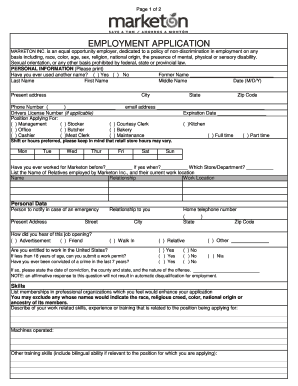
EMPLOYMENT APPLICATION Marketon Form


What is the EMPLOYMENT APPLICATION Marketon
The EMPLOYMENT APPLICATION Marketon is a formal document used by employers to gather essential information from job applicants. This application typically includes sections for personal details, work history, education, and references. It serves as a critical tool in the hiring process, allowing employers to assess candidates' qualifications and suitability for specific roles. The form is designed to comply with employment laws and regulations, ensuring that the hiring process is fair and equitable.
How to use the EMPLOYMENT APPLICATION Marketon
Using the EMPLOYMENT APPLICATION Marketon involves several straightforward steps. First, access the form through a secure platform that supports electronic signatures. Fill in the required fields, ensuring that all information is accurate and complete. Once you have entered your details, review the application for any errors or omissions. After confirming that everything is correct, you can eSign the document. This digital process simplifies submission, allowing you to send the application directly to the employer without the need for physical paperwork.
Steps to complete the EMPLOYMENT APPLICATION Marketon
Completing the EMPLOYMENT APPLICATION Marketon can be done efficiently by following these steps:
- Access the form on a trusted electronic signature platform.
- Fill in personal information, including your full name, address, and contact details.
- Provide your employment history, detailing previous positions, responsibilities, and dates of employment.
- List your educational background, including schools attended, degrees earned, and relevant certifications.
- Include references who can vouch for your qualifications and work ethic.
- Review the entire application for accuracy and completeness.
- eSign the document to validate your submission.
Legal use of the EMPLOYMENT APPLICATION Marketon
The EMPLOYMENT APPLICATION Marketon is legally binding when completed correctly. To ensure its validity, it must adhere to the requirements set forth by relevant employment laws and regulations. This includes obtaining the necessary electronic signatures, which can be verified through a reliable eSignature platform. Compliance with laws such as the ESIGN Act and UETA is crucial, as these regulations govern the legality of electronic documents and signatures in the United States.
Key elements of the EMPLOYMENT APPLICATION Marketon
Several key elements are essential to the EMPLOYMENT APPLICATION Marketon. These include:
- Personal Information: Name, address, and contact details.
- Employment History: A detailed account of past jobs, including responsibilities and dates.
- Education: Information on schools attended and degrees obtained.
- References: Names and contact information of individuals who can provide recommendations.
- Signature: An electronic signature to confirm the authenticity of the application.
Eligibility Criteria
Eligibility to complete the EMPLOYMENT APPLICATION Marketon typically requires that the applicant is of legal working age and has the necessary qualifications for the position being applied for. Employers may also specify additional criteria, such as specific educational backgrounds or professional experience. It is important for applicants to review the job listing to ensure they meet all stated requirements before submitting their application.
Quick guide on how to complete employment application marketon
Complete EMPLOYMENT APPLICATION Marketon effortlessly on any device
Online document management has become increasingly popular among businesses and individuals. It provides an ideal eco-friendly alternative to conventional printed and signed documents, allowing you to access the correct form and securely store it online. airSlate SignNow offers all the tools you need to create, edit, and electronically sign your documents quickly without delays. Handle EMPLOYMENT APPLICATION Marketon on any device with airSlate SignNow's Android or iOS applications and simplify any document-related process today.
The easiest way to modify and electronically sign EMPLOYMENT APPLICATION Marketon without any hassle
- Obtain EMPLOYMENT APPLICATION Marketon and click on Get Form to begin.
- Utilize the tools we provide to fill out your form.
- Select important sections of your documents or obscure confidential information with tools that airSlate SignNow specifically offers for that purpose.
- Create your signature using the Sign feature, which takes only a few seconds and carries the same legal validity as a traditional handwritten signature.
- Review the details and click on the Done button to save your modifications.
- Decide how you want to send your form, either via email, SMS, or invitation link, or download it to your computer.
Leave behind lost or mislaid documents, tedious form searching, or errors that require new document copies to be printed. airSlate SignNow fulfills your document management needs in just a few clicks on a device of your choice. Edit and electronically sign EMPLOYMENT APPLICATION Marketon to ensure excellent communication at every stage of the form preparation process with airSlate SignNow.
Create this form in 5 minutes or less
Create this form in 5 minutes!
How to create an eSignature for the employment application marketon
How to create an electronic signature for a PDF online
How to create an electronic signature for a PDF in Google Chrome
How to create an e-signature for signing PDFs in Gmail
How to create an e-signature right from your smartphone
How to create an e-signature for a PDF on iOS
How to create an e-signature for a PDF on Android
People also ask
-
What is the EMPLOYMENT APPLICATION Marketon by airSlate SignNow?
The EMPLOYMENT APPLICATION Marketon is a digital tool designed to streamline the hiring process. It allows businesses to create, send, and eSign employment applications easily and efficiently. With airSlate SignNow, you can reduce paperwork and enhance your recruitment workflow.
-
How does the pricing for EMPLOYMENT APPLICATION Marketon work?
airSlate SignNow offers flexible pricing plans for the EMPLOYMENT APPLICATION Marketon that cater to various business sizes. Pricing typically depends on the number of users and features needed. For detailed pricing information, visit our website or contact our sales team.
-
What features are included in the EMPLOYMENT APPLICATION Marketon?
The EMPLOYMENT APPLICATION Marketon includes features such as customizable templates, electronic signatures, automated workflows, and real-time tracking. These features work together to simplify the hiring process and improve candidate engagement. With airSlate SignNow, you can create a seamless application experience.
-
What are the benefits of using the EMPLOYMENT APPLICATION Marketon?
Using the EMPLOYMENT APPLICATION Marketon by airSlate SignNow can signNowly reduce the time it takes to manage job applications. This solution minimizes paper usage, enhances collaboration, and ensures secure document handling. Additionally, the digital nature of the application speeds up the hiring process.
-
Can EMPLOYMENT APPLICATION Marketon integrate with other HR software?
Yes, the EMPLOYMENT APPLICATION Marketon supports integrations with various HR and management software to enhance usability. Integrate with platforms like ATS, payroll systems, and CRM to create a cohesive hiring ecosystem. airSlate SignNow makes it easy to connect and streamline your hiring strategy.
-
Is the EMPLOYMENT APPLICATION Marketon secure for sensitive information?
Absolutely! The EMPLOYMENT APPLICATION Marketon is designed with security as a top priority. airSlate SignNow employs advanced encryption and security protocols to protect your sensitive employment data at every stage of the application process. Your information is secure with us.
-
How easy is it to set up the EMPLOYMENT APPLICATION Marketon?
Setting up the EMPLOYMENT APPLICATION Marketon is quick and user-friendly. With intuitive features and guided instructions, businesses can be up and running in no time. airSlate SignNow provides support resources to assist you during the setup process.
Get more for EMPLOYMENT APPLICATION Marketon
Find out other EMPLOYMENT APPLICATION Marketon
- Electronic signature Utah Plumbing Last Will And Testament Free
- Electronic signature Washington Plumbing Business Plan Template Safe
- Can I Electronic signature Vermont Plumbing Affidavit Of Heirship
- Electronic signature Michigan Real Estate LLC Operating Agreement Easy
- Electronic signature West Virginia Plumbing Memorandum Of Understanding Simple
- Electronic signature Sports PDF Alaska Fast
- Electronic signature Mississippi Real Estate Contract Online
- Can I Electronic signature Missouri Real Estate Quitclaim Deed
- Electronic signature Arkansas Sports LLC Operating Agreement Myself
- How Do I Electronic signature Nevada Real Estate Quitclaim Deed
- How Can I Electronic signature New Jersey Real Estate Stock Certificate
- Electronic signature Colorado Sports RFP Safe
- Can I Electronic signature Connecticut Sports LLC Operating Agreement
- How Can I Electronic signature New York Real Estate Warranty Deed
- How To Electronic signature Idaho Police Last Will And Testament
- How Do I Electronic signature North Dakota Real Estate Quitclaim Deed
- Can I Electronic signature Ohio Real Estate Agreement
- Electronic signature Ohio Real Estate Quitclaim Deed Later
- How To Electronic signature Oklahoma Real Estate Business Plan Template
- How Can I Electronic signature Georgia Sports Medical History