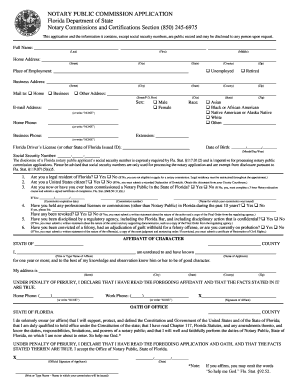
Notary Public Commission Application Florida Form


What is the Notary Public Commission Application Florida
The Florida Notary Public Commission Application is a formal request for individuals seeking to become a notary public in the state of Florida. This application is essential for those who wish to perform notarial acts, such as witnessing signatures, administering oaths, and certifying documents. The application must be completed accurately and submitted to the appropriate state authority for approval. A notary public plays a vital role in ensuring the integrity of legal documents and transactions, making this application a significant step in the process of becoming a commissioned notary.
Steps to Complete the Notary Public Commission Application Florida
Completing the Florida Notary Public Commission Application involves several key steps to ensure accuracy and compliance with state regulations. Here are the essential steps:
- Gather necessary personal information, including your full name, address, and contact details.
- Complete the application form, ensuring that all sections are filled out correctly.
- Obtain a surety bond, which is a requirement for notaries in Florida.
- Submit the application along with any required fees to the Florida Department of State.
- Await approval and receive your notary commission certificate upon successful review.
Required Documents for the Notary Public Commission Application Florida
When submitting the Florida Notary Public Commission Application, certain documents are required to support your application. These include:
- A completed application form.
- A surety bond in the amount specified by state law.
- A copy of a valid government-issued photo ID.
- Payment for the application fee, which varies based on the method of submission.
Eligibility Criteria for the Notary Public Commission Application Florida
To be eligible for the Florida Notary Public Commission, applicants must meet specific criteria set by the state. These include:
- Being at least eighteen years old.
- Being a legal resident of Florida or a resident of a bordering state who is employed in Florida.
- Having no felony convictions or, if applicable, having had your civil rights restored.
- Completing a notary education course, if required.
Form Submission Methods for the Notary Public Commission Application Florida
The Florida Notary Public Commission Application can be submitted through various methods, providing flexibility for applicants. The submission methods include:
- Online submission through the Florida Department of State website.
- Mailing the completed application and required documents to the designated office.
- In-person submission at a local office, if available.
Application Process & Approval Time for the Notary Public Commission Application Florida
The application process for the Florida Notary Public Commission involves several stages, each contributing to the overall timeline. After submitting your application, the review process typically takes a few weeks. Factors that may influence the approval time include:
- The completeness of your application and supporting documents.
- The current workload of the reviewing office.
- Any potential background checks required for eligibility.
Quick guide on how to complete notary public commission application florida
Complete Notary Public Commission Application Florida effortlessly on any device
Digital document management has become increasingly favored by businesses and individuals alike. It offers an ideal environmentally friendly substitute for conventional printed and signed documents, allowing you to access the needed form and securely store it online. airSlate SignNow provides you with all the necessary tools to create, modify, and eSign your documents swiftly without hindrances. Handle Notary Public Commission Application Florida on any platform with airSlate SignNow Android or iOS applications and streamline any document-related process today.
The easiest way to modify and eSign Notary Public Commission Application Florida with ease
- Find Notary Public Commission Application Florida and click on Get Form to begin.
- Utilize the tools we provide to complete your form.
- Emphasize relevant sections of your documents or obscure sensitive information with tools specifically designed for that purpose by airSlate SignNow.
- Create your signature using the Sign tool, which takes mere seconds and holds the same legal validity as a traditional handwritten signature.
- Review all the details and click on the Done button to save your modifications.
- Select how you wish to send your form, whether by email, SMS, or invitation link, or download it to your computer.
Say goodbye to lost or misplaced documents, tedious form searches, and errors that require reprinting new document copies. airSlate SignNow caters to all your document management needs in just a few clicks from a device of your choice. Modify and eSign Notary Public Commission Application Florida and ensure exceptional communication at every stage of your form preparation process with airSlate SignNow.
Create this form in 5 minutes or less
Create this form in 5 minutes!
How to create an eSignature for the notary public commission application florida
How to create an electronic signature for a PDF online
How to create an electronic signature for a PDF in Google Chrome
How to create an e-signature for signing PDFs in Gmail
How to create an e-signature right from your smartphone
How to create an e-signature for a PDF on iOS
How to create an e-signature for a PDF on Android
People also ask
-
What is the process for completing a Florida notary application?
To complete a Florida notary application, applicants must fill out the required forms provided by the Florida Department of State. This process typically involves gathering necessary documentation, including proof of residency and identification. Once completed, you can submit the application along with the required fees to become a commissioned notary in Florida.
-
How long does it take to process a Florida notary application?
The processing time for a Florida notary application can vary, but it generally takes about 4 to 6 weeks for the Florida Department of State to review and approve your application. After approval, you will receive your official notary commission by mail. It's essential to ensure all information is accurate and complete to avoid delays.
-
What are the costs associated with a Florida notary application?
The costs associated with a Florida notary application include application fees, which typically range from $30 to $50, and the cost of obtaining a notary bond and insurance. Additionally, you may incur expenses for purchasing notarial supplies such as stamps and journals. It's crucial to budget accordingly to ensure a seamless application process.
-
What features does airSlate SignNow provide for Florida notaries?
AirSlate SignNow offers an easy-to-use platform that allows Florida notaries to send, eSign, and manage documents efficiently. With features like real-time tracking, secure storage, and customizable templates, notaries can streamline their workflow. This makes it easier to manage multiple clients and documents without hassle.
-
Are there any benefits to using airSlate SignNow for my Florida notary business?
Using airSlate SignNow for your Florida notary business provides signNow benefits, such as increased efficiency, reduced paper usage, and enhanced client communication. The platform allows you to complete the signing process quickly and securely, which can enhance client satisfaction. Additionally, it enables you to manage your notary tasks from anywhere, making it perfect for busy professionals.
-
Can I integrate airSlate SignNow with other applications?
Yes, airSlate SignNow offers integration capabilities with various applications, enhancing your workflow and productivity. You can connect with popular tools like Dropbox, Google Drive, and CRM systems to simplify document management. This feature is particularly beneficial for Florida notaries looking to streamline their operations and keep everything organized.
-
What do I need to get started with my Florida notary application on airSlate SignNow?
To get started with your Florida notary application on airSlate SignNow, you need to create an account and familiarize yourself with the platform's features. It’s important to gather all necessary documentation for your application and understand the steps involved. Once set up, you can begin to harness the benefits of eSigning and document management.
Get more for Notary Public Commission Application Florida
- Form 16 alabama judicial system
- Alabama child support forms 497230392
- Alabama writ to execute form
- State police investigating officer involved shooting arkansas form
- Tax issues with revocable trusts at the grantors death form
- In forma pauperis
- Arizona revocable living trust form eforms
- Editable nm pit es form
Find out other Notary Public Commission Application Florida
- Electronic signature Alabama Non-Profit Lease Termination Letter Easy
- How Can I Electronic signature Arizona Life Sciences Resignation Letter
- Electronic signature Legal PDF Illinois Online
- How Can I Electronic signature Colorado Non-Profit Promissory Note Template
- Electronic signature Indiana Legal Contract Fast
- Electronic signature Indiana Legal Rental Application Online
- Electronic signature Delaware Non-Profit Stock Certificate Free
- Electronic signature Iowa Legal LLC Operating Agreement Fast
- Electronic signature Legal PDF Kansas Online
- Electronic signature Legal Document Kansas Online
- Can I Electronic signature Kansas Legal Warranty Deed
- Can I Electronic signature Kansas Legal Last Will And Testament
- Electronic signature Kentucky Non-Profit Stock Certificate Online
- Electronic signature Legal PDF Louisiana Online
- Electronic signature Maine Legal Agreement Online
- Electronic signature Maine Legal Quitclaim Deed Online
- Electronic signature Missouri Non-Profit Affidavit Of Heirship Online
- Electronic signature New Jersey Non-Profit Business Plan Template Online
- Electronic signature Massachusetts Legal Resignation Letter Now
- Electronic signature Massachusetts Legal Quitclaim Deed Easy