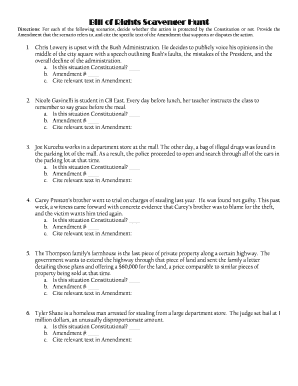
Ifmis Form


What is the Ifmis Form
The Ifmis registration form is a crucial document used for registering users within the Integrated Financial Management Information System (IFMIS). This system is designed to enhance the management of public finances and improve transparency and accountability in financial reporting. The form collects essential details about the user, including personal identification information and organizational affiliation, ensuring that only authorized individuals can access the system.
How to use the Ifmis Form
Using the Ifmis registration form involves a straightforward process. First, users need to obtain the form, which can typically be downloaded in PDF format. After filling out the necessary fields, users must submit the completed form through the designated channels, which may include online submission or physical delivery. It is important to ensure that all information is accurate and complete to avoid delays in processing.
Steps to complete the Ifmis Form
Completing the Ifmis registration form requires careful attention to detail. Follow these steps for a smooth experience:
- Download the Ifmis registration form PDF from the official source.
- Fill in personal details such as name, address, and contact information.
- Provide organizational details, including the name of the institution and job title.
- Review all information for accuracy and completeness.
- Sign and date the form as required.
- Submit the form through the specified method, ensuring you keep a copy for your records.
Legal use of the Ifmis Form
The Ifmis registration form must be used in compliance with relevant legal frameworks. This includes adhering to regulations surrounding digital signatures and data privacy. When completed and submitted correctly, the form is considered legally binding, provided it meets specific criteria set forth by applicable laws. Utilizing a reliable eSignature solution can further enhance the legal standing of the submitted document.
Key elements of the Ifmis Form
The Ifmis registration form contains several key elements that are essential for successful registration. These include:
- Personal Information: This section captures the user's full name, address, and contact details.
- Organizational Information: Users must provide details about their organization, including the name and type of entity.
- Signature: A signature is required to validate the form, confirming that the information provided is accurate.
- Date of Submission: The form must be dated to establish a timeline for processing.
Who Issues the Form
The Ifmis registration form is typically issued by government financial management authorities or specific agencies responsible for managing public finances. These organizations ensure that the form is accessible to all potential users and provide guidance on how to complete and submit it effectively. Users should refer to the official agency's website for the most current version of the form and any updates related to the registration process.
Quick guide on how to complete ifmis form
Effortlessly Create Ifmis Form on Any Device
Digital document management has become increasingly favored by enterprises and individuals alike. It serves as an ideal environmentally-friendly alternative to conventional printed and signed documents, allowing you to obtain the appropriate form and securely keep it online. airSlate SignNow provides you with all the tools necessary to generate, modify, and electronically sign your documents swiftly without complications. Manage Ifmis Form on any platform using airSlate SignNow's Android or iOS applications and streamline any document-related process today.
How to Edit and Electronically Sign Ifmis Form with Ease
- Find Ifmis Form and then click Obtain Form to begin.
- Utilize the tools we offer to fill out your form.
- Emphasize important sections of the documents or obscure sensitive information with tools provided by airSlate SignNow specifically for that purpose.
- Create your signature using the Sign feature, which takes just seconds and carries the same legal significance as a traditional handwritten signature.
- Review all the information and then click on the Complete button to save your updates.
- Choose how you would prefer to send your form—via email, text message (SMS), invite link, or download it to your computer.
Eliminate the worries of lost or misplaced documents, tedious form searching, or errors requiring new document prints. airSlate SignNow fulfills all your document management needs in just a few clicks from any device you prefer. Modify and electronically sign Ifmis Form and ensure exceptional communication at every stage of your form preparation process with airSlate SignNow.
Create this form in 5 minutes or less
Create this form in 5 minutes!
How to create an eSignature for the ifmis form
How to create an electronic signature for a PDF online
How to create an electronic signature for a PDF in Google Chrome
How to create an e-signature for signing PDFs in Gmail
How to create an e-signature right from your smartphone
How to create an e-signature for a PDF on iOS
How to create an e-signature for a PDF on Android
People also ask
-
What is ifmis registration and how does it work with airSlate SignNow?
Ifmis registration refers to the process of enrolling in the Integrated Financial Management Information System. With airSlate SignNow, you can quickly complete and sign your ifmis registration documents electronically, streamlining the entire process and ensuring secure submission.
-
What are the costs associated with ifmis registration using airSlate SignNow?
airSlate SignNow offers a flexible pricing model, allowing you to choose a plan that best fits your business needs. The use of airSlate SignNow for ifmis registration can signNowly reduce paperwork costs and administrative overhead, making it a cost-effective solution.
-
What features does airSlate SignNow provide for ifmis registration?
airSlate SignNow includes features such as template creation, in-person signing, and document tracking which can enhance your ifmis registration process. With these tools, you can ensure that all necessary documentation is completed accurately and efficiently.
-
How does airSlate SignNow enhance security for ifmis registration documents?
Security is paramount at airSlate SignNow. For ifmis registration, we utilize advanced encryption and secure access controls to protect your documents, ensuring that sensitive information remains confidential and secure throughout the signing process.
-
Can airSlate SignNow integrate with other applications for ifmis registration?
Yes, airSlate SignNow offers seamless integration with various applications and software. This capability allows you to automate workflows while processing ifmis registration and connect to your existing tools for a centralized experience.
-
What benefits can businesses expect from using airSlate SignNow for ifmis registration?
By using airSlate SignNow for ifmis registration, businesses can expect signNow time savings and improved efficiency in document handling. The platform enables faster processing, reducing the time it takes to complete registrations and improving overall productivity.
-
Is airSlate SignNow user-friendly for ifmis registration?
Absolutely! airSlate SignNow is designed with user experience in mind, featuring an intuitive interface that makes ifmis registration straightforward. Even those unfamiliar with e-signature technology can easily navigate and complete their registrations without hassle.
Get more for Ifmis Form
- Subcontractor permit request aws form
- Texas grievance form 5522110
- Permit info 770 528 2043 inspection request www form
- Hawaii fact sheet for father minor by parent form
- Hawaii name change for family form
- Hawaii consent of minor minor by parent form
- How to form a trust wwwdownload appco
- 1 land court regular system return by mail x pick form
Find out other Ifmis Form
- Electronic signature South Dakota Doctors Confidentiality Agreement Myself
- How Do I Electronic signature Vermont Doctors NDA
- Electronic signature Utah Doctors Promissory Note Template Secure
- Electronic signature West Virginia Doctors Bill Of Lading Online
- Electronic signature West Virginia Construction Quitclaim Deed Computer
- Electronic signature Construction PDF Wisconsin Myself
- How Do I Electronic signature Wyoming Doctors Rental Lease Agreement
- Help Me With Electronic signature Wyoming Doctors Rental Lease Agreement
- How Do I Electronic signature Colorado Education RFP
- Electronic signature Colorado Education Lease Agreement Form Online
- How To Electronic signature Colorado Education Business Associate Agreement
- Can I Electronic signature California Education Cease And Desist Letter
- Electronic signature Arizona Finance & Tax Accounting Promissory Note Template Computer
- Electronic signature California Finance & Tax Accounting Warranty Deed Fast
- Can I Electronic signature Georgia Education Quitclaim Deed
- Electronic signature California Finance & Tax Accounting LLC Operating Agreement Now
- Electronic signature Connecticut Finance & Tax Accounting Executive Summary Template Myself
- Can I Electronic signature California Government Stock Certificate
- Electronic signature California Government POA Simple
- Electronic signature Illinois Education Business Plan Template Secure